
ApproveThis manages your Pneumatic Integration approvals.
April 17, 2025
Integration Category: Team Collaboration
When Approval Meets Action
Let's cut to the chase: approvals suck. They're the traffic jam in your workflow highway, the "please hold" music of business operations. But here's the thing – they don't have to. That's where pairing ApproveThis with Pneumatic through Zapier turns bureaucratic sludge into something that actually... works.
ApproveThis handles the decision-making circus – routing requests, chasing approvals, keeping records. Pneumatic takes those decisions and makes stuff happen. Together? It's like giving your approval processes jet fuel. We're talking about closing the loop between "approved" and "done" without human babysitting.
What This Tag Team Actually Does
ApproveThis isn't just another digital rubber stamp. It's where you set rules like "Anything over $5k needs CFO eyes" or "Client contracts always go legal first." Pneumatic? It's the workhorse that takes those approved decisions and triggers the next 10 steps automatically.
The magic happens in the handoff. When Pneumatic finishes a task, ApproveThis can demand approval before anything moves forward. When ApproveThis gives the green light, Pneumatic can kick off entire workflows. It's automation with guardrails – perfect for companies big enough to need structure but smart enough to hate red tape.
Real-World Wins for Actual Teams
1. The "Don't Let Perfect Be the Enemy of Done" Setup
How it works: Pneumatic task completes → ApproveThis demands approval → Approved? Pneumatic moves to next phase.
Who cares: Product teams shipping features. Imagine your dev team finishes a sprint in Pneumatic. Instead of Slack-bombing managers for launch approval, ApproveThis automatically routes it with context: "This goes live in 3 markets - approve by 5PM or it rolls to next cycle." Approvers get email links (no app login needed) while the team keeps working.
2. The "Paper Trail or Fail" Combo
How it works: Pneumatic workflow finishes → ApproveThis requires legal/compliance sign-off → Approved? Pneumatic files docs + notifies clients.
Who cares: Finance teams processing contracts. Say Pneumatic auto-generates an NDA after sales calls. Before it goes to the client, ApproveThis makes legal verify clauses. Legal gets a simple email - no digging through folders. They approve, Pneumatic watermarks and sends it, everyone's covered without the back-and-forth.
3. The "Decisions That Actually Do Something" Duo
How it works: ApproveThis approves a budget → Pneumatic adjusts department spend limits → Triggers purchase workflows for new tools.
Who cares: Operations managing capex. CFO approves Q3 tech budget in ApproveThis. Pneumatic instantly updates accounting software thresholds and kicks off procurement workflows for pre-approved vendors. No manual data entry, no "I thought you did that" emails.
Setup That Doesn't Need IT
Here's the beauty of Zapier – you're not building some fragile Rube Goldberg machine. For the "Task → Approve → Act" flow:
- Connect Pneumatic and ApproveThis in Zapier (takes 2 minutes)
- Set trigger: "When task completes" in Pneumatic
- Add action: "Create approval request" in ApproveThis – map Pneumatic's task details to approval fields
- Add another Zap: "When request approved" in ApproveThis → "Start workflow" in Pneumatic
Pro tip: Use ApproveThis's calculated fields to auto-flag high-risk tasks. Like if Pneumatic's task has "contract" in the title, ApproveThis can require extra approvers without you lifting a finger.
Why This Isn't Just Another Integration
Most approval tools stop at "Yes/No." ApproveThis adds layers Pneumatic can actually use:
- Approval thresholds: Auto-approve small expenses but escalate big ones
- Delegation: Approvers OOO? Requests reroute automatically – no stalled workflows
- Consensus rules: Need 3/5 managers to agree? Set it once, Pneumatic handles the aftermath
Plus, ApproveThis approvers don't need Pneumatic logins. Huge when dealing with clients or contractors. They approve via email, Pneumatic does its thing, and nobody's asking for password resets.
Department-Specific Wins
HR Teams:
Pneumatic handles onboarding tasks → ApproveThis gets manager confirmations → Approved? Pneumatic triggers equipment shipping and system access. Denied? Routes to HRBP automatically.
Marketing Squads:
Pneumatic schedules campaign launches → ApproveThis requires compliance checks → Approved? Pneumatic deploys assets. Bonus: Use approval groups to ensure legal + brand + execs all sign off in order.
IT Departments:
ApproveThis handles access requests → Approved? Pneumatic provisions user permissions + logs changes. All without help desk tickets.
The Bottom Line
This isn't about replacing humans – it's about eliminating the "Where's that approval?" scavenger hunt. ApproveThis + Pneumatic via Zapier creates accountability without friction. Decisions happen faster because approvers aren't jumping through hoops. Actions trigger automatically because approvals aren't lost in inboxes.
For companies scaling past 100 employees, this combo stops approval chaos from becoming part of your culture. Less "Did you see my email?", more actual work getting done.
Make It Your Own
Ready to stop herding approval cats? Here's your play:
1. Grab an ApproveThis trial – takes 5 minutes
2. Connect to your Pneumatic account via Zapier
3. Clone one of the workflows we mentioned above
Not sure where to start? Book a 15-minute demo and we'll show you how other teams in your size range are using this combo to shave days off their processes. No sales pitch – just real examples you can steal.
Integrate with Pneumatic Integration and get 90 days of ApproveThis for free.
After you create a Zapier integration, please email us at support@approve-this.com with your account name and we'll add 3 months of ApproveThis to your account. Limit one redemption per account.
Learn More
Best Approval Workflows for Pneumatic
Suggested workflows (and their Zapier components) for Pneumatic
Create approval requests for new completed tasks in Pneumatic
When Pneumatic records a completed task, this integration creates an approval request in ApproveThis to verify next steps. It runs immediately for each completed task. *Note: Ensure task details are mapped correctly to your approval fields.*
Zapier Components

Trigger
Task Completed
Triggers when some task is completed.
Action
Create Request
Creates a new request, probably with input from previous steps.
Create approval requests for completed workflows in Pneumatic
When Pneumatic records a completed workflow, this integration automatically initiates an approval request in ApproveThis. It helps ensure that completed workflows meet necessary checks. *Note: Verify that the completed workflow details align with your approval process requirements.*
Zapier Components
Trigger
Workflow Completed
Triggers when a workflow is completed.
Action
Create Request
Creates a new request, probably with input from previous steps.
Run workflows for new approval requests in ApproveThis
When a new approval request is initiated in ApproveThis, this integration triggers a workflow in Pneumatic. It streamlines your operations by connecting approval statuses with workflow execution. *Note: Configure workflow parameters in Pneumatic to match the approval outcomes.*
Zapier Components
Trigger
New Request
Triggers when a new approval request workflow is initiated.

Action
Run Workflow
Run a New Workflow
Run workflows for approved or denied requests in ApproveThis
This integration kicks off a new workflow in Pneumatic when a request is approved or denied in ApproveThis. It helps automate follow-up tasks based on approval decisions. *Note: Ensure workflow triggers are set up to handle both approved and denied outcomes.*
Zapier Components
Trigger
A Request Is Approved/Denied
Triggers when a request is approved or denied.

Action
Run Workflow
Run a New Workflow
You'll ❤️ these other ApproveThis integrations
-
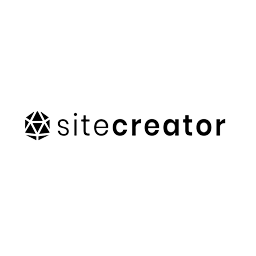
Sitecreator
Published: April 17, 2025Sitecreate is a website builder that lets you build a website for your startup in just a few minutes, with no technical knowledge required.
-

Postpone
Published: April 17, 2025Postpone is an all-in-one social media marketing platform for creators, agencies, and brands.
-

Zinc
Published: April 17, 2025Automated referencing and background checking