
ApproveThis manages your Gmail Integration approvals.
Let's be real - most approval processes suck. They're the soggy fries of office work. You've got requests buried in email threads, people chasing signatures, and that one VP who's always "on vacation" when you need them. Enter ApproveThis and Gmail - the combo meal your approval workflow didn't know it needed.
Why This Pairing Works Better Than Coffee and Monday Mornings
Gmail's where work happens for 1.8 billion people. ApproveThis is where approvals should happen. Together through Zapier, they turn email chaos into structured workflows without making people learn new tools. Your team keeps working in Gmail. Your approvers don't need special logins. And you? You get to stop playing approval traffic cop.
Four Ways This Combo Saves Actual Hours
1. The Auto-Draft Secret Weapon for Client-Facing Teams
How it works: New approval request in ApproveThis → Auto-create Gmail draft with key details
Marketing agencies love this one. Picture this: Your designer finishes a client deliverable. ApproveThis triggers a Gmail draft with the attachment pre-linked and approval instructions. The account manager just hits send instead of wasting 20 minutes formatting "Please review" emails.
2. Email Inbox to Approval Pipeline on Autopilot
How it works: New email in Gmail → Create ApproveThis request automatically
HR teams live here. When benefits enrollment emails hit hr@company.com, ApproveThis converts them into tracked requests with deadlines. No more spreadsheet juggling or "Did you get my email?" follow-ups.
3. Close the Loop Without the Nagging
How it works: Approval decision in ApproveThis → Auto-send Gmail reply to original thread
Operations teams use this for vendor management. Supplier sends a quote via email? Once approved, ApproveThis automatically replies "Approved - proceed with PO #12345" to the thread. No manual updates, no digging through Sent items.
4. Label It and Forget It Approval Sorting
How it works: Apply Gmail label → Trigger ApproveThis workflow
Finance departments dig this for expense reports. Employees label emails with "Expense Approval" → ApproveThis grabs the attachment and routes it through compliance checks. No more PDFs lost in inbox purgatory.
Where This Combo Outshines Other Tools
Most approval software wants to replace your email. Big mistake. ApproveThis enhances Gmail instead of fighting it. Key advantages:
- Approvers only need email access - no new logins
- Works with existing Gmail labels/filters
- Automatic paper trails in both systems
Real Team Wins (Without the Corporate Fluff)
Client Services: Cut 8 hours/week on status updates by auto-drafting approval emails with project details pre-filled.
Procurement: Slashed approval cycles from 5 days to 12 hours by converting supplier emails into tracked requests.
IT Teams: Reduced SaaS sprawl by handling 73% of access requests through existing Gmail workflows.
Setup That's Simpler Than Your Morning Coffee
1. Connect ApproveThis and Gmail in Zapier (takes 2 minutes)
2. Choose your trigger (New email, label, etc.)
3. Map key fields: Subject → Request Title, Body → Description, etc.
4. Test with a real request (pro tip: approve your own coffee budget first)
Who Gets the Most Mileage?
Sales Teams: Auto-route contract approvals based on deal size thresholds
Legal: Turn NDAs in Gmail into version-controlled approval chains
Facilities: Convert maintenance request emails into prioritized tickets
Features That Matter When You're Scaling
While the Gmail integration handles the basics, ApproveThis brings heavy artillery for growing teams:
- Approval Escalations: Auto-bump requests if someone's OOO
- Dynamic Routing: Send $5k+ requests straight to finance leads
- Calculator Fields: Auto-flag requests exceeding budget
The Bottom Line (No MBA Jargon)
If your team lives in Gmail but needs better approval tracking, this integration is your off-ramp from email chaos. It's not about flashy features - it's about removing friction from processes everyone already hates.
ApproveThis works because it's not another app to check. Approvers get emails, click approve/reject, and get back to work. You get audit trails and deadlines without being that manager who sends reminder emails.
Next Steps That Won't Waste Your Time
If you've got more approvals than sanity points:
→ Create free account (takes 3 minutes)
→ Book 15-min demo (we'll show actual examples, not sales fluff)
Either way - stop letting approvals clog your Gmail. Life's too short for that.
Integrate with Gmail Integration and get 90 days of ApproveThis for free.
After you create a Zapier integration, please email us at support@approve-this.com with your account name and we'll add 3 months of ApproveThis to your account. Limit one redemption per account.
Learn More
Best Approval Workflows for Gmail
Suggested workflows (and their Zapier components) for Gmail
Create approval requests for new Gmail emails in ApproveThis
Spending too much time manually processing emails for approvals? This integration helps by creating an approval request in ApproveThis for every new email received in Gmail. Efficiently manage your approval workflows directly from your inbox.
Zapier Components

Trigger
New Email
Triggers when a new email appears in the specified mailbox.
Action
Create Request
Creates a new request, probably with input from previous steps.
Label emails for new ApproveThis requests
Handling a new wave of approval requests can be overwhelming. This integration automatically labels Gmail emails when a new approval request is initiated in ApproveThis, helping you keep track and prioritize effectively.
Zapier Components
Trigger
New Request
Triggers when a new approval request workflow is initiated.

Action
Add Label to Email
Add a label to an email message.
Draft replies for approved/denied requests in ApproveThis
Keeping up with approval decisions is crucial. With this integration, a draft email reply is automatically created in Gmail when a request is approved or denied on ApproveThis, allowing quick follow-ups.
Zapier Components
Trigger
A Request Is Approved/Denied
Triggers when a request is approved or denied.

Action
Create Draft Reply
Create a draft reply to an existing email.
Start approval requests for starred emails in Gmail
Important emails often require immediate attention. With this automation, every email you star in Gmail triggers a new approval request in ApproveThis, ensuring key communications are prioritized for approval.
Zapier Components

Trigger
New Starred Email
Triggers when you receive a new email and star it within two days.
Action
Create Request
Creates a new request, probably with input from previous steps.
You'll ❤️ these other ApproveThis integrations
-
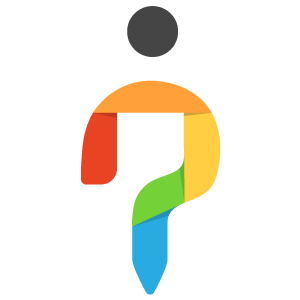
YouTestMe
Published: April 17, 2025YouTestMe GetCertified is a web-based platform for examination, training, survey & certification with an extensive reporting module.
-

Groundwork
Published: April 17, 2025Groundwork is a virtual sales tool for contractors so they can stop wasting time on bad leads.
-

SendPulse
Published: April 17, 2025SendPulse is an Integrated messaging platform providing user communication on all devices with Emails, SMS, Web Push, SMTP and more.