
ApproveThis manages your Prefinery Integration approvals.
April 17, 2025
Integration Category: Marketing Automation
Let’s cut to the chase: approvals suck. They’re the soggy cereal of business processes – necessary, but nobody’s excited about them. That’s where ApproveThis and Prefinery come in. When you connect these two through Zapier, you’re not just streamlining workflows – you’re creating a self-cleaning approval pipeline that actually makes sense for teams managing beta launches, user rewards, and those “who signed off on this?!” moments.
What Happens When Beta Management Meets Approval Muscle?
Prefinery isn’t just another landing page tool. It’s where you wrangle beta testers, dole out rewards, and try not to drown in user feedback. ApproveThis? That’s your no-BS approval engine that turns “waiting for sign-off” into an actual process instead of a black hole.
Together? They fix the three biggest headaches in beta management:
- Approval bottlenecks holding up user onboarding
- Reward systems stuck in email limbo
- Zero visibility into who approved what feature request
The Nuts and Bolts of Approval Automation
Here’s the dirty secret: Most teams use maybe 20% of their tools’ potential. Let’s fix that. With Zapier connecting ApproveThis and Prefinery, you’re looking at automations that work while you sleep:
Use Case 1: The Gatekeeper Special
Zap: Auto-unsubscribe denied users in Prefinery when requests get rejected
Picture this: Your product team rejects a beta tester’s feature request. Normally, that person might still get reward emails or beta updates. Not anymore. This zap automatically yanks their access the second an approval gets denied. Perfect for:
- SaaS companies managing tiered beta access
- Hardware startups with limited prototype inventory
- Any team that’s tired of manual permission clean-up
Use Case 2: The Activation Trigger
Zap: Create ApproveThis requests when Prefinery users activate
New user signs up for your beta? Cool. Now make them prove it. This workflow forces approvals before activation, which is gold for:
- Health tech companies needing compliance checks
- EdTech platforms verifying educator credentials
- Any team that’s been burned by fake signups
Use Case 3: The Carrot-and-Stick Approach
Zap: Trigger Prefinery rewards when approvals happen
Closed a big feature request approval? Time to shower your beta testers with rewards. This one’s a hit with:
- Gaming companies running playtests
- Consumer apps building hype through exclusives
- Teams where “approval” actually means “let’s celebrate”
Why This Combo Doesn’t Just Work – It Wins
Let’s talk brass tacks. Most approval tools make you choose between flexibility and simplicity. ApproveThis gives you both, then slaps on three killer features most teams miss:
1. The Email Escape Hatch
Approvers can reject feature requests from their phone during your all-hands meeting. No logins. No passwords. Just a big red “DENIED” button in their inbox.
2. The Vacation Paradox Solver
Karen from QA is out climbing Machu Picchu? Her approvals automatically reroute to Bob. No more “waiting for Karen” slack messages.
3. The Money Meter
Set it so any beta reward under $50 auto-approves, but anything higher needs eyes from legal. Because sometimes you need guardrails, not micromanagement.
Setup That Won’t Make You Want to Swear
Here’s the 30-second version:
1. Create a Zap
2. Pick your Prefinery trigger (new user, reward delivered, etc.)
3. Connect ApproveThis as the action
4. Test with a real request (try rejecting your CEO’s idea for fun)
5. Let it rip
Pro tip: Use ApproveThis’s Calculated Fields to auto-flag high-risk beta requests. Combine reward value with user activity score, and boom – you’ve got smart approvals without the manual work.
Who Benefits? (Spoiler: Everyone Except Your Competition)
Product Teams: Stop beta features from going rogue. Every test group addition gets vetted before going live.
Marketing Squads: Auto-approve influencer rewards under $1k, but get eyes on bigger spends. Your CFO will high-five you.
Support Heroes: That “urgent” beta access request? Route it through proper channels without playing messenger.
Bonus Perk: External partners can approve requests without Prefinery logins. Client needs to OK a beta feature? Add them as approvers. They’ll think you’re a wizard.
The Fine Print (That’s Actually Useful)
- ApproveThis doesn’t care if your approvers have Prefinery seats – perfect for clients or contractors
- Set up approval chains where legal signs off first, then product, then marketing
- Use Approval Thresholds to auto-approve low-risk rewards
- Zapier handles the heavy lifting – no devs required
Real Talk: When This Isn’t Magic
Look, if your approval process is “Sharon decides everything,” this won’t fix your leadership issues. But if you’re scaling past 50 employees and tired of chasing sign-offs? It’s like discovering your approval process had a turbo button this whole time.
Your Move
Here’s the deal: We could throw more buzzwords at you, but the math’s simple. Every minute saved on approval chaos is a minute spent building better betas. Either keep playing approval whack-a-mole, or book a 15-minute demo and see how many workflows you can automate before lunch.
P.S. The first team to mention this article gets a free setup audit. Consider it a reward for actually reading to the end.
Integrate with Prefinery Integration and get 90 days of ApproveThis for free.
After you create a Zapier integration, please email us at support@approve-this.com with your account name and we'll add 3 months of ApproveThis to your account. Limit one redemption per account.
Learn More
Best Approval Workflows for Prefinery
Suggested workflows (and their Zapier components) for Prefinery
Unsubscribe users when approval requests are denied
Enhance control over user permissions with this automation. When an approval request is denied in ApproveThis, Prefinery will automatically unsubscribe the related user from the email list, ensuring streamlined communication and resource allocation. This is ideal for managing user access based on approval outcomes, saving time by automating the process.*Note: Ensure that user email addresses match the approval requests.*
Zapier Components
Trigger
A Request Is Approved/Denied
Triggers when a request is approved or denied.

Action
Unsubscribe User
Unsubscribe a User and add their email address to the suppression list.
Create approval requests for activated users
Automatically streamline your approval management by creating a new approval request in ApproveThis each time a user is activated in Prefinery. This integration ensures that every new user activation undergoes a structured approval process, enhancing oversight and compliance.*Note: Enable detailed tracking in Prefinery to monitor user activation.*
Zapier Components

Trigger
User Activated
Triggered when a user is activated.
Action
Create Request
Creates a new request, probably with input from previous steps.
Initiate rewards upon new approval requests
Boost motivation and engagement by triggering rewards in Prefinery as soon as a new approval request is initiated in ApproveThis. This workflow rewarding structure encourages proactive request submissions and supports an incentivized approval process.*Note: Define reward criteria aligned with the approval contexts.*
Zapier Components
Trigger
New Request
Triggers when a new approval request workflow is initiated.

Action
Trigger Rewards
Trigger rewards when a user performs a custom event.
Generate approval requests after rewards are delivered
Ensure thorough verification of reward processes by automatically creating a new approval request in ApproveThis following the delivery of a reward in Prefinery. This practice fosters a structured review, minimizing potential discrepancies and solidifying reward-related workflows.*Note: Configure your approval levels to manage rewarded processes effectively.*
Zapier Components

Trigger
Reward Delivered
Triggered when a reward is delivered.
Action
Create Request
Creates a new request, probably with input from previous steps.
More Crm integrations you might like
-

Delenta
Published: April 17, 2025Delenta is an all-in-one digital platform for knowledge-based entrepreneurs, such as coaches, mentors, and consultants. Through our platform, you can launch, manage & market your practice with ease and effortless professionalism.
-

Abby Connect
Published: April 17, 2025Abby Connect helps small businesses grow and stay connected with potential clients and customers 24/7/365 with live phone answering and chat messaging services.
-

Paperless Pipeline
Published: April 17, 2025Paperless Pipeline is a real estate transaction and commission management system for agents & brokers.
You'll ❤️ these other ApproveThis integrations
-

ticket.io
Published: April 17, 2025ticket.io is a service for event organizers to sell admission tickets.
-

AcademyOcean
Published: April 17, 2025AcademyOcean is an LMS system that helps businesses automate training for employees, customers, and partners.
-
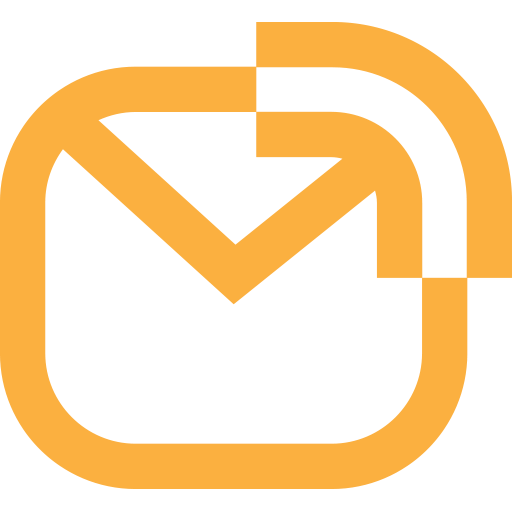
Omnivery
Published: April 17, 2025Omnivery is a message delivery platform focused on deliverability and compliance