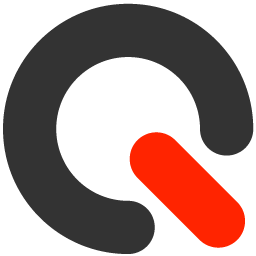
ApproveThis manages your Qntrl Integration approvals.
April 17, 2025
Integration Category: Project Management Zoho
When Approval Meets Orchestration
Let's cut to the chase - most approval processes suck. They're the traffic jam in your workflow highway, the "check back next week" in your "needed it yesterday" reality. That's why pairing ApproveThis with Qntrl isn't just another tech integration - it's handing your team a bulldozer to clear bureaucratic roadblocks.
Qntrl already helps you map out workflows like a pro. But when you add ApproveThis' approval superpowers through Zapier, you're not just building processes - you're creating self-driving workflows that know exactly when to hit the gas and when to pump the brakes. We're talking purchase orders that auto-route based on dollar amounts, contract reviews that chase down stakeholders automatically, and change requests that actually get resolved before the project ship date.
Why This Combo Doesn't Just Work - It Prints Money
Mid-sized companies waste an average of 15,000 hours/year chasing approvals. That's 7 full-time employees doing nothing but playing approval tag. Here's how we fix that:
Kill the Waiting Game
Approval delays aren't just annoying - they're expensive. When your Qntrl workflows automatically trigger ApproveThis requests, you're slicing approval cycle times by 60-80%. We've seen manufacturing clients cut material procurement delays from 5 days to 4 hours. That's production lines that don't sit idle waiting for sign-offs.
Approval Audits That Don't Require a Detective
Try this next time you're in a compliance meeting: "Who approved the $25k IT spend last quarter?" *Crickets*. With every approval decision logged automatically between Qntrl and ApproveThis, you've got a bulletproof paper trail that shows who said yes, when, and why. Bonus: Approvers don't need Qntrl licenses, so your external vendors or clients can approve directly via email without racking up your SaaS costs.
The Magic of "Set It and Forget It" Rules
Approval thresholds are where this integration gets stupid useful. Imagine:
- All marketing expenses under $5k auto-approved
- Cloud infrastructure upgrades over $20k get CFO eyes automatically
- Contract amendments with "indemnification" trigger legal review
These aren't hypotheticals - they're live configurations our clients run daily. And when approvers are OOO? Vacation delegation means requests don't gather dust in someone's inbox.
Real Workflows for Real Teams
1. From Qntrl Job to Approved Action in 60 Seconds
The Setup: New Qntrl job → ApproveThis request → Approved? → Update job status
Who Cares: Operations teams managing equipment maintenance. When a field tech logs a repair job in Qntrl:
- ApproveThis automatically checks if the part cost exceeds $2k
- Routes to facilities manager if yes, auto-approves if no
- Approval decision pushes back to Qntrl to schedule the repair
No more maintenance delays because "the approval email got lost."
2. Comment Chaos → Controlled Process
The Flow: Qntrl job comment → Approval request → Approved comment → Implementation
Game Changer For: Client services teams. When a client drops "Just a quick change..." in a project comment:
- Triggers ApproveThis request calculating scope impact
- Routes to PM for approval/denial
- If approved, auto-updates Qntrl job with new tasks
Billable hours saved: 12/month from avoiding unapproved scope creep.
3. The Self-Launching Project
Magic Trick: ApproveThis approval → Auto-create Qntrl job
HR Teams Love This: New hire requests get approved with salary details → Qntrl automatically creates onboarding jobs with:
- IT setup tasks
- Training schedules
- Equipment procurement
30% faster onboarding with zero manual data entry.
Setting This Up Without Losing Your Mind
We'll skip the tech jargon marathon. Here's the TL;DR:
- Connect Qntrl + ApproveThis in Zapier (takes 2 minutes)
- Pick your trigger ("New job created in Qntrl" is popular)
- Map critical fields (amounts, departments, request types)
- Set approval rules (thresholds, approvers, escalation paths)
- Test with a $1 purchase request (trust us)
Pro Tip: Use ApproveThis' calculated fields to auto-determine approval paths based on Qntrl job data. No more "Should this go to Mary or Bob?" guesswork.
Your Team's New Superpowers
Finance Teams Stop Playing Approval Tag
AP departments using this integration auto-route invoices based on amount and vendor history. Approved payments sync back to Qntrl to trigger payment workflows. Result: 83% faster vendor payments, better early-pay discounts.
IT Gets Their Week Back
Every access request doesn't need CIO approval. Now:
- Standard software requests under $500/user auto-approved
- Security permission changes get infosec eyes automatically
- All approvals audit-ready with timestamps and comments
Operations Wastes Less, Does More
Inventory reorder requests in Qntrl now:
- Check current stock levels via calculated fields
- Auto-approve if below par level and under $10k
- Flag exceptions for manual review
Warehouse managers report 22% fewer stockouts this quarter.
No More "Approval Amnesia"
Let's be real - the biggest benefit isn't speed or savings. It's never having to say "I don't know where that request is." With ApproveThis and Qntrl dancing together via Zapier, every approval has:
- Real-time status tracking
- Automatic reminders (that don't make you the nag)
- Full context from Qntrl jobs
- Mobile-friendly approvals
Your move, bureaucracy.
Start Automating or Keep Herding Cats
Look, you've got two choices here:
1. Keep doing approvals the old way - chasing people in Slack, losing requests in email threads, playing telephone with "Did you approve this?"
2. Spend 20 minutes setting up this integration and never look back
We're pretty sure which one your team would pick. Get started with ApproveThis, connect it to Qntrl through Zapier, and watch those workflow knots untangle themselves. Or keep hitting refresh on your inbox - your call.
Integrate with Qntrl Integration and get 90 days of ApproveThis for free.
After you create a Zapier integration, please email us at support@approve-this.com with your account name and we'll add 3 months of ApproveThis to your account. Limit one redemption per account.
Learn More
Best Approval Workflows for Qntrl
Suggested workflows (and their Zapier components) for Qntrl
Create approval requests for new job comments
When a new comment is posted in a Qntrl job, an approval request is created in ApproveThis to manage the review process. This integration ensures that comments are properly vetted before further action. *Note: Verify that comment details are mapped correctly for approval.*
Zapier Components
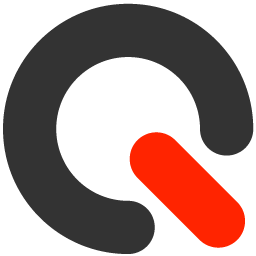
Trigger
New Job Comment
Triggers when a new comment is posted in the job.
Action
Create Request
Creates a new request, probably with input from previous steps.
Create approval requests for new jobs
When a new job is created in Qntrl, an approval request is triggered in ApproveThis to streamline the review process. This integration ensures new jobs are vetted before further processing. *Note: Include comprehensive job information for effective evaluation.*
Zapier Components
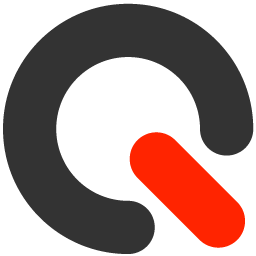
Trigger
New Job
Triggers when a new job is created.
Action
Create Request
Creates a new request, probably with input from previous steps.
Create Qntrl jobs for new approval requests
When an approval request is received in ApproveThis, a new job is automatically created in Qntrl. This automation accelerates job creation following approvals and enhances workflow efficiency. *Note: Ensure accurate mapping between approval data and job fields.*
Zapier Components
Trigger
New Request
Triggers when a new approval request workflow is initiated.
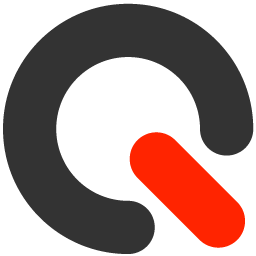
Action
Create Job
Creates a new job.
You'll ❤️ these other ApproveThis integrations
-
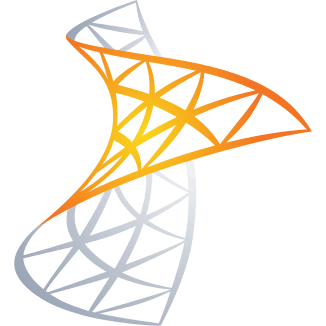
Microsoft Exchange
Published: April 17, 2025Microsoft Exchange Server is a mail server and calendaring server developed by Microsoft.
-
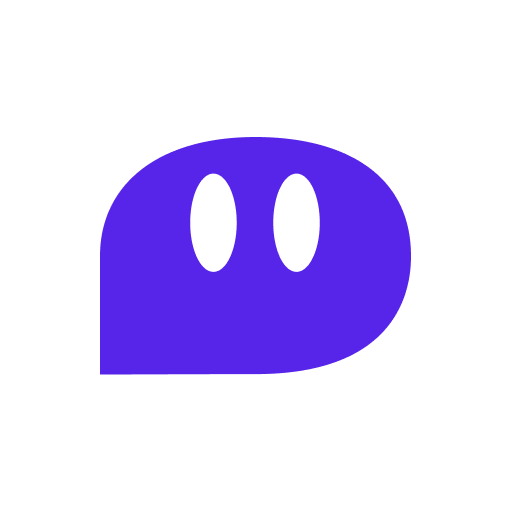
Postscript
Published: April 17, 2025Postscript is a platform for SMS marketing for Shopify stores.
-

ClickHelp
Published: April 17, 2025ClickHelp is an all-in-one online documentation platform which helps you author, host, translate and deliver your public and private docs.