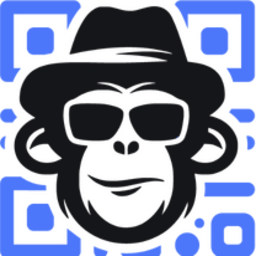
ApproveThis manages your QRCodeChimp Integration approvals.
April 17, 2025
Integration Category: Marketing
When Approval Bottlenecks Meet QR Code Chaos
Let’s get real—your marketing team’s running around like headless chickens trying to get QR code campaigns approved, while finance is drowning in PDF attachments. Meanwhile, Karen from legal still thinks “QR” stands for “Quick Response” to her 3-day-old emails. This isn’t workflow management—it’s workplace improv.
Enter the tag team you didn’t know you needed: ApproveThis and QRCodeChimp. We’re not saying it’s magic, but watching these two platforms work together is the closest thing to workplace wizardry you’ll see this quarter.
Why This Integration Doesn’t Suck
ApproveThis cuts through approval gridlock like a hot knife through bureaucratic butter. QRCodeChimp turns QR code management from a spreadsheet nightmare into something your intern could handle before their coffee gets cold. Together? They’re the workflow equivalent of noise-canceling headphones for office chaos.
The Nerd Stuff That Actually Matters
When you Zapier-connect these platforms, you’re essentially building a self-driving car for your approval processes. New QR code request in QRCodeChimp? ApproveThis automatically routes it to the right eyeballs. Approval given? QRCodeChimp kicks into gear without missing a beat. It’s like teaching your apps to finish each other’s sentences.
Real-World Wins for Companies That Aren’t Stupid
Here’s where this gets juicy for teams who actually want to hit their KPIs:
Marketing Teams: From Campaigns to Cocktails
Imagine your social media manager creates a QR code for that viral TikTok campaign. Instead of chasing down Derek from compliance for three days, QRCodeChimp automatically fires the request to ApproveThis. Derek gets a nudge in his email, clicks “approve” while waiting for his latte, and the campaign goes live before the creative team finishes their midday cold brew.
Operations: Procurement Without the Papercuts
When facilities needs 500 new QR-based equipment tags, the request auto-generates in ApproveThis with all the specs pulled from QRCodeChimp. Your procurement lead approves based on real-time budget data in the request itself. No PDF attachments. No “I thought you cc’d Jeff!”. Just people actually doing their jobs.
IT: Gatekeeping Without the Headaches
Every new QR code system access request becomes an automatic approval chain. Help desk tickets get resolved before users resort to writing their passwords on sticky notes. And when Pam from accounting goes on vacation? ApproveThis automatically reroutes her approvals to Kevin without IT lifting a finger.
Setting This Up Without Losing Your Mind
If you can order DoorDash, you can handle this:
- Grab your QRCodeChimp account (they’ve got a free trial at qrcodechimp.com)
- Log into ApproveThis (30-second signup at approvethis.com)
- Create a Zapier account if you’re among the 12 people who don’t have one yet
Build your first Zap: QRCodeChimp form submission → ApproveThis request creation. Test it with a fake campaign approval. High-five your least annoying coworker when it works.
Features That Actually Earn Their Keep
This isn’t some half-baked integration where you’re paying for features you’ll never use:
The Approval Safety Nets
ApproveThis’ approval thresholds mean your CEO doesn’t get bothered about $50 promo QR codes, but anything over $5k auto-escalates. Vacation delegation ensures campaigns don’t die because Greg’s on a fishing trip. Calculated fields pull real-time data so approvers aren’t making blind decisions.
QRCodeChimp’s Secret Weapons
Dynamic QR codes that update without reprinting. Geo-tracking for location-based campaigns. Scan analytics that show which execs actually used their event QR codes (looking at you, Bob from sales). All wrapped in approval workflows that prevent “rogue” campaigns from seeing daylight.
Why Your CFO Won’t Hate This
Here’s the kicker: Approvers don’t need QRCodeChimp licenses. When you’re getting sign-offs from external partners or the legal team that still uses Blackberries, they just approve via email. No new software to learn. No added costs. Just decisions happening faster than you can say “budget surplus.”
Common Screw-Ups to Avoid
Because someone always finds new ways to mess things up:
- Don’t: Set up single-step approvals “to save time” – that’s how you end up with QR codes linking to cat videos
- Do: Use calculated fields to auto-flag requests exceeding budget thresholds
- Don’t: Forget vacation rules – campaigns shouldn’t stall because Karen’s at Burning Man
Bottom Line: This Isn’t Just Another SaaS Combo
We’re talking about eliminating the approval limbo that kills campaign momentum. About replacing “where are we on this?” Slack pings with actual progress tracking. And maybe—just maybe—giving people back enough time to focus on work that doesn’t involve herding approval cats.
ApproveThis and QRCodeChimp via Zapier isn’t another tech stack Band-Aid. It’s a productivity steroid shot for teams tired of chasing decisions instead of results.
Time to Stop Talking About It
Either keep doing approvals the broken way, or grab your ApproveThis trial and connect it to QRCodeChimp in under 15 minutes. Demo’s available for those who need to justify it to their boss. Either way—your future self (and your annoyed coworkers) will thank you.
Integrate with QRCodeChimp Integration and get 90 days of ApproveThis for free.
After you create a Zapier integration, please email us at support@approve-this.com with your account name and we'll add 3 months of ApproveThis to your account. Limit one redemption per account.
Learn More
Best Approval Workflows for QRCodeChimp
Suggested workflows (and their Zapier components) for QRCodeChimp
Create approval requests for new form submissions
When a new form submission is received in QRCodeChimp, this integration creates an approval request in ApproveThis. It streamlines decision-making by automating the review process for submitted forms. *Note: Ensure the submitted form data is correctly mapped to the required fields in the approval request.*
Zapier Components
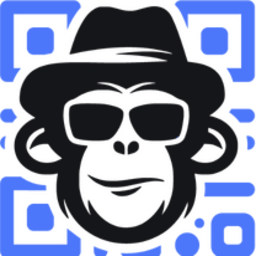
Trigger
New Form Submitted
Triggers when a new form is submitted.
Action
Create Request
Creates a new request, probably with input from previous steps.
You'll ❤️ these other ApproveThis integrations
-
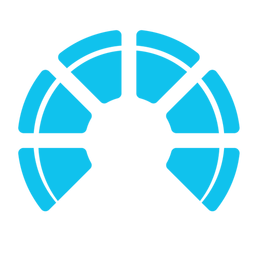
Chattermill
Published: April 17, 2025Chattermill is a powerful experience analytics platform. We use the latest in deep learning to extract relevant insight from customer feedback.
-
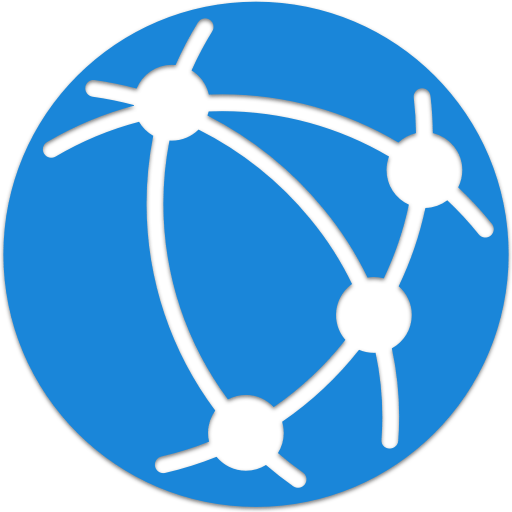
SolidNexus
Published: April 17, 2025SolidNexus is a service that extracts contacts from email signatures.
-
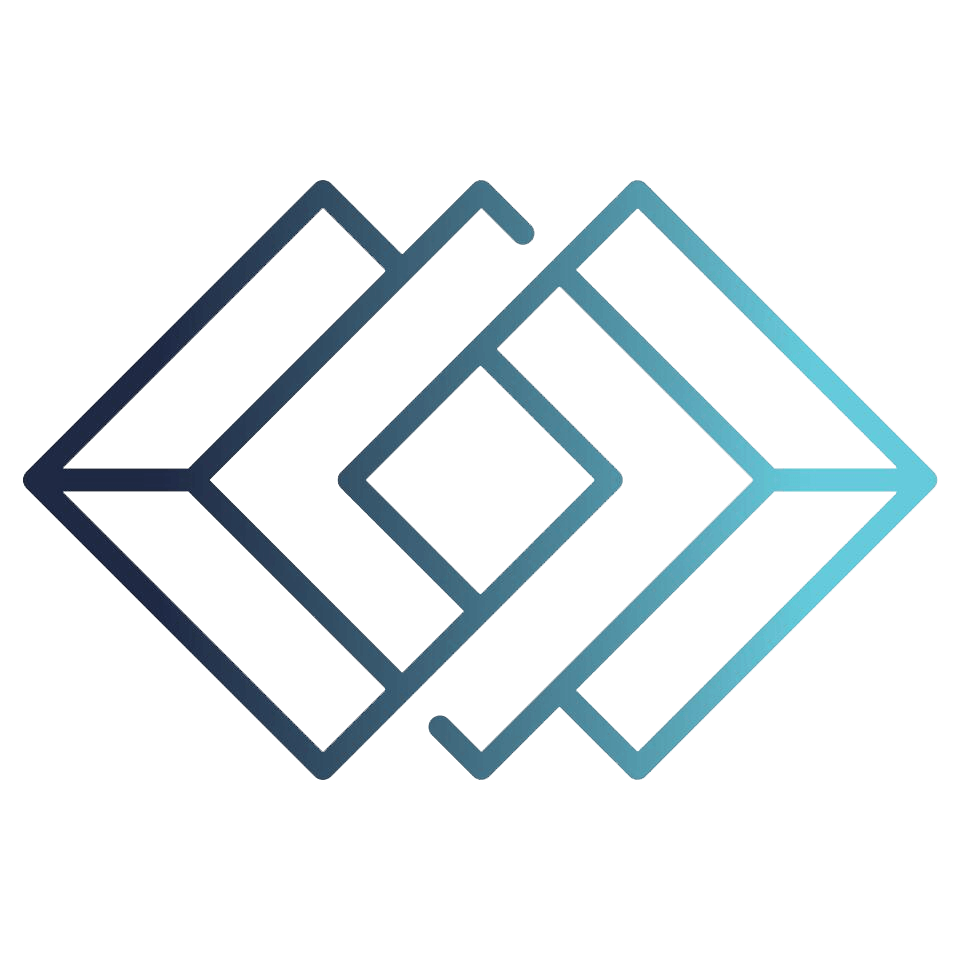
Nteraction
Published: March 9, 2025Nteraction is a communication tool delivering web-based, cookie-free, personalized playlists of content to your customers and staff.