
ApproveThis manages your Trible Integration approvals.
April 17, 2025
Integration Category: App Builder
When Your App Needs Adult Supervision
Let's get real - selling courses or memberships through your own app sounds awesome until you're drowning in "Hey, can you approve this?" Slack messages. Trible's great at taking payments and locking down content, but when you need human sign-offs for discounts, bulk purchases, or VIP access? That's where things get sticky.
ApproveThis acts like the bouncer your app never knew it needed. We handle the messy "who needs to approve what" stuff so Trible can focus on delivering your content. Connect them through Zapier, and suddenly your payment approvals run smoother than a pre-recorded webinar.
Why This Combo Works Better Than Energy Drinks
Trible's the face of your operation - slick payments, branded app, content delivery on point. ApproveThis is the backstage crew making sure nobody trips over extension cords. Together, they cover:
- Money Moves: Automatic approval checks for big-ticket purchases or custom deals
- Access Control: Instant content unlocks (or revokes) based on approval decisions
Best part? Your approvers don't need Trible logins. Clients, partners, or that CFO who still uses AOL email can approve stuff directly from their inbox. No extra seats, no permission headaches.
Real-World Uses That Don't Suck
1. The "Show Me the Money" Workflow
What happens: Every Trible payment over $500 triggers an approval request. Finance signs off, THEN the customer gets access.
Who cares: Training companies selling enterprise packages. No more $10k purchases slipping through without VP approval.
2. The VIP Pass
How it rolls: Sales team requests premium access for a client. Approval happens in ApproveThis, Zapier flips the switch in Trible.
Sweet spot: Membership sites with tiered offerings. Keeps junior staff from accidentally giving away the golden goose.
3. The "Take Back Tuesday"
Cold hard truth: When approvals get denied (late payments, expired deals), access gets yanked automatically. No awkward "can you manually remove them?" follow-ups.
Saves face for: Certification programs needing to maintain compliance. Auto-revoke access when credentials expire.
Setup That Won't Make You Want to Cry
1. Zapier Account: If you're not using it yet, get one. It's the duct tape holding this together.
2. Connect Trible: Zapier's got pre-built hooks for Trible's payment triggers.
3. Wire Up ApproveThis: Our Zapier actions let you convert payments into approval requests or flip access switches.
Pro tip: Use ApproveThis's calculated fields to auto-approve small transactions but flag big ones. Saves your team from reviewing every $5 ebook purchase.
Department Wins (So You Can Look Good)
Finance Team
They'll care about: Automatic fraud checks on large payments, audit trails for every approval, and threshold rules that prevent "oops" discounts. Our approval thresholds mean they set rules once and sleep better nightly.
Operations Crew
Their win: No more jumping between Trible and email to grant access. Approval = automatic access. Denial = auto-lockout. Vacation delegation means no approval pileups when someone's OOO.
Customer Success
They get: Clear reasons when access changes. ApproveThis tracks who approved/rejected what and why. No more "the system did it" shrugs.
Features You'll Actually Use
Email approvals: Because making execs log into another system is career-limiting.
Approval groups: Need marketing AND legal to sign off on that bundle deal? Set it up once.
Real-time tracking: See where requests get stuck. Hint: It's usually Dave from accounting.
Why This Beats Spreadsheets
If you're still handling approvals through Google Sheets or (god forbid) email chains, here's your wake-up call:
- Automatic Trible access control vs. manual permission updates
- Audit trails that don't require searching 12 Slack channels
- Conditional rules that prevent "I thought YOU approved it!" arguments
When Not to Use This
This isn't magic fairy dust. If you've got one approval per quarter, maybe stick to email. But if you're dealing with:
- Multiple approval layers
- External clients needing sign-off
- Compliance requirements
...then yeah, you need this.
Bottom Line
Trible handles your content and payments. ApproveThis handles the human decisions. Together via Zapier, they handle growing your business without the operational migraines.
Ready to stop being Trible's approval department? Get ApproveThis or schedule a demo. Takes 15 minutes - we'll even show you how to set up the Trible integration live.
Integrate with Trible Integration and get 90 days of ApproveThis for free.
After you create a Zapier integration, please email us at support@approve-this.com with your account name and we'll add 3 months of ApproveThis to your account. Limit one redemption per account.
Learn More
Best Approval Workflows for Trible
Suggested workflows (and their Zapier components) for Trible
Create approval requests for new successfully payments
Triggers when a new successfully payment occurs in Trible, creating an approval request in ApproveThis for validation and review. *Note: Verify mapping of payment fields to approval request fields.*
Zapier Components

Trigger
New Successfully Payment
Triggers when a new successfully payment is happen.
Action
Create Request
Creates a new request, probably with input from previous steps.
Grant offer access for new approval requests
Triggers when a new approval request is received in ApproveThis, automatically granting offer access in Trible to streamline workflow. *Note: Ensure the approval conditions are set accurately.*
Zapier Components
Trigger
New Request
Triggers when a new approval request workflow is initiated.

Action
Grant Access to the Offer
Grants access to the selected offer and its products.
Revoke offer access for new approval decisions
Triggers when an approval decision is finalized in ApproveThis, automatically revoking offer access in Trible based on the outcome. *Note: Configure criteria to handle specific decision scenarios.*
Zapier Components
Trigger
A Request Is Approved/Denied
Triggers when a request is approved or denied.

Action
Revoke Access to the Offer
Revokes access to the selected offer and its products.
You'll ❤️ these other ApproveThis integrations
-
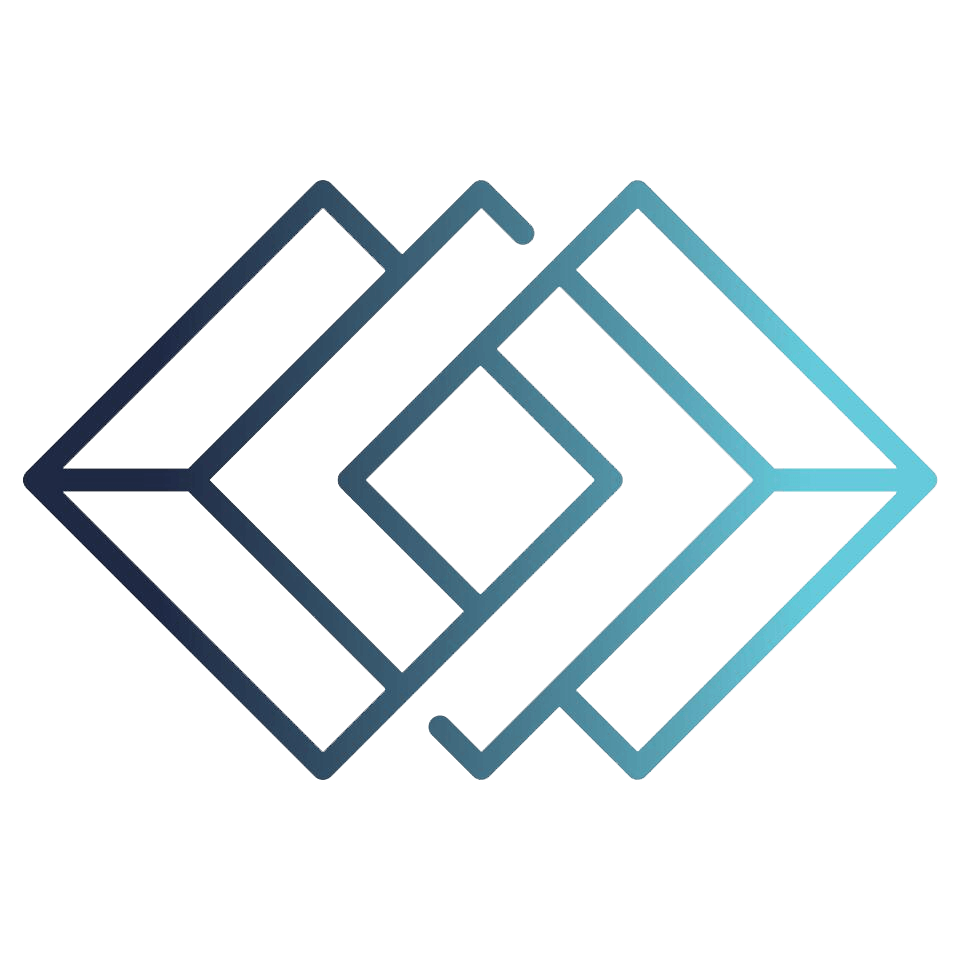
Nteraction
Published: March 9, 2025Nteraction is a communication tool delivering web-based, cookie-free, personalized playlists of content to your customers and staff.
-
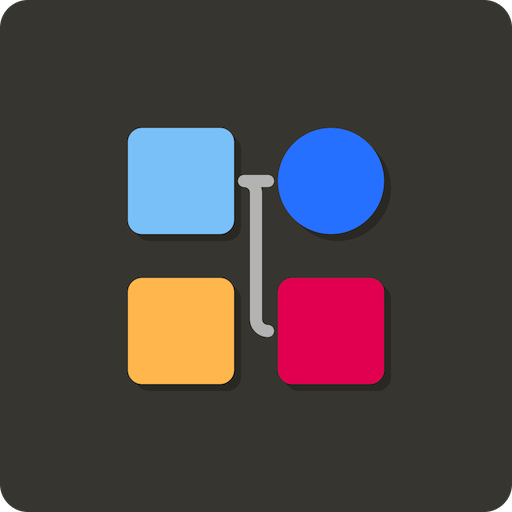
Workflow86
Published: April 17, 2025Workflow86 is an all-in-one workflow automation platform for complex and mission-critical business operations.
-

Rali
Published: April 17, 2025Rali is an application that drives engagement around video content, thereby building community, brand awareness, and insights into your content.