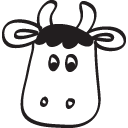
ApproveThis manages your Remember The Milk Integration approvals.
April 17, 2025
Integration Category: Todo Lists
When Approval Workflows Meet Task Management
Let’s cut to the chase: approval processes are the traffic jams of business operations. Tasks pile up, decisions linger, and suddenly you’re stuck explaining why Q3 deliverables are late. Enter ApproveThis and Remember The Milk – two tools that turn gridlock into a highway when connected through Zapier.
ApproveThis handles the “should we do this?” part of your workflow. Remember The Milk (RTM) manages the “okay, how do we actually do it?” phase. Together, they create closed-loop automation where nothing falls through the cracks – not even that invoice approval your finance team “totally saw” last week.
What Makes This Integration Click
ApproveThis isn’t just another rubber-stamp tool. Features like conditional approvals (think: auto-approving small expenses but flagging big spends) and delegation rules (because Karen from accounting is always on vacation) turn approval chains into actual processes. RTM keeps tasks moving with smart lists, priorities, and reminders that actually work.
Here’s the kicker: ApproveThis approvers don’t need RTM licenses. Your client just needs to click “approve” in their email – no new logins, no $15/month seat fees for occasional users. Meanwhile, your team stays in RTM where they already live.
Real-World Use Cases That Don’t Suck
1. The Pre-Task Gatekeeper
Zap: New RTM task → ApproveThis request
Who needs it: Marketing teams approving campaign briefs, IT departments vetting software purchase tasks.
Example: Your content team adds “$30k influencer campaign” in RTM. The zap fires, creating an ApproveThis request that routes to the CMO. She approves via email without touching RTM. Approved? The task stays. Denied? Your Zap can auto-delete it. No more rogue initiatives.
2. The Post-Approval Action Machine
Zap: ApproveThis decision → RTM task
Who needs it: Operations teams turning approved vendor contracts into onboarding tasks, HR converting approved hires into 30-60-90 day plans.
Say your procurement team approves a new SaaS tool. The zap creates an RTM task list: “Set up account → Train team → Update vendor database.” Bonus points: Use ApproveThis’ calculated fields to auto-set due dates based on contract start dates.
3. The Completion Auditor
Zap: Completed RTM task → ApproveThis review
Who needs it: Quality control teams verifying production tasks, agencies getting client sign-offs on deliverables.
Picture this: Your dev marks “API integration” complete in RTM. Zapier triggers an ApproveThis request to the lead engineer for final verification. If rejected, it re-adds the task with notes. No more phantom completions.
Setting This Up Without Losing Your Mind
1. Connect the dots in Zapier: Create a Zap that links RTM triggers to ApproveThis actions (or vice versa).
2. Map your fields: Pull RTM task details into ApproveThis requests – due dates become approval deadlines, task notes become request context.
3. Set your approval rules: Use ApproveThis’ thresholds to auto-approve routine tasks (e.g., under $500) but escalate bigger items.
4. Test drive: Try a non-critical workflow first – like office supply requests – before rolling out to financial approvals.
Pro tip: Use ApproveThis’ calculated fields to auto-set priorities. Example: RTM tasks tagged “urgent” could shorten approval windows from 48 to 4 hours.
Department-Specific Wins
HR Teams
New hire requests in RTM → Approval chains with department heads → Auto-add onboarding tasks upon approval. Use approval groups to loop in IT (equipment), facilities (desk setup), and payroll simultaneously.
Finance Teams
Expense report tasks in RTM → Multi-level approvals based on amount → Auto-export approved expenses to QuickBooks. Threshold rules mean $50 coffee runs don’t bottleneck the CFO.
Product Teams
Feature launch tasks → Stakeholder approvals → Post-approval sprint planning in RTM. Conditional logic routes bug-heavy features back to devs before exec review.
Why This Isn’t Just Another Integration
Most approval tools stop at “yes/no.” ApproveThis adds layers:
- Vacation delegates that reroute approvals so tasks don’t stall
- Email approvals that even your least techy client can handle
- Real-time dashboards showing which RTM tasks are stuck in approval purgatory
Meanwhile, RTM’s smart lists and tags let you automate task routing post-approval. Approved vendor contract? Auto-add tasks tagged “legal” and “accounting” with shared deadlines.
The Bottom Line
Companies between 50-5k employees aren’t managing tasks – they’re managing ecosystems. ApproveThis + Remember The Milk via Zapier creates accountability without bureaucracy. It’s approval workflows that actually flow, not trickle.
Your move: Register for ApproveThis, connect your RTM account, and automate your first approval-task loop in under 20 minutes. Or schedule a demo to see how conditional approvals can slice through your biggest bottlenecks.
P.S. If you’re still manually forwarding approved tasks to your team’s to-do lists, we’re not judging. But your competitors might be.
Integrate with Remember The Milk Integration and get 90 days of ApproveThis for free.
After you create a Zapier integration, please email us at support@approve-this.com with your account name and we'll add 3 months of ApproveThis to your account. Limit one redemption per account.
Learn More
Best Approval Workflows for Remember The Milk
Suggested workflows (and their Zapier components) for Remember The Milk
Create approval requests for new Remember The Milk tasks
When you add a new task in Remember The Milk, streamline the process by creating an approval request in ApproveThis. This automation ensures every task is vetted through your approval workflow, keeping team procedures consistent and efficient.
Zapier Components
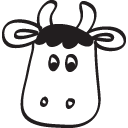
Trigger
New Task Added
Triggers when a new task is added.
Action
Create Request
Creates a new request, probably with input from previous steps.
Create Remember The Milk tasks for completed ApproveThis requests
Once a request is approved or denied in ApproveThis, automatically create a corresponding task in Remember The Milk. This automation helps keep your task management system updated according to decision-making outcomes in your approval processes.
Zapier Components
Trigger
A Request Is Approved/Denied
Triggers when a request is approved or denied.
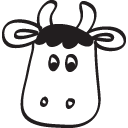
Action
Create a New Task
This action will create a new task.
Initiate approval requests for completed tasks in Remember The Milk
When a task is marked as completed in Remember The Milk, generate a follow-up approval request in ApproveThis to validate task execution and next steps. This ensures completed tasks receive the necessary oversight and feedback.
Zapier Components
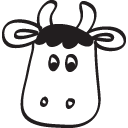
Trigger
Task Completed
Triggers when a task is completed.
Action
Create Request
Creates a new request, probably with input from previous steps.
You'll ❤️ these other ApproveThis integrations
-

BoxHero
Published: April 17, 2025BoxHero simplifies inventory management for small to medium-sized businesses. Increase visibility with barcode and QR-code attachments.
-
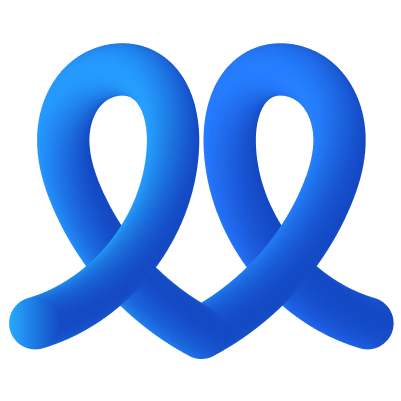
Walla Form
Published: March 10, 2025Walla is an all-in-one form tool to create, share, deploy and analyze online forms.
-
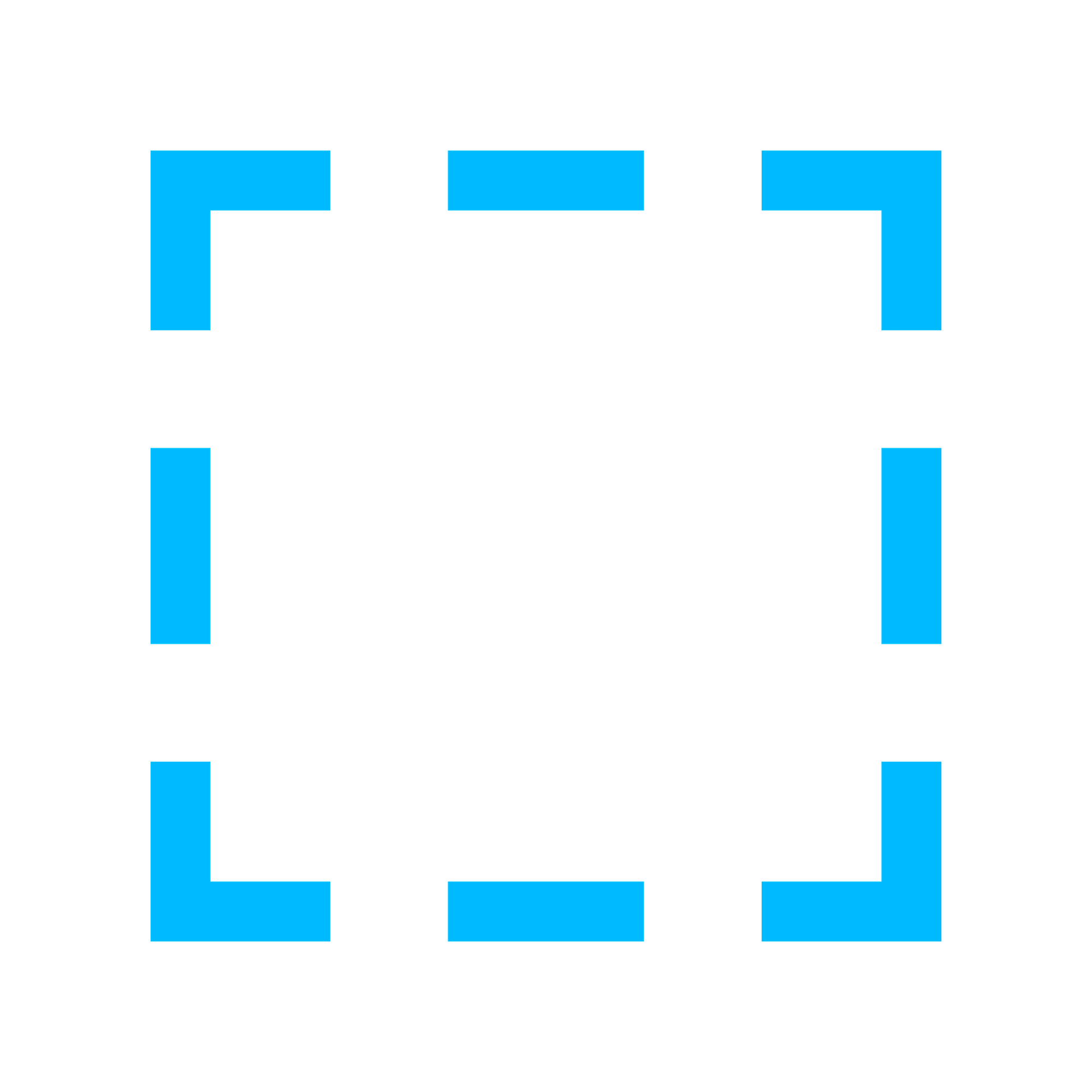
Swag.com
Published: April 17, 2025Swag.com is a platform for customizing, storing and distributing high-quality branded gifts and swag globally.