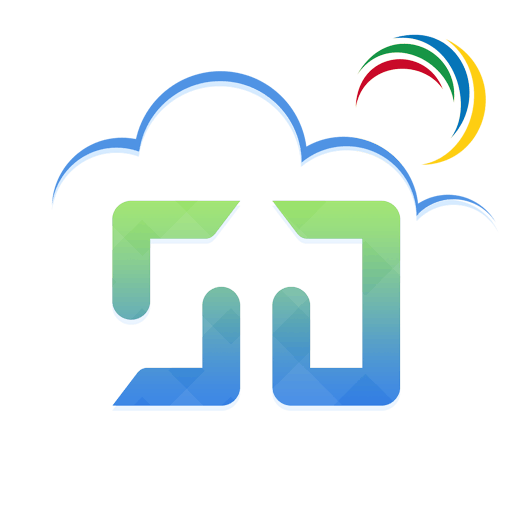
ApproveThis manages your ManageEngine ServiceDesk Plus Cloud Integration approvals.
April 17, 2025
Integration Category: Productivity
When Bureaucracy Meets Automation
Let's be real - nothing kills momentum faster than an approval process stuck in email purgatory. Especially when you're dealing with IT service requests that impact everything from employee onboarding to critical system upgrades. This is where pairing ApproveThis with ManageEngine ServiceDesk Plus Cloud turns into your secret weapon.
ServiceDesk Plus gives you the tools to manage IT infrastructure. ApproveThis gives you the brains to handle the human decision-making part. Together through Zapier, they create a closed-loop system where requests move forward without chasing people down corridors or drowning in follow-up emails.
Why This Combo Works Like Caffeine for Your Workflows
ApproveThis isn't just another checkbox in your SaaS stack. It's specifically built to handle the messy human part of approvals that most tools ignore. When integrated with ServiceDesk Plus Cloud via Zapier, you get:
- Zero license sprawl: External vendors or execs can approve ServiceDesk requests via email without needing a ServiceDesk license
- Conditional logic that matters: Auto-approve low-risk tickets or escalate $50k server upgrades directly to the CFO
Take a typical IT access request: New hire needs Salesforce access. ServiceDesk creates the ticket. ApproveThis routes it to their manager > department head > infosec team based on preset rules. Each approver clicks yes/no in email. ServiceDesk automatically fulfills approved requests. All without a single "Did you see my email?"
Three Ways This Integration Actually Solves Real Problems
1. Automatic Ticket Creation for High-Stakes Approvals
The Setup: New ApproveThis request → Create ServiceDesk Plus ticket
Who Cares: Healthcare IT teams managing PHI access requests
Here's why this matters: When approving access to sensitive patient data, you need an audit trail that connects the approval directly to the service ticket. A regional hospital chain uses this to handle 400+ monthly access requests. ApproveThis routes requests to compliance officers, who approve via email. Each approval auto-creates a detailed ServiceDesk ticket with timestamps and conditions, cutting their audit prep time by 60%.
2. Reverse Gear: From Service Ticket to Approval Flow
The Setup: New ServiceDesk request → Launch ApproveThis workflow
Who Cares: Manufacturing companies dealing with equipment procurement
Procurement teams live in constant dread of rogue purchases. A heavy machinery manufacturer triggers ApproveThis workflows whenever ServiceDesk gets a "new equipment" request. The workflow: Department manager → Plant safety officer → CFO (if over $15k). Approved? ServiceDesk automatically orders through their procurement system. Denied? Ticket closes with notes. They've reduced unapproved purchases by 83% in 6 months.
3. Approval Status Broadcasts That Don't Annoy Everyone
The Setup: ApproveThis decision → ServiceDesk announcement
Who Cares: Tech agencies managing client infrastructure changes
Client wants to update their production server at 2 PM on a Friday. The approval comes through, and ServiceDesk automatically posts an announcement to the ops channel: "Client XYZ server update APPROVED - Jeff B. signed off. Impact: 15 min downtime. Do not merge code after 1:45 PM." No more all-hands pings for routine updates.
Setting This Up Without Losing Your Mind
Zapier keeps this simple, but here's the cheat code:
- Connect both apps to Zapier (takes 2 minutes total)
- Pick your trigger: "New Request" in either app
- Map critical fields: Cost center codes, request types, priority levels
- Test with a $0.01 purchase request (trust us)
Pro tip: Use ApproveThis' calculated fields to auto-flag high-risk tickets. Example: If a ServiceDesk request includes "data export" + "external vendor", calculate a risk score and route to legal.
Department-Specific Wins That Get You Promoted
IT Teams: Kill Shadow IT
Every SaaS purchase request now requires IT approval before the credit card gets swiped. ApproveThis routes based on dollar amount and app risk category. Approved? ServiceDesk auto-provisions access. Denied? Ticket goes to security for review.
Finance: Budget Enforcement That Doesn't Require Babysitting
Department leads request new software. ApproveThis checks remaining budget via connected sheets. Under budget? Auto-approved. Over? Escalate to CFO with calculated overspend amount. All approvals sync back to ServiceDesk for spend tracking.
Operations: Turn Approval Delays Into Process Maps
See which service requests get stuck in approval limbo. ApproveThis tracks where delays happen; ServiceDesk provides resolution times. Combine both datasets to find bottlenecks like "All AWS requests wait 3 days on Network Team approval."
The Silent Killer Feature: Vacation Delegation
IT Director Pat is hiking the Andes. Normally, all server upgrade approvals pile up. With ApproveThis, Pat's approvals automatically go to Kim in DevOps. ServiceDesk tickets auto-update approver info. No out-of-office chaos.
When to Consider This Combo
If any of these sound familiar:
- Your "urgent" change requests take longer to approve than implement
- Finance keeps finding purchases that bypassed approvals
- Auditors have to piece together approval histories from 3 systems
It's time. The integration works for companies where approvals aren't just a formality but a critical control point.
Bottom Line: Approval Processes Shouldn't Be a Tax on Productivity
ApproveThis + ServiceDesk Plus Cloud via Zapier turns approvals from a bottleneck into a background process. IT gets cleaner tickets. Approvers spend less time in portals. Finance stops having panic attacks.
ManageEngine ServiceDesk Plus Cloud handles the technical execution. ApproveThis handles the human decisions. Together, they make sure the right people say "yes" or "no" at the right time - without derailing your actual work.
Next step: Register for ApproveThis, connect your ServiceDesk Cloud via Zapier, and automate your first approval flow in 23 minutes flat. Or book a demo to see how conditional approvals work for your specific use cases.
Integrate with ManageEngine ServiceDesk Plus Cloud Integration and get 90 days of ApproveThis for free.
After you create a Zapier integration, please email us at support@approve-this.com with your account name and we'll add 3 months of ApproveThis to your account. Limit one redemption per account.
Learn More
Best Approval Workflows for ManageEngine ServiceDesk Plus Cloud
Suggested workflows (and their Zapier components) for ManageEngine ServiceDesk Plus Cloud
Create ServiceDesk Plus Cloud requests for new ApproveThis requests
Need to ensure that every new approval request kicks off a corresponding service request in your ITSM? With this integration, every new approval request initiated in ApproveThis will create a corresponding request in ManageEngine ServiceDesk Plus Cloud, streamlining your IT service management and ensuring requests never slip through the cracks. *Note: Make sure your ServiceDesk configuration is set up to handle these requests with predefined rules.*
Zapier Components
Trigger
New Request
Triggers when a new approval request workflow is initiated.
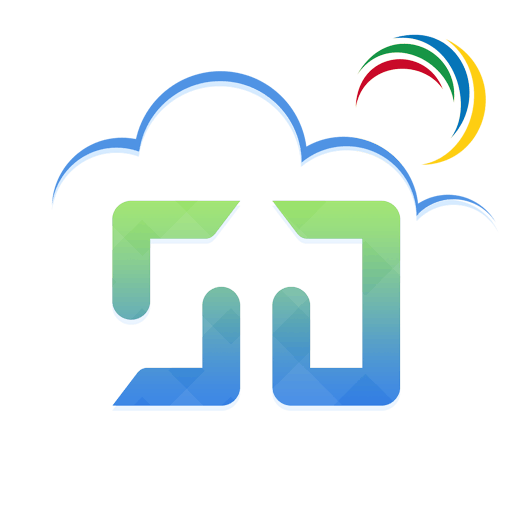
Action
Create Request
Creates a new request.
Initiate ApproveThis approvals for new ServiceDesk Plus requests
Streamline your approval process by automatically creating an ApproveThis approval flow for every new request made in ManageEngine ServiceDesk Plus Cloud. This automation ensures all service requests receive the necessary approvals, maintaining compliance and governance within your organization. *Note: Verify that your ApproveThis workflow settings align with the service request parameters.*
Zapier Components
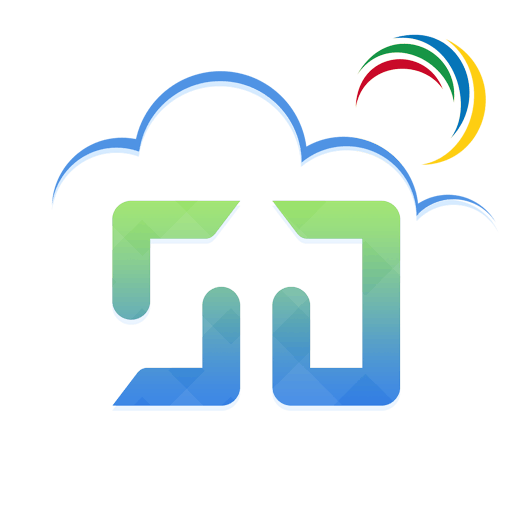
Trigger
New Request
Triggers when a new request is created.
Action
Create Request
Creates a new request, probably with input from previous steps.
Announce approved or denied requests from ApproveThis in ServiceDesk Plus
Keep your team informed with real-time updates by broadcasting announcements in ManageEngine ServiceDesk Plus Cloud whenever a request is approved or denied in ApproveThis. This automation helps ensure all stakeholders are updated regarding the approval status, enhancing team communication and transparency.
Zapier Components
Trigger
A Request Is Approved/Denied
Triggers when a request is approved or denied.
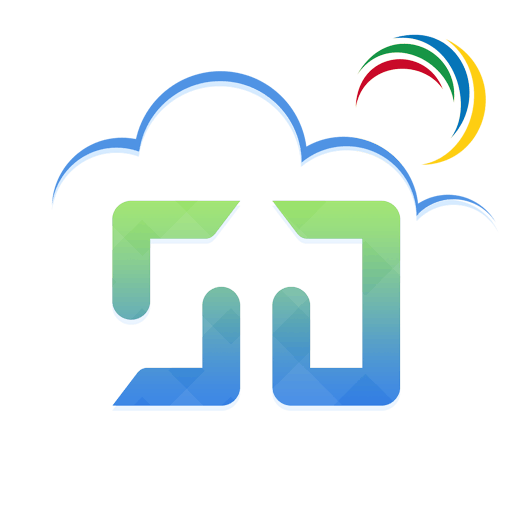
Action
Create Announcement
Sends an announcement to all users.
You'll ❤️ these other ApproveThis integrations
-

Pushpress
Published: April 17, 2025PushPress is a boutique fitness business management platform focused on saving our clients time, money, and headaches.
-

Docketwise
Published: April 17, 2025Docketwise is a practice management and forms software for immigration lawyers and law firms.
-

HR Partner
Published: April 17, 2025HR Partner is a simple & easy to use HR management system for small to medium businesses worldwide.