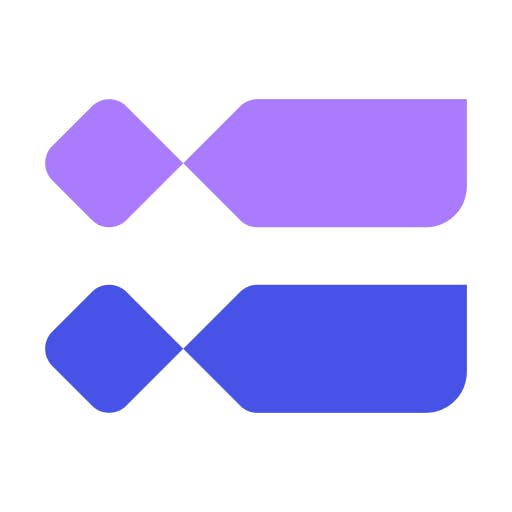
ApproveThis manages your Meegle Integration approvals.
April 17, 2025
Integration Category: Project Management
Why Bother Connecting ApproveThis and Meegle?
Let’s cut to the chase: approvals suck. They’re the traffic jam of modern business. Meegle’s great at visualizing workflows, but when it comes to actually getting decisions made? That’s where teams hit walls. ApproveThis doesn’t just move the approval process forward – it bulldozes through the bureaucracy.
Together, they turn “waiting for approval” from a passive verb into something that actually happens before your coffee gets cold. We’re talking real-time updates syncing between project boards and approval dashboards, automated escalations when people ghost your requests, and approvers who don’t need a PhD in your project management tool.
The Nuts and Bolts of Not Sucking at Approvals
Meegle keeps work moving. ApproveThis keeps decisions moving. Connect them through Zapier, and you’ve got a system where:
- New work items in Meegle auto-create approval requests
- Approval decisions in ApproveThis update Meegle statuses
Key difference? ApproveThis handles the human part. Approval thresholds mean small requests auto-approve, big ones get flagged. Vacation delegation stops people from being single points of failure. Calculated fields automatically route requests based on dollar amounts or other criteria. Meanwhile, Meegle keeps the work itself organized.
Actual Ways This Helps Actual Teams
For Project Managers Who Hate Micromanaging
Scenario: Your dev team creates a new feature spec in Meegle. Instead of Slack-begging for approvals, the request hits ApproveThis automatically. The CTO gets an email, clicks approve, and Meegle updates the card status. If they don’t respond in 24 hours? It escalates to the VP. No follow-up required.
For Finance Teams That Love Saying “No”
Example: A $50K budget request hits Meegle. ApproveThis routes it to both the department head and CFO simultaneously. They debate in comments (no endless reply-all emails), make a decision, and Meegle’s budget field updates automatically. Bonus: All that approval logic lives in ApproveThis – no need to give finance access to your project boards.
For Client Services Teams Stuck Playing Messenger
Real talk: Your client doesn’t care about your project management tool. When their design approval is needed, ApproveThis sends them a simple email. They click approve, which updates both the Meegle card and triggers the next phase. No logins, no passwords, no “I never got the notification.”
Setting This Up Without Losing Your Mind
Connect in Zapier in three steps:
- Create Zap with Meegle trigger (new work item, status change, etc.)
- Add ApproveThis action (create request or update based on approval)
- Map critical fields – dollar amounts, due dates, requester info
Pro tip: Use ApproveThis’ calculated fields to auto-route requests. A $500 expense might go to a manager, while $5K goes straight to finance. Meegle stays clean, ApproveThis handles the politics.
What You’re Not Thinking About (But Should)
The License Trap: Approvers don’t need Meegle seats. Clients, contractors, execs – they approve via email. Saves money, avoids permission headaches.
Audit Trail BS: Every approval decision in ApproveThis timestamps and records comments. When compliance asks who approved what, you’re ready in three clicks.
Status Meetings: Instead of “Where are we on X?”, check Meegle’s board. Approval statuses sync automatically – green means go, red means stuck.
When This Combo Actually Makes Sense
This isn’t for companies where everything’s approved via hallway conversations. If you’re dealing with:
- Cross-team dependencies (design <> legal <> marketing)
- External clients/vendors in approval chains
- Compliance requirements that demand documentation
...then connecting Meegle and ApproveThis isn’t just helpful – it’s damage control.
Cool Features You’ll Actually Use
Approval Thresholds: Auto-approve small expenses, escalate big ones. Set it once, forget about it.
Vacation Delegation: Approver OOO? Requests automatically reroute to their backup. No broken chains.
Conditional Routing: Marketing requests go to CMO, dev ops to CTO. All decided by request type or amount.
The Bottom Line
Meegle shows where work is stuck. ApproveThis gets it unstuck. Together through Zapier, they create what we like to call “actually finishing projects.”
This isn’t about eliminating approvals – that’s impossible. It’s about making them suck less. Less waiting, less chasing, less wondering if anyone actually saw your request.
Ready to stop being human middleware? Get started with ApproveThis or schedule a demo to see the Meegle integration in action. No sales poetry, just a 15-minute walkthrough of how approvals should work.
FAQ (Because Someone Will Ask)
Q: Can we use existing Meegle fields to trigger approvals?
A: Yes – any field change in Meegle can kick off an approval via Zapier.
Q: What if approvers want to comment?
A: Comments in ApproveThis sync to Meegle’s activity log. No extra steps.
Q: How many zaps do we need?
A: Start with 2-3 critical ones. Add more as you find bottlenecks.
Integrate with Meegle Integration and get 90 days of ApproveThis for free.
After you create a Zapier integration, please email us at support@approve-this.com with your account name and we'll add 3 months of ApproveThis to your account. Limit one redemption per account.
Learn More
Best Approval Workflows for Meegle
Suggested workflows (and their Zapier components) for Meegle
Create approval requests for new Meegle work items
When a new work item is created in Meegle, this integration sends an approval request through ApproveThis to streamline decision processes. It helps ensure timely review and escalation when needed. *Note: Ensure field mapping is configured correctly.*
Zapier Components
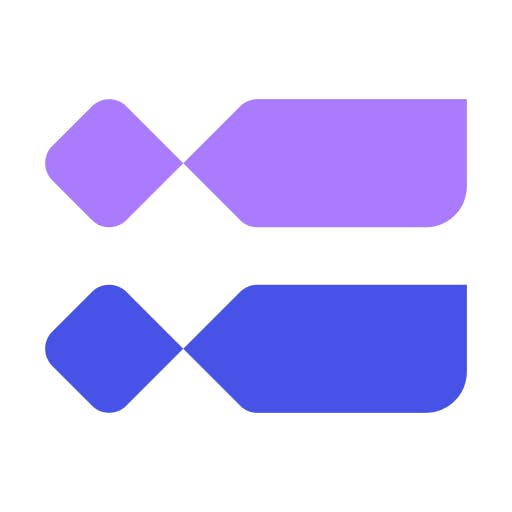
Trigger
New Work Item
Triggers when target type of work item is created.
Action
Create Request
Creates a new request, probably with input from previous steps.
Change Meegle work item status for new approval requests
When a new approval request is initiated in ApproveThis, this integration updates the work item status in Meegle. It streamlines communication between approval and operational processes, reducing manual oversight. *Note: Ensure that work item statuses are properly mapped to approval outcomes.*
Zapier Components
Trigger
New Request
Triggers when a new approval request workflow is initiated.
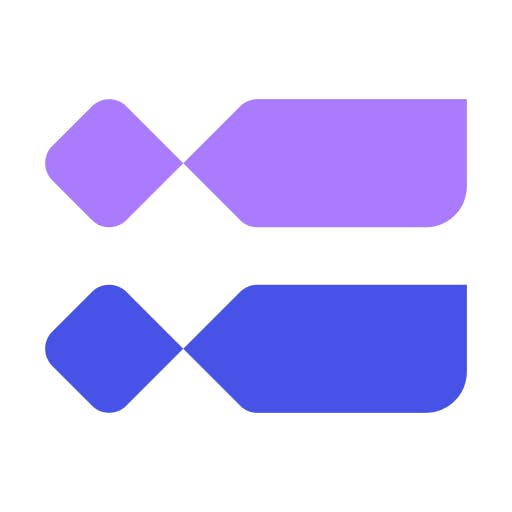
Action
Change Status
Change status of the target type of work item.
Create approval requests for modified Meegle work items
When a work item status is modified in Meegle, this integration submits an approval request through ApproveThis. It helps ensure that significant changes are reviewed and authorized, increasing compliance. *Note: Validate that status changes align with approval criteria.*
Zapier Components
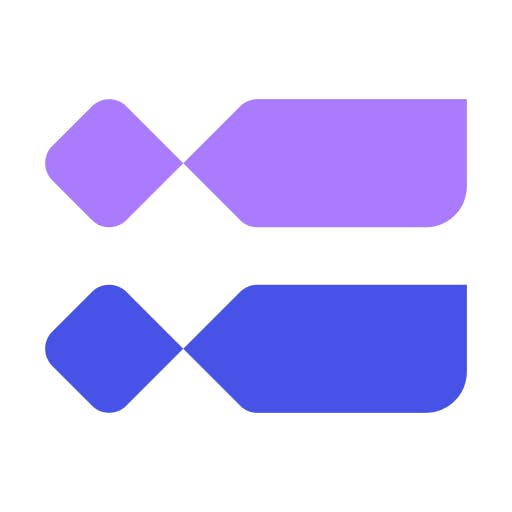
Trigger
Status Modified
Triggers when the status of target work item type is changed.
Action
Create Request
Creates a new request, probably with input from previous steps.
Update work item fields for completed approval requests
After an approval process completes in ApproveThis, this integration updates field values in a Meegle work item. It ensures that the approval outcomes are accurately reflected, maintaining data consistency. *Note: Map the approval outcomes to the corresponding field updates in Meegle.*
Zapier Components
Trigger
A Request Is Approved/Denied
Triggers when a request is approved or denied.
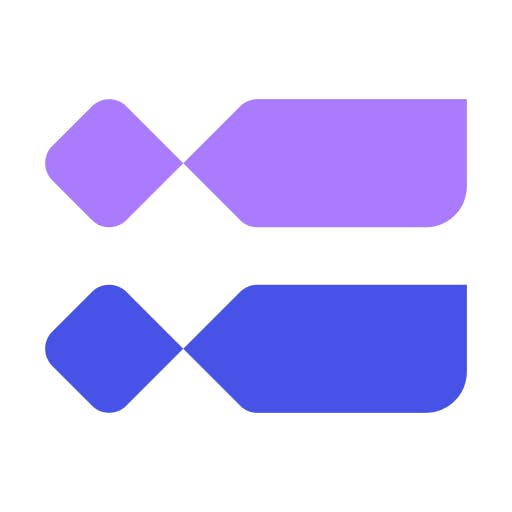
Action
Modify Value
Change the target field values.
Create approval requests for modified field values in Meegle
When a field value in Meegle is modified, this integration creates an approval request in ApproveThis. This automation helps monitor significant changes and ensures they are reviewed before finalizing updates. *Note: Configure necessary filters to capture important field modifications.*
Zapier Components
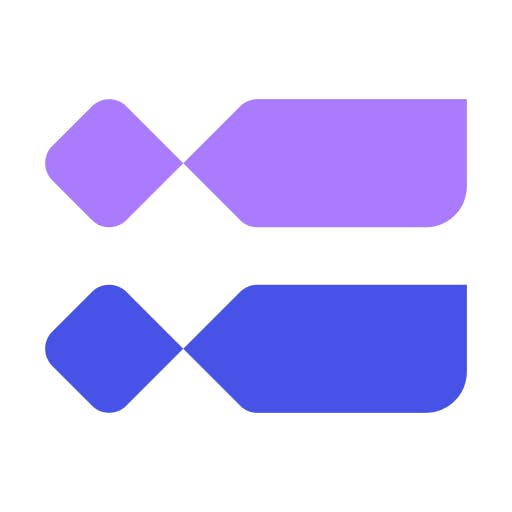
Trigger
Field Value Modified
Triggers when the target field value of target work item type is changed.
Action
Create Request
Creates a new request, probably with input from previous steps.
Transition work item nodes for new approval requests
When a new approval request is received in ApproveThis, this integration transitions the work item node in Meegle. It aligns the progression of work items with the outcomes of the approval process. *Note: Adjust node mapping to match workflow requirements.*
Zapier Components
Trigger
New Request
Triggers when a new approval request workflow is initiated.
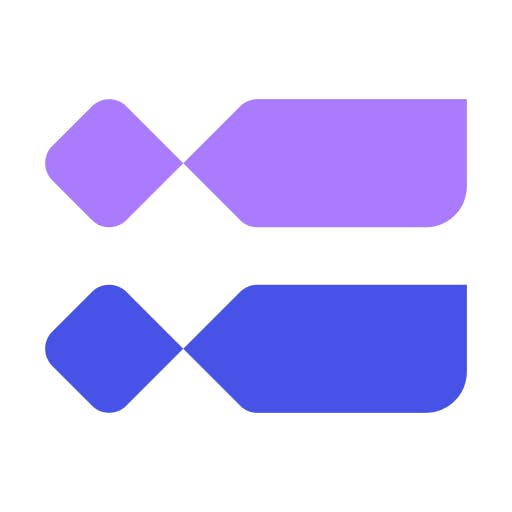
Action
Transition Node
Change node state of the target type of work item.
You'll ❤️ these other ApproveThis integrations
-
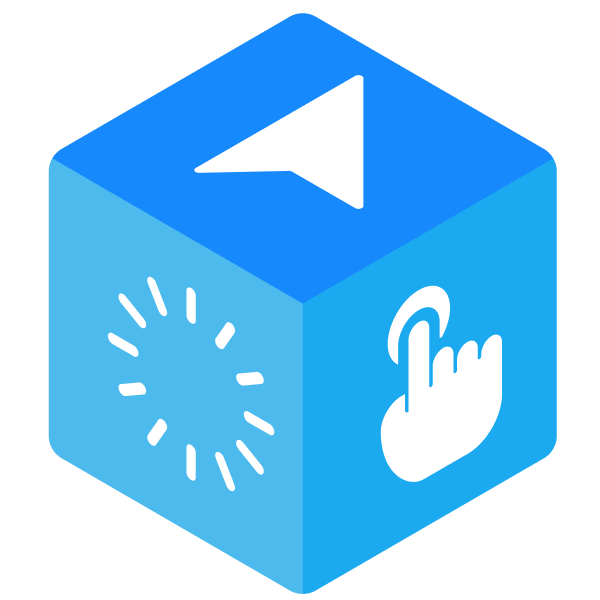
EOwn
Published: April 17, 2025EOwn is a tool to create marketing and sales page
-

SalesBlink
Published: April 17, 2025SalesBlink helps you get booked by automating sales outreach sequences across multiple channels with action based follow-ups.
-

Timing
Published: April 17, 2025Timing is an automatic time tracking app for macOS. It also offers a web service to manage your tasks on the go, retrieve data via the API, and connect to other services.