
ApproveThis manages your SimplyDepo Integration approvals.
April 17, 2025
Integration Category: Ecommerce
Let’s cut to the chase: if you’re managing B2B orders at scale, you’re probably tired of chasing down approvals. Sales teams submit orders, accounting needs to verify pricing, operations has to check inventory – and everyone’s waiting on someone else to hit “approve.” Meanwhile, SimplyDepo’s doing the heavy lifting on order management, but those approval bottlenecks? They’re still costing you time and money.
Why This Integration Isn’t Just Another Zap
ApproveThis isn’t here to replace SimplyDepo – it’s here to make sure your team actually uses SimplyDepo properly. Most wholesalers we work with have the same problem: their order management system is solid, but the human decision-making around orders is a mess. Custom pricing needs CFO sign-off? Large orders require warehouse capacity checks? Returns stuck in legal review? That’s where 90% of your delays live.
Here’s what changes when you connect the two through Zapier:
- Approvals become part of the workflow, not an email chain nightmare
- External partners can approve without getting a SimplyDepo license
- Rules actually get followed because the system enforces them
Real-World Use Cases (Not Just Theory)
1. New Orders: Stop Letting Deals Bleed Margins
Scenario: Your sales rep just closed a $120k order with a custom 18% discount. Normally, this would trigger:
1. Sales manager approval
2. Pricing team review
3. Credit check
4. Production lead time confirmation
With ApproveThis+SimplyDepo:
- SimplyDepo triggers the approval workflow automatically when the order is created
- ApproveThis routes it to the right people in order (sales → pricing → ops)
- If discount exceeds 15%, auto-adds CFO to approval chain
- Once all green lights, SimplyDepo processes without manual data re-entry
Who cares?
- Finance teams: No more rogue discounts slipping through
- Sales ops: Commissions get processed faster when approvals are tracked
- Customers: Get accurate ETAs because production signs off early
2. Canceled Orders: Turn Refund Disputes into a Process
Problem: Customer cancels a $85k order after materials were ordered. Your team needs:
- Legal to verify contract terms
- Procurement to assess supplier penalties
- Logistics to calculate restocking fees
Integration fix:
- SimplyDepo cancellation triggers ApproveThis workflow
- Legal gets contract PDF + cancellation reason automatically attached
- If materials were ordered, route to procurement with cost impact calc
- Once all approve, SimplyDepo auto-generates cancellation doc
Why it matters:
- AR teams: Disputes get resolved before hitting the ledger
- Customer success: Can give clear answers instead of “checking with legal”
- Execs: Fewer write-offs from unstructured cancellation processes
3. Shipped Orders: Catch Carrier Issues Before Customers Complain
Ever had a customer scream because their “2-day” shipment went via donkey cart? The SimplyDepo shipping trigger helps:
- If shipping cost exceeds estimate by 15%, require logistics approval
- If carrier is changed last-minute, auto-flag for customer comms review
- High-value items shipped without insurance? Hold until confirmed
Team impact:
- Logistics: Fix routing issues before they become chargebacks
- Customer support: Get alerted to ship exceptions early
- Finance: Audit trail for shipping cost overruns
Features You’ll Actually Use (No Bloat)
We’re not here to sell you AI blockchain approval tokens. Just tools that work:
Threshold Rules:
Auto-approve orders under $5k, but require VP sign-off on anything above $50k. Simple, but saves 23% approval time for most wholesalers.
Approval Groups:
Make accounting and warehouse approval concurrent instead of sequential. Cuts 2 days off your order processing cycle.
Vacation Coverage:
Sales director out? Approvals auto-reroute to their second-in-command. No more “waiting for Jim to get back from Maui.”
Setup That Doesn’t Require a PhD
1. Create a Zapier account (free tier works)
2. Connect SimplyDepo → ApproveThis (takes 3 minutes)
3. Pick triggers:
- New orders
- Cancelations
- Shipping confirmations
4. Map fields from SimplyDepo to approval requests
5. Test with a $0.01 test order (we won’t judge)
Pro tip: Use ApproveThis’ calculated fields to auto-flag orders where (order total) / (customer credit limit) > 0.8. Credit team will send you cookies.
Why This Beats “Just Using SimplyDepo”
SimplyDepo’s great at tracking what’s happening. ApproveThis ensures the right things happen in the first place. Example: A beverage distributor used the integration to enforce vendor PO approvals before orders processed. Reduced duplicate orders by 37% in Q1.
Key difference: ApproveThis adds guardrails, not gates. Your team can move fast without breaking things.
Bottom Line for Each Team
For Operations:
Fewer “urgent” requests because approvals are structured. Track SLAs for approvals like you track shipping times.
For Finance:
Audit trails for every discount, return, and payment term. Exportable reports make month-end less hellish.
For IT:
No custom SimplyDepo plugins needed. If Zapier works, you’re golden. (And yes, we’re SOC 2 compliant.)
For Execs:
See approval bottlenecks in real dashboards – no more guessing why Q4 orders are stuck.
Common Objections (And Real Answers)
“We already have SimplyDepo workflows!”
Cool – now add human decisions to those automations. 82% of SimplyDepo workflows still require manual approvals somewhere.
“Our approvers won’t learn a new system!”
They approve via email. Click “Approve” → back to work. Training time: 11 seconds.
“We have custom contracts!”
So? Attach PDFs to approval requests. Legal reviews in context without digging through folders.
How to Not Screw This Up
- Don’t try to automate 100% of approvals day one. Start with high-volume/low-risk processes.
- Do use conditional logic – “If order > $X, require Y approval”
- Don’t forget to set escalation rules for approvers who ghost
- Do integrate with your Teams/Slack for reminders
What’s Next?
If you’re using SimplyDepo, you’re already ahead of competitors still emailing spreadsheets. Adding structured approvals is the next logical step – not flashy, but the kind of operational efficiency that quietly doubles margins.
Best part? Approvers don’t need a SimplyDepo license. Clients, vendors, or execs can review without you buying seats. (They love not having to learn another system.)
Get started with ApproveThis (free 14-day trial) or book a 10-minute demo to see real wholesale workflows. No sales drones – just show us where your approvals suck, we’ll fix them.
Integrate with SimplyDepo Integration and get 90 days of ApproveThis for free.
After you create a Zapier integration, please email us at support@approve-this.com with your account name and we'll add 3 months of ApproveThis to your account. Limit one redemption per account.
Learn More
Best Approval Workflows for SimplyDepo
Suggested workflows (and their Zapier components) for SimplyDepo
Create approval requests for new orders
Receive new order data from SimplyDepo and generate an approval request in ApproveThis to review order details before further processing. *Note: Customize approval criteria within ApproveThis based on your business needs.*
Zapier Components

Trigger
New Order
Triggers when a new order is created.
Action
Create Request
Creates a new request, probably with input from previous steps.
Create approval requests for canceled orders
When an order is canceled in SimplyDepo, automatically generate an approval request in ApproveThis for necessary reviews such as refund processing or cancellation verifications. *Note: Adjust cancellation review settings inside ApproveThis if needed.*
Zapier Components

Trigger
Canceled Order
Triggers when an order has been canceled.
Action
Create Request
Creates a new request, probably with input from previous steps.
Create approval requests for shipped orders
Trigger an approval request in ApproveThis when an order is shipped in SimplyDepo, ensuring that dispatch details are reviewed and confirmed before finalizing the order process. *Note: Verify shipping details are accurately mapped to approval fields.*
Zapier Components

Trigger
Shipped Order
Triggers when an order is shipped. Tracking information may be included.
Action
Create Request
Creates a new request, probably with input from previous steps.
You'll ❤️ these other ApproveThis integrations
-
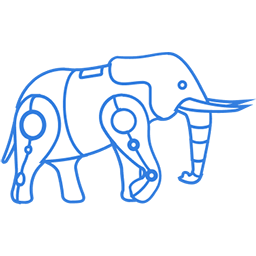
Qobrix
Published: April 17, 2025Qobrix is a powerful platform that helps real estate professionals to build long-term customer & partner relationships, simplify sales & marketing activities, and better manage their property listings.
-
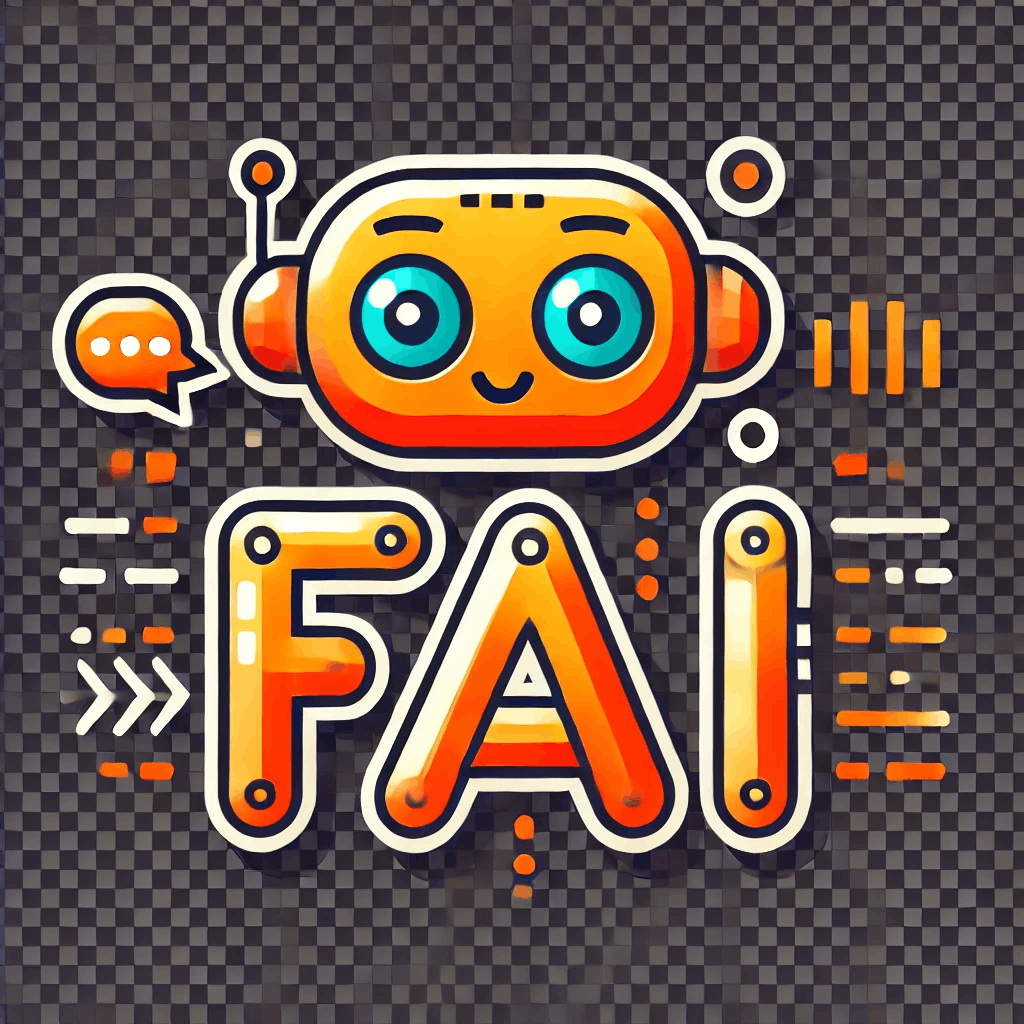
FoundAItion Chatbot
Published: April 17, 2025FoundAItion chatbot is an advanced conversational interface that helps you utilize Large Language Models to speak to customers more efficiently.
-
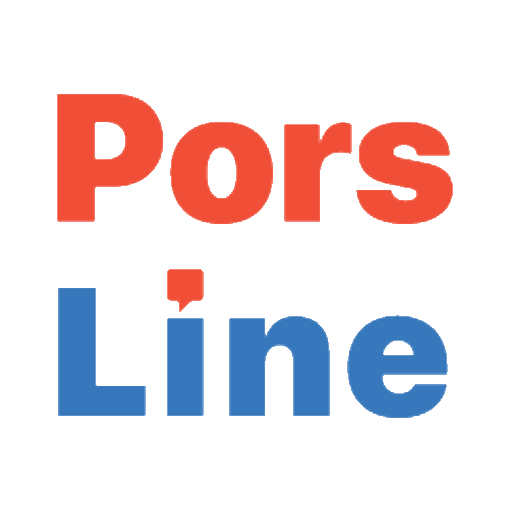
Porsline
Published: April 17, 2025Porsline is an Online Survey Software dedicated to help companies of all sizes doing effective market research, customer experience, and employee surveys. We help companies cut their costs and get more by real-time decision making.