
ApproveThis manages your StreetText Integration approvals.
April 17, 2025
Integration Category: Marketing Automation
ApproveThis + StreetText: The Approval Automation Power Move Your Team Needs
Why This Integration Isn’t Just Another Zap
Let’s cut to the chase: approval processes suck. But they suck less when your lead gen tool talks directly to your approval system. StreetText captures leads like a champ. ApproveThis slaps structure on your decision-making. Together? They’re the tag team that keeps marketing ops from becoming a bottleneck circus.
The StreetText Edge Meets Approval Muscle
StreetText isn’t just another form builder – it’s your automated lead machine. But even the slickest funnel needs human decisions: Which leads get premium follow-up? When do high-value prospects trigger sales outreach? That’s where ApproveThis comes in, adding guardrails without slowing down the train.
Here’s the kicker: ApproveThis approvers don’t need StreetText licenses. External clients, contractors, or that exec who only wants email approvals? They stay in the loop without bloating your software costs. Meanwhile, your core team keeps crushing it in StreetText.
Real-World Workflows That Don’t Feel Like Work
Use Case 1: The Instant Lead Filter
Picture this: A marketing agency runs ads for 12 clients. StreetText captures leads 24/7. Instead of drowning in unqualified contacts, their Zapier integration pings ApproveThis when high-intent leads hit specific automations. The client’s sales lead gets an email: “Approve this lead for $500 ad spend increase?” One click, and StreetText adjusts budgets automatically.
Who kills it with this: Franchise businesses approving local promo requests, agencies managing multiple client budgets, B2B teams qualifying enterprise leads before sales engagement.
Use Case 2: The Approval Data Sync
Your sales team approves a custom demo request in ApproveThis. Zapier instantly updates the StreetText contact record with “Approved for Technical Demo” tags. Now the marketing team knows not to blast them with entry-level nurture emails. No spreadsheets. No “Hey, did we approve this?” Slack messages.
Spotlight: SaaS companies handling tiered pricing approvals, event marketers coordinating VIP experiences, product teams gatekeeping beta access.
Use Case 3: The Two-Way Street
New StreetText contact? Auto-create an ApproveThis request to vet them against compliance checklists. Approval comes through? StreetText pushes them into high-touch campaigns. Denied? They get the general nurture track. All while your legal team sleeps soundly, knowing no unvetted leads hit the sales pipeline.
Home run for: Healthcare marketers needing HIPPA compliance checks, financial services vetting accredited investors, edu-tech handling underage signups.
Setting This Up Without Losing Your Mind
Zapier’s the glue here, and it’s stupid simple:
- Grab your Zapier account (free tier works)
- Connect StreetText and ApproveThis as apps
- Pick your trigger: “New Contact” in StreetText or “Request Created” in ApproveThis
- Map the key data points (we’re talking 2 minutes tops)
- Test with a real lead/approval – no coding PhD required
Pro tip: Use ApproveThis’ calculated fields to auto-approve leads under $1k value, or escalate big deals to execs. StreetText’s lead scoring becomes your approval criteria.
Department Wins That Actually Matter
Marketing Teams: Stop Being the Approval Police
Your StreetText campaigns generate leads, not approval chase-downs. Set thresholds where regional managers auto-approve local leads. Use approval groups to loop in sales only when deals hit specific criteria. Suddenly, you’re the facilitator, not the nag.
Sales Ops: Pipeline Without the Potholes
New lead approved? Their StreetText record gets tagged with approval details before hitting your CRM. No more selling to unqualified leads because someone forgot to check approvals. Plus, vacation delegation means deals don’t stall when Bob’s on PTO.
Leadership: Visibility That Doesn’t Require Micromanaging
The ApproveThis dashboard shows real-time approval stats: How many high-value leads stuck in review? Which campaigns have the fastest approval rates? Sync this with StreetText’s analytics, and you’ve got boardroom-ready metrics without the manual grind.
The Bottom Line
This isn’t about automation for automation’s sake. It’s about removing the crap that makes teams resent processes. StreetText keeps your funnel full. ApproveThis keeps decisions moving. Together via Zapier? They’re the workflow cheat code for companies too busy growing to play approval whack-a-mole.
Next Steps (No BS)
If you’re using StreetText and still handling approvals via email chains or worse – paper forms – it’s time to adult. ApproveThis has a free trial that’ll take less time than your next Zoom call. Pair it with your existing StreetText account, and you’re automating approvals before lunch.
Or book a 15-minute demo. We’ll show how a construction company slashed equipment purchase approval times by 80% using these exact integrations. No upsell. Just proof that smart approvals make teams look good without the busywork.
Integrate with StreetText Integration and get 90 days of ApproveThis for free.
After you create a Zapier integration, please email us at support@approve-this.com with your account name and we'll add 3 months of ApproveThis to your account. Limit one redemption per account.
Learn More
Best Approval Workflows for StreetText
Suggested workflows (and their Zapier components) for StreetText
Create approval requests for new contacts added to StreetText automation journeys
Simplify your workflow by generating approval requests whenever a contact begins an automation journey in StreetText. This integration saves time by allowing instant approvals in ApproveThis, making your process more efficient and focused.
Zapier Components

Trigger
New Contact Added to Automation
Triggers when a contact starts an automation journey
Action
Create Request
Creates a new request, probably with input from previous steps.
Update StreetText contacts when approval requests are completed
Ensure that your contact data in StreetText is always up-to-date by automatically updating contacts whenever an approval request in ApproveThis is completed. This automation enhances productivity by eliminating manual updates and potential data inaccuracies.
Zapier Components
Trigger
A Request Is Approved/Denied
Triggers when a request is approved or denied.

Action
Update Contact by ID
Update an existing contact in StreetText using contact ID.
Create StreetText contacts for new ApproveThis requests
Automatically add new contacts to StreetText whenever a new approval request is initiated in ApproveThis. This integration streamlines the task of entering contact information, making it convenient to maintain comprehensive records.
Zapier Components
Trigger
New Request
Triggers when a new approval request workflow is initiated.

Action
Create Contact
Creates a new contact in StreetText.
Generate approval requests for new StreetText contacts
Automate the creation of approval requests in ApproveThis whenever a new contact is added in StreetText. This automation ensures that every new lead is properly reviewed and approved, optimizing your sales funnel.
Zapier Components

Trigger
New Contact
Triggers when a new contact is created
Action
Create Request
Creates a new request, probably with input from previous steps.
More Crm integrations you might like
-

JivoChat
Published: April 17, 2025JivoChat offers live chats on your website, chats with clients on Facebook, Emails, and calls in any country.
-

Realvolve
Published: April 17, 2025The real estate CRM that works the way you do. Manage people, listings, transactions and activities with powerful workflows.
-
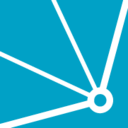
FinLegal Claims Automation
Published: April 17, 2025FinLegal Claims Automation is a total solution for legal claims automation.
You'll ❤️ these other ApproveThis integrations
-
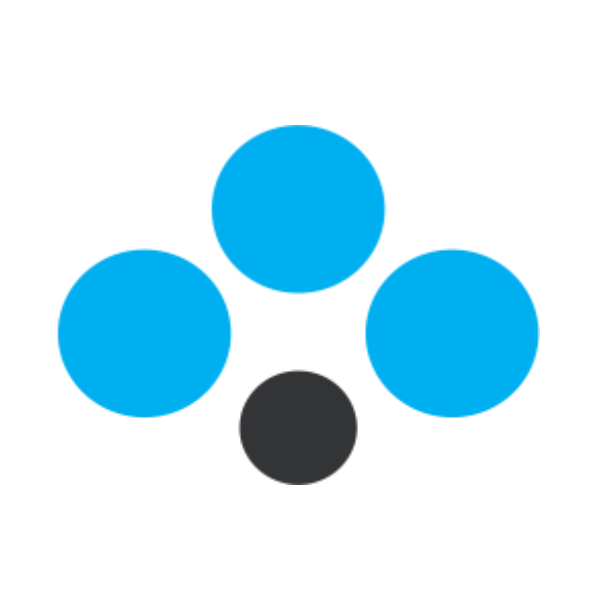
Advantage Anywhere
Published: April 17, 2025The leads, sales & marketing automation machine: CRM, email, video, print, text, landing pages, social, events, sales funnel…all-in-one!
-

Dropmatix
Published: April 17, 2025Dropmatix is an e-commerce ERP solution and automates sales, inventory, online stores and sales platforms.
-
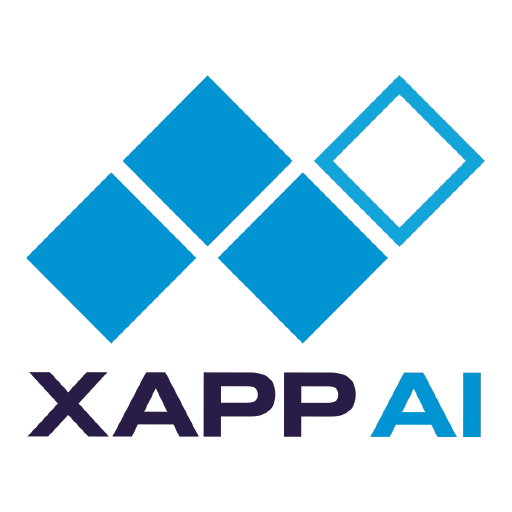
XAPP AI
Published: April 17, 2025XAPP AI leverages the power of AI for your website and business profile. Send new leads, booking requests to your preferred destination