
ApproveThis manages your SubHub Integration approvals.
April 17, 2025
Integration Category: Website App Building
When Approval Meets Membership Magic
Let’s cut through the noise: approvals suck. Not the concept – the execution. Chasing down sign-offs via email, losing track of subscription requests, praying someone checks Slack while they’re on vacation. ApproveThis fixes that chaos. SubHub handles memberships like a pro. Together? They turn “Did you approve that?” into “It’s already done.”
Here’s why this combo matters: SubHub builds paywalls, member areas, and online stores. ApproveThis builds guardrails. Connect them through Zapier, and you’ve got a self-driving car for membership operations. New signups get vetted before access. Big-ticket orders get flagged for review. Cancellation requests stop falling through cracks.
The Business Case for Not Hating Your Approval Process
Mid-sized companies using SubHub usually have one of two problems: scaling pains or compliance fires. A 200-person fitness app letting trainers approve premium members? That’s a GDPR incident waiting to happen. A 5,000-employee media company manually checking every e-commerce order over $500? That’s an accounts receivable nightmare.
ApproveThis plugs into SubHub via Zapier to:
- Auto-route requests: New member? High-value order? Send it to the right approver based on rules, not hope
- Kill email tennis: Approvers get notified where they actually reply – email, Slack, carrier pigeon
Bonus: ApproveThis doesn’t make your clients or contractors buy SubHub seats. Your accounting team approves invoice disputes? Cool – they only need ApproveThis access. No more $50/month SubHub licenses for people who just need to click “Yes.”
Real-World Use Cases That Don’t Put People to Sleep
1. The Membership Gatekeeper
Scenario: A cybersecurity training platform uses SubHub for paid certifications. Every new member needs vetting by an instructor before accessing course materials.
Old Way: Instructor gets a CSV export emailed every Friday. Manually cross-references against LinkedIn profiles. Forgets to check twice during conference season.
ApproveThis+SubHub: New SubHub member → Zapier triggers ApproveThis request with applicant’s details. Instructor approves/denies via email. Approved? SubHub auto-grants course access. Denied? Auto-sends polite rejection. Vacation mode kicks in if approver’s OOO.
2. The High-Stakes Merch Store
Scenario: A band’s SubHub store sells $300 limited edition vinyl boxes. Finance needs to approve orders over $1k to prevent fraud.
Old Way: Customer support flags big orders in SubHub dashboard. CCs finance@ on emails. Payment gets held for 3 days while someone digs through spreadsheets.
ApproveThis+SubHub: Order hits $1k → Zapier creates approval request with customer history. Finance gets SMS + email alert. One-click approve triggers order processing. Denial auto-refunds and blocks user. All logged in ApproveThis for audit trails.
3. The VIP Cancellation Save
Scenario: A premium newsletter loses a corporate subscription worth $12k/year. Sales team wants a chance to counteroffer.
Old Way: Cancellation request sits in SubHub until monthly churn report. Sales finds out 27 days too late.
ApproveThis+SubHub: Member clicks “Cancel” → Zapier pings ApproveThis. Sales lead gets 48-hour deadline to approve waiver offer. If approved, SubHub applies discount and notifies member. If denied (or ignored), cancellation proceeds. No emotional hostage negotiations.
Setup That Doesn’t Require a PhD
Connecting SubHub and ApproveThis takes three steps even your least techy ops manager can handle:
- Pick Your Trigger: In Zapier, choose SubHub events like “New Member” or “Store Order”
- Map the Data: Tell ApproveThis which details matter – membership tier, order total, cancellation reason
- Set Approval Rules: Assign approvers, add deadlines, configure auto-escalations if someone ghosts
Pro Tip: Use ApproveThis’ Calculated Fields to auto-flag orders over $X or members from high-risk domains. No coding – just math even a marketer understands.
Who Actually Benefits (Besides Your Sanity)
Membership Teams
Stop being the bad cop. Automate vetting for:
- Corporate accounts needing IT approval
- Free trials requiring sales sign-off
- Age-restricted communities
Finance Departments
Get ahead of fraud without playing detective:
- Flag orders from new accounts over $500
- Require dual approval for refunds above 10%
- Auto-approve repeat customers under thresholds
Customer Support
Reduce “Where’s my access?” tickets by 60%:
- Approval status syncs to SubHub member profiles
- Auto-email users when approved/denied
- Escalate stuck requests after 2 business days
Why This Isn’t Just Another Integration
ApproveThis doesn’t just “connect” to SubHub – it acts as your bouncer, accountant, and legal team. Features like Approval Thresholds let you auto-approve 95% of routine requests while flagging exceptions. Vacation Delegation stops approvals from piling up because someone’s hiking the Andes. And since everything’s tracked in ApproveThis, you’ve got instant audit trails for compliance reviews.
Most importantly? It kills the myth that approvals require meetings. Marketing needs a last-minute discount for a VIP member? They launch an approval request, CRO gets it on their phone, done in 90 seconds. No Jira tickets. No “per my last email.” Just results.
Ready to Stop Being a Human Routing Bot?
If your SubHub workflow involves more herding than actual work, it’s time. ApproveThis starts at $99/month – less than the cost of one manual approval gone wrong. Register now or grab a demo to see how 20-minute setups can save 20-hour weeks.
Pro Tip: Mention this article for a free month of Calculated Fields. Because we’re nice like that.
Integrate with SubHub Integration and get 90 days of ApproveThis for free.
After you create a Zapier integration, please email us at support@approve-this.com with your account name and we'll add 3 months of ApproveThis to your account. Limit one redemption per account.
Learn More
Best Approval Workflows for SubHub
Suggested workflows (and their Zapier components) for SubHub
Create approval requests for new SubHub members
When a new member is created in SubHub, trigger a new approval request in ApproveThis to validate memberships. This integration streamlines the review process and ensures only approved members gain access. *Note: Verify approval criteria in ApproveThis.*
Zapier Components

Trigger
New Member Created
Triggers when a new member is created.
Action
Create Request
Creates a new request, probably with input from previous steps.
Add new members for received ApproveThis requests
Whenever a new approval request is initiated in ApproveThis, automatically add a new member to SubHub. This integration helps sync approval decisions with your membership database instantly. *Note: Adjust data mapping settings as required.*
Zapier Components
Trigger
New Request
Triggers when a new approval request workflow is initiated.

Action
Create New Member
Create a new member
Create approval requests for new SubHub store orders
When a new store order is created in SubHub, generate an approval request in ApproveThis to ensure order verification before processing. This integration improves order management efficiency and reduces manual oversight. *Note: Customize approval workflow based on order size.*
Zapier Components

Trigger
New Store Order
Triggers when a new store order is created.
Action
Create Request
Creates a new request, probably with input from previous steps.
More It Operations integrations you might like
-

Cyber Aware
Published: April 17, 2025Cyber Aware is a whitelabel cyber awareness training and phishing simulation platform
-
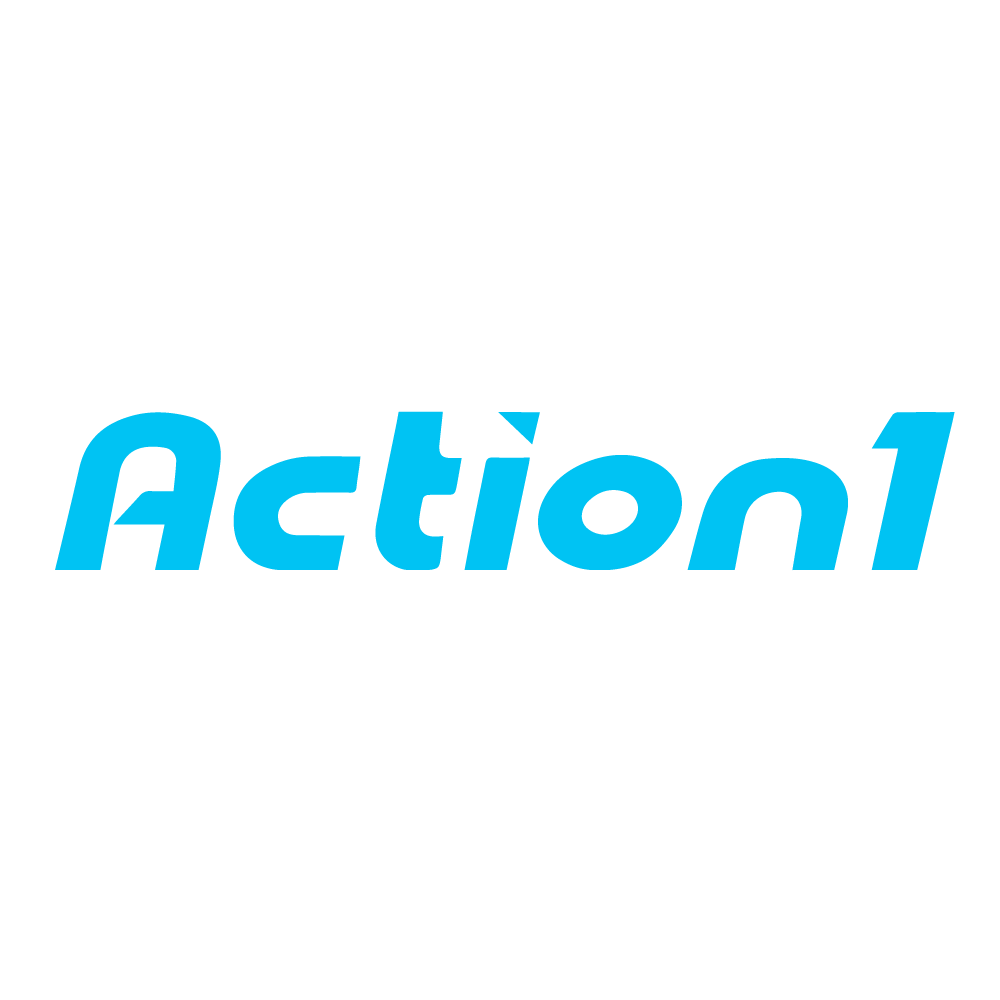
Action1
Published: April 17, 2025Action1 offers SOC 2/ISO 27001 certified patch management with real-time vulnerability discovery and automated patches for software/OS.
-

Leapon
Published: April 17, 2025Leapon is a relationship management assistant integrated into a digital business card, supporting the building of professional relationships.
You'll ❤️ these other ApproveThis integrations
-

Contensis
Published: April 17, 2025Contensis is an API-first CMS with a built-in deployment platform – allowing you to manage content and code releases from one place.
-

Vuala
Published: April 17, 2025Vuala is an all-in-one invoice management software that lets you easily find, extract and automate invoices on an intuitive platform.
-

Streamtime
Published: April 17, 2025Intuitive project management, time tracking with auto-populated to-do lists, deep analytics, team scheduling and much more.