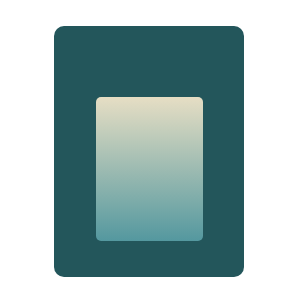
ApproveThis manages your SubPage.App Integration approvals.
April 17, 2025
Integration Category: Website App Building
Two Tools, One Powerful Connection
SubPage.App gives teams the ability to create and manage critical website pages quickly. ApproveThis brings structure to decision-making through automated approval workflows. When connected via Zapier, these platforms create a closed-loop system where content creation meets governance, and stakeholder input becomes part of the publishing process – not a bottleneck.
Why This Integration Matters
Marketing teams using SubPage.App can now maintain their publishing speed while embedding compliance checks directly into their workflow. HR departments managing career portals gain real-time visibility into candidate review processes. Support teams publishing help center articles ensure accuracy before content goes live. All while keeping external collaborators in the loop without requiring additional software licenses.
Key Integration Benefits
Accelerated Publishing Cycles: Remove manual follow-ups by converting SubPage.App triggers into structured approval requests. A marketing manager publishing a blog post can automatically route it for legal review through ApproveThis, cutting days from the editorial calendar.
Cross-Team Accountability: Development teams updating changelogs can require CTO sign-off through email approvals before changes appear on SubPage-hosted pages. Approvers don't need SubPage.App access – they simply review and click.
Audit-Ready Documentation: Every approval decision made through ApproveThis creates timestamped records that tie back to specific SubPage.App content updates. This is critical for regulated industries managing compliance requirements.
Real-World Use Cases
1. Candidate Screening for HR Teams
When a new applicant submits through a SubPage.App career portal, Zapier automatically creates an ApproveThis request with candidate details. Hiring managers receive email notifications with application summaries and one-click approval options. For a mid-sized tech company, this reduced time-to-interview by 40% by eliminating manual application forwarding between HR and department heads.
ApprovalLogic Tip: Use ApproveThis' sequential approvals to ensure technical leads review candidates before HR finalizes interviews.
2. Editorial Control for Content Teams
A marketing agency using SubPage.App for client blog management sets up automatic approval requests when drafts are published. ApproveThis routes articles to both client stakeholders and internal compliance reviewers via parallel approval groups. This eliminated version control issues and reduced client revision cycles by 62%.
Feature Highlight: Approval thresholds in ApproveThis allow automatic publishing if two senior editors approve, while routing contentious pieces to the EIC.
3. Knowledge Base Governance
Support teams at a SaaS company use SubPage.App for help center updates. Every article revision triggers an ApproveThis workflow requiring validation from both product and support leads. This integration caught 23% more inaccuracies during product updates compared to their previous manual review process.
Pro Tip: Configure calculated fields in ApproveThis to flag articles exceeding recommended complexity scores for extra review.
4. Lead Qualification Alignment
When SubPage.App blog leads hit specific criteria (e.g., downloaded pricing sheet), ApproveThis routes them to both sales and account management teams for consensus approval before CRM entry. A B2B manufacturer using this approach improved sales-qualified lead accuracy by 31%.
Workflow Hack: Use conditional logic to bypass approvals for leads from enterprise domains while routing others for manual review.
Implementation Guide
Step 1: Map critical SubPage.App triggers to approval requirements. Identify which content updates (blog posts, help articles) or user actions (applications, lead gen) need oversight.
Step 2: Build approval templates in ApproveThis with role-based access. For example: Legal gets all blog posts, Product owns help docs, Department heads review relevant job applicants.
Step 3: Create Zapier workflows connecting SubPage.App triggers to ApproveThis actions. Typical setup takes under 20 minutes per workflow.
Step 4: Configure fallback rules using ApproveThis' vacation delegation and approval thresholds. Ensure deadlines align with content SLAs (e.g., help articles need faster turnaround than blog drafts).
Team-Specific Advantages
Marketing Teams
Maintain publishing velocity while ensuring compliance. Route all SubPage-hosted landing pages through legal approval without creating spreadsheet trackers. Use email approvals to get stakeholder feedback directly in the workflow.
HR Departments
Convert career portal applicants into approval requests that hiring teams can review from their inbox. Sequential approvals ensure technical evaluations happen before salary discussions. Audit trails document why candidates progress or get rejected.
Support Organizations
Turn help center updates into collaborative reviews. Product teams validate technical accuracy while support leads assess clarity. Approval groups prevent publish-and-fix scrambles after inaccurate content goes live.
Cross-Functional Benefits
Projects requiring input from multiple departments (e.g., product launch microsites) benefit from parallel approval paths. Finance can review budget disclosures while legal checks compliance language – all within the same SubPage.App update request.
Why This Combination Works
SubPage.App excels at rapid content deployment but lacks native governance controls. ApproveThis adds structured oversight without complicating the publishing process. Together, they create a system where:
- Content creators maintain their workflow
- Reviewers engage through familiar channels (email, mobile)
- Decision trails automatically document compliance
Getting Started
1. Create your ApproveThis account
2. Connect to SubPage.App via Zapier
3. Build your first approval workflow in under 15 minutes
For teams managing high-stakes content across multiple stakeholders, this integration isn't just convenient – it's strategic. It transforms subjective review processes into trackable business operations while keeping pace with modern publishing demands.
Ready to eliminate approval bottlenecks? Schedule a personalized demo or start your free trial today.
Integrate with SubPage.App Integration and get 90 days of ApproveThis for free.
After you create a Zapier integration, please email us at support@approve-this.com with your account name and we'll add 3 months of ApproveThis to your account. Limit one redemption per account.
Learn More
Best Approval Workflows for SubPage.App
Suggested workflows (and their Zapier components) for SubPage.App
Create approval request for new career applicants
When a new career applicant enrolls through SubPage.App, create an approval request in ApproveThis for candidate review. This automation streamlines candidate evaluation by triggering an approval workflow for every application. *Note: Ensure candidate information is mapped correctly.*
Zapier Components
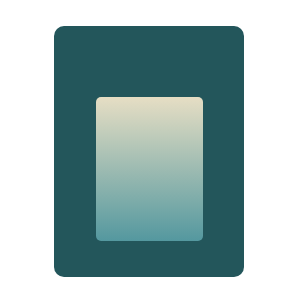
Trigger
New Career Applicant
Triggers when a new applicant has enrolled to a job in your published Career SubPage.
Action
Create Request
Creates a new request, probably with input from previous steps.
Create approval request for new blog articles
When a new blog article is published on SubPage.App, automatically send an approval request in ApproveThis for editorial review. This integration ensures content quality control before publication. *Note: Customize your editorial criteria in ApproveThis as required.*
Zapier Components
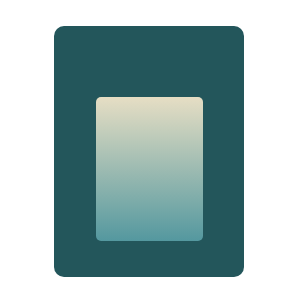
Trigger
New Blog Article
Triggers when a new blog article is published in your Blog SubPage.
Action
Create Request
Creates a new request, probably with input from previous steps.
Create approval request for new helpcenter articles
Automatically initiate an approval request in ApproveThis when a new helpcenter article is published via SubPage.App. This automation verifies that support content meets quality standards before going live. *Note: Confirm that all relevant article metadata is included.*
Zapier Components
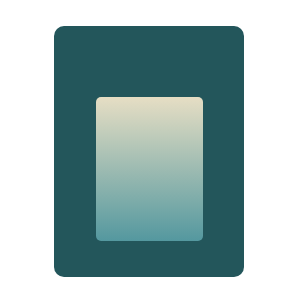
Trigger
New Helpcenter Article
Triggers when a new helpcenter article is published in your Helpcenter SubPage.
Action
Create Request
Creates a new request, probably with input from previous steps.
Create approval request for new blog leads
When a new blog lead is generated on SubPage.App, trigger an approval request in ApproveThis to qualify and route the lead for further processing. This integration enhances lead management by ensuring each lead is reviewed. *Note: Adjust lead qualification filters as necessary.*
Zapier Components
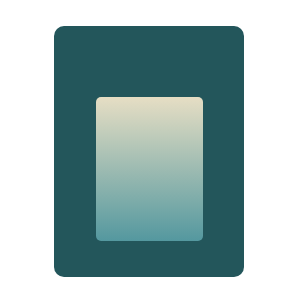
Trigger
New Blog Lead
Triggers when a new lead is generated in your published Blog SubPage.
Action
Create Request
Creates a new request, probably with input from previous steps.
You'll ❤️ these other ApproveThis integrations
-

Mailshake
Published: April 17, 2025Mailshake is a simple outreach tool that works with any Google account.
-

LeadDetector
Published: April 17, 2025LeadDetector is a lead collecting tool to track lead activities.
-

youengage
Published: April 17, 2025Create interactive experiences that convert. Engage and get feedback using quizzes, surveys, polls, calculators, forms, and live Q&A