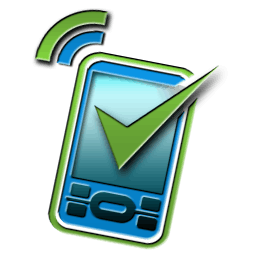
ApproveThis manages your SurveyCTO Integration approvals.
April 17, 2025
Integration Category: Forms
When Data Meets Decisions
Let’s cut through the buzzwords: You’re using SurveyCTO to collect critical field data. Your team’s drowning in form submissions that need reviews, approvals, and follow-ups. Meanwhile, emails pile up, spreadsheets get lost, and someone’s always out sick when you need a signature.
That’s where ApproveThis comes in - not as another app to manage, but as the missing link between your data collection and actual decisions. Connect them through Zapier, and suddenly:
- Field submissions auto-create approval requests
- Decisions trigger follow-up actions without manual entry
We’re talking about turning days-long approval loops into hours. For teams that actually need to move fast without breaking things.
Why This Combo Works For Mid-Sized Companies
SurveyCTO’s great at gathering data offline. ApproveThis is great at getting people to actually make decisions. Together? They cover the full lifecycle from raw info to approved action.
For Operations Teams
Ever had a field agent submit an urgent procurement request… only for it to die in someone’s inbox? Set approval thresholds so anything under $500 auto-approves, while bigger spends get routed to the right VP. No more waiting for HQ to wake up.
For Compliance Nerds
Every approval decision automatically logs in SurveyCTO as a new form entry. Now you’ve got an audit trail that shows who approved what, when, and why. Try doing that with email attachments.
For Finance
Field expense reports auto-convert into approval requests with calculated totals. Set rules to flag duplicate submissions or exceed budgets before they hit accounting’s desk.
Real-World Use Cases That Don’t Suck
1. Disaster Response Teams
Imagine: Flood hits. Field crews submit supply requests via SurveyCTO. ApproveThis routes them based on item type - medical gear needs MD approval, construction materials go to logistics. Critical requests bypass junior staff via escalation rules.
2. Agricultural Research Orgs
Field researchers collect trial data. Instead of waiting months for academic reviews, approval workflows:
- Auto-validate data completeness
- Route anomalous results for peer review
- Push approved datasets to publication teams
3. Manufacturing QC
Factory floor defect reports trigger:
- Immediate supervisor approval
- Auto-calculated scrap cost impact
- Escalation to plant manager if losses exceed 5%
Setup That Actually Takes 10 Minutes
No PhD required:
- Zapier Hook: Connect SurveyCTO’s "New Form Submission" to ApproveThis’ "Create Request"
- Map Fields: Drag-drop form responses into approval request details
- Set Rules: “If field_risk_score > 7, require CFO + Legal approval”
Pro Tip: Use ApproveThis’ Calculated Fields to auto-flag submissions needing extra scrutiny. Like converting local currency amounts to USD in real-time for global teams.
Features You’ll Actually Use
Approval Thresholds
Example: Auto-approve field equipment repairs under $1k, but require three signatures for capital expenditures. SurveyCTO collects the repair request, ApproveThis handles the dollar logic.
Vacation Delegation
Your approver’s offline in a survey zone? Requests auto-reassign to their deputy. No more “Waiting on Jim” statuses.
Email Approvals
External partners approve via email without needing SurveyCTO logins. Critical for grant agencies reviewing research proposals.
Why This Isn’t Just Another Integration
Most Zapier combos just shuffle data. This one actually closes loops:
For SurveyCTO Power Users
Your complex forms stay intact. ApproveThis adds decision layers without needing to rebuild surveys.
Budget Win
Approvers don’t need SurveyCTO licenses. Big deal when coordinating with external partners or field teams.
Security Handshake
SurveyCTO’s encrypted data meets ApproveThis’ audit trails. Compliance teams sleep better.
When to Use This vs. Going Solo
SurveyCTO’s approval features work for simple yes/no. Use ApproveThis when you need:
- Multi-stage approvals (field manager → regional → HQ)
- Conditional logic based on submission data
- Real-time progress tracking across departments
Getting Started Without the BS
1. Grab an ApproveThis trial - 14 days, no credit card
2. Check your SurveyCTO account’s Zapier access
3. Build your first Zap in under 10 mins using pre-built templates
Or book a 15-min demo to see how procurement teams cut approval times by 70%.
The Bottom Line
If your SurveyCTO data needs human decisions, this integration is your off-ramp from approval purgatory. It’s not about doing more - it’s about finally keeping up.
Integrate with SurveyCTO Integration and get 90 days of ApproveThis for free.
After you create a Zapier integration, please email us at support@approve-this.com with your account name and we'll add 3 months of ApproveThis to your account. Limit one redemption per account.
Learn More
Best Approval Workflows for SurveyCTO
Suggested workflows (and their Zapier components) for SurveyCTO
Create approval requests for new SurveyCTO form submissions
Transform your data collection process with this integration. Automatically create an approval request in ApproveThis each time a new form submission is received in SurveyCTO. This seamless workflow ensures that each data entry is reviewed and approved promptly, optimizing your data management process.
Zapier Components
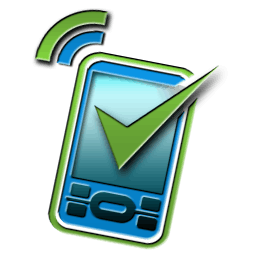
Trigger
New Form Submission
Triggers when a new submission comes in.
Action
Create Request
Creates a new request, probably with input from previous steps.
Document new approval requests with SurveyCTO form submissions
Keep a comprehensive record of approval requests using this integration. Each time a new request is initiated in ApproveThis, trigger a new SurveyCTO form submission to document the details. This ensures systematic tracking and storage of request information for future reference and audits.
Zapier Components
Trigger
New Request
Triggers when a new approval request workflow is initiated.
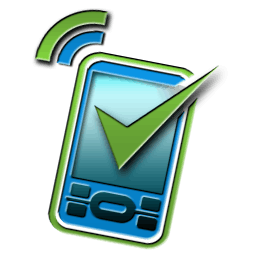
Action
New Form Submission
Triggers when a new submission comes in.
Capture approvals or denials in SurveyCTO form submissions
Record the outcome of each approval process by logging it in a SurveyCTO form. When a request is approved or denied in ApproveThis, a corresponding form submission is triggered in SurveyCTO, allowing for easy tracking and analysis of decision patterns over time.
Zapier Components
Trigger
A Request Is Approved/Denied
Triggers when a request is approved or denied.
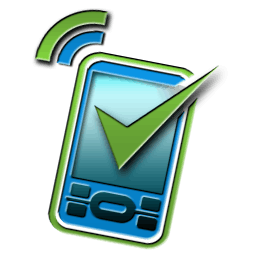
Action
New Form Submission
Triggers when a new submission comes in.
You'll ❤️ these other ApproveThis integrations
-

ablefy
Published: April 17, 2025ablefy is your business platform for payment processing, sales, and automation – made for coaches, e-teachers, consultants, and service providers
-

BrightHR
Published: April 17, 2025BrightHR is a people management platform that saves you time, money, and effort whether you're managing shift workers at a shop or full-time staff at a large company.
-

Speak4
Published: April 17, 2025Speak4 makes it simple for organizations to empower their supporters to speak up for the causes they believe in.