
ApproveThis manages your SwiftApprove Integration approvals.
April 17, 2025
Integration Category: Team Collaboration
When Bureaucracy Met Automation
Let's be real - chasing approvals feels like herding cats with a laser pointer. Between Slack pings, email threads, and that one VP who only responds via carrier pigeon, most companies waste 12 hours a month per employee on approval bottlenecks. That's why pairing ApproveThis with SwiftApprove isn't just convenient - it's a straight-up productivity hack.
What Each Tool Does Best
ApproveThis is your approval workflow architect. It handles multi-layered sign-offs, automatic escalations, and real-time tracking. Think of it as the traffic control tower for decisions.
SwiftApprove specializes in request routing and audit trails. It's the courier that never loses a package, making sure every approval request reaches the right people.
Together through Zapier, they create closed-loop approval systems where requests automatically flow between tools without manual handoffs.
Three Ways This Combo Saves Actual Time
1. No-Code Workflow Bridges
When your sales team submits a discount approval in SwiftApprove, Zapier can instantly create a parallel request in ApproveThis with all deal details pre-filled. Approvers get email notifications with one-click approve/reject buttons - no need to log into either system.
Real impact: A 450-employee SaaS company reduced deal approval times from 72 hours to 4 hours by automating Salesforce ↔ ApproveThis ↔ SwiftApprove handoffs.
2. Cross-Platform Paper Trails
ApproveThis' real-time dashboard shows where every request is stuck. When combined with SwiftApprove's audit logs, you get 360° visibility. Legal teams love this combo for contract reviews - they can see which clause caused delays and adjust templates accordingly.
3. External Approvals Without License Headaches
Here's the kicker: ApproveThis approvers don't need SwiftApprove licenses. When your manufacturing client needs to sign off on production specs, they get an email from ApproveThis while everything syncs to SwiftApprove internally. No more paying for "guest users" or dealing with permission spaghetti.
Setup That Takes Less Time Than Your Morning Coffee
1. Create a Zapier account (free tier works)
2. Choose SwiftApprove as trigger app
3. Pick ApproveThis as action app
4. Map critical fields: Request ID, Amounts, Due Dates
5. Test with a $1 mock request
Pro tip: Enable ApproveThis' calculated fields to auto-flag requests over $10k for extra approvals. Makes SOX auditors surprisingly pleasant.
Department-Specific Wins
Finance Teams
Automate PO approvals with conditional thresholds. Example: Requests under $5k auto-approve via SwiftApprove, over $5k route through ApproveThis with CFO escalation. Syncs directly to NetSuite.
HR & People Ops
New hire equipment requests in SwiftApprove trigger ApproveThis workflows that check budget remaining in real-time. If under budget? Auto-approved. Over? Routes to department head with cost projections.
Client Services
Scope change approvals from clients via ApproveThis email update project timelines in SwiftApprove automatically. No more "I thought you approved that!" client calls.
The Unfair Advantage Most Companies Miss
ApproveThis' vacation delegation feature is clutch for global teams. When your Tokyo-based approver is offline, requests automatically reroute to San Francisco without missing SLA. SwiftApprove keeps the paper trail intact so nobody plays the "time zone card."
When Not to Use This Integration
If your approval process is "the founder signs everything in Sharpie on printed spreadsheets," maybe start with digitizing forms first. But for companies scaling past 75 employees, this combo handles complexity without becoming the bottleneck.
Bottom Line
ApproveThis + SwiftApprove via Zapier is like giving your approval processes automatic transmission. You keep control but remove the constant gear-shifting. Finance teams close books faster, legal avoids last-minute fire drills, and operations actually knows where things stand.
Ready to stop being human middleware? Get started with ApproveThis or book a 15-minute demo to see live workflows. No sales bingo - just show you how to shave 8 hours off your approval cycles.
Integrate with SwiftApprove Integration and get 90 days of ApproveThis for free.
After you create a Zapier integration, please email us at support@approve-this.com with your account name and we'll add 3 months of ApproveThis to your account. Limit one redemption per account.
Learn More
Best Approval Workflows for SwiftApprove
Suggested workflows (and their Zapier components) for SwiftApprove
Create ApproveThis requests for new SwiftApprove approval requests
This integration creates a new approval request in ApproveThis when a new approval is sent in SwiftApprove. It streamlines your workflow by eliminating manual data entry and tracking approvals in real time.
Zapier Components

Trigger
Approval Request Sent
Triggers when a new approval is sent.
Action
Create Request
Creates a new request, probably with input from previous steps.
Create SwiftApprove workspaces for new ApproveThis requests
When a new approval request is initiated in ApproveThis, this integration creates a workspace within SwiftApprove to organize and manage the process. It helps centralize approval management and streamline cross-platform operations. *Note: Ensure workspace parameters are correctly configured.*
Zapier Components
Trigger
New Request
Triggers when a new approval request workflow is initiated.

Action
Create Workspace
Create a workspace on your account.
Create SwiftApprove comment replies for approved or denied ApproveThis requests
This integration adds a comment reply in SwiftApprove when a request is approved or denied in ApproveThis. It ensures that decision outcomes are documented instantly and relevant team members are notified. *Note: Customize the reply content based on your team's workflow.*
Zapier Components
Trigger
A Request Is Approved/Denied
Triggers when a request is approved or denied.

Action
Create Comment Reply
Creates a Comment Reply on a comment.
You'll ❤️ these other ApproveThis integrations
-
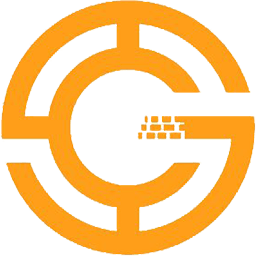
Core-Strategy
Published: April 17, 2025Core strategy allows enterprises to align everyone in realtime with the organization's long term strategic vision, and planning.
-

Streamtime
Published: April 17, 2025Intuitive project management, time tracking with auto-populated to-do lists, deep analytics, team scheduling and much more.
-

Deskera
Published: April 17, 2025Deskera is all you need to manage your organization's business and financial requirements.