
ApproveThis manages your TDox Integration approvals.
April 17, 2025
Integration Category: App Builder
When Approval Automation Meets Mobile-First Processes
TDox transforms paper-based workflows into dynamic mobile apps, while ApproveThis brings structure to decision-making. Together through Zapier, these platforms create closed-loop systems where document updates trigger approval requests, and approved decisions automatically schedule follow-up actions. For businesses still relying on email chains or physical signatures, this integration cuts approval cycle times by 50-70% while creating audit-ready records.
How These Platforms Complement Each Other
TDox excels at converting complex forms into mobile-friendly interfaces, capturing field data from inspectors, sales teams, or clients. But when those submissions require executive sign-off or cross-departmental review, manual follow-ups create bottlenecks. ApproveThis injects governance into these processes without slowing things down – approvers receive email notifications with one-click decisions, and TDox automatically reflects updates based on outcomes.
Key Integration Benefits
Construction firms use this combo to approve change orders directly from TDox inspection reports. Healthcare providers validate patient intake forms against insurance thresholds before updating records. The integration shines in scenarios requiring:
- Conditional approvals based on calculated fields (e.g., auto-approving expenses under $500)
- Multi-tiered reviews with delegated fallback approvers
Real-World Workflow Accelerators
1. Document Change Control for Regulated Industries
When a TDox user updates a compliance checklist or safety protocol, ApproveThis routes it to QA managers and legal teams based on document type. Pharmaceutical companies use calculated fields to require additional sign-offs if changes impact active trials. Approval groups ensure both the site supervisor and corporate EHS lead sign off on plant floor modifications.
2. Event-Driven Project Kickoffs
Upon approving a client proposal in ApproveThis, TDox automatically schedules project planning sessions with stakeholders. Marketing agencies using this workflow reduced campaign launch delays by ensuring resource allocation happens within 48 hours of client approval. The integration updates TDox timelines if approvers request revisions, keeping all teams aligned.
3. Mobile Field Approvals
Field technicians submit TDox forms for equipment repairs – if repair costs exceed $2,000, ApproveThis escalates to facility managers. Approvers get email summaries with embedded TDox photos/videos. A Midwest HVAC company slashed emergency repair delays by routing after-hours approvals to on-call managers via SMS.
4. Agenda Management at Scale
When new event agendas enter TDox, ApproveThis verifies participant availability and budget allocations. A university conference team uses this to ensure speaker contracts don't get finalized until travel budgets are approved. Post-event, approved expenditure reports auto-generate TDox tasks for next year's planning.
Implementation Made Simple
Connecting TDox and ApproveThis requires no coding. Through Zapier, you create triggers based on TDox form submissions or document updates, then map fields to ApproveThis approval templates. Set up takes under 20 minutes:
- Create Zapier account (if new to automation)
- Choose TDox trigger (new/updated document, form entry)
- Select ApproveThis action (create request with dynamic fields)
- Test with sample data and activate
Critical pro tip: Use ApproveThis' calculated fields to auto-populate TDox metadata like project IDs or location codes. This maintains context when approvers review requests via email.
Team-Specific Advantages
Operations Teams
Eliminate paper trails for safety audits or inventory checks. TDox captures real-time data from warehouse scanners, while ApproveThis ensures supervisors validate stock adjustments before ERP updates. Vacation delegation prevents delays during manager PTO.
Finance Departments
ApproveThis thresholds auto-approve routine expenses but flag anomalies. When integrated with TDox receipt submissions, AP teams save 8-12 hours weekly chasing down managers. Real-time dashboards show pending requests by cost center.
External Collaborations
Client approvals happen faster since external stakeholders don't need TDox licenses. Architects share revised blueprints via TDox, collect client sign-offs in ApproveThis, then auto-lock documents post-approval. All activity logs are retained for compliance.
Why This Integration Beats Manual Processes
Combining these tools does more than automate steps – it transforms approval governance. Version control issues disappear because TDox only reflects approved changes. Budget overruns drop due to conditional thresholds. Legal teams rest easier with immutable decision logs attached to every TDox update.
For businesses scaling operations, this integration future-proofs processes. When you expand to new regions, approval rules adapt instantly – require regional director sign-off for TDox forms tagged with specific locations. During audits, filter ApproveThis logs by TDox document type to show compliance.
Getting Started
Begin with one high-impact workflow. Most clients start with document approvals:
ApproveThis offers a 14-day free trial with full Zapier access. For complex use cases like multi-region approvals or conditional SLAs, request a custom demo showing how calculated fields and approval groups map to your TDox workflows.
Transform your mobile data collection into actionable decisions. Start automating approvals today.
Integrate with TDox Integration and get 90 days of ApproveThis for free.
After you create a Zapier integration, please email us at support@approve-this.com with your account name and we'll add 3 months of ApproveThis to your account. Limit one redemption per account.
Learn More
Best Approval Workflows for TDox
Suggested workflows (and their Zapier components) for TDox
Create approval requests for new updated documents
When a document is created or updated in TDox, this integration creates an approval request in ApproveThis to ensure changes undergo proper review. This automation streamlines document approvals and increases accountability.
Zapier Components

Trigger
Updated Documents
Triggers when a document is created or updated
Action
Create Request
Creates a new request, probably with input from previous steps.
Create TDox events for approved requests
When an approval decision is finalized in ApproveThis, this integration creates an agenda event in TDox to document the outcome and schedule follow-up actions. This workflow ensures approved requests lead to timely event creation.
Zapier Components
Trigger
A Request Is Approved/Denied
Triggers when a request is approved or denied.

Action
Create Event
Creates an agenda event
Create approval requests for new agenda models
When new agenda models become available in TDox, this integration sends an approval request to ApproveThis to review model selections before implementation. This automation helps managers verify agendas and maintain consistency across events.
Zapier Components

Trigger
Agenda Models
Triggers when a user needs the list of models that can be used in agenda.
Action
Create Request
Creates a new request, probably with input from previous steps.
Create TDox products for new approval requests
When a new approval request is initiated in ApproveThis, this integration creates or updates product entries in TDox based on the submitted data. This workflow ensures that product information is promptly updated following the approval process.
Zapier Components
Trigger
New Request
Triggers when a new approval request workflow is initiated.

Action
Create Products
Inserts new products, if not existing, or updates them, if altready existing
You'll ❤️ these other ApproveThis integrations
-
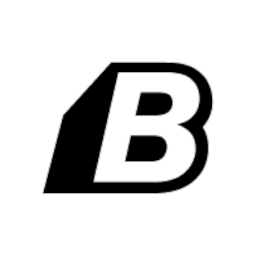
Blaze.ai
Published: April 17, 2025Create and ship an entire marketing campaign in 60 seconds.
-

Fingbox
Published: April 17, 2025Fingbox is network detection technology that plugs into your WiFi router to alert you of network threats, identify poor connectivity, control screentime, and more.
-
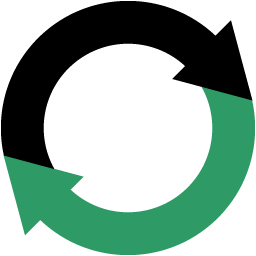
OptiPub
Published: April 17, 2025High volume, highly optimized publishing with OptiPub.