
ApproveThis manages your Tickd Integration approvals.
April 17, 2025
Integration Category: Project Management
Two Tools, One Goal: Smarter Workflows
When Tickd’s ticket management meets ApproveThis’s approval automation, teams gain a powerful way to balance speed and oversight. Tickd helps teams track customer issues, internal tasks, or project deliverables, while ApproveThis adds structured decision-making to ensure critical actions get reviewed by the right people. Together, they create a system where nothing slips through the cracks – tickets move forward only after necessary approvals, and every approval automatically triggers actionable next steps.
This integration isn’t just about connecting apps; it’s about closing the gap between task execution and governance. For example, a high-priority customer complaint in Tickd can automatically require manager approval via ApproveThis before escalating to engineering. Conversely, an approved budget request in ApproveThis can spawn a Tickd ticket to track procurement. The result? Teams move faster because approvals and task management work in sync, not in silos.
Who Benefits Most from This Integration?
Customer Support Teams
Support teams using Tickd to manage incoming requests can use ApproveThis to gatekeep resource-intensive actions. Imagine a scenario where refunds over $500 require finance team approval. A Zapier automation can trigger an ApproveThis workflow whenever a Tickd ticket tagged “refund” exceeds that amount. Approvers get an email with all ticket details, click “approve,” and Tickd automatically updates the ticket status. No back-and-forth emails, no missed requests.
IT and DevOps Teams
Change management becomes audit-ready when Tickd tickets for system updates require ApproveThis sign-offs. For instance, a server configuration ticket in Tickd could auto-create an approval request with calculated downtime estimates. ApproveThis’s conditional routing ensures the right architect and security lead review it sequentially. Once both approve, Tickd automatically notifies the engineer to proceed. Vacation delegation in ApproveThis prevents bottlenecks if an approver is out.
Project Managers
PMs juggling client deliverables in Tickd can enforce approval gates. Say a design agency requires client sign-off before developing a website feature. A Tickd ticket for “Homepage Redesign” triggers an ApproveThis request sent directly to the client’s email. They review mockups attached via ApproveThis (no Tickd license needed) and approve. Tickd then auto-updates the ticket, kicking off the next phase. Real-time tracking in both tools keeps PMs informed without manual follow-ups.
Three Ways to Connect ApproveThis and Tickd via Zapier
1. Auto-Escalate Critical Tickets for Approval
Use Case: A SaaS company uses Tickd for feature requests. High-impact suggestions (e.g., “Integrate with Shopify”) automatically route to the product team via ApproveThis. Approvers see calculated fields showing estimated development costs and customer impact scores pulled from Tickd custom fields. Approved ideas convert into Jira tasks; rejected ones trigger a Tickd response template.
Why It Works: Product leads focus only on high-stakes decisions, while support agents handle routine tickets. ApproveThis thresholds auto-approve low-effort requests, freeing bandwidth.
2. Turn Approved Requests into Trackable Tickets
Use Case: A marketing agency’s client approves a campaign brief via ApproveThis. Zapier creates a Tickd ticket with all creative assets, due dates, and approval notes. The ticket auto-assigns to the design team, who update progress in Tickd. Stakeholders get real-time ApproveThis status emails without logging into Tickd.
Why It Works: Clients only interact with ApproveThis’s simple interface, while internal teams use Tickd’s detailed tracking. No more “Where are we on this?” status meetings.
3. Enforce Change Control for Updated Tickets
Use Case: A manufacturing firm logs equipment repair tickets in Tickd. If a vendor updates a part cost or timeline, ApproveThis requires a supervisor to re-approve. The approval request shows before/after values from Tickd, and only approved changes update the original ticket.
Why It Works: Prevents scope creep in maintenance contracts. Calculated fields in ApproveThis flag cost overruns against budgets pulled from Tickd custom fields.
Setting Up Your Integration in 15 Minutes
1. Connect Your Tools: In Zapier, link your ApproveThis and Tickd accounts. No coding needed – just authenticate both apps.
2. Choose a Trigger: Start with a Tickd event (e.g., “New Ticket”) or an ApproveThis trigger (“New Request Created”).
3. Map Critical Data: Pull Tickd ticket details into ApproveThis fields (description, priority, custom fields). Set approval rules – thresholds, groups, or sequential steps.
4. Test and Activate: Zapier’s test mode lets you simulate a ticket-to-approval flow. Once live, approvals and tickets stay synced automatically.
Pro Tip: Use ApproveThis’s calculated fields to auto-determine approval paths. For example, tickets tagged “Urgent” in Tickd could bypass junior approvers and route directly to directors.
Why This Integration Beats Manual Processes
Without automation, approvals become black holes. Tickets sit in “Waiting for Review” status while approvers chase context across emails and spreadsheets. ApproveThis and Tickd solve this by making approvals a natural extension of ticket lifecycles. Legal teams review contract-related tickets without needing Tickd access. External vendors approve purchase orders via email while updates sync back to Tickd. Finance controllers set dollar limits where their input is required, staying out of trivial requests.
This integration also future-proofs your workflow. As teams grow, ApproveThis scales approval policies without complicating Tickd setups. New hire onboarding? Add them to approval groups in ApproveThis – no Tickd license required. Expanding to new regions? Set location-based approval rules that reference Tickd’s region tags.
Ready to Transform Your Ticket Workflows?
ApproveThis and Tickd bridge the gap between doing work and governing it. Whether you’re managing customer issues, IT changes, or client projects, this integration ensures every critical action gets the green light – without slowing down execution.
Start with a free ApproveThis trial or book a demo to see live examples tailored to your use case. Already using Tickd? Connect your account in minutes via Zapier and automate your first approval flow today.
Integrate with Tickd Integration and get 90 days of ApproveThis for free.
After you create a Zapier integration, please email us at support@approve-this.com with your account name and we'll add 3 months of ApproveThis to your account. Limit one redemption per account.
Learn More
Best Approval Workflows for Tickd
Suggested workflows (and their Zapier components) for Tickd
Create approval requests for new Tickd tickets
This integration monitors new tickets in Tickd and creates an approval request in ApproveThis. It helps ensure that important tickets receive proper review and follow-up.
Zapier Components

Trigger
New Ticket
Triggers when a ticket is created.
Action
Create Request
Creates a new request, probably with input from previous steps.
Create Tickd tickets for new approval requests
This automation creates a new ticket in Tickd when an approval request is initiated in ApproveThis, ensuring that every approval begins with proper task tracking. It is ideal for teams that link approval processes with support tickets.
Zapier Components
Trigger
New Request
Triggers when a new approval request workflow is initiated.

Action
Create a Ticket
Creates a ticket
Create approval requests for updated Tickd tickets
This automation triggers an approval workflow in ApproveThis whenever a ticket is updated in Tickd. It adds an extra layer of oversight by ensuring significant ticket changes are reviewed.
Zapier Components

Trigger
Updated Ticket
Triggers when a ticket is updated.
Action
Create Request
Creates a new request, probably with input from previous steps.
You'll ❤️ these other ApproveThis integrations
-

Callabo
Published: April 17, 2025Callabo is a meeting assistant which attends online meetings, archives and generates key insights from them.
-
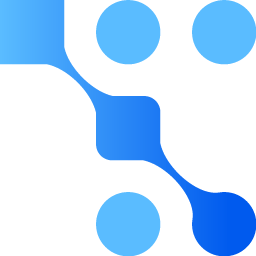
Trafft
Published: April 17, 2025Trafft is a booking software made for businesses and individuals for scheduling appointments, managing staff, and their calendars.
-
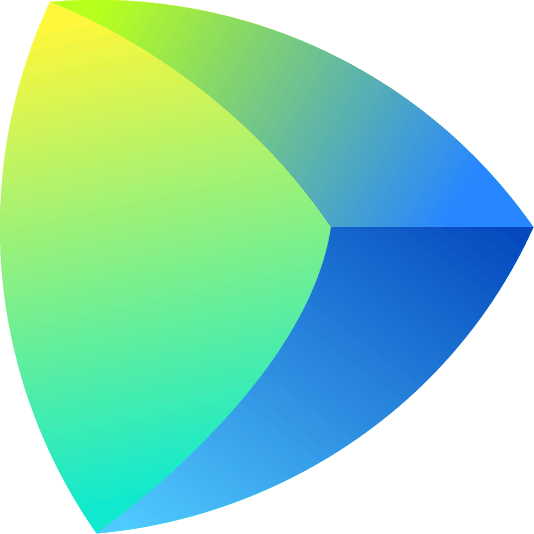
JetBrains Space
Published: April 17, 2025JetBrains Space is an all-in-one collaboration solution for creative teams that includes chats, blogs, meetings, VCS, code review, CI/CD, package repositories, and issues.