
ApproveThis manages your TidyCal Integration approvals.
April 17, 2025
Integration Category: Calendar
Why Your Calendar Needs an Approval Copilot
Let's get real: scheduling isn't just about finding empty slots anymore. For teams handling client appointments, internal reviews, or vendor coordination, every booking has consequences. Missed approvals lead to double-booked execs, unpaid vendor invoices, or worse – showing up unprepared to high-stakes meetings. That's where pairing TidyCal's dead-simple scheduling with ApproveThis' no-nonsense approval workflows turns "Who cleared this?!" into "We've got a system."
The Nerd Stuff That Actually Matters
TidyCal cuts through scheduling BS. But when bookings need sign-off from finance, legal, or department heads? That's where things get sticky. ApproveThis adds guardrails without bureaucracy:
- Auto-Escalate Big Decisions: $500 consulting session? Routes to team lead. $5,000 workshop? Jumps straight to CFO.
- Approval Chains That Don't Suck: Legal needs to vet NDAs before sales closes the deal? Set the order, then let it run.
Connect them via Zapier, and you've got a self-policing system where bookings can't happen without the right eyeballs seeing them first.
"Show Me the Money" Use Cases
We're not here for hypotheticals. Here's where this combo hits different:
Client Services: No More "Oops, We're Overbooked"
Consulting/agencies: Ever had a junior PM book a client kickoff before contracts are signed? Yeah, that's a fun fire drill. Connect TidyCal → ApproveThis to:
- Auto-flag bookings where the client isn't marked 'Contract Approved' in your CRM
- Require practice leads to confirm resource availability
- Push high-value client meetings through a financial viability check
Real talk: One law firm using this setup reduced last-minute reschedules by 40% – because partners actually knew what was on their calendars.
HR & Hiring: Stop Playing Calendar Tetris
Interview loops are logistical nightmares. TidyCal links from your job posts + ApproveThis routing means:
- Candidates can't pick slots until hiring manager confirms the panel
- Auto-reject times that conflict with critical deadlines (end of quarter, etc)
- Send approved invites directly to candidate portals, no back-and-forth
Operations: Vendor Management That Doesn't Keep You Up at Night
Facilities teams using TidyCal for maintenance visits? Add ApproveThis to:
- Require safety certifications before approving contractor bookings
- Auto-check if the requested service is under annual contract terms
- Escalate emergency requests after hours via SMS instead of email
Setting This Up Without Losing Your Mind
Zapier's the glue here. If you can send an email, you can build this integration:
- Create Zap > TidyCal trigger (New/Rescheduled Booking)
- Filter by event type (if you only want approvals on specific booking categories)
- Action: ApproveThis 'Create Request' – map booking details to approval fields
Pro tip: Use ApproveThis' calculated fields to auto-flag bookings that exceed budgeted hours or overlap with blackout dates.
Why Your Finance Team Will Love This (Seriously)
Approvals aren't just about permission – they're data trails. When every TidyCal booking has a corresponding ApproveThis audit log, you get:
- Real-time visibility into scheduling spend vs. budgets
- Proof of compliance for client contracts requiring pre-approvals
- Auto-sync approved meeting details to invoicing systems
The License Thing Everyone Misses
External approvers (clients, vendors, etc.) can review requests via email without needing a TidyCal login. Huge when dealing with infrequent collaborators who shouldn't have access to your internal tools.
When to Not Use This Integration (Yeah, We're Honest)
This isn't magic fairy dust. If your approval process is "the founder texts yes/no", keep it simple. But once you have:
- Multiple departments touching the same bookings
- Compliance/legal requirements
- High-volume scheduling where mistakes cost real money
...that's when this pays off.
Beyond the Basics: Sneaky Power User Tricks
ApproveThis' vacation delegation stops bookings from dying in someone's OOO inbox. Tie it to TidyCal's calendar sync so approvers' time off automatically reroutes requests.
Use conditional thresholds to auto-approve routine bookings under certain criteria (ex: internal meetings under 2 hours), freeing up human attention for exceptions.
Bottom Line: This Isn't About Calendars
It's about control without micromanagement. The combo lets you scale processes that actually match how decisions get made in reality – not some org chart fantasy.
Ready to stop being the middleman for every scheduling dispute? Get ApproveThis, connect your TidyCal, and let the system take the heat.
Integrate with TidyCal Integration and get 90 days of ApproveThis for free.
After you create a Zapier integration, please email us at support@approve-this.com with your account name and we'll add 3 months of ApproveThis to your account. Limit one redemption per account.
Learn More
Best Approval Workflows for TidyCal
Suggested workflows (and their Zapier components) for TidyCal
Create approval requests for new TidyCal bookings
Streamline your appointment approval process using this integration. Whenever a new booking is created in TidyCal, an approval request is automatically created in ApproveThis. This ensures that all appointments are vetted conveniently, saving your team precious time and ensuring a smooth scheduling workflow.
Zapier Components

Trigger
New Booking
Triggers when a booking is created.
Action
Create Request
Creates a new request, probably with input from previous steps.
Generate approval requests for rescheduled TidyCal bookings
Ensure changes to appointments are efficiently handled by generating approval requests for all rescheduled bookings in TidyCal through ApproveThis. Streamline communication and maintain a clear record of all schedule adjustments, thereby enhancing workflow management.
Zapier Components

Trigger
Rescheduled Booking
Triggers when a booking is rescheduled.
Action
Create Request
Creates a new request, probably with input from previous steps.
You'll ❤️ these other ApproveThis integrations
-
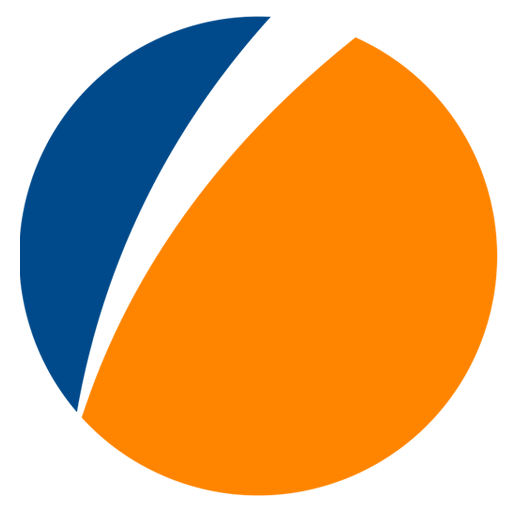
Viafirma
Published: April 17, 2025Viafirma is an electronic signature solution for large and small teams.
-

Sinch
Published: April 17, 2025Send and receive messages over SMS, WhatsApp, Facebook, Instagram, Telegram, Viber, and more using Sinch — a single app, all the messaging channels you need!
-

Phone.com
Published: April 17, 2025Phone.com app allows you to send and receive SMS, integrate CRM, get events on calls and call logs and generate calls.