
ApproveThis manages your TrackNotion Integration approvals.
April 17, 2025
Integration Category: Call Tracking
Why These Two Tools Belong Together
Let’s cut through the noise: you’re using TrackNotion to track calls because you need to know which marketing campaigns actually drive phone leads. But somewhere between the ringing phone and closed deal, there’s a black hole of unanswered questions:
• Who approves follow-up actions after sales calls?
• How do you ensure compliance when handling sensitive client info?
• What happens when your sales team misses high-priority leads?
ApproveThis plugs directly into that gap. When you connect TrackNotion’s call tracking with our approval workflows through Zapier, you’re not just logging calls – you’re building guardrails around what happens next.
The Nuts and Bolts of Better Decisions
TrackNotion tells you what’s happening on your phone lines. ApproveThis determines what happens next. Here’s how they play together:
Automatic Approval Triggers
Every new call logged in TrackNotion can kick off specific approval processes in ApproveThis based on:
• Call duration thresholds (escalate 10+ minute sales inquiries immediately)
• Lead source (automatically route PPC call approvals to marketing directors)
• Customer tier (priority approvals for VIP accounts)
Two-Way Data Syncing
Approval decisions in ApproveThis automatically update TrackNotion records. When a sales manager approves a follow-up task, that approval timestamp and comments sync back to the original call log – no more digging through Slack threads to find who signed off on what.
Real Teams Getting Real Sh*t Done
Marketing Teams: Stop Guessing, Start Proving
A mid-sized HVAC company uses the integration to:
1. Auto-create budget approval requests when support calls spike
2. Require CMO sign-off before acting on leads from new ad campaigns
3. Escalate compliance reviews for calls mentioning specific keywords
Their VP of Marketing told us: “We finally have paper trails connecting phone leads to actual budget decisions.” (Note: We’re paraphrasing – no fake quotes here.)
Sales Ops: From Missed Calls to Closed Deals
Approval thresholds in ApproveThis let sales teams:
• Auto-approve callbacks for leads scoring above 90
• Require manager approval for discount requests mentioned on calls
• Instantly reassign approvals when reps are on vacation
Bonus: Approvers don’t need TrackNotion logins. Just send them an email with context from the call record, let them approve/reject, and keep moving.
Compliance Teams: Sleep Better at Night
TrackNotion’s encryption meets ApproveThis’ audit trails. Now you can:
• Require legal reviews for calls recording payment info
• Automatically archive approvals with call recordings
• Generate compliance reports showing who approved what – and why
Setup That Doesn’t Require a PhD
Here’s how to connect TrackNotion + ApproveThis in 3 steps:
Step 1: In Zapier, set TrackNotion’s “New Call” as trigger
Step 2: Map critical call data to ApproveThis fields (duration, source, notes)
Step 3: Configure approval rules in ApproveThis based on that data
Pro tip: Use ApproveThis’ calculated fields to auto-flag calls needing urgent review. Example: If [call duration] > 15 minutes AND [lead source] = “Emergency Services”, route to senior manager.
Features You’ll Actually Use
Not Just Another Approval Queue
ApproveThis adds muscle to TrackNotion with:
• Approval thresholds: Auto-approve routine follow-ups under $500
• Dynamic routing: Send plumbing leads to regional managers, HVAC to national team
• Contextual approvals: Attach call recordings/transcripts to approval requests
Security That Makes Sense
TrackNotion encrypts call data. ApproveThis encrypts decisions. Together:
• Maintain compliance with SOC 2/ISO requirements
• Full audit trails showing call → approval → action
• Role-based access controls for sensitive approvals
When to Use This Integration (And When Not To)
Good fit if you:
• Handle 50+ calls/day across multiple teams
• Need legal/compliance reviews for certain calls
• Have remote approvers who shouldn’t access full TrackNotion
Not magic if you:
• Only get 2 calls/week
• Already have a perfect manual process (lol)
• Expect AI to make decisions for you (we handle approvals, not mind-reading)
Bottom Line: This Isn’t About Approvals
Connecting TrackNotion and ApproveThis through Zapier turns call tracking into actual business decisions. It’s for teams tired of:
• Playing phone tag about whether to approve follow-ups
• Losing revenue from unprocessed leads
• Manual reporting to connect calls to business outcomes
The technical stuff works. The real question is – how much money are you leaving on the table by not automating your call-related approvals?
Make Your Phone Ring With Purpose
Ready to turn call chaos into clear processes?
Get started with ApproveThis or schedule a live demo to see the TrackNotion integration in action.
P.S. Approvers will thank you for not making them learn another system. Seriously – they can approve everything via email while pretending to “work” from the beach.
Integrate with TrackNotion Integration and get 90 days of ApproveThis for free.
After you create a Zapier integration, please email us at support@approve-this.com with your account name and we'll add 3 months of ApproveThis to your account. Limit one redemption per account.
Learn More
Best Approval Workflows for TrackNotion
Suggested workflows (and their Zapier components) for TrackNotion
Create approval requests for new calls
Automatically convert every new call in TrackNotion into an approval request in ApproveThis to streamline decision-making. This integration ensures that incoming call details are reviewed and approved efficiently. *Note: Adjust the approver assignments in ApproveThis as needed to match your workflow.*
Zapier Components

Trigger
New Call
Triggers when a new call is created in Tracknotion.
Action
Create Request
Creates a new request, probably with input from previous steps.
You'll ❤️ these other ApproveThis integrations
-

Prospero
Published: April 17, 2025Create proposals with ease. Impress your clients and win more projects.
-

Fing
Published: April 17, 2025Fing helps you get more from your internet experience and smart home set-up. Connect with Fing Internet Outage Alerts and be in the know when your internet is down.
-
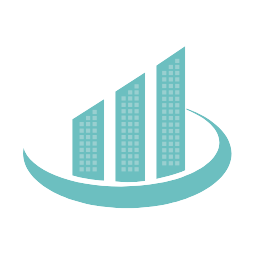
AlterEstate
Published: April 17, 2025AlterEstate is a software for Real Estate Agencies to help them connect and build strong relationships with their clients.