
ApproveThis manages your Upstream Tech Lens Integration approvals.
April 17, 2025
Integration Category: Team Collaboration
Let’s be real: approvals suck. Chasing down signatures, lost emails, “I thought you were handling this?” – sound familiar? Now imagine your team actually using all that satellite data and environmental monitoring from Upstream Tech Lens… only to have critical decisions stuck in approval purgatory.
That’s where ApproveThis comes in. We’re not here to sell you buzzwords. We’re here to make sure the right people say “yes” or “no” fast, so your field teams, compliance folks, and project leads can keep moving. And because we connect through Zapier, you’re not rebuilding your entire tech stack. Just plug into what’s already working.
Why This Combo Works (Besides Saving Your Sanity)
Upstream Tech Lens gives your team eyes everywhere – satellite imagery, environmental data, collaborative notes. But data alone doesn’t make decisions. ApproveThis adds the muscle to actually act on what you’re seeing:
- No more “Reply All” hell: Turn Lens notes into structured approval requests automatically. Approvers get clear context (images, coordinates, notes) and one-click approve/deny.
- Stop waiting for Karen from Legal: Auto-route requests based on dollar amounts, project risk levels, or whatever rules you set. Karen only gets pinged when it’s actually her problem.
- Field teams stay in the field: Approvers don’t need a Lens login. Got a contractor reviewing permit compliance? They approve via email and get back to work.
Real-World Uses That Don’t Feel Like Corporate Fluff
This isn’t about “optimizing synergies.” It’s about fixing specific headaches:
Use Case 1: Environmental Consultancies (Stop Missing Deadlines)
Your team spots potential habitat disruption in Lens. Normally, you’d email the report to the client, CC 10 people, and wait days for confirmation. With ApproveThis:
1. Lens note triggers an approval request with all data attached.
2. Client gets an email: “Approve mitigation plan by Thursday?” They click once.
3. If they ignore it, ApproveThis escalates to their backup automatically.
Bonus: Use calculated fields to auto-flag high-risk sites based on your own metrics. Those requests jump the line.
Use Case 2: Energy Companies (Audit-Proof Compliance)
Regulators want proof that every pipeline inspection was reviewed by both engineering and safety teams. Your move:
1. Each Lens inspection note creates a request needing both departments’ approvals.
2. ApproveThis logs every decision with timestamps and comments.
3. Download the full audit trail in two clicks when the Feds come knocking.
Use Case 3: Local Government (Public Projects Without the Drama)
Residents report flooding via Lens. You need Parks, Utilities, and the City Manager to sign off on the response. But:
- Parks is swamped. Their approvals get auto-delegated to their deputy.
- The City Manager only gets requests over $50k. Everything else auto-approves.
- Every step updates in Lens, so the public team sees progress without calling you.
Setting This Up Won’t Tank Your Afternoon
If you can send a Slack message, you can connect Lens and ApproveThis:
- Grab your Zapier account (or make one – it’s free to start).
- In Zapier, choose Upstream Tech Lens as the trigger app. Pick “New Note.”
- Select ApproveThis as the action app. Choose “Create Request.”
- Map the Lens note fields to your approval template (takes 5 minutes).
- Test it. Send yourself a Lens note, watch the approval pop up.
Pro tip: Use ApproveThis’ conditional logic to auto-approve routine stuff. Daily equipment checks? Greenlight them instantly. Unusual soil readings? Route to the senior geologist.
Who Actually Benefits? (Spoiler: More Than Just the Boss)
Operations Teams: Stop playing operator. Let auto-routing handle who approves what based on real-time data from Lens.
Compliance Officers: Sleep better knowing every decision is logged with the exact Lens data used. No more “I didn’t see the updated map!” excuses.
Project Managers: See approval bottlenecks live. If permits are stuck, reassign with one click instead of waiting for status meetings.
External Partners: Contractors approve via email without getting deep into your Lens system. Clients love not needing another login.
Features You’ll Use (Not Just Pay For)
We know you’re not here for the bullet points. But these actually matter:
Approval Thresholds: Auto-approve budget items under $1k. Anything over? Escalate to Finance. Lens data (like project size) can trigger these rules.
Vacation Delegation: John’s kayaking in Alaska? Requests auto-shift to Sue without you tracking his PTO.
Real-Time Dashboards: See every pending Lens-related decision color-coded by urgency. Export reports for the quarterly review in seconds.
Common Objections (And Why They’re Wrong)
“We’re fine with spreadsheets.” Cool. How many hours did you lose last month fixing version conflicts? ApproveThis gives one source of truth, synced with Lens data.
“We don’t do many approvals.” Even better. Set it up once, then forget it until you need it. Still cheaper than one compliance fine.
“IT will block this.” Zapier doesn’t need dev help. If you can connect Gmail to Slack, you can do this.
Next Steps (Choose Your Own Adventure)
Option 1: Register for ApproveThis, connect your Lens account in 20 minutes, and approve your first request by lunch.
Option 2: Book a 15-minute demo. We’ll show how a construction firm cut permit approvals from 2 weeks to 2 days using Lens + ApproveThis.
Option 3: Keep doing approvals manually. We hear CC’ing the whole company is a great strategy…
Integrate with Upstream Tech Lens Integration and get 90 days of ApproveThis for free.
After you create a Zapier integration, please email us at support@approve-this.com with your account name and we'll add 3 months of ApproveThis to your account. Limit one redemption per account.
Learn More
Best Approval Workflows for Upstream Tech Lens
Suggested workflows (and their Zapier components) for Upstream Tech Lens
Create approval requests for new notes
Streamline approval workflows by sending new notes to ApproveThis for review. When a new note is created in Upstream Tech Lens, this integration automatically creates an approval request, ensuring timely decision-making. *Note: Customize request details in ApproveThis to match your approval process requirements.*
Zapier Components

Trigger
New Note
Triggers when a new note is created.
Action
Create Request
Creates a new request, probably with input from previous steps.
You'll ❤️ these other ApproveThis integrations
-
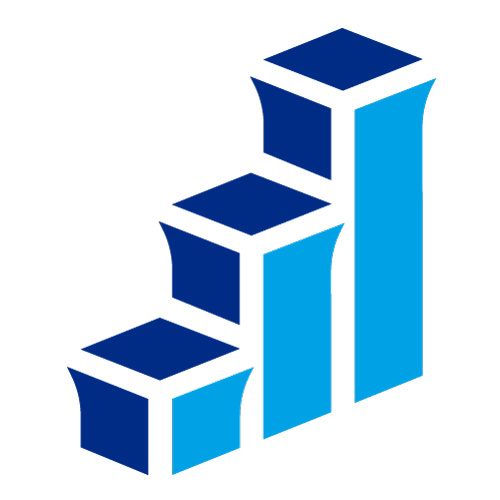
Polling.com
Published: April 17, 2025Polling.com is a surveying tool that helps you create polls, ask questions, view real-time results and store events from your audience.
-

Uptics
Published: April 17, 2025The modern, all-in-one, sales software for SMBs that adds the gift of automation.
-

Safsira
Published: April 17, 2025Safsira is an embedded swag solution for premium, on-demand custom products.