When Approval Meets Action
Let’s cut the fluff: approvals suck. They’re the traffic jam of business operations. V1CE keeps your contacts and bookings organized, while ApproveThis cuts through the gridlock of decision-making. Connect them via Zapier, and you’ve got a system where updates trigger approvals and approvals trigger action – no human babysitting required.
Here’s why this matters: V1CE users waste 3-7 hours weekly chasing down sign-offs for bookings or contact changes. ApproveThis automates that chase. Finance teams get guardrails without playing spreadsheet police. Sales ops stops being the middleman in client updates. And none of this requires your approvers to log into V1CE – huge win when working with external partners or frugal execs allergic to new software licenses.
How This Tag Team Actually Works
V1CE handles the what (bookings, contacts, tags). ApproveThis handles the who said yes. Zapier’s the messenger running between them. For example:
Scenario: New High-Value Booking
Your sales rep books a $50K product demo in V1CE. Zapier instantly fires that booking to ApproveThis, where it hits a rule: “Any booking over $10K needs CFO review.” The CFO gets an email, clicks “Approve,” and V1CE auto-confirms the booking. No status meetings. No “Did you see my Slack?”
Scenario: VIP Contact Change
A sales admin updates a client’s address in V1CE. Zapier pings ApproveThis, which routes it to the account manager. Until they approve, V1CE keeps the old address active. No more “Oops, didn’t know that change went through” moments before big shipments.
Real Use Cases (Not Just Theory)
1. Booking Approvals for Event Companies
Venue management teams using V1CE can auto-flag bookings that exceed capacity limits or budget. ApproveThis routes these to regional directors, who review on their phones. Approved? The booking gets a “Confirmed” tag in V1CE. Denied? It’s tagged “Needs Revision” with comments synced back.
2. Compliance-Driven Contact Updates
Healthcare providers use V1CE to manage patient contacts. When sensitive info (like insurance details) changes, ApproveThis requires dual approvals from both the admin and compliance officer. All decisions are logged for audits – way cleaner than email chains.
3. Sales Team Delegation
Sales leaders set up ApproveThis thresholds: deals under $5K auto-approve, others go up the chain. When a rep updates a deal stage in V1CE, ApproveThis either greenlights it or notifies the VP. Plus, if the VP’s OOO, approvals shift to their deputy automatically.
Setting This Up Without Losing Your Mind
Zapier does the heavy lifting. Connect V1CE and ApproveThis in 15 minutes:
Step 1: In Zapier, choose V1CE as your trigger app. Pick events like “New Booking” or “Contact Updated.”
Step 2: Select ApproveThis as your action app. Map V1CE data to approval request fields (e.g., booking amount → approval amount).
Step 3: Set conditions in ApproveThis: Who approves what, escalation rules, auto-approvals under $X.
Step 4: Test with a $1 test booking. If your CFO gets spammed, you messed up Step 3.
Pro tip: Use ApproveThis’ Calculated Fields to auto-flag bookings that push clients over credit limits stored in V1CE.
Who Actually Benefits (Besides Your Sanity)
Operations Teams
Auto-approve routine bookings (under $5K, recurring clients) but flag exceptions. ApproveThis’ thresholds cut approval volumes by 40-60% for most teams.
Sales Leaders
Deal desk approvals get routed based on deal size in V1CE. Custom workflows ensure legal reviews for contracts, skipping them for renewals.
Marketing Ops
When V1CE contacts are tagged as “Event Attendees,” trigger ApproveThis workflows to fund follow-up campaigns. No more manual budget check-ins.
Finance
Real-time visibility into booked vs. approved spend. Export approved requests from ApproveThis direct to your ERP – no late-month surprises.
The Cool Features You’ll Actually Use
Beyond basic approvals, this combo lets you:
Auto-Escalate: If a V1CE booking sits unapproved for 48hrs, ApproveThis pings the manager’s boss. Deadlines aren’t optional.
Audit Proof: Every approval/rejection is timestamped with decision notes. Sync these back to V1CE as contact activities.
Delegate Dynamically: Approvers on PTO? ApproveThis shifts their V1CE bookings to a backup. No “Out of Office” reply chaos.
Bottom Line: Approval Isn’t the Goal
Getting to “Yes” faster is great, but the real win is what happens after. When V1CE and ApproveThis talk via Zapier, approved bookings trigger invoices, approved contacts trigger campaigns, and denied requests trigger corrective actions – all while keeping your teams out of decision-making purgatory.
This isn’t about replacing human judgment. It’s about making judgment calls happen where they matter, not in inbox black holes. And doing it without forcing approvers to learn yet another tool (looking at you, V1CE admins).
Ready to stop being a human router? Register for ApproveThis or grab a demo. We’ll show you how to connect the dots in under an hour – coffee’s on us.
Integrate with V1CE Integration and get 90 days of ApproveThis for free.
After you create a Zapier integration, please email us at support@approve-this.com with your account name and we'll add 3 months of ApproveThis to your account. Limit one redemption per account.
Learn More
Best Approval Workflows for V1CE
Suggested workflows (and their Zapier components) for V1CE
Create approval requests for new bookings
When a new booking is created in V1CE, this integration creates an approval request in ApproveThis to verify the booking details. It ensures that every booking is reviewed before final processing. *Note: Ensure booking fields are correctly mapped to the approval request.*
Zapier Components

Trigger
New Bookings
Triggers when a new bookings has been created in your account.
Action
Create Request
Creates a new request, probably with input from previous steps.
Create approval requests for updated contacts
When a contact is updated in V1CE, this automation submits an approval request in ApproveThis to verify the new contact details. It helps ensure that changes are formally reviewed before being finalized. *Note: Map contact information carefully to the request fields.*
Zapier Components

Trigger
Updated Contacts
Triggers when a Contact is updated.
Action
Create Request
Creates a new request, probably with input from previous steps.
Update contacts for approved requests
When an approval request is finalized in ApproveThis, this integration updates contact information in V1CE based on the decision. It streamlines post-approval actions, ensuring contacts are current with reviewed changes. *Note: Confirm that approval outcomes trigger the desired update logic.*
Zapier Components
Trigger
A Request Is Approved/Denied
Triggers when a request is approved or denied.

Action
Update Contact
Update Contact Information
Add tags to contacts for new approval requests
When a new approval request is initiated in ApproveThis, this automation adds a specified tag to a contact in V1CE. It helps quickly categorize contacts pending review or additional action. *Note: Verify tag assignments align with your approval workflow.*
Zapier Components
Trigger
New Request
Triggers when a new approval request workflow is initiated.

Action
Add Tag to Contact
Add Tag to Contact
You'll ❤️ these other ApproveThis integrations
-

Zapier Interfaces
Published: April 17, 2025Instantly build dynamic interfaces that connect to Zaps and a data source (like Tables). Interfaces gives you a drag-and-drop way to build visual workflows for any business process, without writing code.
-
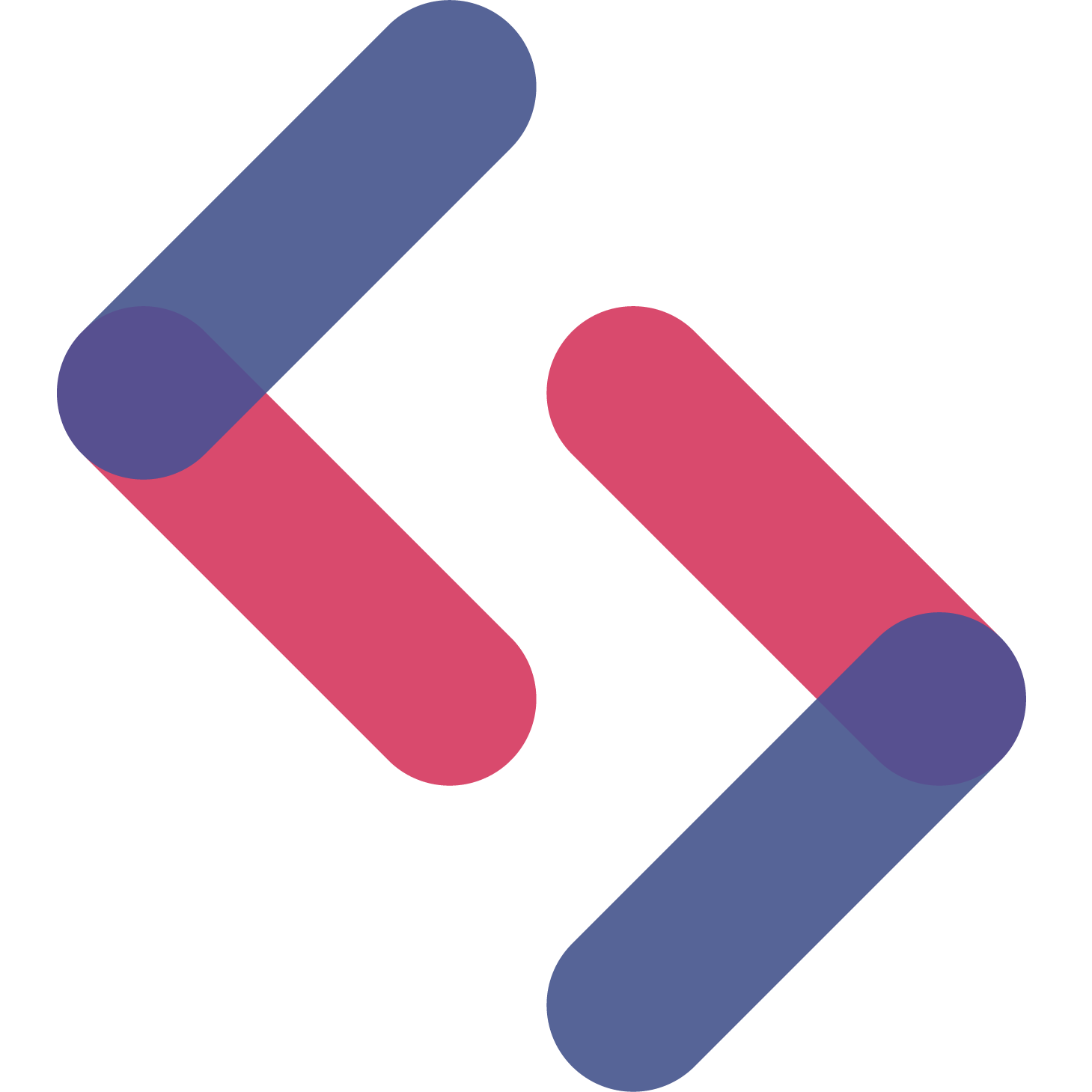
SignalWire
Published: April 17, 2025SignalWire is an elastic cloud telecommunications platform that allows you to make calls, send text messages, create faxes and conduct video conferencing across the globe.
-

Mailbox Power
Published: April 17, 2025Mailbox Power enables you to engage your customers and stay top of mind with your clients by sending personalized cards and gifts.