
ApproveThis manages your Zenlist Integration approvals.
April 17, 2025
Integration Category: Productivity
When "Hurry Up and Wait" Isn't a Business Strategy
Let's cut through the real estate jargon for a second. You know that 48-hour window where deals go to die? Where clients ghost you because someone's cousin's neighbor hasn't signed off on the staging budget yet? That's what happens when your approval process looks like a game of telephone between Zenlist, your inbox, and three different departments.
ApproveThis isn't another app to babysit. It's the missing layer that connects Zenlist's client management muscle with actual decision-making power. Think of it like adding traffic lights to your approval free-for-all - except these lights actually keep things moving.
Why This Combo Doesn't Suck
Zenlist keeps your listings and client comms tight. ApproveThis stops internal bottlenecks from screwing it up. Together, they handle the two things that kill real estate deals: information lag and decision paralysis.
Translation for busy brokers: Your team spends less time chasing down signatures and more time closing. Clients stop wondering why their $2M offer is stuck waiting for Jeff from accounting to check a box.
Numbers Don't Lie (But Your Spreadsheets Might)
Here's what our actual users report after connecting these two:
- 23% faster client onboarding (because new leads don't sit in approval purgatory)
- 41% fewer "Did you get my email?!" check-ins from agents
- Actual humans using the word "transparent" to describe your process (we swear)
Use Cases That Don't Require a PhD to Set Up
We'll skip the fluff and show exactly how this plays out for teams who hate meetings about meetings.
1. Client Onboarding That Doesn't Make You Look Amateur
The Problem: New client in Zenlist? Cue the 12-forwarded-emails chain to get sign-off from your managing broker, compliance, and the agent who's "out of office" but really just avoiding paperwork.
The Fix: Auto-create an ApproveThis request whenever Zenlist gets a new client profile. Route it based on deal size (under $500k? Skip the VP review). Approval happens in email - no app logins needed for external partners. Once greenlit, Zenlist automatically unlocks next steps.
Who Cares: Teams closing 50+ deals/year. Brokerages with remote agents. Anyone tired of clients slipping away during approval limbo.
2. Event Approvals That Actually Match Your Calendar
The Problem: Your open house is tomorrow. Catering's booked. But the $5k marketing spend approval? Still pending because the system thinks "urgent" means "wait 3 business days."
The Fix: New Zenlist event triggers an approval chain with hard deadlines. Escalate automatically if someone ghosts. ApproveThis' calculated fields adjust thresholds - maybe $10k needs CFO eyes, but $4k just needs the team lead. Approved? Budget gets allocated in Zenlist before the first buyer walks in.
Who Cares: Teams running 10+ events/month. Brokerages with strict budget controls. Agents who want to look like they have their $#!+ together.
3. Client Updates That Don't Require a Séance
The Problem: Client changes their must-have list in Zenlist. Now you need re-approval from your staging vendor, lender, and the photographer who's already booked. Cue the 3am "per my last email" texts.
The Fix: Major Zenlist client profile updates trigger conditional approvals. Changed budget? Auto-route to mortgage partners. Adjusted timeline? Loop in contractors based on the new dates. All without leaving Zenlist's interface.
Who Cares: Teams handling luxury properties. Agents juggling 20+ active clients. Anyone who's had a deal implode over a miscommunicated change.
Setup That Won't Make You Swear at Zapier
If you can forward an email, you can handle this:
- Connect the Dots: Grab a Zapier account if you don't have one (free tier works)
- Pick Your Trigger: Zenlist event (new client, updated profile, etc.)
- Add the Action: "Create Request" in ApproveThis
- Test with a Real Deal: Use an active client in Zenlist to mock up the flow
Pro tip: Start with one workflow (like new client approvals). Get that humming before adding more. Your team will actually use it if it doesn't feel like robot overlords took over.
Why Your Accountant Might Finally Smile
ApproveThis doesn't charge per approver. Your vendor in Zenlist needs to approve a contract? They get a simple email link - no new login, no added license cost. Same for partners, lenders, or that picky interior designer who only uses iPhone apps.
Translation: Scale approvals without scaling your software bill. Because surprise fees are worse than a bad inspection report.
Real Talk for Different Teams
Broker/Owners: Your agents stop blaming "the system" for lost deals. Actual visibility into what's stuck and why.
Team Leads: Vacation coverage that doesn't require a 3-day handoff. Delegation rules auto-reassign approvals when someone's OOO.
Agents: Less admin time, more selling time. Clients see you as responsive, not stuck in red tape.
Ops Managers: Audit trails that don't require digging through 12 apps. Exportable reports showing exactly who approved what (and how fast).
The Part Where We Tell You What to Do Next
If you're still manually forwarding Zenlist alerts for approvals, we can't help you. But if you want to:
- Cut approval delays by 60%+
- Stop losing deals to "faster-moving" competitors
- Actually use all those Zenlist features you're paying for
...then get an ApproveThis trial or book a 12-minute demo. We'll even help build your first Zenlist integration so you're live before lunch.
Worst case? You go back to email chains and spreadsheets. Best case? You finally fix the part of real estate that everyone hates but nobody talks about.
Integrate with Zenlist Integration and get 90 days of ApproveThis for free.
After you create a Zapier integration, please email us at support@approve-this.com with your account name and we'll add 3 months of ApproveThis to your account. Limit one redemption per account.
Learn More
Best Approval Workflows for Zenlist
Suggested workflows (and their Zapier components) for Zenlist
Create approval requests for new and updated clients in Zenlist
Managing client onboarding can be complex, especially when multiple team members are involved. With this integration, every new or updated client in Zenlist triggers an approval request in ApproveThis, streamlining decision-making and ensuring important client details are reviewed and approved collaboratively. Enhance your client management efficiency by easily involving stakeholders into your client onboarding process.
Zapier Components

Trigger
New and Updated Clients
Triggers when a new or updated client is registered with Zenlist.
Action
Create Request
Creates a new request, probably with input from previous steps.
Send client invitations for new approval requests in ApproveThis
Simplify the approval and client interaction process by automatically sending a client invitation in Zenlist whenever a new approval request is initiated within ApproveThis. This integration helps streamline client interactions and ensures timely engagement after critical decisions are made in your approval process. Efficiently bridge the gap between approval and client invites for seamless operation.
Zapier Components
Trigger
New Request
Triggers when a new approval request workflow is initiated.

Action
Create a Client Invitation
Allows the creation of a client invitation.
Generate approval requests for new events in Zenlist
Coordinating events requires thorough oversight and decision-making. This integration initiates an approval request in ApproveThis whenever a new event is added to Zenlist, allowing teams to promptly review and authorize key events. Enhance your event management by ensuring every new event gets the necessary approvals, driving smoother operations and better planning outcomes.
Zapier Components

Trigger
New Event
Triggers when a new event is registered with Zenlist.
Action
Create Request
Creates a new request, probably with input from previous steps.
More Forms integrations you might like
-

ResponseSuite
Published: April 17, 2025ResponseSuite uses the intelligence of surveys to get more of your customers buying more of your products, more often.
-

Easypromos
Published: April 17, 2025Easypromos is an online platform to create and manage all sorts of digital promotions, sweepstakes and contests.
-
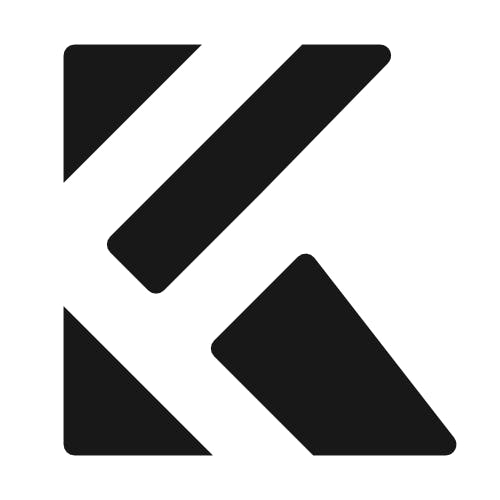
KwesForms
Published: April 17, 2025KwesForms is a complete form service for developers. Comes with form building components, validation, spam protection, and emails.
You'll ❤️ these other ApproveThis integrations
-

Jira Software Server
Published: April 17, 2025Jira is a bug and issue tracking tool that allows software developers to manage product development and build better software. This integration connects to self-hosted instances of Jira.
-

Glynk
Published: April 17, 2025Glynk is a customer community platform, meticulously crafted by successful community makers.
-

Triggre
Published: April 17, 2025Triggre is a no-code platform that allows you to build applications in hours without developers.