
ApproveThis manages your Zoho Books Integration approvals.
April 17, 2025
Integration Category: Accounting Zoho
Why Bother Connecting These Two?
Let's cut through the noise: if your finance team still runs approvals like it's 1999 (think email chains, lost spreadsheets, and "who approved this?!" meetings), you're leaking time and cash. ApproveThis isn't just another checkbox tool - it's the missing layer that makes Zoho Books actually work for your team instead of against it.
Zoho Books handles the numbers. ApproveThis handles the humans. Together through Zapier, they automate the bullshit that slows down purchase orders, client onboarding, and expense reports. We're talking about turning week-long approval delays into same-day green lights without hiring more bean counters.
Where This Combo Hits Different
For Finance Teams: No More Playing Detective
Imagine every expense in Zoho Books automatically kicking off an approval flow tailored to your policies. A $50 office supply order? Auto-approved. A $5k vendor payment? Routes straight to the CFO with all context attached. Approval thresholds and calculated fields mean your team stops babysitting trivial requests and focuses on actual financial strategy.
For Operations: Inventory That Doesn't Lie
Manufacturing companies: When your warehouse manager logs low stock in Zoho Books, ApproveThis can trigger purchase order approvals with real-time supplier pricing data baked in. No more back-and-forth between departments - just approved POs hitting your system the moment they're signed off.
For Client-Facing Teams: Contracts That Close Faster
Marketing agencies: New client estimate in Zoho Books? Auto-send it for internal legal review via ApproveThis before it ever reaches the client. Bonus: Use approval groups to get simultaneous sign-offs from creative, accounting, and project leads in one shot.
Real-World Workflows That Don't Suck
The "No Surprises" Expense Pipeline
Here's how a mid-sized construction company uses this integration:
1. Field crew submits fuel receipt via Zoho Books mobile app
2. Zapier triggers ApproveThis request with project code validation
3. Foreman approves via email (no app login needed)
4. Approved expense auto-categorizes in Zoho Books
5. CFO gets weekly report of all cleared expenses
They cut expense report processing from 14 days to 48 hours. No kidding.
Client Onboarding That Actually Scales
A SaaS company automates:
- New Zoho Books customer entry → Compliance approval flow in ApproveThis
- Legal team reviews contract terms
- Finance confirms payment terms
- Upon approval: Auto-generate welcome email + invoice
All while the sales rep watches progress in real-time without micromanaging.
Setting This Up Without Losing Your Mind
1. Connect the Dots in Zapier: Grab your Zapier account, pick your Zoho Books triggers, and map them to ApproveThis actions. Pro tip: Start with the "New Expense → Create Request" zap - it's the easiest win.
2. Build Smarter Approvals: Use ApproveThis' conditional logic to route requests. Example: All estimates over $10k require CMO + CFO approval, others just department heads.
3. Keep External Partners Out of Your Systems: Vendors approve quotes via email (no Zoho Books license needed) while all data stays synced behind the scenes.
4. Kill Bottlenecks Before They Form: Set up vacation delegation in ApproveThis so Zoho Books workflows never stall waiting for MIA approvers.
Features You'll Actually Use
Approval Thresholds: Auto-approve small expenses but flag unusual spikes in recurring costs. Zoho Books data feeds real-time calculations to make these decisions razor-sharp.
Cross-Team Visibility: Sales sees accounting's approval status on client contracts without getting full Zoho Books access. No more "Just checking in..." emails.
Audit Trails That Don't Lie: Every approved/denied action in ApproveThis timestamps and logs the reason, which attaches directly to corresponding Zoho Books records. Say goodbye to compliance panic.
When to Use This vs. Going Solo
Zoho Books' native approvals work for simple OKs. But if you're dealing with:
- Multi-department sign-offs
- External clients/vendors in the approval chain
- Complex approval rules (dollar thresholds, project codes, compliance checks)
...that's where layering ApproveThis pays off. It's the difference between having a calculator and a full financial analyst.
Common Mistakes (And How to Dodge Them)
Mistake #1: Mirroring your broken manual process in the automation. Fix: Use conditional logic to eliminate unnecessary approval steps first.
Mistake #2: Not syncing rejection reasons back to Zoho Books. Fix: Map ApproveThis' denial comments to custom fields in Zoho for cleaner follow-ups.
Mistake #3: Letting departments build siloed workflows. Fix: Use ApproveThis' centralized dashboard to maintain visibility across teams without access overload.
Bottom Line for Decision Makers
This integration isn't about chasing shiny tech - it's about fixing the approval bottlenecks that make your team dread month-end closing. If you're using Zoho Books but still have:
- Finance working overtime to track down approvers
- Department heads complaining about approval spam
- Clients frustrated with slow contract turnarounds
...you're leaving money on the table. ApproveThis acts like an approval layer that makes Zoho Books work the way your actual business operates.
Time to Stop Talking About Efficiency
Either keep pasting approval requests into Slack and hoping for the best, or spend 20 minutes setting up a Zap that forces accountability. Your call.
Get Started Free (takes 2 minutes - we know your time's worth more)
Or See Live Demo (no sales scripts - just real workflows)
P.S. If you're still manually approving Zoho Books entries, what's your actual hourly rate? Because we both know that time adds up.
Integrate with Zoho Books Integration and get 90 days of ApproveThis for free.
After you create a Zapier integration, please email us at support@approve-this.com with your account name and we'll add 3 months of ApproveThis to your account. Limit one redemption per account.
Learn More
Best Approval Workflows for Zoho Books
Suggested workflows (and their Zapier components) for Zoho Books
Create ApproveThis requests for new Zoho Books expenses
Need to streamline expense approvals? This integration simplifies the approval process by creating a new approval request in ApproveThis whenever a new expense is logged in Zoho Books. Ensure every expense is reviewed and approved promptly, keeping your financials under control.
Zapier Components

Trigger
New Expense
Triggers when an expense is created.
Action
Create Request
Creates a new request, probably with input from previous steps.
Create Zoho Books sales invoices for approved requests
After a financial approval request is granted, immediately automate the invoicing process in Zoho Books to save time and enhance accuracy. This automation ensures that every approved request results in a corresponding invoice, reducing manual errors and workload.
Zapier Components
Trigger
A Request Is Approved/Denied
Triggers when a request is approved or denied.

Action
Create Sales Invoice
Creates a new sales invoice.
Initiate approval requests for new Zoho Books estimates
Automatically send new estimates for approval using ApproveThis whenever created in Zoho Books. This integration ensures all estimates go through necessary approval processes to maintain accuracy and accountability within your business.
Zapier Components

Trigger
New Estimate
Triggers when a new estimate is created.
Action
Create Request
Creates a new request, probably with input from previous steps.
Create approval requests for new Zoho Books customers
Ensure every new customer is vetted by setting up an approval process in ApproveThis for each new customer added to Zoho Books. This ensures compliance and due diligence are upheld in customer acquisition processes.
Zapier Components

Trigger
New Customer
Triggers when a new customer is created.
Action
Create Request
Creates a new request, probably with input from previous steps.
Add new items to Zoho Books for each approval request
Use this automation to immediately populate Zoho Books with new items whenever an approval request is initialized. This keeps your inventory updated in real-time and ready for operational needs.
Zapier Components
Trigger
New Request
Triggers when a new approval request workflow is initiated.

Action
Create Item
Creates a new item.
You'll ❤️ these other ApproveThis integrations
-

Buzz
Published: April 17, 2025Powerful Deal-Closing Sales Engagement Software. Maximize your reach with our scalable, multi-channel engagement platform driven by real data, customized strategy, and full automation.
-
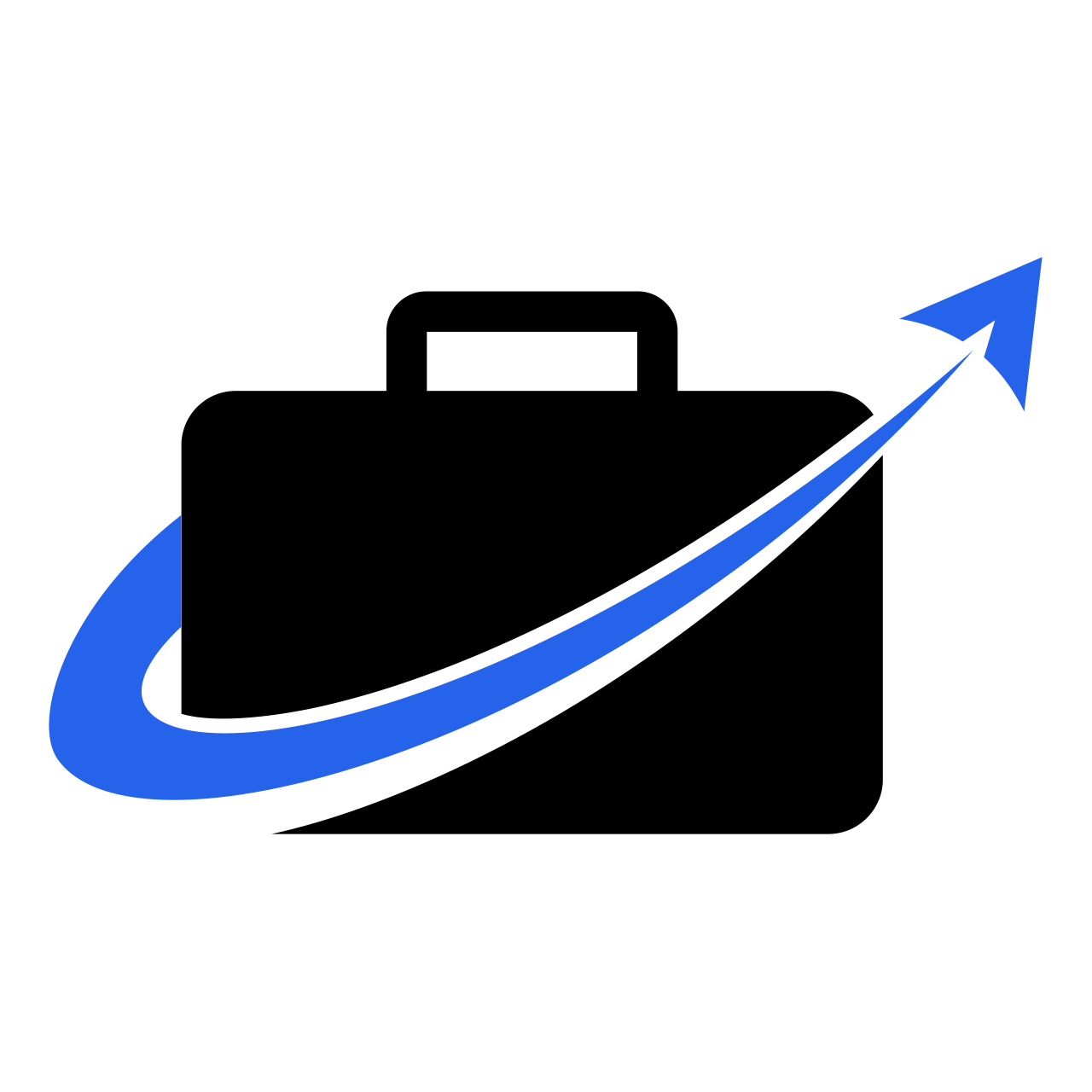
Hirely
Published: April 17, 2025Hirely is a software solution for companies to create engaging career pages for open jobs and manage applications digitally with its team.
-

Sendler
Published: April 17, 2025Sendler is a tool for creating personalized video campaigns and tracking video views with real-time notifications.