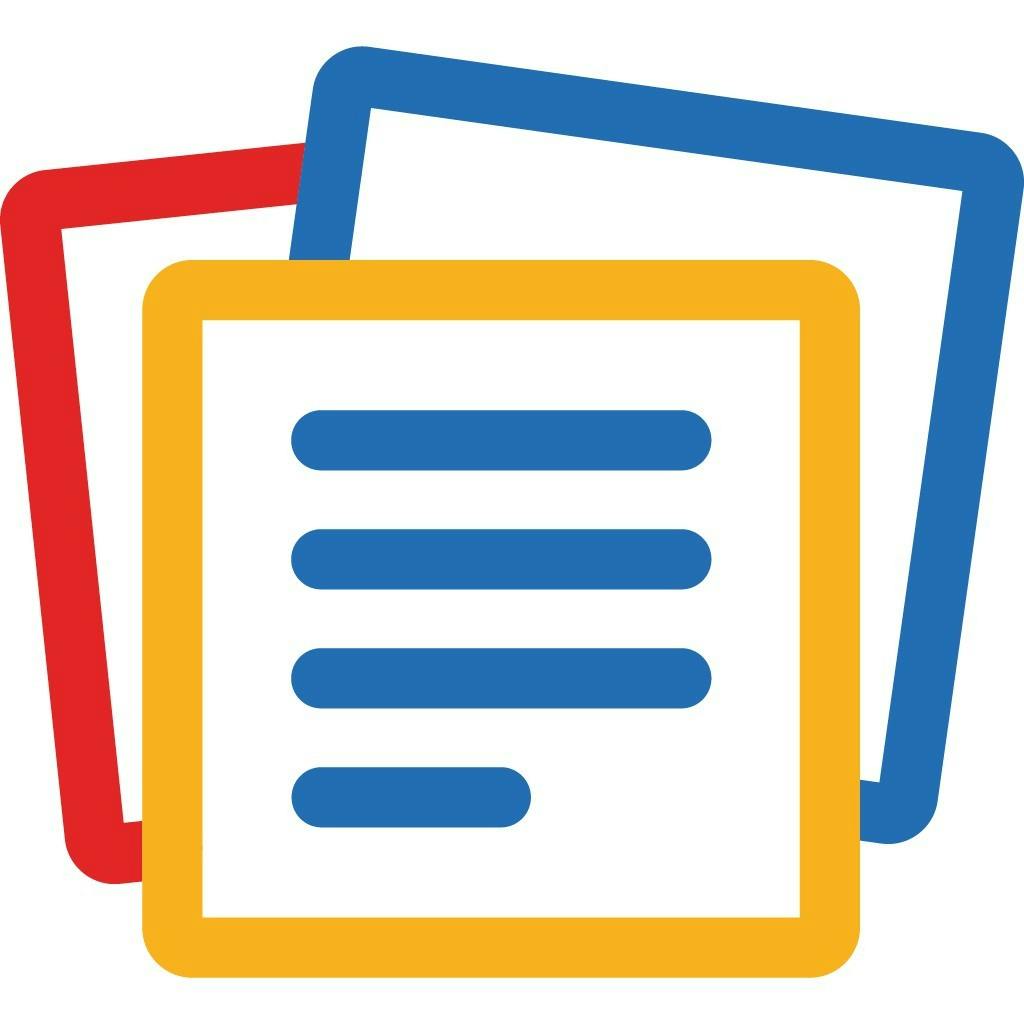
ApproveThis manages your Zoho Notebook Integration approvals.
When Approval Processes Meet Note-Taking Chaos
Let’s be real: approval processes are where productivity goes to die. You’ve got notes scattered across Zoho Notebook, stakeholders who ghost emails, and that one manager who still thinks “I’ll get to it next week” is an acceptable response. Meanwhile, Zoho Notebook’s doing its best to keep your team’s brainstorms, meeting notes, and project specs from turning into digital confetti. But what happens when you need to actually do something with those notes? Cue the approval bottleneck tango.
This is where ApproveThis comes in – not as another app to manage, but as the glue between your team’s ideas in Zoho Notebook and the actual decisions that move work forward. We’re talking automated workflows that turn notes into actionable approvals, visibility without the micromanagement, and proof that yes, Karen from accounting did sign off on that budget.
Why This Combo Doesn’t Just Work – It Actually Fix Things
Zoho Notebook’s strength is capturing ideas. ApproveThis’s job is killing bottlenecks in deciding what to do with them. Together, they handle the full lifecycle:
- No more “I didn’t see the email”: Approval requests live where the work does – attached to specific notes, photos, or notebooks.
- Stop playing CC tag: Approvers get notified via email (they’ll actually open), can review context directly in Notebook, and approve/deny without logging into another system.
The kicker? ApproveThis doesn’t require approvers to have Zoho Notebook licenses. External clients, contractors, that exec who only uses their iPhone – they can all review and approve without you buying more seats. License savings alone could pay for your coffee habit.
Real-World Use Cases That Don’t Suck
Let’s break down how actual teams use this integration without adding bureaucratic BS:
1. Marketing Teams: From Brainstorm to Approved Content in One Place
Scenario: Your team uses Zoho Notebook to collect campaign ideas, draft social posts, and store brand visuals. But getting final sign-off? A mess of Slack pings and ignored emails.
The Fix: Auto-create ApproveThis requests when new photo cards or campaign briefs are added. Legal reviews compliance language right in the note, the CMO approves visuals via email, and the workflow automatically locks edits once approved. No more “Which version is final?” hell.
2. Operations: Turning Meeting Notes into Action Items That Don’t Vanish
Scenario: Post-meeting notes in Zoho Notebook are great… until action items get lost in the shuffle. Did procurement approve the vendor? Who’s handling the facility request?
The Fix: Zapier triggers approval requests when specific note cards are tagged (e.g., #purchase or #facility). Approvers get a clear task, deadlines auto-calculate based on your rules, and approved requests automatically create follow-up tasks in your project tools. Suddenly, accountability isn’t a four-letter word.
3. Creative Teams: Killing the “Design by Committee” Virus
Scenario: Your designers drop mockups into Notebook, but feedback loops involve 12 “tiny tweaks” from people who shouldn’t have a say. Version control? Non-existent.
The Fix: New photo cards trigger approval workflows with strict order – creative director first, then PM, then client. Comments are consolidated in ApproveThis (not scattered in emails), and conditional logic skips unnecessary approvers if the CD rejects early. Bonus: Auto-archive approved versions in dedicated Notebooks so everyone knows what’s final.
Setting This Up Without Needing an IT Degree
If you can make a sandwich, you can connect these tools:
- Zapier Account: Free tier works, but spring for Starter if you’re doing more than 2 automations. Get it here.
- Pick Your Trigger: New note card? Photo added? Specific notebook updated? Connect that to Zapier.
- Map to ApproveThis: Tell Zapier what approval template to use, set conditional rules (e.g., budget over $5k escalates to CFO), and test with a real note.
Pro tip: Use ApproveThis’s Calculated Fields to auto-flag requests needing extra scrutiny. Example: If a Zoho note contains “contract” + “$”, auto-add legal as an approver.
Features You’ll Actually Use (No Bloatware Here)
ApproveThis isn’t trying to be your project manager – just the approval sheriff:
- Email approvals: Approvers don’t need another login. They click approve/reject, add a comment if needed, done.
- Vacation coverage: John’s out? The system auto-reassigns his approvals without you playing detective.
- Threshold rules: Expenses under $500 auto-approve with a receipt. Over that? Route to managers based on department.
Who Benefits? (Spoiler: Everyone Except the Office Slacker)
Execs: See real-time dashboards of pending approvals across departments. No more surprise bottlenecks before quarterly reviews.
Team Leads: Set up custom workflows in minutes. HR needs different approval steps for PTO vs. equipment requests? Done.
External Partners: Clients approve invoices or project specs directly via email. No guest logins, no security headaches.
The Bottom Line: Approval Processes Should Work for You, Not the Other Way Around
Zoho Notebook keeps your team’s ideas organized. ApproveThis makes sure those ideas turn into decisions without endless follow-ups. Together, they’re the anti-bureaucracy toolkit for companies that want to move fast without breaking things (or annoying everyone).
Ready to stop herding cats? Get started with ApproveThis or schedule a demo to see how it works with your Zoho Notebook setup. No sales jargon, just a 15-minute walkthrough that might finally get your team to stop complaining about approvals.
Integrate with Zoho Notebook Integration and get 90 days of ApproveThis for free.
After you create a Zapier integration, please email us at support@approve-this.com with your account name and we'll add 3 months of ApproveThis to your account. Limit one redemption per account.
Learn More
Best Approval Workflows for Zoho Notebook
Suggested workflows (and their Zapier components) for Zoho Notebook
Create ApproveThis requests for new note cards in Zoho Notebook
Efficiently manage note curation by integrating Zoho Notebook with ApproveThis. When a new note card is created in Zoho Notebook, this automation triggers the creation of an approval request in ApproveThis, streamlining decision-making and ensuring a structured review process. Ideal for businesses seeking to enhance collaborative documentation.
Zapier Components
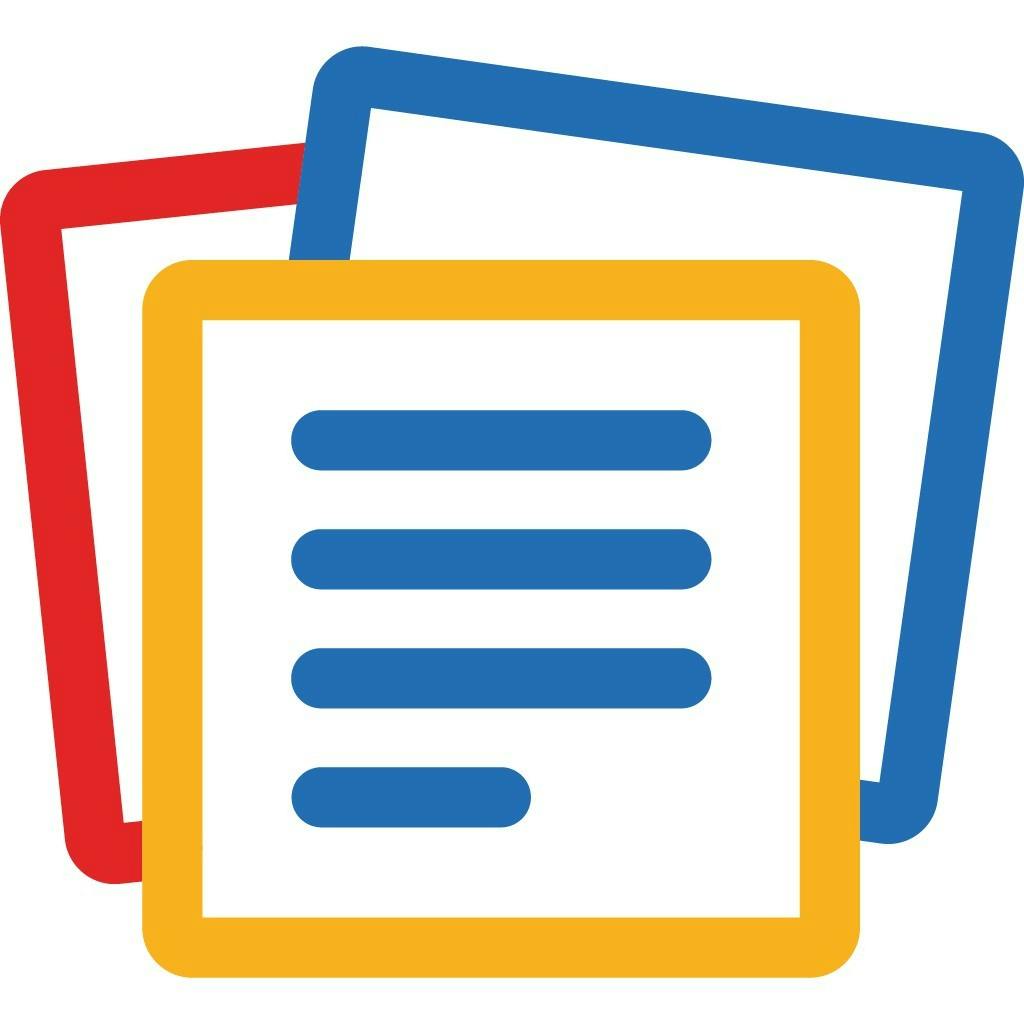
Trigger
New Note Card in Notebook
Triggers when a note card is created in a specific notebook.
Action
Create Request
Creates a new request, probably with input from previous steps.
Create Zoho Notebook text cards for new ApproveThis requests
Streamline documentation by creating a text card in Zoho Notebook for every new approval request in ApproveThis. This automation captures important approval details as text notes, making it easy to track and reference decisions within your note-taking system. It's a time-saving tool for maintaining a well-documented approval workflow.
Zapier Components
Trigger
New Request
Triggers when a new approval request workflow is initiated.
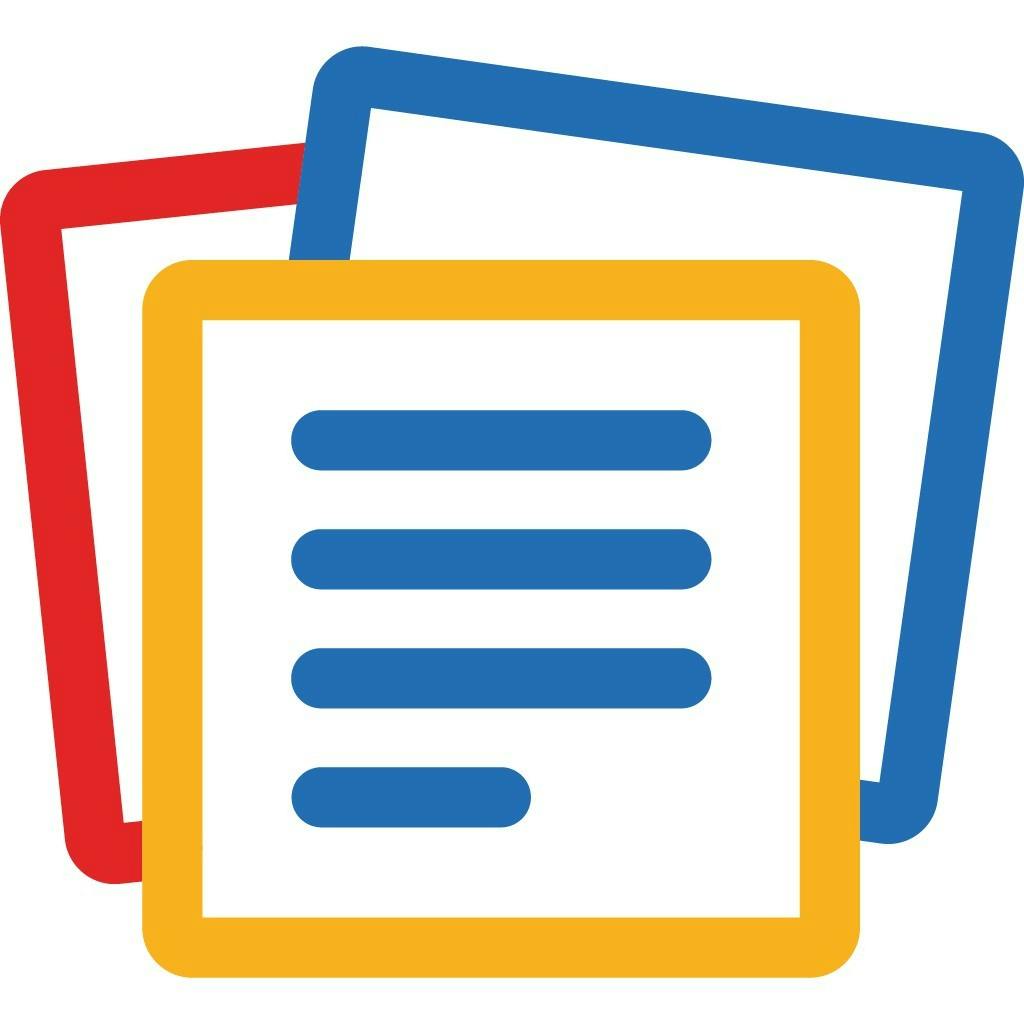
Action
Create Text Card
Creates a new Text Card.
Create ApproveThis requests for new photo cards in Zoho Notebook
Enhance your visual note management by connecting Zoho Notebook with ApproveThis. When a new photo card is added, automatically initiate an approval process in ApproveThis, ensuring images and visual content are reviewed and approved swiftly. Perfect for teams working on design and creative projects requiring collaborative input.
Zapier Components
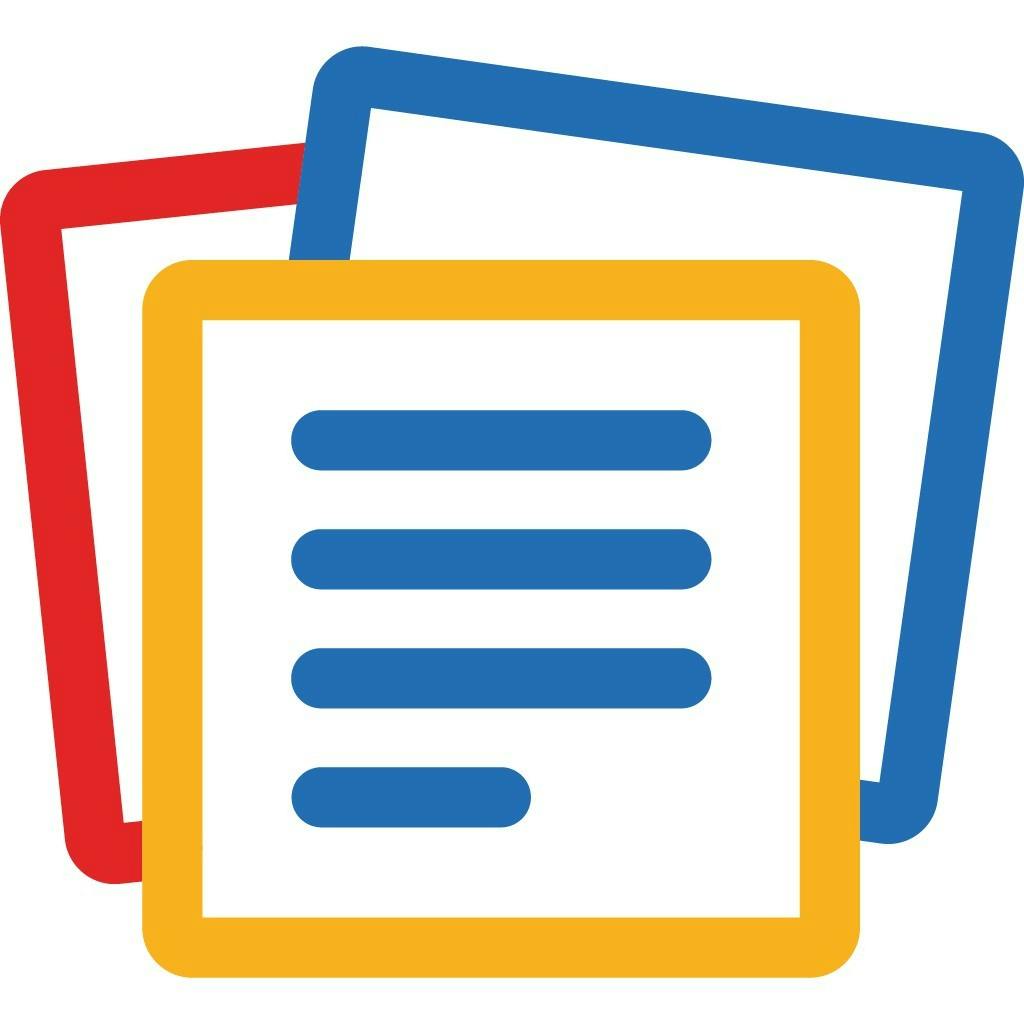
Trigger
New Photo Card
Triggers when a new Photo Card is created.
Action
Create Request
Creates a new request, probably with input from previous steps.
Create new Zoho Notebooks for approved ApproveThis requests
Automatically organize approved processes by creating dedicated notebooks in Zoho Notebook for each approved request in ApproveThis. This integration ensures that all approved documents and notes are systematically archived for future reference, facilitating organized workflow management for large projects needing structured documentation.
Zapier Components
Trigger
A Request Is Approved/Denied
Triggers when a request is approved or denied.
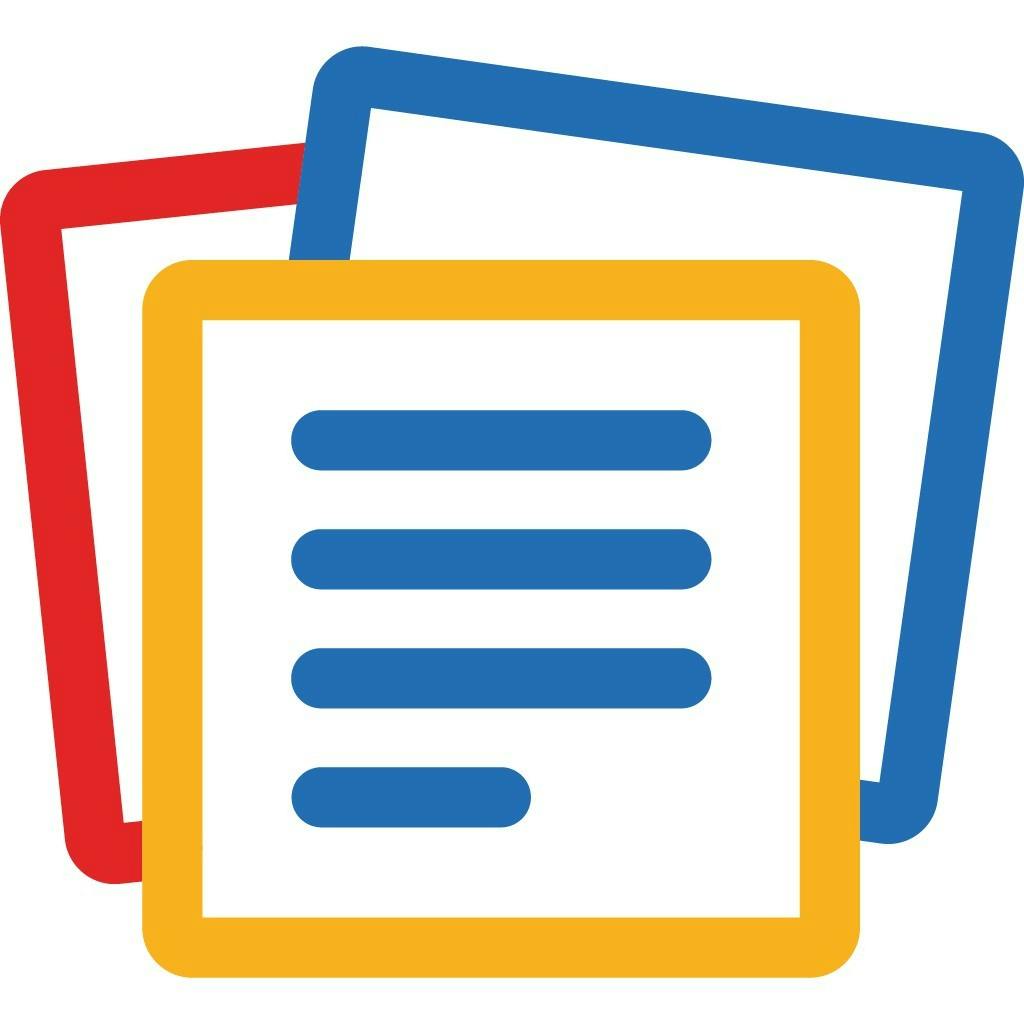
Action
Create Notebook
Creates a new notebook.
You'll ❤️ these other ApproveThis integrations
-
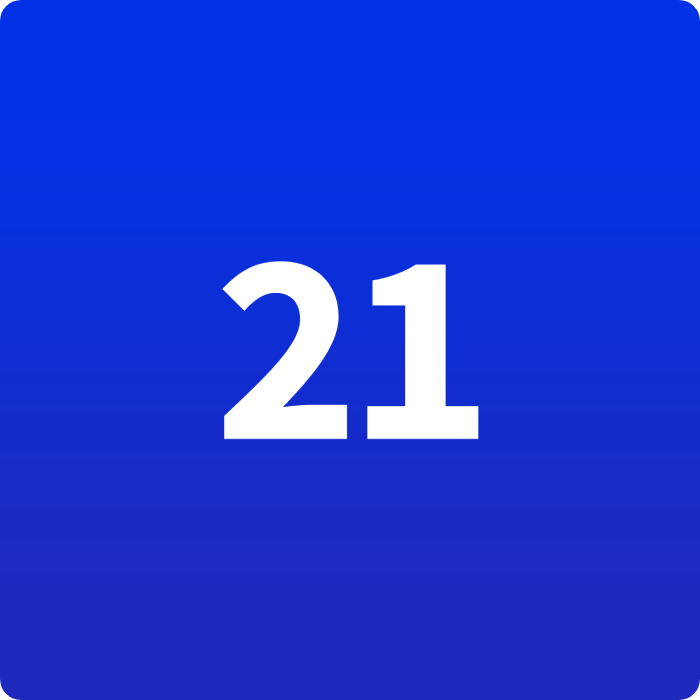
21RISK
Published: April 17, 202521RISK is risk management, reinvented. Use our web-platform to perform audits, and improve safety.
-

GoSquared
Published: April 17, 2025GoSquared is a customer analytics platform that brings together all your customer information in one place. GoSquared enables teams to easily search, discover and take action on their customer data, enabling them to acquire more customers, provide better support, and build a better product.
-
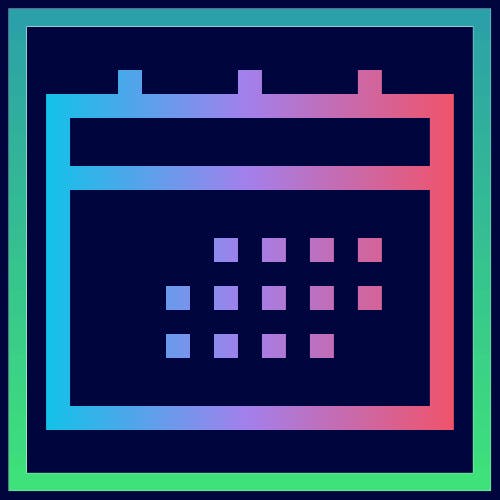
Zoom Events
Published: April 17, 2025Zoom Events is an all-in-one event management platform that allows you to host multi-session, multi-day events including concurrent sessions.