
ApproveThis manages your Zoho TeamInbox Integration approvals.
April 17, 2025
Integration Category: Team Collaboration
When Shared Inboxes Meet Approval Automation
Let's be real: email threads with "APPROVE THIS" subject lines and reply-all chaos aren't scaling well for teams between 50-5,000 people. Zoho TeamInbox cleans up the mess of group emails. ApproveThis stops the approval free-for-all. Together? They turn "Where's that approval?!" into "It's already done."
Here's the play: TeamInbox organizes your team@company.com, support@, or vendor@ emails into something that doesn't make people want to quit. ApproveThis adds structure to how those emails turn into actual decisions. No more guessing who needs to sign off on what – or hunting through inboxes to find out why something's stuck.
Why This Combo Doesn't Suck
Most approval tools act like your team lives inside their app. Newsflash: they don't. They're in email, Zoho apps, and 12 other tabs. This integration works where the work actually happens:
- Approvals start in email (where 80% of requests still live), but don't die there
- External clients can approve without needing a Zoho login (or paying for another seat)
- Finance doesn't get looped in until the $10k+ requests hit their threshold
Example: A marketing agency's client emails a design change request to projects@agency.com. TeamInbox routes it to the right PM. ApproveThis auto-creates an approval task with the creative director and client (via email – no logins). If it's over budget, it adds finance. All without the PM playing middleman.
Real Uses for Actual Humans
Use Case 1: Kill the "Did You See My Email?" Follow-Up
The Problem: Customer support escalations sent to support@ get lost between agents. Managers miss approval requests buried in Slack.
The Fix: When Zoho TeamInbox gets an email tagged #refund, ApproveThis auto-creates a task requiring the support lead's OK. If denied, it routes to finance. If approved, the agent gets a TeamInbox task to process it.
Who Cares: E-commerce teams processing 100+ refunds weekly. Now they can track which approvals are pending vs. ignored without spreadsheet hell.
Use Case 2: Stop CC'ing the Entire Company on Contract Reviews
The Problem: Legal gets 50 emails daily with "Please review this vendor contract." Version control is a myth.
The Fix: TeamInbox rules send contracts@company.com to ApproveThis. Legal ops sets up sequential approvals: junior attorney first, then CFO if over $50k. All comments and versions stay attached to one audit trail.
Who Cares: Healthcare providers managing compliance-heavy vendor agreements. Every approval step is logged, nothing gets "lost" before audit season.
Use Case 3: HR Doesn't Want Your PDFs in Their Gmail
The Problem: Employees email PTO requests, expense reports, and training enrollments to HR@. Chaos ensues.
The Fix: TeamInbox categorizes the request. ApproveThis routes it based on type: PTO needs manager + HR, expenses go to finance if over $1k. HR gets a dashboard, not a flooded inbox.
Who Cares: Manufacturing companies with 200+ hourly workers. Tracking PTO approvals across shifts becomes possible without 27 Excel sheets.
Setting This Up Without an IT Degree
If you can forward an email, you can build this integration. Here's the 3-step reality check:
- Connect the Apps via Zapier: Takes 4 minutes. No coding, just clicking "Yes these are my accounts."
- Pick Your Triggers: Like "When TeamInbox gets an email with #approve in subject" or "When ApproveThis gets a denied request."
- Auto-Send the Right Stuff: ApproveThis can ping Slack if legal's sitting on a contract. TeamInbox can auto-respond to clients when their request is approved.
Pro Tip: Start with one workflow. (Example: All emails to invoices@ over $5k need CFO approval.) Test it for a week. Then add more. Nobody needs a 20-automation monster on day one.
Teams That Get the Most Out of This
Procurement & Finance
PO approvals that auto-escalate based on amount. Vendors get updates via TeamInbox without seeing internal commentary. No more "I approved that?!" denials during audits.
Marketing & Creative
Client feedback loops where approval isn't a 20-email chain. Version 3 of the banner ad stays attached to the original request. Clients approve via email without another portal password.
HR & Operations
Onboarding checklists where IT, facilities, and payroll actually approve their parts on time. New hires get a single "Your setup is done" email instead of 8 confused replies.
Why This Isn't Just Another Integration
Most tools slap together a half-baked integration and call it a day. This combo actually fixes the daily crap your teams hate:
For TeamInbox Users: Approvals stop being black holes. You can track them like any other task without leaving Zoho.
For ApproveThis Users: Requests start where they already live (email) but gain structure. No more begging people to log into another system.
For Everyone Else: Fewer meetings about why approvals take so long. Less passive-aggressive CC'ing. More actual work getting done.
Ready to Stop Being a Approval Babysitter?
If your Zoho TeamInbox has become where approvals go to die, it's time to add structure without the complexity. ApproveThis doesn't require approvers to learn new software – they can still okay things via email. But you get to stop chasing people down.
Get Started with ApproveThis (Free 14-day trial, no CC required)
Or schedule a 10-minute demo to see how it works with your TeamInbox setup.
FAQ (The Questions People Actually Ask)
Q: Do approvers need a Zoho license?
A: Nope. They can approve via email. Only the person setting up workflows needs ApproveThis.
Q: What if someone's on vacation?
A: ApproveThis auto-reassigns approvals. No more "Waiting for Janice" when Janice is in Bali.
Q: Can we track approval times?
A: Yes. The dashboard shows who's sitting on requests. Great for finding bottlenecks.
Integrate with Zoho TeamInbox Integration and get 90 days of ApproveThis for free.
After you create a Zapier integration, please email us at support@approve-this.com with your account name and we'll add 3 months of ApproveThis to your account. Limit one redemption per account.
Learn More
Best Approval Workflows for Zoho TeamInbox
Suggested workflows (and their Zapier components) for Zoho TeamInbox
Create approval requests for new team inbox messages
When a new team inbox message is received, this integration creates an approval request in ApproveThis to review it swiftly and ensure compliance. *Note: Customize approval criteria as needed.*
Zapier Components

Trigger
New Message
Triggers when a new message is received or sent that matches given conditions.
Action
Create Request
Creates a new request, probably with input from previous steps.
Send email notifications for completed approval workflows
When an approval request is completed, this integration sends an email via Zoho TeamInbox to update stakeholders on the outcome. *Note: Ensure email templates reflect your approval process.*
Zapier Components
Trigger
A Request Is Approved/Denied
Triggers when a request is approved or denied.

Action
Send Email
Create and send a new email.
Create contacts for new approval requests
When a new approval request is initiated in ApproveThis, this integration creates a new contact in Zoho TeamInbox to enable efficient follow-up communications. *Note: Map incoming request details to contact fields as needed.*
Zapier Components
Trigger
New Request
Triggers when a new approval request workflow is initiated.

Action
Create Contact
Creates a new contact
You'll ❤️ these other ApproveThis integrations
-

Meetgeek.ai
Published: April 17, 2025Meetgeek helps you record, transcribe, take notes, and share key highlights of your online calls. Automatic note-taking keeps you focused on the conversation while it writes down all the important details for you.
-
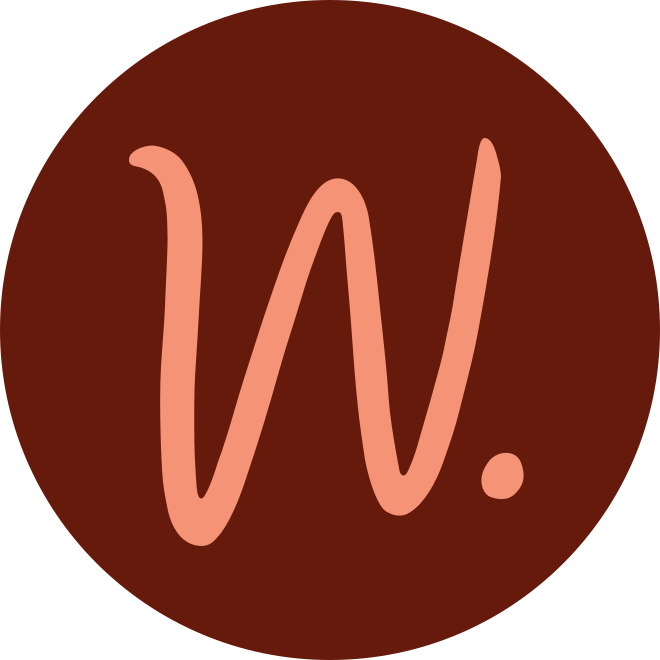
Wizehire
Published: April 17, 2025WizeHire helps small businesses find and hire the best talent by transforming the recruiting process.
-

Landin
Published: April 17, 2025Landin is a website where you can build landing pages quickly and easily.