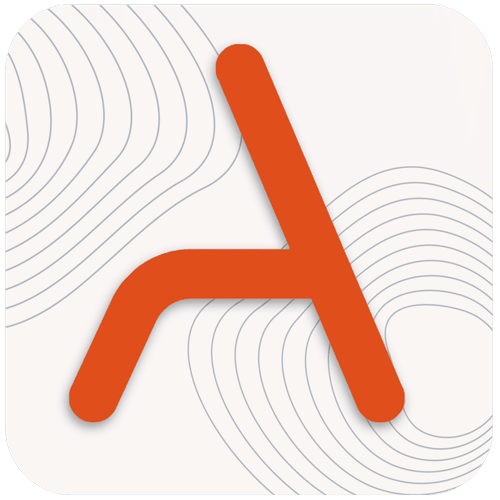
ApproveThis manages your ArcSite Integration approvals.
April 17, 2025
Integration Category: Invoices
When CAD Meets "Approve That"
Let’s get real: design approvals are where good projects go to die. Engineers tweak specs for the 12th time. Sales teams need client sign-off yesterday. Procurement’s waiting on final drawings to order materials. With ArcSite handling the technical heavy lifting and ApproveThis managing the decision-making circus, you’ve got a tag team that actually works.
Why This Combo Doesn’t Suck
ArcSite users live in a world of precise measurements – so why handle approvals with sticky notes and Slack pings? ApproveThis brings that same precision to your decision processes. We’re talking about:
- Auto-triggered approvals when drawings hit specific stages in ArcSite
- Approval logic that actually understands conditional thresholds ($10K vs. $100K decisions)
The kicker? Approvers don’t need ArcSite licenses. Client needs to sign off on HVAC plans? Contractor reviewing electrical layouts? They approve via email while your team keeps working in ArcSite.
Real Teams Actually Using This
1. The "Stop Redlining PDFs at Midnight" Workflow
Use Case: Auto-create approval requests when drawings get updated in ArcSite
Who Cares: Engineering firms, construction PMs
How It Works:
Your designer finishes version 3.2 of the warehouse layout in ArcSite → ApproveThis pings the client’s operations team + your structural engineer → Both approve via email → Updated PDF auto-attaches to ArcSite project.
No more “I thought you sent that to Jim?” moments. Version control stops being a swear word.
2. The "Stop Chasing Down Signatures" Play
Use Case: Instant approvals when proposals get client OK
Who Cares: Sales teams doing site surveys, MEP contractors
Why It’s Not BS:
ArcSite proposal gets e-signed → ApproveThis auto-generates PDF with all specs → Dumps it into your project management tool AND the client’s portal.
Field crews get notified to start work before the client finishes their coffee. Change orders drop by 22% because everyone’s looking at the same approved doc.
3. The "Actually Useful Project Kickoffs" System
Use Case: Auto-approvals for new ArcSite projects
Who Cares: Operations managers, design team leads
Straight Talk:
New ArcSite project created → Triggers parallel approvals for budget, resource allocation, and client scope → Only launches projects where all stakeholders actually agree.
Stop finding out three weeks in that legal never approved the site survey terms.
Setting This Up Without Losing Your Mind
1. Create a Zapier account (takes 2 minutes)
2. Connect ArcSite → Choose trigger (new drawing, updated project, etc.)
3. Connect ApproveThis → Map approval steps to your team’s hierarchy
4. Test with a real project (because your QA environment lies)
Pro Tip: Use ApproveThis’ calculated fields to auto-route approvals based on ArcSite project values. $50K+ proposals go straight to the CFO? Done.
Who Actually Benefits (Besides Your Sanity)
Design Teams
Stop playing email tennis with revisions. Get clear approve/reject decisions with version-specific comments attached directly to ArcSite files.
Sales Engineers
Auto-attach approved specs to contracts. When clients approve the ArcSite proposal, ApproveThis automatically updates your CRM and kicks off onboarding.
Operations Managers
See approval status for every active project without chasing people. Vacation delegation means design reviews don’t stall because someone’s at a trade show.
The Part Where We’re Blunt
If you’re still manually routing ArcSite drawings for approval, you’re basically faxing documents in 2024. ApproveThis isn’t magic – it’s just workflow rules applied consistently. But when paired with ArcSite’s precision, it becomes the closest thing to sanity for design-driven teams.
Cool. How Do We Start?
Grab an ApproveThis trial, keep using ArcSite like normal, and connect the dots in Zapier. Or book a 12-minute demo where we’ll show actual examples from mechanical contractors and architecture firms.
Either way, stop letting approval chaos undermine your ArcSite work. Precision tools deserve precision processes.
Integrate with ArcSite Integration and get 90 days of ApproveThis for free.
After you create a Zapier integration, please email us at support@approve-this.com with your account name and we'll add 3 months of ApproveThis to your account. Limit one redemption per account.
Learn More
Best Approval Workflows for ArcSite
Suggested workflows (and their Zapier components) for ArcSite
Create approval requests for updated drawings
Spend less time managing approval processes for design changes. This integration automatically submits an approval request every time a drawing is updated in ArcSite, ensuring instantaneous workflow continuity.
Zapier Components
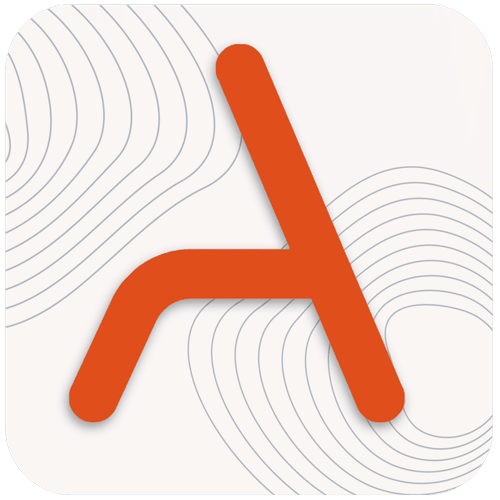
Trigger
Drawing Updated
Triggers when a drawing is edited and uploaded from ArcSite App as a new version.
Action
Create Request
Creates a new request, probably with input from previous steps.
Initiate approvals for new drawings in ArcSite
Ensure all stakeholders are informed with this automation that triggers a new approval request every time a drawing is created in ArcSite. This helps in maintaining up-to-date feedback for new designs quickly.
Zapier Components
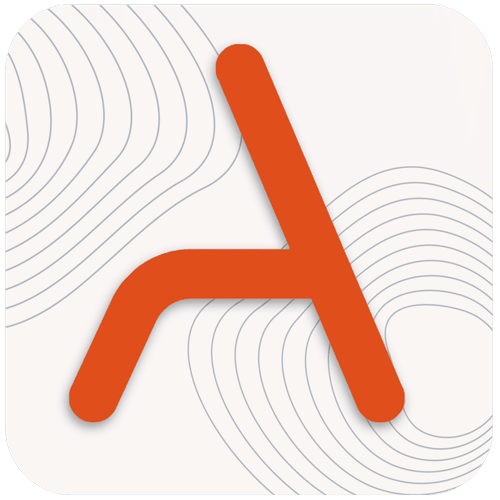
Trigger
Drawing Created
Triggers when a new drawing is uploaded to ArcSite Cloud.
Action
New Request
Triggers when a new approval request workflow is initiated.
Export PDFs for approved proposals
After your proposal gets the green light, save time by automating the export process. This integration exports a PDF of every approved proposal immediately, ensuring documents are ready when you are.
Zapier Components
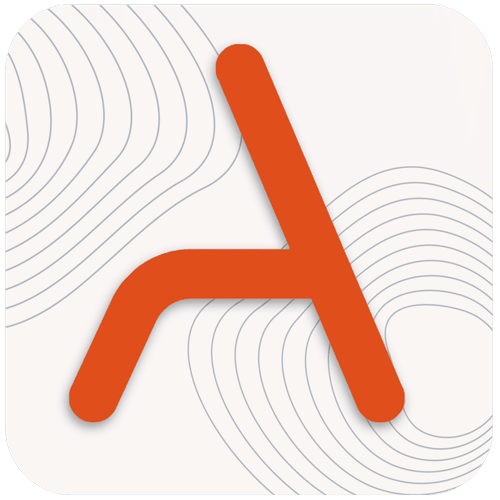
Trigger
Proposal Approved
Triggered when a proposal is approved by customer.
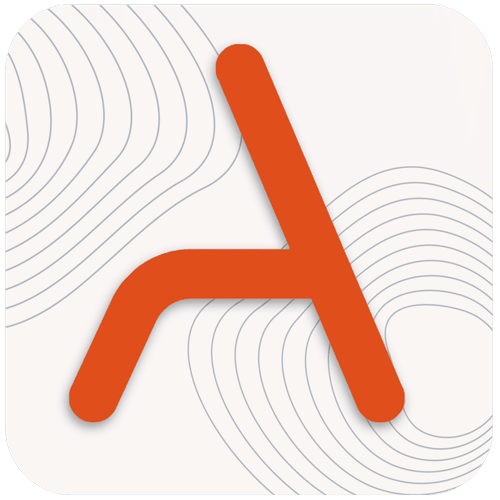
Action
Export Proposal PDF
Export Proposal PDF
Automate approval requests for new projects
Streamline project kickoff by automatically creating an approval request each time a new project is added to ArcSite. Ensure approvals are managed without delay, keeping your projects on schedule.
Zapier Components
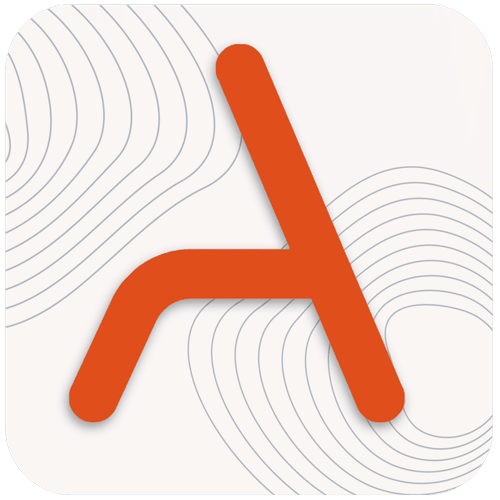
Trigger
Project Created
Triggers when a new project is created.
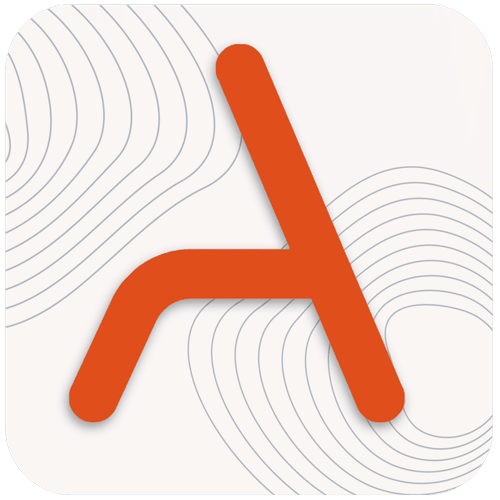
Action
Create Request
Creates a new request, probably with input from previous steps.
You'll ❤️ these other ApproveThis integrations
-

My Music Staff
Published: April 17, 2025My Music Staff is a tool for private music teachers and schools, managing scheduling, payments, attendance, and communication—all in one easy-to-use platform.
-

ZOKO
Published: April 17, 2025ZOKO is a central hub for all your WhatsApp communication: Sales, Marketing and Customer Support from a single WhatsApp number.
-
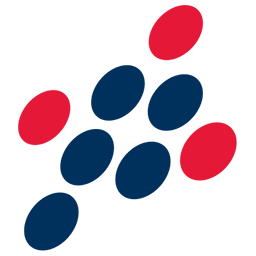
MantisProperty
Published: April 17, 2025MantisProperty gives you an easy-to-use, low cost CRM built specifically for Real Estate Agents and Business Brokers in Australia and New Zealand.