
ApproveThis manages your Amazon Relational Database Services (RDS) Integration approvals.
Why Approval Automation Matters for Cloud Databases
Amazon Relational Database Service (RDS) has become the backbone of modern application development, handling everything from customer transactions to inventory management. But as database operations scale, manual approval processes create bottlenecks that slow down deployments and introduce compliance risks. This is where ApproveThis transforms how teams manage critical database operations through intelligent approval automation.
By connecting ApproveThis with Amazon RDS via Zapier, organizations gain precision control over database provisioning while maintaining the agility needed in cloud environments. The integration creates a seamless bridge between technical operations and business governance, ensuring every database change aligns with organizational policies without sacrificing operational speed.
Strategic Synergy: Approval Governance Meets Database Automation
Amazon RDS excels at technical database management, while ApproveThis specializes in structured decision-making workflows. Combined through Zapier, they create an operational feedback loop where:
- Database provisioning triggers automatic approval checks
- Approval decisions automatically enforce compliance guardrails
This integration is particularly valuable for organizations managing multiple environments (development, staging, production) or handling sensitive data under regulations like HIPAA or GDPR. The automated approval layer adds necessary oversight without creating bureaucratic delays.
Real-World Use Cases Across Industries
Financial Services: Cost Control for Database Scaling
A mid-sized bank uses Amazon RDS for its mobile banking platform. By connecting RDS with ApproveThis, they automatically trigger approval requests whenever database instances exceed $500/month in projected costs. Approvers receive detailed cost breakdowns via email and can reject, approve, or request modifications directly from their inbox.
Healthcare: Compliance-Driven Provisioning
A healthcare SaaS provider implements approval gates for any database containing PHI (Protected Health Information). When developers create new RDS instances, ApproveThis automatically routes requests to both technical leads and compliance officers, ensuring alignment with HIPAA requirements before deployment.
E-Commerce: Performance-Critical Deployments
An online retailer automates approvals for database read replica creation during peak shopping seasons. Their infrastructure team receives instant requests with projected traffic forecasts, enabling rapid scaling decisions while maintaining budget oversight.
Key Integration Features
The Zapier-powered connection between ApproveThis and Amazon RDS unlocks several unique capabilities:
Conditional Approval Escalation
Set approval thresholds based on database parameters like:
- Instance size (db.t3.xlarge and above)
- Storage allocation exceeding 1TB
- Multi-AZ deployment configurations
Cross-Team Visibility
Approval requests automatically include technical details from RDS alongside business context from connected systems like Jira or ServiceNow. Finance teams see cost projections while engineering sees performance specs - all in one approval interface.
Compliance Auditing
Every approved/denied database request creates an immutable audit trail in ApproveThis, capturing:
- Approver comments
- Decision timestamps
- Associated RDS configuration details
Implementation Guide
Step 1: Configure RDS Monitoring
Create AWS CloudWatch alerts for database events that require approvals. Common triggers include:
- New database instance creation
- Storage scaling beyond predefined limits
- Engine version upgrades
Step 2: Build Approval Workflows
In ApproveThis, create templates matching your RDS governance policies. For example:
- Tier 1 Approval: Single IT manager for dev environments
- Tier 2 Approval: CTO + CFO sign-off for production databases
Step 3: Connect via Zapier
Create a Zap that:
- Triggers on AWS RDS events through CloudWatch
- Formats request details using calculated fields
- Routes to predefined approval groups in ApproveThis
Full integration setup typically takes under 90 minutes. Amazon RDS administrators should collaborate with compliance teams during configuration.
Team-Specific Benefits
Finance Teams
Gain visibility into database costs before deployment. Set automatic approval thresholds based on instance types and projected spend.
Security Teams
Enforce encryption requirements and access controls through mandatory approval checkpoints for production databases.
DevOps Teams
Maintain deployment velocity with parallel approval paths. Use vacation delegation to prevent approval bottlenecks during PTO.
External Partners
Client stakeholders can approve database changes via email without needing AWS console access - critical for agencies managing client infrastructure.
Advanced Configuration Tips
Dynamic Approval Routing
Use ApproveThis' calculated fields to automatically:
- Route high-availability setups to senior engineers
- Escalate GDPR-related databases to legal teams
Automated Documentation
Pair the integration with your wiki or knowledge base. Approved requests automatically generate runbook entries with approved configurations.
Cost Attribution
Embed project codes in approval requests that flow back to AWS tags, creating end-to-end cost accountability.
Why This Integration Works
Combining ApproveThis with Amazon RDS through Zapier creates a unique value proposition:
Precision Governance
Technical teams maintain AWS agility while business stakeholders retain oversight through targeted approval checkpoints.
Scalable Compliance
Automated approval workflows adapt as regulations change, avoiding manual process overhauls.
Cross-Platform Visibility
Unified tracking of database changes and approvals prevents silos between DevOps and finance/legal teams.
Getting Started
To implement this integration:
- Sign up for ApproveThis (free trial available)
- Identify critical RDS events requiring approvals
- Build matching workflows in ApproveThis
- Connect via Zapier using the pre-built template
Technical teams appreciate that approvers don't need AWS console access - decisions happen through email or ApproveThis' mobile-friendly interface. This makes the solution ideal for organizations working with external clients or contractors.
Next Steps
Ready to transform your database governance? Start your ApproveThis trial or schedule a custom demo to see the Amazon RDS integration in action. For technical details on AWS RDS, visit the official documentation.
Integrate with Amazon Relational Database Services (RDS) Integration and get 90 days of ApproveThis for free.
After you create a Zapier integration, please email us at support@approve-this.com with your account name and we'll add 3 months of ApproveThis to your account. Limit one redemption per account.
Learn More
Best Approval Workflows for Amazon Relational Database Services (RDS)
Suggested workflows (and their Zapier components) for Amazon Relational Database Services (RDS)
Create approval requests for new database instances
When a new database instance is created in Amazon RDS, this automation sends an approval request via ApproveThis to ensure the database provisioning aligns with your company policies. It helps streamline administrative approvals and reduce manual oversight. *Note: Configure any additional filters in ApproveThis to handle specific approval thresholds if required.*
Zapier Components

Trigger
New Database
Triggers when a new database instance is created.
Action
Create Request
Creates a new request, probably with input from previous steps.
You'll ❤️ these other ApproveThis integrations
-
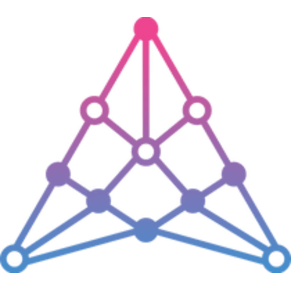
Anasova
Published: April 17, 2025Anasova is a sales intelligence platform that connects companies to their ideal audience.
-

mloflo
Published: April 17, 2025Mloflo is a cloud-based CRM platform that helps real estate businesses manage leads, email marketing, sales pipeline, reporting, and more.
-

Smart WiFi
Published: April 17, 2025Smart WiFi is a marketing CRM which helps HoReCa clients build a database of their guests and interact with them via marketing widgets.