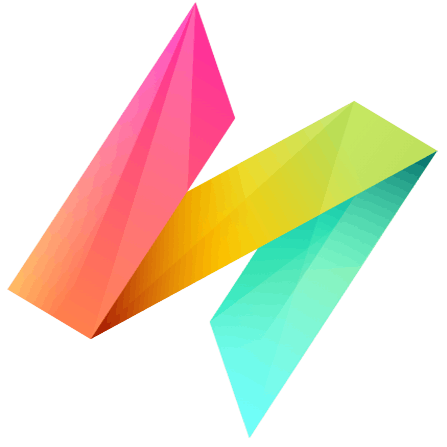
ApproveThis manages your NileDesk Integration approvals.
April 17, 2025
Integration Category: Product Management
When BPM Meets Approval Power
Let’s get real – most approval processes suck. They’re the clogged arteries of your business operations. NileDesk builds the highways for your workflows, while ApproveThis handles the toll booths. Together? You get traffic that actually moves.
NileDesk’s low-code process flows let teams build custom workflows without IT hand-holding. ApproveThis adds structured decision-making gates. Connect them through Zapier, and you’ve got self-driving approvals that don’t require babysitting.
What Each Tool Brings to the Table
NileDesk: The Workflow Builder
HR needs a new employee onboarding flow? Finance wants purchase order routing? NileDesk lets department teams design these processes visually. It’s the duct tape holding your operational plumbing together.
ApproveThis: The Decision Engine
ApproveThis isn’t another inbox clogger. It’s where requests go to get decided. Multi-step approvals, conditional logic, automatic escalations – all the things that prevent “Hey, did you see my email?” Slack messages.
Why This Combo Works
Most teams use NileDesk to route work. Adding ApproveThis lets them gate work. Example: A NileDesk procurement flow automatically pauses when hitting a $50K spend threshold, requiring executive sign-off in ApproveThis before proceeding. No manual handoffs.
Bonus: Approvers only need ApproveThis access – no NileDesk licenses required. Perfect for involving external partners or execs who shouldn’t be knee-deep in your process diagrams.
Real-World Use Cases (No Fluff)
1. Procurement: No More Maverick Spending
NileDesk manages the entire purchase process – vendor selection, quote comparisons, delivery tracking. Add ApproveThis triggers at critical points:
- Auto-flag orders exceeding department budgets
- Require dual approvals for new vendor onboarding
A manufacturing company used this combo to cut approval cycles for equipment purchases from 14 days to 38 hours.
2. HR: Onboarding That Doesn’t Drop the Ball
NileDesk handles the 27-step new hire checklist. ApproveThis ensures:
- IT approves device requests based on role
- Legal signs off on non-standard contracts
- Department heads confirm headcount budget
Approvers get email links to approve requests in one click – no hunting through NileDesk boards.
3. IT: Change Management That Doesn’t Break Things
NileDesk workflows handle server deployments. ApproveThis adds:
- Automatic CAB (Change Advisory Board) reviews for high-risk changes
- Emergency approval paths with SMS fallbacks
- Post-implementation sign-offs from stakeholders
A tech firm reduced unplanned outages by 62% by gating deployments with mandatory approvals.
Setting This Up Without Losing Your Mind
Connect NileDesk + ApproveThis in Zapier (15-minute setup):
- Create Zapier triggers for NileDesk board/process flow events
- Map key data points to ApproveThis request fields
- Set up return paths to update NileDesk on approval decisions
Pro tip: Use ApproveThis’ calculated fields to auto-approve small requests without human intervention. Example: Let department managers approve office supply orders under $500 directly in NileDesk, while routing larger spends to finance.
Department-Specific Wins
Finance Teams
Stop playing spreadsheet detective. NileDesk workflows collect invoice data, while ApproveThis:
- Flags duplicate payments automatically
- Requires dual approvals for write-offs
- Syncs approved requests directly to your ERP
Operations Managers
NileDesk handles facility work orders. Add ApproveThis to:
- Require safety officer sign-off on hazardous material requests
- Auto-approve routine maintenance under $1K
- Escalate overdue approvals to backup managers
Sales Operations
NileDesk manages deal desks. ApproveThis adds guardrails:
- Enforce discount approval matrices
- Require legal review for custom contract terms
- Automate commission approval workflows
The Nuts and Bolts
Key integration features:
Two-Way Sync: Approved requests in ApproveThis trigger next NileDesk steps. Rejected ones loop back for revision.
Context Matters: Approvers see NileDesk process data (attachments, comments, history) directly in ApproveThis – no app switching.
Audit Trail: Every decision is logged in both systems. Perfect for SOX compliance or just CYA moments.
Common Mistakes (Save Yourself Time)
1. Over-Engineering: Start with 2-3 critical approval gates. You don’t need to approve every step.
2. Permission Clashes: Align NileDesk’s role-based access with ApproveThis’ approver groups.
3. Notification Spam: Use ApproveThis’ reminder schedules instead of pestering people in Slack.
Ready to Fix Your Approval Mess?
This isn’t about adding more software – it’s about removing bottlenecks. Companies using NileDesk + ApproveThis typically see:
- 70% faster approval cycles
- 40% reduction in process errors
- 90% less “Where are we on this?” meetings
Get started: Register for ApproveThis, then connect to NileDesk via Zapier. Or book a 15-minute demo to see real-world examples from your industry.
Pro tip: NileDesk users get 20% off ApproveThis for first-year subscriptions. Use code NILEDECIDE at checkout.
Integrate with NileDesk Integration and get 90 days of ApproveThis for free.
After you create a Zapier integration, please email us at support@approve-this.com with your account name and we'll add 3 months of ApproveThis to your account. Limit one redemption per account.
Learn More
Best Approval Workflows for NileDesk
Suggested workflows (and their Zapier components) for NileDesk
Create approval requests for new board integration tasks
When a board integration task executes in NileDesk, this automation creates an approval request in ApproveThis to review task outcomes and ensure timely decisions. *Note: Ensure all required approval fields are configured in ApproveThis.*
Zapier Components
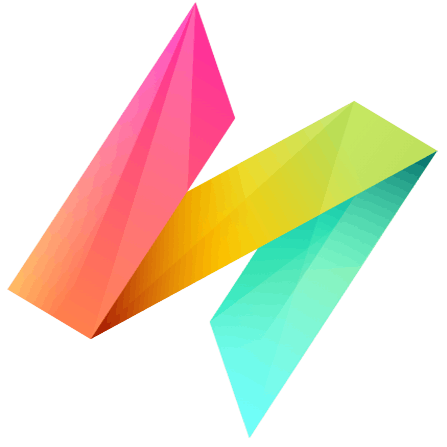
Trigger
Board Integration Task Executes
Triggers when a Board Integration Task is executed in the NileDesk process flow, initiating the corresponding event.
Action
Create Request
Creates a new request, probably with input from previous steps.
Initiate new board items for new approval requests
When a new approval request is initiated in ApproveThis, this integration creates a new board item in NileDesk to document and track the request efficiently. *Note: Verify board configurations align with your approval workflow criteria.*
Zapier Components
Trigger
New Request
Triggers when a new approval request workflow is initiated.
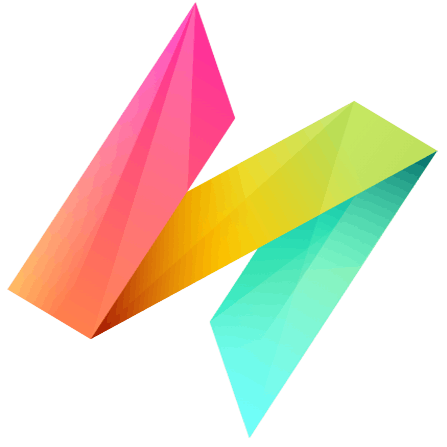
Action
Initiate New Board Item
Create a new item for the selected Board, populate the field values, and submit it for processing.
Create approval requests for new process flow integration tasks
When a process flow integration task executes in NileDesk, this automation submits an approval request in ApproveThis to validate process outcomes and streamline decision-making. *Note: Customize approval criteria as needed in ApproveThis.*
Zapier Components
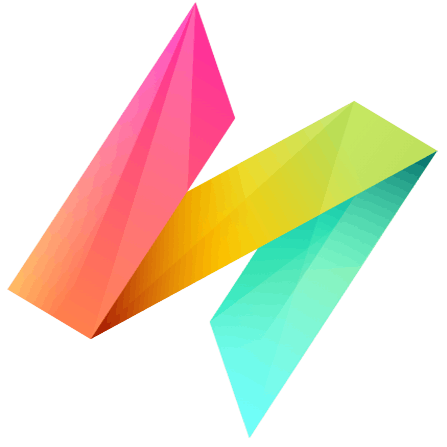
Trigger
Process Flow Integration Task Executes
Triggers when a Process Flow Integration Task is executed in the NileDesk process flow, initiating the corresponding event.
Action
Create Request
Creates a new request, probably with input from previous steps.
Initiate new process flow items for approved requests
When an approval request is completed in ApproveThis, this integration creates a new process flow item in NileDesk to trigger timely follow-up actions. *Note: Adjust process parameters in NileDesk to match approval outcomes.*
Zapier Components
Trigger
A Request Is Approved/Denied
Triggers when a request is approved or denied.
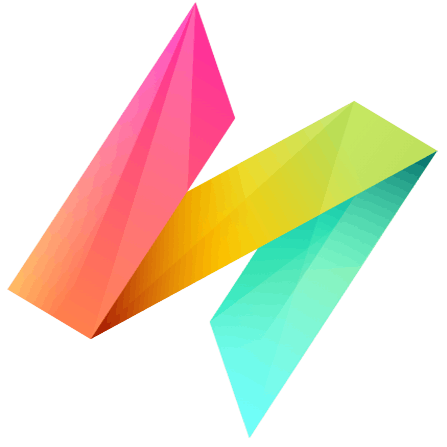
Action
Initiate New Process Flow Item
Create a new item for the selected process Flow, populate the field values, and submit it for processing.
You'll ❤️ these other ApproveThis integrations
-
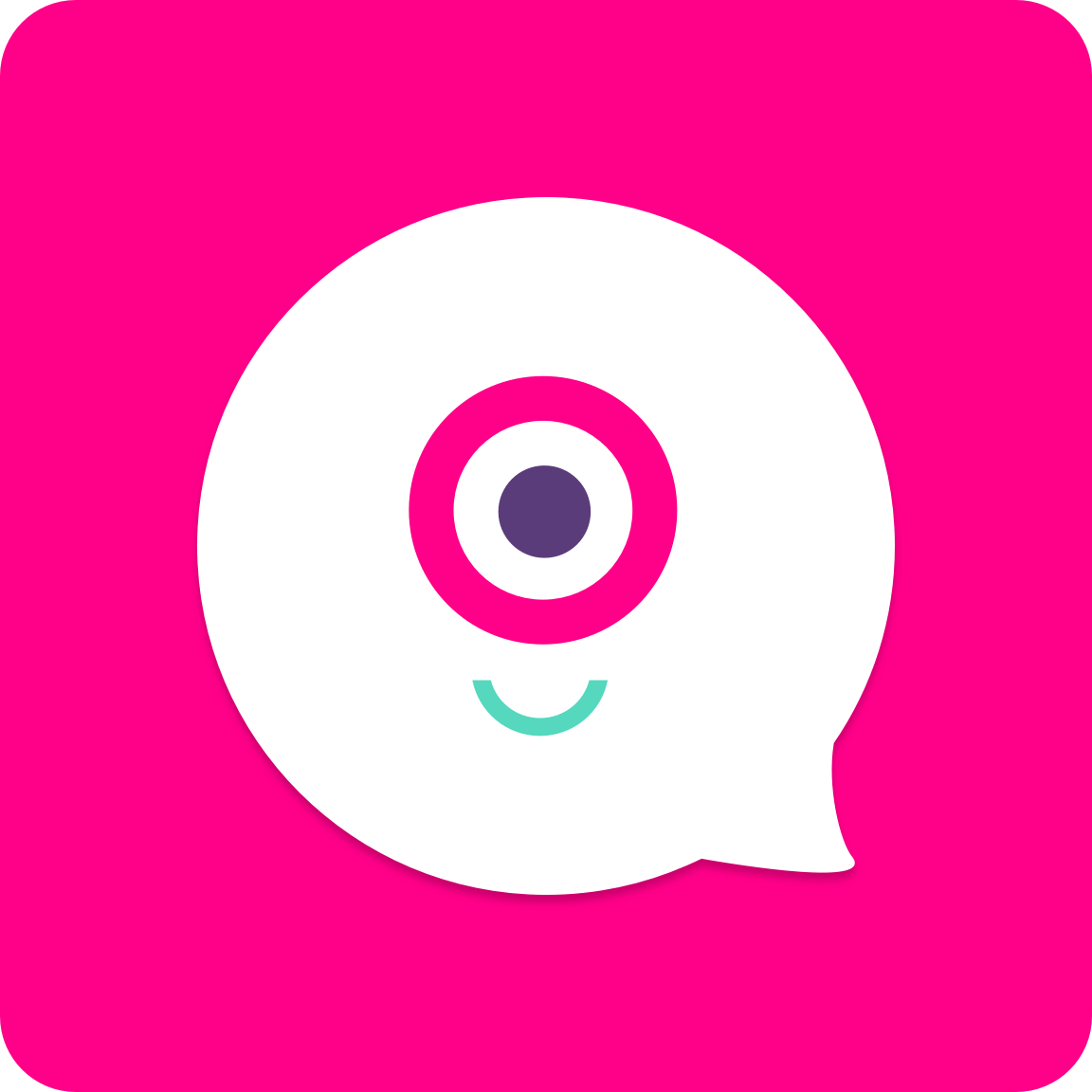
Landbot
Published: April 17, 2025Landbot is a tool to create Conversational Experiences that live on a website. Build your own in minutes without coding and engage more.
-

timeBuzzer
Published: April 17, 2025timeBuzzer is a simple time tracker and timesheet app to track hours worked across projects in real time.
-

Boomerangme
Published: April 17, 2025Boomerangme is a Loyalty SaaS, upsell tool for agencies. Get additional recurring income from existing customers offering Loyalty as a Service. Use Reseller feature including white label, pricing set up, payment gateway connections.