
ApproveThis manages your Beenia Integration approvals.
April 17, 2025
Integration Category: Productivity
When Bureaucracy Meets Productivity
Let's be real - nobody wakes up excited to chase down approvals. Not your finance team reviewing invoices, not your HR manager onboarding contractors, and definitely not your client waiting on a project greenlight. But here's the kicker: Beenia's great at organizing work, and ApproveThis specializes in slashing approval delays. Connect them through Zapier, and you've got a system where approvals happen in the background while your team actually gets shit done.
Why This Combo Works Like Whiskey and Coffee
Beenia keeps teams aligned on projects and meetings. ApproveThis cuts through decision bottlenecks. Together? They handle the two biggest productivity killers in mid-sized companies:
- The "Who's Responsible?" Shuffle: Automatically route approvals based on project roles in Beenia
- Meeting About Meetings: Turn approved action items into scheduled next steps without manual entry
Example: A 200-person construction firm uses Beenia to track site progress. When change orders hit $25k, ApproveThis auto-escalates to the VP via email - no app switching. Approvals take 8 hours instead of 3 days.
Use Cases That Don't Suck
1. New Hire Paperwork That Actually Gets Signed
The Problem: HR adds contractors in Beenia, then spends days chasing department heads for sign-off on rates and NDAs.
The Fix: Zapier triggers an ApproveThis workflow whenever a Beenia team member is added. Legal gets the contract, accounting reviews the rate, and the hiring manager approves - all before the contractor's first coffee.
Real-World Twist: Use ApproveThis' calculated fields to auto-flag rates exceeding department budgets. Accounting only sees requests that actually need their eyes.
2. Client Approvals That Don't Kill Momentum
The Problem: Your agency schedules a project review in Beenia. Clients ghost the meeting, then complain about delays.
The Fix: Auto-create approval requests when Beenia meetings are marked "Ready for Client Review." Clients get an email with one-click approve/reject. Approved? Next meeting auto-schedules. Denied? Escalation path starts.
Pro Tip: Use ApproveThis' vacation delegation so client PTO doesn't tank your timeline. Their backup gets the request automatically.
3. Procurement Without the Spreadsheet Nightmares
The Problem: Field teams request gear through Beenia tasks. Approvers miss requests buried in comment threads.
The Fix: Zapier watches for specific Beenia task titles like "Equipment Request." ApproveThis routes based on cost: $1k-$5k goes to the manager, $5k+ needs VP sign-off. Approved? PO generates automatically. Denied? Task reopens with notes.
Bonus: Set approval thresholds so routine purchases auto-approve under $500. Managers only see exceptions.
Setup That Won't Make You Hate Tech
1. Connect the Apps: In Zapier, link your ApproveThis and Beenia accounts (takes 3 minutes).
2. Pick Your Trigger: Choose a Beenia event (new member, task, meeting) that should start approvals.
3. Map the Data: Tell Zapier which Beenia details (budget, due date, notes) to push into ApproveThis.
4. Set Approval Rules: Assign approvers, add conditional logic, enable email fallbacks.
5. Test Live: Create a test Beenia item. Confirm the approval flow works before going company-wide.
Department-Specific Wins
For Operations Teams:
Beenia tracks facility maintenance. ApproveThis handles vendor quotes. Combine them to auto-approve routine repairs ($300-$5k) while flagging major expenses for CFO review.
For Creative Teams:
Beenia schedules content reviews. ApproveThis routes drafts to stakeholders. Legal gets the compliance sign-off, clients approve branding, and social teams get notified automatically when it's go-time.
For External Partners:
Contractors in Beenia? Use ApproveThis' email approvals so they can approve invoices or specs without getting full platform access. No extra licenses, no security risks.
Why This Isn't Just Another Integration
ApproveThis doesn't just pass data to Beenia - it adds decision logic that Beenia can't handle natively. Example: Conditional approvals where finance only reviews expenses over $10k, but legal always checks NDAs regardless of amount. Or vacation overrides that prevent approvals from rotting in an inbox.
Meanwhile, Beenia gives ApproveThis context: Approval requests reference specific projects, meetings, or tasks instead of floating in the void.
The Bottom Line
Companies between 50-5k employees use this integration to:
- Cut approval delays from days to hours
- Reduce "Where's that approval?" follow-up meetings by 60%+
- Enforce compliance without micromanaging
Ready to Stop Being a Approval Nag?
If your teams live in Beenia but keep getting derailed by approval limbo, we've got two options:
1. Register for ApproveThis and connect it yourself in 20 minutes.
2. Book a 15-minute demo and we'll show how other Beenia users slashed their approval times.
Either way, stop herding cats. Start approving like you've actually got work to do.
Integrate with Beenia Integration and get 90 days of ApproveThis for free.
After you create a Zapier integration, please email us at support@approve-this.com with your account name and we'll add 3 months of ApproveThis to your account. Limit one redemption per account.
Learn More
Best Approval Workflows for Beenia
Suggested workflows (and their Zapier components) for Beenia
Create approval request for new team members
When a new team member is added, initiate an approval workflow to verify onboarding details. This integration sends the request to the approval platform for oversight. *Note: Configure approval conditions as needed.*
Zapier Components

Trigger
New Team Member
Triggers when a new team member is added to the specified team.
Action
Create Request
Creates a new request, probably with input from previous steps.
Create meeting for approved requests
When an approval request is finalized, automatically schedule a meeting to discuss next steps. This integration ties approval outcomes with scheduled meetings for smoother collaboration. *Note: Ensure meeting details are set correctly before activation.*
Zapier Components
Trigger
A Request Is Approved/Denied
Triggers when a request is approved or denied.

Action
Create Meeting
Creates a new meeting in Beenia.
Create approval request for new meetings
Whenever a new meeting is scheduled, send an approval request to review its details and agenda. This integration makes sure meeting plans are validated before they are finalized. *Note: Update meeting parameters as required for the review.*
Zapier Components

Trigger
New Meeting
Triggers when a new meeting is created.
Action
Create Request
Creates a new request, probably with input from previous steps.
You'll ❤️ these other ApproveThis integrations
-
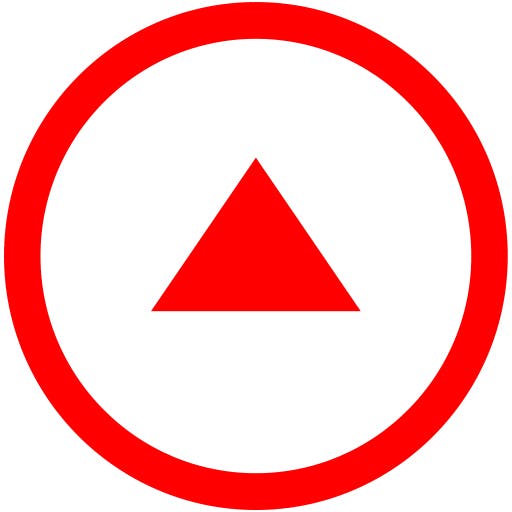
Fulcrum
Published: April 17, 2025Fulcrum is a mobile data collection tool that allows users to easily design custom forms and quickly conduct field data collection on Android and iOS. Fulcrum works in connected and disconnected environments.
-
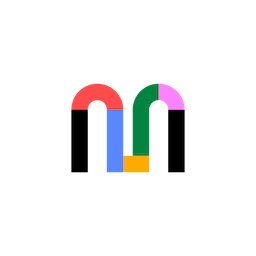
Mural
Published: April 17, 2025Mural is a digital workspace for visual collaboration. Enables innovative teams to think and collaborate visually to solve important problems.
-

Yardi Kube
Published: April 17, 2025Yardi Kube is an all-in-one coworking management platform.