Why These Two Tools Should Date
Let’s cut through the corporate speak: ApproveThis is your approval sheriff, Gavel’s the document wizard. Together, they automate the bureaucratic crap that makes teams want to throw their laptops out the window.
ApproveThis handles the “who said yes” part of your processes – expense reports, contract sign-offs, purchase orders. Gavel builds those processes into automated workflows. Connect them through Zapier, and you’ve got a system where documents build themselves and approvals happen before people even realize there’s work to do.
The Nerd Stuff That Actually Matters
When a legal team needs to review contracts: Gavel auto-generates the doc, ApproveThis routes it to the right people. When procurement needs three signatures on a $50k purchase: Gavel populates the PO, ApproveThis escalates it based on amount. No chasing down VPs in parking lots.
Real Sh*t You Can Automate Today
1. Contracts That Don’t Collect Dust
Law firms and in-house legal teams waste hours tracking down signatures. Here’s the fix:
- Gavel auto-generates the contract from your template
- ApproveThis sends it to GC, CFO, and external counsel via email
- Approvers click “yes” without logging into anything
Why it works: Approvers don’t need Gavel licenses – huge for external partners. Vacation delegation means no bottlenecks when someone’s skiing in Aspen.
2. Procurement That Doesn’t Require Begging
Manufacturing companies and scaling startups:
- Gavel builds the purchase order with real-time budget calculations
- ApproveThis routes it based on amount: < $1k (auto-approve), $1k-$10k (manager), $10k+ (CFO)
- Approval groups handle multi-department buys (IT + Facilities for new office gear)
Killer feature: Calculated fields in ApproveThis auto-flag overspend before requests even reach approvers.
3. HR Onboarding That Doesn’t Make People Quit
For companies hiring 100+ employees annually:
Gavel builds offer letters and equipment checklists. ApproveThis handles approvals for:
- Salary exceptions (Director > VP > Compensation Committee)
- IT hardware requests (Laptop? Sure. $3k gaming chair? Let’s escalate that.)
Bonus: New hire data from Gavel auto-populates ApproveThis requests – no copy/paste disasters.
How This Actually Works (Without an IT Degree)
Zapier’s the middleman here. Two main automations:
Automation 1: “When Gavel Finishes, Make ApproveThis Do Stuff”
Example: Legal doc gets finalized in Gavel > ApproveThis immediately routes it for signatures.
Setup:
- Zapier trigger: “Workflow Completed” in Gavel
- Action: “Create Request” in ApproveThis
- Map Gavel’s output (doc link, variables) to ApproveThis fields
Automation 2: “Start Gavel Workflows When Sh*t Needs Approval”
Example: Sales team submits discount request > Gavel generates the contract amendment automatically.
Setup:
- Zapier trigger: “New Request” in ApproveThis
- Action: “Create New Session” in Gavel
- Pass customer data from ApproveThis to pre-fill Gavel templates
Who Benefits (Besides Your Sanity)
Legal Teams
Stop being the “where’s my signature?” department. Gavel auto-versions NDAs, ApproveThis sends them to external counsel via email. No logins, no excuses.
Procurement
Approval thresholds mean routine orders auto-approve while big spends get CFO eyes. Calculated fields show remaining budget in real time.
IT & Security
Gavel builds SOC 2 compliance checklists. ApproveThis forces sign-offs from engineering, legal, and infosec – with audit trails.
HR
Onboarding checklists in Gavel trigger equipment approvals in ApproveThis. Vacation delegation covers maternity leaves and sabbaticals.
Why This Beats “Just Using Email”
Let’s say your CFO approves a $2M acquisition via email. Then:
? Month later: “Wait, did Karen approve this?”
? Karen: “Check my Sent folder”
?️ You: *Digging through 12,000 emails*
With ApproveThis + Gavel:
? Gavel stores the final doc
✅ ApproveThis shows Karen’s approval timestamp + comments
? Automatic denials if quorum isn’t met by deadline
Getting Started (Before You Miss Another Deadline)
1. Get ApproveThis – free trial takes 8 minutes
2. Gavel account – their docs are actually readable
3. Connect via Zapier – use the templates we mentioned
Pro tip: Start with one process (contracts or POs). Scale after you’ve stopped hating approvals.
Bottom Line
ApproveThis + Gavel isn’t about “digital transformation” – it’s about getting home before 7PM. Automate the bureaucratic sludge, enforce compliance without being a jerk, and finally fix that “waiting on approvals” column in your spreadsheet.
Book a demo or start a trial. Your future self (and annoyed coworkers) will thank you.
Integrate with Gavel Integration and get 90 days of ApproveThis for free.
After you create a Zapier integration, please email us at support@approve-this.com with your account name and we'll add 3 months of ApproveThis to your account. Limit one redemption per account.
Learn More
Best Approval Workflows for Gavel
Suggested workflows (and their Zapier components) for Gavel
Start new Gavel sessions for new ApproveThis requests
Need to streamline the start of new sessions for internal processes? This automation kicks off a new Gavel session every time a new request is initiated in ApproveThis, ensuring workflows are populated and ready to tackle promptly.
Zapier Components
Trigger
New Request
Triggers when a new approval request workflow is initiated.
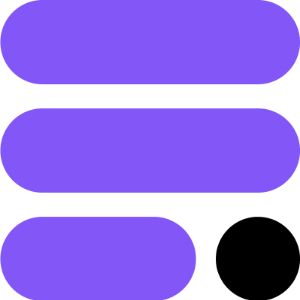
Action
Create and Populate a New Session
Creates a new session of an existing workflow, populates it with the provided variables, and outputs a session ID and a link that can be used to continue the workflow.
Generate ApproveThis requests when Gavel workflows complete
Ensure no task is left without follow-up. Automatically generate ApproveThis requests each time a Gavel workflow concludes, allowing for immediate review and decision-making on next steps.
Zapier Components
Trigger
Workflow Completed
Triggers when a workflow is completed.
Action
Create Request
Creates a new request, probably with input from previous steps.
You'll ❤️ these other ApproveThis integrations
-

OnceHub
Published: April 17, 2025Capture, qualify, and engage with inbound leads using ScheduleOnce, ChatOnce, FormOnce and SubmitOnce.
-

Cin7 Core Inventory
Published: April 17, 2025Cin7 Core Inventory is an all in one holistic solution for Inventory Management, POS & B2B eCommerce. Easily manage all your inventory, purchases, sales, suppliers and customers in one easy to use system.
-

TestLocally
Published: April 17, 2025TestLocally is a service that allows you to capture screenshots of your website from over 250 geographical locations worldwide