
ApproveThis manages your Rabbit Messenger Integration approvals.
April 17, 2025
Integration Category: Communication
Why Bother Connecting These Two?
Let’s cut to the chase: approval processes suck. They’re where productivity goes to die. But here’s the thing – they don’t have to. When you plug ApproveThis into Rabbit Messenger via Zapier, you’re not just “integrating tools.” You’re creating a direct hotline between customer conversations and decision-making. No more screenshots in Slack. No more “Hey, did you see that message from the client?” meetings. Just clean, auditable, fast approvals.
What Each Tool Brings to the Table
ApproveThis is your approval bouncer. It decides who needs to sign off on what, when, and how urgently. Custom workflows, automatic escalations, email approvals – it’s basically the Swiss Army knife of getting people to make decisions.
Rabbit Messenger is where your team actually talks to customers. All channels in one place, real-time tracking, template messages. It’s the control center for conversations that drive revenue.
The Magic Happens Here
Combine them, and you get:
- Approval requests that auto-create from customer messages
- Decisions that trigger instant updates back to Rabbit
We’re talking about cutting approval lag time from days to minutes. For companies juggling 50-5000 employees, that’s the difference between “We’ll get back to you” and actually getting shit done.
Real-World Use Cases That Don’t Suck
1. Customer Support That Doesn’t Make People Want to Riot
Picture this: A pissed-off customer messages via Rabbit about a defective product. Your support rep needs to offer a replacement, but company policy requires manager approval for orders over $500. Instead of playing phone tag:
The Zapier Flow: Rabbit message → ApproveThis request → Manager approves via email → Auto-send replacement confirmation through Rabbit.
Bonus: ApproveThis’ approval thresholds could auto-approve smaller amounts, so managers only get pinged when it matters.
2. Sales Teams Closing Deals Before Lunch
Your sales rep negotiates a 15% discount in Rabbit. Old way? Screenshot to VP, wait for reply, customer loses interest. New way:
The Play: Rabbit conversation triggers ApproveThis workflow → VP gets mobile approval request → Approved deal terms auto-sent via Rabbit template.
ApproveThis’ vacation delegation means if the VP’s surfing in Bali, it routes to their backup automatically. No deal left hanging.
3. Marketing Teams That Don’t Ghost Clients
Client sends campaign revisions through Rabbit at 8 PM. Your team needs legal to vet the disclaimer. Instead of waiting until morning:
The Fix: Rabbit message → ApproveThis → Legal team gets email approval request → Once approved, Rabbit auto-sends “Approved and scheduled!” template.
ApproveThis’ calculated fields can even flag high-risk content based on keywords, routing it to the right reviewer.
Setting This Up Without Losing Your Mind
Here’s the 5-step no-BS guide:
- Connect both apps to Zapier
- Pick your trigger (e.g., “New Message in Rabbit”)
- Set the action (“Create ApproveThis Request”)
- Map critical fields: Customer name, request amount, deadline
- Test with a real message → approval → response loop
Pro tip: Use ApproveThis’ conditional logic to only escalate requests that meet specific criteria (like dollar amounts or client tiers).
Who Actually Cares? (Team Breakdown)
Customer Support Teams
No more “Let me check with my supervisor” limbo. Get approvals while the customer’s still in the chat. ApproveThis’ real-time tracking shows exactly where each request is stuck.
Sales Ops
Deal terms get approved before competitors can swoop in. Bonus: All approvals are logged for compliance audits. No more sketchy spreadsheet approvals.
Procurement Teams
Vendor requests come through Rabbit? Auto-convert to ApproveThis workflows with sequential approvals (Manager → Finance → Legal). Everyone stays in their lane.
The Killer Feature Everyone Misses
Here’s the kicker: Approvers don’t need a Rabbit license. Your external partners or clients can approve requests via email without getting access to your entire messaging platform. Same goes for cross-department approvals – engineering doesn’t need to be in Rabbit to approve spec changes.
Common Objections (And Why They’re Dumb)
“We’re fine with email approvals.” Cool. How’s that audit trail working out when compliance comes knocking? ApproveThis gives you a chain of custody for decisions.
“We’ll just build this in-house.” Sure. Let us know how that goes when your dev team is maintaining custom integrations instead of, you know, working on your actual product.
Bottom Line
This integration isn’t about tech – it’s about removing the bullshit from business decisions. When customer conversations and approvals live in separate universes, everyone loses. Connect them, and you’re not just speeding up approvals; you’re building a company that actually responds to customers like it’s 2024.
Do Something That Isn’t Stupid
Get ApproveThis, connect it to Rabbit Messenger in 20 minutes via Zapier, and stop letting approval bureaucracy cost you deals. Or keep doing things the “old way” and wonder why your competitors are moving faster. Your call.
Integrate with Rabbit Messenger Integration and get 90 days of ApproveThis for free.
After you create a Zapier integration, please email us at support@approve-this.com with your account name and we'll add 3 months of ApproveThis to your account. Limit one redemption per account.
Learn More
Best Approval Workflows for Rabbit Messenger
Suggested workflows (and their Zapier components) for Rabbit Messenger
Create approval requests for new Rabbit Messenger messages
When a new message is received from a customer in Rabbit Messenger, this integration creates an approval request in ApproveThis to validate the content. It streamlines the review process and ensures timely decision-making. *Note: Customize filters to match specific approval criteria.*
Zapier Components

Trigger
New Message
Triggers when a message is received from a customer.
Action
Create Request
Creates a new request, probably with input from previous steps.
Send template messages for new approval requests
When ApproveThis receives a new approval request, this automation sends a template message via Rabbit Messenger to notify the relevant parties. It ensures everyone stays informed about the status of approval workflows. *Note: Adjust the message template to suit your communication needs.*
Zapier Components
Trigger
New Request
Triggers when a new approval request workflow is initiated.

Action
Send Template
Sends a Template Message to a WhatsApp user through What'sRabbit.
More Team Collaboration integrations you might like
-
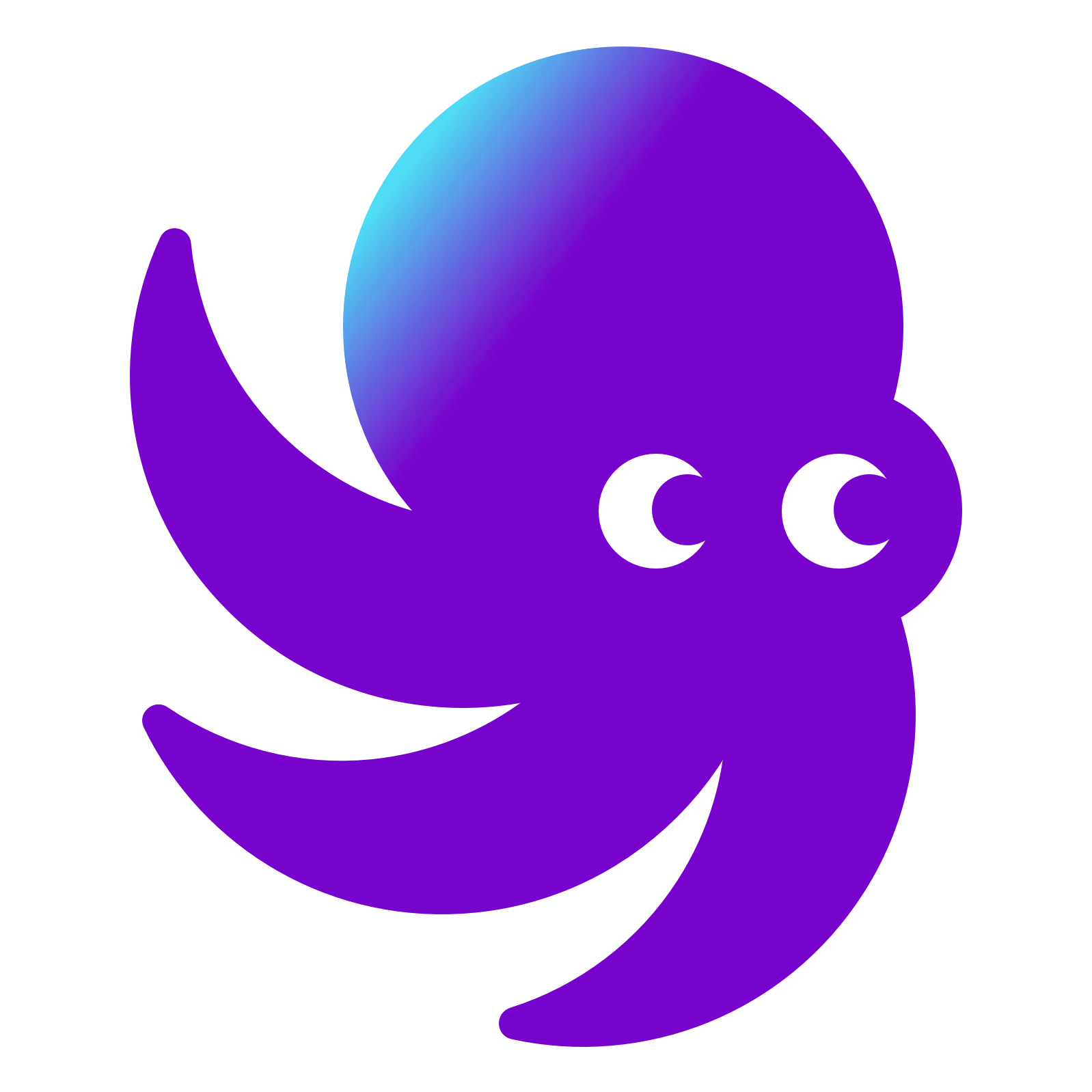
Wrangle
Published: April 17, 2025Wrangle is the easiest way to manage tickets and business workflows in Slack.
-

Task
Published: April 17, 2025Task is where people create, discover projects, complete tasks and get rewarded for taking part. Build micro-economies and get work done.
-
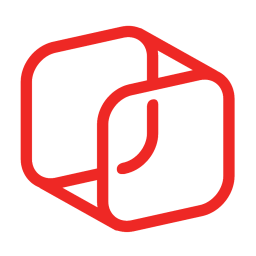
CentricMinds
Published: April 17, 2025CentricMinds is a digital platform delivering powerful Intranet, Document Management & Digital Experiences.
You'll ❤️ these other ApproveThis integrations
-

Harbour
Published: April 17, 2025Harbour is a fast and modern e-signature and contract management platform that unlocks the creator economy. We turn agreements into fast, branded, mobile-friendly links and QR codes for seamless e-signatures.
-

Pembee
Published: April 17, 2025Pembee is a booking management system for classes, courses, workshops, clubs, and camps. It streamlines registrations, payments, and attendee management.
-

Pendo
Published: April 17, 2025Pendo is an extension of your product that captures user behavior, gathers feedback, and guides users.