
ApproveThis manages your User.com Integration approvals.
April 17, 2025
Integration Category: Marketing Automation
Why These Two Tools Belong Together
Let's cut to the chase: approvals suck. They're the traffic jams of business operations. Marketing needs budget sign-off, sales needs contract reviews, and everyone needs someone else to say "yes" before anything happens. That's where ApproveThis and User.com come in – like a caffeine shot for your workflow.
ApproveThis handles the bureaucratic heavy lifting – routing requests, chasing down signatures, making sure Karen from accounting actually looks at your expense report. User.com? It's your marketing and sales brain, tracking customer interactions and deals. Connect them through Zapier, and you've got something dangerous: A system where approvals actually keep up with your team's pace.
What Happens When You Stop Playing Approval Tag
Most companies treat approvals like paperwork – something that happens after the real work. But when you connect approval workflows to your customer data, three things happen:
- Decisions get context: Approvers see the full picture – deal size, customer history, campaign impact – without jumping between 12 tabs
- Actions trigger automatically: Approved budget? The campaign launches. Contract signed? The deal moves forward. No manual handoffs.
- Everyone stays in their lane: Sales doesn't need to learn your approval software. Approvers don't need a User.com license. Less training, fewer screw-ups.
For teams between 50-5,000 people, this isn't about saving minutes – it's about eliminating the "where are we on this?" status meetings that eat entire afternoons.
Real-World Use Cases That Don't Suck
1. Marketing Campaigns That Don't Require Begging
Here's how a mid-sized SaaS company uses this combo:
Their marketing team creates a new campaign in User.com → Zapier triggers an approval request in ApproveThis → The CMO gets an email with campaign details and budget → One-click approval → User.com automatically launches the campaign.
No Slack pings. No "did you see my email?". Just a 23-minute approval process instead of 3 days. Bonus: ApproveThis' calculated fields automatically flag budgets over $50k for CFO review using conditional thresholds.
2. Client Onboarding That Doesn't Embarrass You
A B2B services firm handles new clients like this:
Sales creates a new company in User.com → ApproveThis routes legal/security/compliance checklists to different teams → Parallel approvals happen with consensus groups → Once cleared, User.com triggers the welcome sequence.
Their record? 37 minutes from signed contract to kickoff call. Previously: 4 business days. The kicker? External clients get approval links via email without needing any logins.
3. Deal Desk That Actually Closes Deals
Enterprise sales teams love this move:
Custom pricing request comes in → Sales rep starts approval in ApproveThis → VP Sales gets the request with deal size and customer tier from User.com → Approval triggers User.com to update deal stage and notify account exec → Denial automatically notifies rep to renegotiate.
Deal cycle time dropped 18% in first quarter. Because nothing kills momentum like waiting for signatures.
Setting This Up Without an IT Degree
If you can make toast, you can connect these tools:
- Open Zapier (you'll need an account)
- Choose User.com as trigger app
- Pick an event like "New Company Created"
- Connect ApproveThis as action app
- Map User.com data to approval request fields
- Test with real data (pro tip: use a $1 test campaign)
Total setup time: About 12 minutes if you're slow at clicking. Maintenance? ApproveThis handles delegation when approvers are OOO, and User.com keeps all records updated automatically.
Who Actually Benefits From This
Marketing Teams
Stop being the department that misses deadlines because legal hasn't signed off. Launch campaigns faster by attaching compliance checklists directly to approval requests. Calculated fields automatically check budget against quarterly allowances.
Sales Ops
Deal approvals with actual context – see customer lifetime value, support ticket history, and current deals before approving discounts. Auto-update CRM status without manual data entry.
Finance
Get all purchase requests in one dashboard instead of 37 emails daily. Set approval thresholds so only big-ticket items hit your inbox. Automatic audit trails for compliance.
Cross-Functional Teams
Client onboarding that doesn't require herding cats. Product launch checklists that route to legal, security, and compliance in parallel. Vacation mode ensures replacements are auto-assigned.
The Quietly Powerful Features You'll Abuse
Beyond basic approvals, this combo does work you wouldn't expect:
Approval Thresholds: Auto-approve small expenses but escalate $50k+ requests. User.com provides historical data to set smart limits.
Calculated Fields: Show ROI estimates in approval requests by pulling User.com campaign performance data. Numbers don't lie.
Parallel vs Sequential: Need 3 departments to approve? Do it simultaneously. Need CEO approval only after VP sign-off? Set the order.
White Labeling: Client-facing approvals look like your company's portal – no "Powered by ApproveThis" footers.
Why This Isn't Just Another Integration
Most workflow tools just move data. This combo actually closes loops. When User.com knows exactly when deals get approved, marketing can stop guessing about pipeline impact. When finance sees real-time budget usage, they can actually trust team spending.
For companies scaling past 100 employees, it's about maintaining speed without losing control. No more "We approved that?" surprises. No more clients asking if you forgot about them. Just clean handoffs between deciding and doing.
How to Not Screw This Up
A few pro tips from our support team:
- Start with one workflow (like content approvals) before automating everything
- Use User.com custom fields to pass critical data to approvers
- Set up vacation delegates in ApproveThis before your CFO goes to Bali
- Test thresholds with play money before going live
Common mistake? Overcomparing approval steps. Start simple – you can add conditional logic later.
Bottom Line
If your company's growth is currently limited by how fast people can click "approve" in their inbox, this integration is your eject button. It's not about doing more approvals – it's about making approvals actually keep pace with your business.
ApproveThis works because it's approval-focused, not just another task manager. User.com brings the customer context. Together through Zapier? They turn bureaucratic sludge into competitive advantage.
Next step: Book a 15-minute demo or start a free trial. Set up your first workflow before your next coffee break.
Integrate with User.com Integration and get 90 days of ApproveThis for free.
After you create a Zapier integration, please email us at support@approve-this.com with your account name and we'll add 3 months of ApproveThis to your account. Limit one redemption per account.
Learn More
Best Approval Workflows for User.com
Suggested workflows (and their Zapier components) for User.com
Create approval requests for new activities in ApproveThis
In need of a streamlined approval process for new activities? This automation helps by instantly creating an approval request in ApproveThis every time a new activity is initiated in User.com. Save time and enhance approval efficiency by automatically routing activity approvals to the appropriate approvers.
Zapier Components

Trigger
New Activity
Triggers when new activity is created.
Action
Create Request
Creates a new request, probably with input from previous steps.
Update deals for approved requests in User.com
Efficiently track approved requests by automatically updating or creating deals in User.com. Once an approval request in ApproveThis is completed, either approved or denied, this integration will ensure your deals in User.com are promptly updated, yielding faster decision-making and record-keeping.
Zapier Components
Trigger
A Request Is Approved/Denied
Triggers when a request is approved or denied.

Action
Create/Update Deal
Create new deal instance (or update if instance with given custom_id exists).
Submit approval requests for new companies created in ApproveThis
Need a structured review for newly created company entries? This integration submits a new company instance from User.com for approval in ApproveThis. Enhance compliance and control by ensuring every new company passes through a predefined approval workflow.
Zapier Components

Trigger
New Company
Triggers when new company instance is created.
Action
Create Request
Creates a new request, probably with input from previous steps.
Log activities for new approval requests in User.com
Stay informed with every new approval request by logging an activity in User.com. This automation provides seamless tracking by updating activities in User.com whenever a new request is initiated in ApproveThis, facilitating a smooth workflow for administrators.
Zapier Components
Trigger
New Request
Triggers when a new approval request workflow is initiated.

Action
Create/Update Activity
Create new Activity instance or update if instance with given custom_id exists.
You'll ❤️ these other ApproveThis integrations
-

Distribute
Published: April 17, 2025Distribute: The lead magnet platform built to 3x your conversions.
-
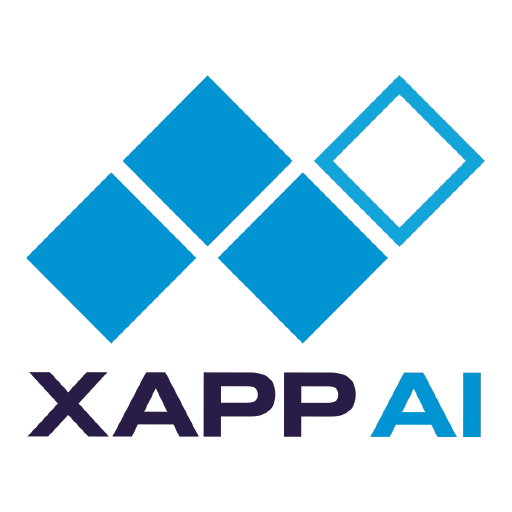
XAPP AI
Published: April 17, 2025XAPP AI leverages the power of AI for your website and business profile. Send new leads, booking requests to your preferred destination
-
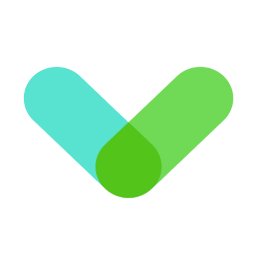
Sign In Scheduling
Published: April 17, 2025Sign In Scheduling is a flexible and easy-to-use online booking, appointment management and customer communication tool.