
ApproveThis manages your RoboHead Integration approvals.
April 17, 2025
Integration Category: Project Management
Why This Integration Isn’t Just Another Corporate Buzzword
Let’s cut through the noise: approvals suck. They’re the traffic jams of business operations. RoboHead handles project management like a pro, but when you pair it with ApproveThis, you’re not just managing projects – you’re bulletproofing your workflow. We’re talking about turning “Hey, can you sign off on this?” into a silent, automated handshake between systems. For teams between 50-5000 people, this isn’t about being fancy – it’s about not wasting 17% of your workweek chasing down signatures.
Where RoboHead Ends and ApproveThis Begins
RoboHead’s great at keeping projects on track, but let’s be real – it doesn’t care if your budget gets approved or if legal actually reviews the contract. That’s where ApproveThis comes in clutch. While RoboHead organizes tasks and deadlines, ApproveThis handles the gatekeeping: budget sign-offs, vendor approvals, compliance checks. Together, they’re like a nightclub bouncer and floor manager working in perfect sync – one checks the list, the other keeps the party moving.
Real-World Use Cases That Don’t Put People to Sleep
The Project Kickstart Tango
Here’s how it plays out for a mid-sized marketing agency: Their sales team lands a new client project in RoboHead. Instead of Slack-bombing the exec team for approval, ApproveThis automatically fires off a request with project scope, budget, and timeline. The CMO approves directly from email while boarding a flight. RoboHead auto-updates the project status before the sales team finishes their victory coffees.
The Two-Way Street
A manufacturing company uses the reverse flow: When their procurement team submits a $250K equipment request via ApproveThis, the approval triggers RoboHead to create a vendor onboarding project. No more spreadsheets. No “Did you see my email?”. Just a clean handoff where approvals actually translate into action.
The Oops Insurance
Picture a healthcare org: Compliance denies a marketing request in ApproveThis. Within minutes, RoboHead automatically pauses the related campaign project and notifies the team. No manual cleanup. No regulatory fines. Just a closed loop that turns “no” into immediate next steps.
Department-Specific Wins That Actually Matter
For Creative Teams
Your designers live in RoboHead tracking revisions. With ApproveThis baked in, every final deliverable auto-triggers client approval workflows. No more “New Final_v3_REALLYFINAL.pdf” emails. Clients get a clean approval portal, creatives keep their sanity.
For Finance
AP teams set approval thresholds in ApproveThis – anything under $5K auto-approves, bigger purchases route to the CFO. Approved invoices automatically create payment tracking projects in RoboHead. Month-end closes stop being horror shows.
For External Partners
Here’s the kicker: Vendors or clients can approve directly via email or portal without needing RoboHead access. Your procurement team isn’t buying 50 extra RoboHead licenses just for occasional approvals. It’s like giving someone a guest pass instead of a full gym membership.
Setting This Up Without Needing an IT Degree
Through Zapier, you’re connecting two pipes:
- Hook up RoboHead to ApproveThis (takes 4 minutes)
- Set triggers: New projects → Approval requests or Approval decisions → Project updates
- Map critical fields: Project IDs, budget numbers, decision comments
Pro tip: Use ApproveThis’ calculated fields to auto-flag projects exceeding budgets before they even hit approval queues.
Advanced Features You’ll Actually Use
While RoboHead tracks deadlines, ApproveThis brings:
- Vacation Delegation: Approver OOO? Requests auto-reroute without missing a beat
- Approval Chains: Legal signs off before Finance, but only for contracts over $100K
- Real-Time Dashboards: See approval bottlenecks as they happen – before projects stall
Why This Isn’t Just for Tech Nerds
A construction company uses this combo to approve change orders. Field leads submit requests via ApproveThis, approved orders auto-update RoboHead projects, triggering material orders and crew schedules. Two months in, they cut project delays by 40%. Not because they’re fancy – because they stopped relying on Post-It notes and “Hey, did you get my voicemail?”
The Bottom Line
This integration isn’t about replacing how you work – it’s about eliminating the 37 back-and-forth emails that shouldn’t exist in 2024. Whether you’re managing 50 projects or 5,000, the combo lets you scale approvals without scaling headaches.
Next steps: If your approval process still involves typing “APPROVED” in email subject lines, it’s time to try ApproveThis with your existing RoboHead setup. Or book a 12-minute demo to see how approval automation actually works when it’s not overcomplicated.
Integrate with RoboHead Integration and get 90 days of ApproveThis for free.
After you create a Zapier integration, please email us at support@approve-this.com with your account name and we'll add 3 months of ApproveThis to your account. Limit one redemption per account.
Learn More
Best Approval Workflows for RoboHead
Suggested workflows (and their Zapier components) for RoboHead
Create approval requests for new RoboHead projects
When a new project is created in RoboHead, this automation submits an approval request in ApproveThis to validate the project before proceeding. It streamlines decision-making by ensuring all projects receive proper review. *Note: Map project details carefully to match approval criteria.*
Zapier Components

Trigger
New Project
Triggers when a new project is created.
Action
Create Request
Creates a new request, probably with input from previous steps.
Create RoboHead projects for new approval requests
When an approval workflow is initiated in ApproveThis, this integration creates a new project in RoboHead to start your initiative. It ensures that every request moves seamlessly into project setup. *Note: Confirm that approval details are mapped to the correct project fields.*
Zapier Components
Trigger
New Request
Triggers when a new approval request workflow is initiated.

Action
Create Project
Create a project in RoboHead
Update RoboHead projects based on approval outcomes
When a request is approved or denied in ApproveThis, this automation updates the corresponding project in RoboHead to reflect the decision. It ensures that project data remains current with the latest approved changes. *Note: Verify that project identifiers are synced between systems.*
Zapier Components
Trigger
A Request Is Approved/Denied
Triggers when a request is approved or denied.

Action
Update Project
Update a project in RoboHead
You'll ❤️ these other ApproveThis integrations
-

10,000ft
Published: April 17, 202510,000ft Plans is a resource management and project planning tool to help companies manage their business, teams, and projects.
-

SmartyMeet
Published: April 17, 2025SmartyMeet is an AI recruitment platform automating candidate screening, interview scheduling, and providing hiring insights.
-
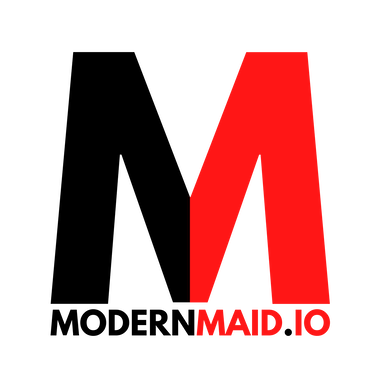
Modern Maid
Published: April 17, 2025Modern Maid is a scheduling app for cleaning businesses across the nation that helps you organize and automate your business while increasing conversion rates.