When Approval Workflows Meet Building Intelligence
Here's the problem with most approval processes: they happen in a vacuum. Someone requests maintenance budget approval. A facilities manager needs sign-off on equipment upgrades. But what if those decisions could be triggered by actual building performance data instead of guesswork?
That's where connecting ApproveThis (your approval HQ) with CIM (your building's central nervous system) changes the game. We're talking about automating approval workflows that kick in when:
- Energy consumption spikes beyond thresholds
- Critical equipment shows pre-failure warnings
- Maintenance costs hit budget guardrails
No more "Hey Bob, should we fix this HVAC unit?" emails. Just real-time data triggering structured approval paths. For building operations teams, this isn't just convenient – it's how you prevent minor issues from becoming six-figure emergencies.
How This Integration Actually Works
Through Zapier, ApproveThis becomes the decision layer on top of CIM's monitoring capabilities. Here's the technical breakdown:
The Two-Way Street
From CIM to ApproveThis: When CIM detects an alert (say, a 20% energy spike in Building 3), Zapier automatically creates an approval request in ApproveThis. The request includes all relevant data – historical usage charts, equipment involved, cost projections.
From ApproveThis to CIM: When your team approves a major capital expenditure in ApproveThis, Zapier can trigger CIM to monitor specific metrics post-implementation. Did the new HVAC system actually reduce energy costs by 15%? Now you'll know.
Why This Beats Manual Processes
Facilities managers love CIM's alerts but hate chasing down approvers. ApproveThis adds three killer features:
- Automatic routing: Energy-related approvals go to the regional ops director + CFO. Equipment approvals route to maintenance leads.
- Approval thresholds: Requests under $5K auto-approve if within budget. Over $50K? Triggers executive review.
- Zero license overhead: External vendors or finance approvers don't need CIM access – they just approve via email.
Real-World Use Cases That Move the Needle
1. Preventative Maintenance Escalation
The Scenario: CIM detects abnormal vibration patterns in a chiller plant. Left unaddressed, this leads to $200K+ in repairs.
The Automation: CIM alert → ApproveThis creates a request with repair quotes, downtime estimates, and budget impact. Routes to facilities director (technical approval) → CFO (budget sign-off).
Who Cares: Property management firms with 50+ buildings. Catching 5 major issues early per year pays for both platforms.
2. Energy Budget Guardrails
The Scenario: A retail chain's Chicago location exceeds monthly energy budget by 12%.
The Automation: CIM triggers an ApproveThis workflow requiring regional manager approval for overtime HVAC usage. If denied, CIM automatically reverts to standard operating hours.
Who Cares: Multi-site retailers trying to hit ESG goals without micromanaging every store.
3. Capital Project Accountability
The Scenario: Approving a $250K solar panel installation.
The Automation: Once approved in ApproveThis, CIM starts tracking energy production vs. projections. Miss targets by 10% for 3 months? Automatic review request triggers.
Who Cares: Universities and municipalities under public scrutiny for capital expenditures.
Setting This Up Without the Headache
If you can connect two Lego pieces, you can set this up:
- Zapier Account: Free tier works for testing (get started here)
- Connect CIM: Use CIM's Zapier integration (official docs here)
- Map Critical Fields: Which CIM alerts trigger which approval types? Pro tip: Start with 2-3 high-impact alerts first.
Most teams get their first workflow live in 18 minutes. The real time sink? Deciding which alerts actually need approvals. (Our advice: If it impacts safety, compliance, or costs over 1% of budget, automate it.)
Department-Specific Wins
Facilities Teams
Stop being the middleman between CIM dashboards and budget holders. Auto-route approvals with all context attached. Use ApproveThis' calculated fields to show ROI projections right in the approval request.
Finance Teams
Finally understand where those maintenance dollars go. ApproveThis tracks every approval's cost impact, while CIM verifies the actual savings post-approval.
Operations Leadership
See approval bottlenecks in real time. Why is the Midwest region taking 3x longer to approve repairs? Maybe they need delegated approvers during peak vacation months.
Why This Isn't Just Another Integration
Most app integrations shuffle data between systems. This one actually changes decision-making behavior:
- Data-Driven Approvals: No more "I feel like we should wait" – every request includes CIM's historical trends and projections.
- Closed-Loop Accountability: Approved a $80K generator repair? CIM automatically monitors performance post-repair.
- Scale Without Chaos: Add 10 new buildings? Approval rules apply automatically based on CIM's tags.
The Quiet Benefit Everyone Misses
Using ApproveThis as the approval layer means external partners don't need CIM licenses. HVAC vendors approve repair plans via email. Energy consultants review usage data without CIM access. It's secure, compliant, and doesn't bloat your software spend.
Getting Started Without Overcommitting
Best practice: Run a 30-day pilot on one workflow. Pick something with clear metrics, like HVAC repair approvals. Measure:
- Time from alert to approval
- Cost variance vs. manual approvals
- Approver satisfaction (hint: they'll love the mobile approvals)
Most teams see 40-60% faster approvals in phase one. Not because people work faster – because the process works smarter.
Ready to Stop Chasing Approvals?
If your building ops team spends more than 3 hours/week on approval follow-ups, this integration pays for itself. No, really – we've seen facilities managers reclaim 11 hours/month just on energy-related approvals.
Book a 15-minute demo to see live workflows, or start a free trial and connect your first CIM alert in under an hour. Pro tip: Bring your last month's CIM alert log – we'll show you exactly which ones to automate first.
Integrate with CIM Integration and get 90 days of ApproveThis for free.
After you create a Zapier integration, please email us at support@approve-this.com with your account name and we'll add 3 months of ApproveThis to your account. Limit one redemption per account.
Learn More
Best Approval Workflows for CIM
Suggested workflows (and their Zapier components) for CIM
Create approval requests for updated CIM alerts
Ensure critical alerts don't get missed by automating your approval process. When an alert in CIM is updated, this integration creates a detailed action request in ApproveThis for seamless follow-through. This keeps your team proactive and ready for any situation.
Zapier Components

Trigger
Alert
Triggers when an alert is being created, updated, or deleted.
Action
Create Request
Creates a new request, probably with input from previous steps.
Alert CIM for new ApproveThis requests
Increase operational effectiveness by alerting your team when new approval requests need attention. Trigger alerts in CIM when an approval request is received in ApproveThis, ensuring your team is always informed and ready to act.
Zapier Components
Trigger
New Request
Triggers when a new approval request workflow is initiated.

Action
Alert
Triggers when alert is being created, updated, or deleted.
You'll ❤️ these other ApproveThis integrations
-

CoachAccountable
Published: April 17, 2025CoachAccountable is a platform to support and structure coaching relationships between coaches and their clients.
-

Wallafan
Published: April 17, 2025Wallafan helps creators to build their brand, connect with their audience, and monetize their work while enabling ownership of sales and data.
-
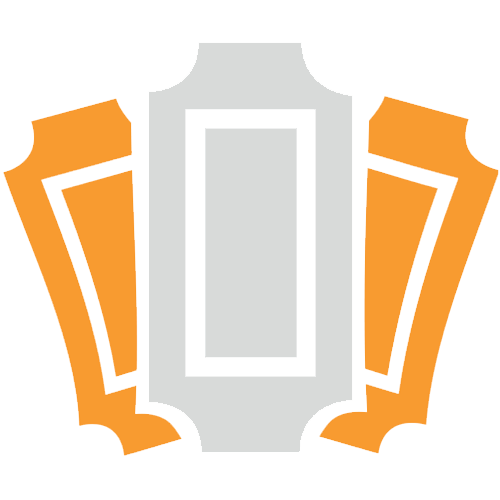
Coupontools
Published: April 17, 2025Coupontools is an easy solution for the creation, distribution and validation of digital coupons.