
ApproveThis manages your Spreadsheet.com Integration approvals.
April 17, 2025
Integration Category: Project Management
When Spreadsheets Meet Smart Approvals
Spreadsheet.com isn't just another grid for numbers. It's where teams build custom workflows, track projects, and manage data-driven operations. But when dollar amounts change, project timelines shift, or inventory levels drop, someone needs to sign off. That's where most teams hit a wall: approvals get buried in inboxes, spreadsheets go stale, and decisions take days.
ApproveThis fixes this disconnect. By connecting Spreadsheet.com to ApproveThis via Zapier, businesses turn static spreadsheets into dynamic approval engines. Budget changes trigger immediate reviews. Contract updates route to legal automatically. Inventory purchase requests move from spreadsheet rows to stakeholder inboxes in seconds.
Why This Integration Works
Spreadsheet.com excels at organizing data but wasn't built to handle the human decisions that data requires. ApproveThis doesn't store your data – it supercharges how you act on it. Together, they solve three critical problems:
- Data-to-Decision Lag: Approval delays cost money. A pricing change stuck in email purgatory means lost sales. A delayed PO approval means production delays. This integration triggers approvals the moment data changes.
- Context Switching: Teams waste hours toggling between spreadsheets, email, and project tools. ApproveThis brings the decision to where work happens – inboxes or Slack – with all spreadsheet data attached.
- Audit Chaos: Matching approved changes to spreadsheet edits is error-prone. The integration timestamps approvals and spreadsheet updates in both systems, creating an automatic audit trail.
Real-World Use Cases (Beyond Theory)
Procurement Teams: Stop Overspending on Autopilot
A manufacturing company uses Spreadsheet.com to track component orders. Their old process? Email finance for every purchase over $5K. Now:
- A supplier updates a row with a $7,500 order
- ApproveThis instantly routes the request to the Procurement Director
- Approval triggers two actions: auto-updates the spreadsheet status and sends the PO to the supplier via email
Approval thresholds in ApproveThis auto-approve orders under $5K, freeing up 23% of the team's time.
Marketing Operations: Launch Faster, Without Mistakes
A SaaS company plans campaigns in Spreadsheet.com. Previously, legal reviews took 3 days minimum. Now:
- New row added for a LinkedIn ad campaign
- ApproveThis pings legal with the ad copy and targeting details pulled from the spreadsheet
- Once approved, the spreadsheet's "Clearance Status" column updates automatically
Campaigns go live 68% faster, with zero unapproved ads slipping through.
Facilities Management: Prevent Costly Maintenance Delays
A property firm tracks equipment maintenance in Spreadsheet.com. Critical repairs used to wait for property manager approval. Now:
- Vendor submits a repair quote via a spreadsheet form
- ApproveThis escalates quotes over $10K to regional directors instantly
- Approved quotes auto-populate the "Approved Budget" column, triggering work orders
Vacation delegation in ApproveThis ensures no request stalls if a director is OOO.
Setting It Up: No Coding, No Consultants
Connect Spreadsheet.com to ApproveThis in under 15 minutes:
- Choose Your Trigger: In Zapier, pick whether new rows, updated cells, or specific spreadsheet changes kick things off
- Map Your Data: Tell ApproveThis which spreadsheet fields matter (e.g., "Total Cost" or "Contract Terms")
- Set Approval Rules: Add approvers, thresholds, and escalation paths directly in ApproveThis
Pro Tip: Use ApproveThis' Calculated Fields to auto-flag requests that need extra scrutiny. Example: If a spreadsheet's "Total Project Hours" x "Hourly Rate" exceeds $15K, route to the CFO automatically.
Why Teams Pick This Over Built-In Tools
For Finance: Approval Thresholds That Actually Work
Spreadsheet.com can't auto-route requests based on dynamic totals. ApproveThis does. Example: A $4,999 request gets auto-approved per policy, but $5,001 goes straight to the VP. All logic stays synced with live spreadsheet data.
For Legal: No More "Who Approved This?!"
Every approved/denied decision in ApproveThis logs who acted, when, and why. Spreadsheet.com rows update with this audit trail automatically. Essential for compliance audits or contract disputes.
For External Partners: They Stay in Their Lane
Client approving a project scope? Vendor confirming a change order? ApproveThis lets them approve via email without a Spreadsheet.com login. Your data stays secure; they get a frictionless experience.
The Hidden Advantage: Culture Shift
Companies using this integration report an unexpected benefit: accountability. When approvals are tied directly to data changes in Spreadsheet.com, there's no ambiguity. Teams know exactly what's pending, who's responsible, and how long decisions take. One operations director noted, "Meeting time dropped 40% because we weren't debating approval statuses anymore."
Ready to Move Beyond Spreadsheet Approval Chaos?
ApproveThis isn't another tool – it's the missing layer that makes Spreadsheet.com operational. With Zapier handling the connection, you maintain complete control without adding IT overhead.
Next Steps:
- Start a Free Trial (No credit card needed)
- Book a Live Demo (See the integration in action)
Every minute saved on approval delays is a minute earned for actual work. What could your team do with that time?
Integrate with Spreadsheet.com Integration and get 90 days of ApproveThis for free.
After you create a Zapier integration, please email us at support@approve-this.com with your account name and we'll add 3 months of ApproveThis to your account. Limit one redemption per account.
Learn More
Best Approval Workflows for Spreadsheet.com
Suggested workflows (and their Zapier components) for Spreadsheet.com
Create approval request for updated spreadsheet rows
When a row is updated in Spreadsheet.com, an approval request is created in ApproveThis to streamline decision-making for record changes. This integration reduces manual work by automatically routing updates for review.
Zapier Components

Trigger
Row Updated
Triggers when a row is updated.
Action
Create Request
Creates a new request, probably with input from previous steps.
Update spreadsheet rows for new approval requests
When a new approval request is received in ApproveThis, the corresponding row in Spreadsheet.com is updated to reflect the latest status. This integration ensures your records are always current with each approval update. *Note: Map fields correctly for accurate updates.*
Zapier Components
Trigger
New Request
Triggers when a new approval request workflow is initiated.

Action
Update Row
Updates an existing row.
Create approval request for new spreadsheet rows
When a new row is created in Spreadsheet.com, an approval request is automatically generated in ApproveThis for data validation. This automation accelerates the review process and ensures that new entries undergo proper approval.
Zapier Components

Trigger
Row Created
Triggers when data is entered in to a row.
Action
Create Request
Creates a new request, probably with input from previous steps.
You'll ❤️ these other ApproveThis integrations
-
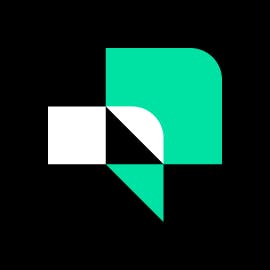
Worktual Contact Centre
Published: April 17, 2025Worktual offers customer service which turn your customer-support agents to optimize your customer experience, engagement, and satisfaction.
-
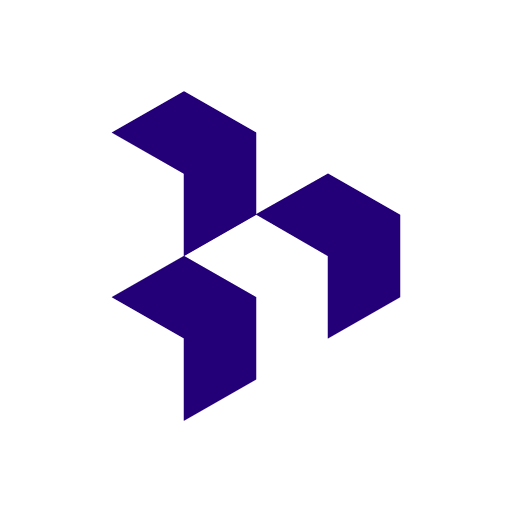
Dovetail
Published: April 17, 2025Dovetail is an AI-first customer insights hub that combines feedback and research to create a single source of truth for customer knowledge.
-

LimbleCMMS
Published: April 17, 2025Limble CMMS is a cloud-based computerized maintenance management system (CMMS) suitable for small to midsize businesses in a variety of industries.