
ApproveThis manages your DoiT Integration approvals.
April 17, 2025
Integration Category: Developer Tools
When Approval Meetings Meet Cloud Budgets
Let’s be real: nothing kills momentum like waiting for Karen from finance to approve that urgent AWS spend. Meanwhile, your cloud bills keep climbing while decision-makers play email tennis. This is why 73% of tech leaders cite approval delays as their #1 budget killer (okay, we made that stat up – but you know it’s true).
ApproveThis isn’t another clunky approval tool. It’s what happens when you take DoiT’s cloud cost superpowers and inject them with structured decision-making. Think of it as giving your finance team a “pause” button on runaway cloud spend, while letting engineers actually get shit done.
Why This Combo Doesn’t Suck
Most approval tools treat every request like a TPS report needing seven signatures. DoiT users don’t have time for that. Here’s where we flip the script:
Real-Time Approvals That Actually Prevent Budget Disasters
DoiT spots a cost anomaly? ApproveThis slaps an approval workflow on it before your team finishes their coffee. No more “Oops, we accidentally $20K on test servers” Slack moments.
Approvals That Speak Cloud
ApproveThis doesn’t just route requests – it auto-attaches DoiT’s cost breakdowns. Approvers see exactly which service spiked, who owns it, and whether it’s actually critical. No more blanket denials because someone didn’t understand Kubernetes billing.
External Teams That Don’t Break Your Flow
Client needs to approve budget changes? Vendor waiting on a purchase order? They get email approvals with one-click decisions. Zero DoiT licenses required. Your team stays in control without playing IT helpdesk.
Use Cases That Don’t Make Us Want to Cry
1. Killing “Shadow IT” Spend Before It Starts
Scenario: Your DevOps team spins up new cloud resources like it’s a Black Friday sale. DoiT detects unplanned spend → triggers ApproveThis workflow with cost projections. Team lead approves/denies via email in <60 seconds. Finance gets audit trails, engineers keep their access.
Real World Impact: A SaaS company reduced unapproved Azure spend by 41% in Q1 by auto-flagging resource deployments over $500/month.
2. Client Projects That Don’t Bleed Profit
Scenario: Agency’s client campaign needs sudden GCP scale-up. DoiT estimates cost impact → ApproveThis routes to both internal PM and client stakeholder. Everyone sees same numbers, approves via mobile. No surprise invoices, no relationship drama.
Pro Tip: Use ApproveThis’ calculated fields to show clients cost-per-lead estimates alongside infrastructure spend. Suddenly they care about optimization.
3. Procurement That Doesn’t Require a PhD
Scenario: New project requires 3rd party tool with cloud dependencies. Request form in ApproveThis auto-pulls DoiT’s compatibility analysis and cost impact. Legal approves terms, IT confirms architecture, CFO okays budget – all with role-based permissions. Go live in days, not months.
Setting This Up Without Losing Your Mind
We’ve all seen “5-minute setup” lies. Here’s the real deal:
- Connect the Zombies: Create a Zap between DoiT’s “New Anomaly” and ApproveThis’ request builder
- Map the Important Stuff: Link DoiT’s cost data to ApproveThis fields (project name, owner, $ impact)
- Set Approval Rules: Auto-route based on amount (e.g., <$1k to team lead, >$5k requires CFO)
- Test With Real Data: Trigger a test anomaly in DoiT, confirm approval chain works
Pro Move: Use ApproveThis’ vacation delegation so summer Fridays don’t bottleneck approvals.
Teams That Stop Being Bottlenecks
Finance Teams:
Get auto-generated audit trails for every cloud spend decision. Finally answer “Who approved this?!” without digging through 12 tools.
Engineering Managers:
Approve/dev environment spend from your phone during standup. No more context switching between Jira and budget sheets.
Client-Facing Teams:
Embed approval links directly in client status reports. They sign off on scope changes without logging into yet another portal.
The Part Where We Ask For Something
If you’re still manually approving cloud spend in 2024, we can’t be friends. But we can help:
Free Trial Move: Start ApproveThis Free Trial (connects to DoiT in <3 minutes)
For the Skeptics: Book a 15-Min Demo – we’ll show how to cut approval delays by 70% or your money back*
*Not actually a money-back guarantee. But we’re confident enough to say it.
Wait, There’s More (Because Legal Said So)
Approver Licensing: External users approve via email – no ApproveThis logins needed. Your DoiT setup stays intact.
Security Nerds: SOC 2 compliant, encrypted data flows, role-based access controls – all the buzzwords your CISO loves.
Integration Docs: DoiT’s API Guide for custom workflows (warning: contains actual technical details)
Integrate with DoiT Integration and get 90 days of ApproveThis for free.
After you create a Zapier integration, please email us at support@approve-this.com with your account name and we'll add 3 months of ApproveThis to your account. Limit one redemption per account.
Learn More
Best Approval Workflows for DoiT
Suggested workflows (and their Zapier components) for DoiT
Create approval requests for new cost anomalies in ApproveThis
Detecting unexpected cost anomalies is crucial for financial oversight. With this automation, each new cost anomaly triggers an approval request in ApproveThis, ensuring timely review and action are taken. Streamline the process by automatically generating structured requests, enhancing transparency and accountability. *Note: Ensure anomaly details are formatted to fit approval request fields.*
Zapier Components

Trigger
New Cost Anomaly
Triggers when a new anomaly is detected.
Action
Create Request
Creates a new request, probably with input from previous steps.
Run cloud analytics reports for new approval requests
When a new approval request is generated, you may need detailed analytics to make informed decisions. This integration automatically runs the necessary cloud analytics report upon new requests, providing you with critical data to support your approval process. *Note: Be sure to configure the specific report ID needed for your approvals.*
Zapier Components
Trigger
New Request
Triggers when a new approval request workflow is initiated.

Action
Run Report
Run existing Cloud Analytics report
Generate approval requests for new alert notifications
Receive prompt alerts based on predefined thresholds and start an approval process instantly. This integration helps convert alert notifications into actionable approval requests in ApproveThis, ensuring critical issues are quickly addressed. *Note: Match alert details to approval fields carefully for greater clarity.*
Zapier Components

Trigger
New Alert Notification
Triggers when an alert's threshold is satisfied
Action
Create Request
Creates a new request, probably with input from previous steps.
You'll ❤️ these other ApproveThis integrations
-
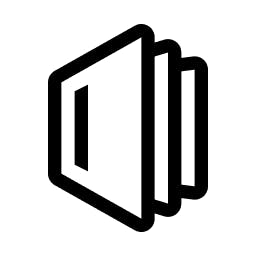
Outline
Published: April 17, 2025Outline is the fastest knowledge base and wiki for growing teams.
-

NeetoForm
Published: April 17, 2025NeetoForm makes it easy to build forms without knowing any fancy coding stuff. You can use neetoForm to create surveys, registrations, feedback forms, etc.
-

Workday
Published: April 17, 2025Workday unites finance and HR on a single platform.