
ApproveThis manages your Stackby Integration approvals.
April 17, 2025
Integration Category: Databases
When Spreadsheets Meet Approval Authority
Let’s be real: most approval processes suck. They’re either trapped in email hell, lost between Slack threads, or buried under layers of spreadsheet rows. Stackby’s flexibility with data is killer, but when it’s time to get actual humans to sign off on things? That’s where the wheels fall off. ApproveThis doesn’t just slap a band-aid on this – it rebuilds the entire approval engine.
Here’s the deal: Stackby organizes your data like a champ. ApproveThis organizes decisions. Connect them via Zapier, and you’ve got a system where data triggers approvals, approvals update data, and nobody has to chase down Karen from accounting.
Why This Combo Doesn’t Just “Work” – It Actually Solves Sh*t
For the Data Nerds (We Mean That Lovingly)
Stackby’s API magic lets you pull in live data – market rates, inventory levels, you name it. ApproveThis’ Calculated Fields can use that data to auto-approve requests under $500, escalate anything over $10K to the CFO, or require three signatures if a project’s risk score hits a certain threshold. It’s approvals that adapt to reality, not the other way around.
For the People Who Hate Meetings About Meetings
Approval Groups in ApproveThis let you define who needs to sign off, in what order, and what happens if someone’s out surfing in Bali (thanks, Vacation Delegation). When a Stackby row flags a high-priority client request, ApproveThis routes it to the right people – no all-hands meeting required.
For the Finance Team’s Sanity
Expense reports in Stackby? Cool. But when every submission needs Joan’s eyeballs, that’s a bottleneck. Set a Zap to create ApproveThis requests for anything over $250. Joan gets an email she can approve/reject in one click, the result auto-logs in Stackby, and the employee gets paid without a single Slack nudge.
Real-World Use Cases That Don’t Feel Like Robot Talk
Procurement That Doesn’t Require a PhD in Follow-Ups
Your ops team adds a new vendor request in Stackby. Zapier triggers ApproveThis to:
- Check if the vendor’s in an approved category (using Stackby’s data)
- Route to legal if contracts are needed
- Auto-approve repeat orders under $1K
Who this saves: Manufacturing companies where parts orders can’t wait, agencies managing freelance creatives, anyone who’s ever had a project delayed because someone forgot to approve the damn invoice.
Client Contracts That Don’t Leak Money
A new row in your Stackby ‘Proposals’ view kicks off an ApproveThis workflow that:
- Requires CMO sign-off if discounts exceed 15%
- Checks against existing client budgets in Stackby
- Updates the proposal status to ‘Approved’ + triggers a DocuSign via Zapier
Who this saves: Consulting firms, SaaS sales teams, anyone who’s accidentally undercharged because of a typo in a spreadsheet.
Setup That Doesn’t Require a Zapier PhD
If you can connect Gmail to Slack, you can do this:
- Pick Your Trigger: New Stackby row? Updated view? Choose the data point that matters.
- Map Fields: Pull Stackby data into ApproveThis – budget numbers, client names, due dates.
- Set Approval Logic: Who needs to approve? What thresholds apply? Add conditional steps if needed.
- Close the Loop: Send approved/denied statuses back to Stackby, update CRM deals, trigger payments – your call.
Pro Tip: Use ApproveThis’ Testing Mode to simulate approvals without spamming your execs.
Teams That Stop Dreading Approvals (Yes, Really)
HR: Onboarding That Doesn’t Haunt Your Dreams
New hire added in Stackby? ApproveThis routes equipment requests to IT, access badges to security, and welcome swag orders to facilities – all with SLA deadlines. No more “Wait, did anyone approve the laptop?” chaos.
Marketing: Campaigns That Launch Before Trends Die
Stackby tracks ad spend projections. Exceed the budget? ApproveThis requires director approval and auto-generates a revised forecast in Stackby if changes are made. Bonus: All decisions are auditable when the CFO asks why Q4 burned so much cash.
Operations: Inventory Orders That Don’t Cause Panic Attacks
Low stock levels in Stackby trigger ApproveThis requests with vendor price comparisons attached. Approvers get real-time data to say yes faster, or negotiate better deals. Auto-update Stackby with delivery ETAs once approved.
The Nutshell Version (Because You’re Busy)
ApproveThis + Stackby via Zapier is about:
Speed: No more manual data entry between systems.
Audit Trails: Every decision ties back to live data in Stackby.
Less License Bloat: Approvers don’t need Stackby access – just email.
It’s not magic. It’s just removing the crap that makes approvals take 3x longer than they should.
Ready to Stop Being a Approval Janitor?
If your Stackby sheets are becoming decision-making black holes, let’s fix that. Register for ApproveThis and book a 15-minute demo. We’ll show you how to set up your first Zapier integration with Stackby – no sales jargon, just a working system by the end.
P.S. If you’re still manually updating approval statuses in Stackby…we need to talk.
Integrate with Stackby Integration and get 90 days of ApproveThis for free.
After you create a Zapier integration, please email us at support@approve-this.com with your account name and we'll add 3 months of ApproveThis to your account. Limit one redemption per account.
Learn More
Best Approval Workflows for Stackby
Suggested workflows (and their Zapier components) for Stackby
Create ApproveThis requests for new Stackby rows
Expedite workflow approvals by automatically creating approval requests whenever a new row is added in Stackby. This seamless integration ensures every new task or data entry is efficiently handled with the necessary decision-making processes and approvals in place.
Zapier Components

Trigger
New Row
Triggers when there's a new row added.
Action
Create Request
Creates a new request, probably with input from previous steps.
Insert new Stackby rows when ApproveThis requests are approved/denied
Streamline operations by adding a new row in Stackby for every request that gets approved or denied in ApproveThis. Automatically updating your database ensures your team is always working with the latest, most verified information, reducing the risk of errors and redundant tasks.
Zapier Components
Trigger
A Request Is Approved/Denied
Triggers when a request is approved or denied.

Action
Create Row
Creates a new row in a table
Generate ApproveThis requests from new Stackby view rows
Automate your approval process by setting up new approval requests in ApproveThis from every new row added in a specific Stackby view. This integration enhances efficiency, preventing bottlenecks by ensuring timely reviews of newly added data.
Zapier Components

Trigger
New Rows in a View
Triggers when a new row is added in a view.
Action
Create Request
Creates a new request, probably with input from previous steps.
Update Stackby rows for new ApproveThis requests
Ensure your data remains dynamic and up-to-date by updating Stackby rows whenever a new approval request workflow begins in ApproveThis. This integration supports real-time access to evolving data, facilitating informed decision-making and efficient task management.
Zapier Components
Trigger
New Request
Triggers when a new approval request workflow is initiated.

Action
Update Row
Updates a row based on search text
You'll ❤️ these other ApproveThis integrations
-

Kwala
Published: April 17, 2025Kwala is a tool to generate ultra-qualified leads in a playfull and intelligent way.
-

Amazon EC2
Published: April 17, 2025Amazon Elastic Compute Cloud (Amazon EC2) is a web service that provides resizable compute capacity in the cloud. It is designed to make web-scale cloud computing easier for developers.
-
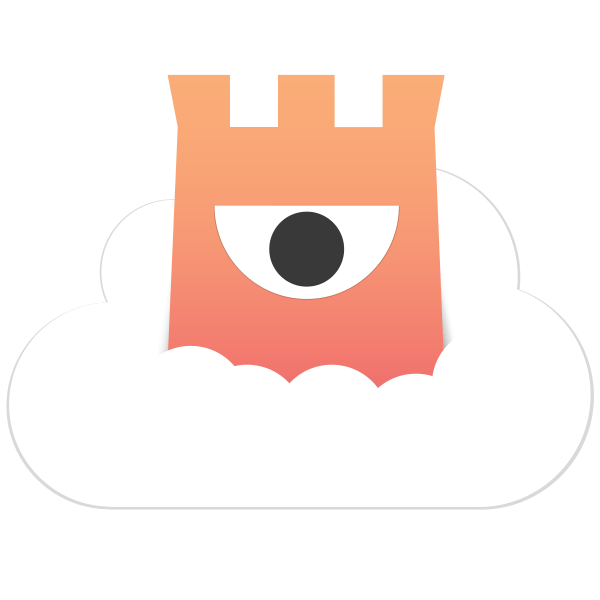
Detectify
Published: April 17, 2025Detectify continuously analyzes your web application from a hacker’s perspective and reports back to you with security issues and descriptive reports. We monitor your security, so that you can focus on building great products.