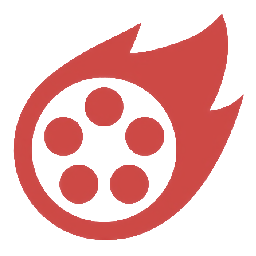
ApproveThis manages your Dialfire Integration approvals.
April 17, 2025
Integration Category: Contacts
ApproveThis + Dialfire: How to Automate Approval Workflows for Contact Centers (Without the Headache)
Why Your Contact Center Needs Fewer Meetings and More Automation
Let's cut through the buzzwords: contact centers live and die by response times. But when every campaign adjustment, discount approval, or VIP contact update needs five signatures and a spreadsheet update? That's how opportunities get missed. This is where connecting ApproveThis (your approval command center) with Dialfire (your contact/campaign workhorse) turns bottlenecked processes into actual business momentum.
The Nuts and Bolts of Smarter Operations
ApproveThis isn't just about getting a "yes" or "no" faster. It's about making those decisions trigger actual action in Dialfire automatically. Think:
- Approved discount requests instantly updating customer records before your team even picks up the phone
- New high-priority leads getting fast-tracked through internal sign-offs while they're still hot
- Campaign changes going live the second legal gives the green light, no manual data juggling
And here's the kicker: approvers don't need Dialfire logins. Finance can stay in their email, legal can stay in their contracts, but their decisions still flow directly into the tools your team actually uses.
Real-World Use Cases (Not Just Theory)
1. The "Stop Chasing Signatures for VIP List Updates" Workflow
Problem: Your sales team identifies a high-value prospect. But adding them to the priority outreach list requires marketing, compliance, and sales leadership approval. By the time everyone replies to that chaotic email thread, the lead's gone cold.
Solution: New Dialfire contact → Auto-create ApproveThis request with deal size, compliance checklist → Upon approval, contact gets tagged as VIP in Dialfire and assigned to top agents.
Who this helps: Sales teams tired of bureaucratic delays, support teams needing clarity on who gets priority, managers who hate being the bottleneck.
2. The "Campaign Changes That Don't Require IT Tickets" Trick
Problem: Your Dialfire campaign needs urgent script adjustments due to customer feedback. But getting legal, compliance, and your director to approve the changes takes days of back-and-forth. Then someone has to manually update 12 different systems.
Solution: Submit copy changes via ApproveThis → Route to necessary stakeholders with deadlines → Once approved, Zapier pushes updated scripts directly into Dialfire. Denied? Comments auto-sent to campaign managers for revisions.
Who this helps: Marketing teams running time-sensitive campaigns, compliance officers who need audit trails, agents tired of working with outdated scripts.
3. The "Escalate Without the Awkward Follow-Up Emails" Method
Problem: A customer's issue requires manager approval, but your agents have to leave Dialfire, hunt someone down, then manually update the contact record if approved. Customers get put on hold, deals get dropped, and everyone looks unprofessional.
Solution: Agent clicks "Escalate to Manager" in Dialfire → ApproveThis pings the manager via email with context → Approval/denial automatically updates the contact's status and notifies the agent to continue the call.
Who this helps: Support teams needing real-time approvals, managers who want visibility without micromanaging, customers who hate being transferred 5 times.
Setting This Up Without Losing Your Mind
Here's the good news: if you can forward an email, you can build these automations. No coding required.
- Connect the Pipes: Create a Zapier account (it's the glue between ApproveThis and Dialfire)
- Pick Your Trigger: "New Contact in Dialfire" or "Approval Request in ApproveThis" – start with one workflow to test
- Map the Data: Tell Zapier which fields in ApproveThis correspond to Dialfire (contact info, approval type, etc.)
- Add Logic: Use ApproveThis' conditional thresholds to auto-approve small discounts, but escalate big requests
- Test with Real Data: Run a mock VIP request or campaign change to ensure approvals update Dialfire correctly
Pro tip: Start with a single team (like sales ops or support escalations) before rolling out org-wide. Most teams get this live in under a day.
Why This Isn't Just Another "Integration"
Most app integrations just move data from A to B. ApproveThis + Dialfire via Zapier actually shortens the distance between decisions and action. Here's what that means for different teams:
For Sales Leaders:
Deals no longer stall because legal hasn't reviewed the contract. Set approval thresholds – anything under $10K auto-approves, over that amount pings you directly. Sales reps stay in Dialfire, you stay out of endless meetings.
For Customer Support Managers:
Agents resolve issues faster because they can request exceptions without leaving Dialfire. Approved refunds or service upgrades automatically update the contact record and trigger follow-up tasks. Denied requests? The system documents why, so agents have clear talking points.
For Operations Teams:
Track approval bottlenecks in real-time. If campaign changes take 3 days to approve on average, you'll see it. Plus, vacation delegation means approvers can OOO without grinding everything to a halt.
The Hidden Perks You Might Not Expect
Beyond faster approvals, this combo solves headaches you've accepted as "normal":
- Audit Trails That Don't Suck: Every approval decision in ApproveThis logs who approved what, when, and why. No more digging through email chains when compliance comes knocking.
- External Approvals Without the Chaos: Need a client sign-off on a campaign script? Add them as an approver via email – no Dialfire license needed.
- Scale Without Adding Bureaucracy: As your team grows, approval processes stay consistent. New hires get added to workflows automatically based on role.
Ready to Stop Playing Approval Tag?
If your contact center's idea of "automation" is still CC'ing five managers on every request, it's time to upgrade. ApproveThis + Dialfire via Zapier isn't about fancy tech – it's about giving your team minutes back in their day and preventing deals from slipping through the cracks.
Next steps:
1. Grab an ApproveThis trial (takes 2 minutes)
2. Book a 15-minute demo to map your key approval processes
3. Build your first Zapier automation – we'll even send you pre-built templates
P.S. If you're still manually updating contact records after approvals, we need to talk. That's like using a sports car to deliver mail – possible, but painfully inefficient.
Integrate with Dialfire Integration and get 90 days of ApproveThis for free.
After you create a Zapier integration, please email us at support@approve-this.com with your account name and we'll add 3 months of ApproveThis to your account. Limit one redemption per account.
Learn More
Best Approval Workflows for Dialfire
Suggested workflows (and their Zapier components) for Dialfire
Create or update Dialfire contacts for new ApproveThis requests
When a new approval request is initiated in ApproveThis, this integration will create or update contacts in Dialfire. Streamline your contact management by aligning it with approval workflows, ensuring your team has the latest contact information ready to act.
Zapier Components
Trigger
New Request
Triggers when a new approval request workflow is initiated.
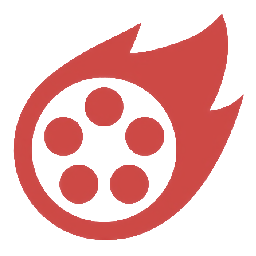
Action
Create or Update Contact
Creates or updates a contact in the specified Call Task.
Create ApproveThis requests for new Dialfire contacts
Automatically create approval requests in ApproveThis whenever a new contact is added in Dialfire. This integration ensures that each new contact quickly triggers an approval process, enhancing workflow efficiency and ensuring timely decision-making.
Zapier Components
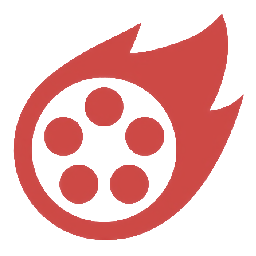
Trigger
New Contact
Triggers when a contact enters the Zapier Webhook in Dialfire.
Action
Create Request
Creates a new request, probably with input from previous steps.
Update Dialfire contacts when requests are approved or denied in ApproveThis
Keep your contact list up to date by updating Dialfire contacts whenever an approval request is completed in ApproveThis. This automation helps maintain accurate information based on the latest approval decisions, ensuring communication clarity.
Zapier Components
Trigger
A Request Is Approved/Denied
Triggers when a request is approved or denied.
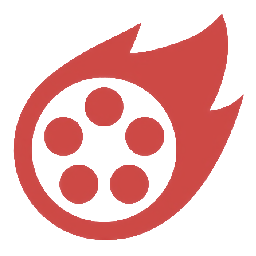
Action
Create or Update Contact
Creates or updates a contact in the specified Call Task.
You'll ❤️ these other ApproveThis integrations
-

Autenti e-Signature
Published: April 17, 2025Autenti e-Signature is a service signature solution, allowing signing documents with e-IDAS compliant signatures.
-
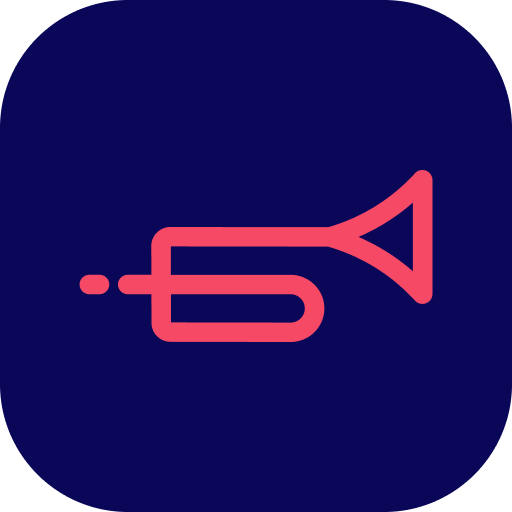
trumpet
Published: April 17, 2025Trumpet is a collaborative space for salespeople to engage with leads, investors, or buyers to finalise deals.
-

CommerceHQ
Published: April 17, 2025CommerceHQ is an e-commerce tool that allows you to sell easily.