
ApproveThis manages your Yay! Forms Integration approvals.
April 17, 2025
Integration Category: Forms
Let’s get one thing straight: approvals suck. Not the actual decision-making part – that’s your job. The process? The chasing people down, the lost emails, the “I thought you were handling this” meetings? That’s what’s killing productivity. But here’s the thing – it doesn’t have to be this way.
Why Yay! Forms + ApproveThis = Fewer Excuses, More Results
Yay! Forms is where your team (or clients) submit requests. ApproveThis is where those requests actually get decisions made. Connect them via Zapier, and you’ve basically built a self-service approval lane for your business. Think of it like drive-thru windows for paperwork:
- Yay! Forms: Takes the order (submits the request)
- ApproveThis: Cooks the food (routes it to the right people)
- Zapier: Is the intercom system (makes sure nobody’s yelling into the void)
Where This Combo Beats “Good Enough”
Other tools handle forms. Other tools handle approvals. But here’s what happens when you connect them specifically through ApproveThis:
1. No More License Jenga
Your CFO needs to approve budget requests? Great. They don’t need a Yay! Forms login. ApproveThis handles approvals via email – and yes, even those “Reply APPROVE” emails actually work. External clients? Contractors? Same deal. You’re not paying for seats they don’t need.
2. Conditional Logic That Doesn’t Require a PhD
That Yay! Forms response where the request is over $5k? ApproveThis can auto-route it to the VP instead of the manager. Under budget? Maybe it auto-approves. No more “Oops, forgot to CC finance” moments.
3. The Paper Trail You’ll Actually Use
Every approval decision in ApproveThis ties back to the original Yay! Forms submission. Audit time becomes “search the dashboard” instead of “panic-email 14 people.”
Real-World Uses That Don’t Sound Like a Software Demo
We’re not here to sell you vaporware. Here’s how actual teams use this setup:
Procurement Teams: Stop Being the Middleman
Scenario: Field tech submits a Yay! Form for a $2k equipment purchase. Zapier shoots that to ApproveThis, which:
- Checks if it’s under their department’s $1.5k limit
- Since it’s over, routes to the ops director + finance
- Auto-denies if submitted after Q4 budget freeze dates
Result: Procurement isn’t playing operator – they’re handling exceptions, not every single request.
HR Teams: Onboarding That Doesn’t Haunt You
New hire submits their equipment form via Yay! Forms. ApproveThis:
- Gets IT to approve the laptop specs
- Flags requests for standing desks to Facilities
- Only pings HR after all depts sign off
Bonus: Vacation delegation means approvals don’t stall when IT’s manager is out.
Marketing Teams: Actually Stick to Budgets
Agency submits a campaign invoice via Yay! Forms. ApproveThis:
- Auto-approves if under $10k and matches the SOW
- Routes to CMO if over, with calculated ROI from the form data
- Denies if submitted after campaign end date
No more “But we already discussed this!” slack threads.
Setting This Up Without Losing Your Mind
Zapier’s doing the heavy lifting here. Basic flow:
- Create your Yay! Form (obviously)
- Build the approval workflow in ApproveThis – who approves what, when, and what happens next
- Connect them in Zapier: “New Yay! Form Response” → “Create ApproveThis Request”
- Test with a $1 expense report. Seriously – start small.
Pro Tip: Use ApproveThis’ calculated fields to auto-flag requests that need extra eyes. Example: If “Total Cost” in Yay! Forms > “Department Budget” field, require CFO approval.
Why This Beats “Just Using Email”
If your process is “form response → email chain,” here’s what you’re missing:
Approval Thresholds: Auto-approve small expenses, but escalate big ones. No manual checking required.
Real-Time Tracking: That “Where are we on this?” email? Replace it with a dashboard everyone can check.
Version Control: Forms get updated. ApproveThis ties decisions to the form version used. No “But the old form said…”
Bottom Line: This Isn’t About Software
It’s about eliminating the crap that makes people hate process. Less chasing, fewer errors, and actually visible accountability. Connect Yay! Forms to ApproveThis, and you’re not just automating approvals – you’re making it suck less for everyone involved.
Ready to stop herding cats? Get Started with ApproveThis or schedule a demo to see the Yay! Forms integration in action.
Integrate with Yay! Forms Integration and get 90 days of ApproveThis for free.
After you create a Zapier integration, please email us at support@approve-this.com with your account name and we'll add 3 months of ApproveThis to your account. Limit one redemption per account.
Learn More
Best Approval Workflows for ApproveThis
Suggested workflows (and their Zapier components) for ApproveThis
Create approval requests for new Yay! Forms responses in ApproveThis
Ensure timely actions on form responses by creating an automated approval request in ApproveThis whenever a new response is submitted via Yay! Forms. This automation assists in managing approvals efficiently, allowing for streamlined decision-making based on form data received. *Note: Ensure the necessary approval workflow templates are set up in ApproveThis for this automation.*
Zapier Components

Trigger
New Response
Triggers when a new response is submitted.
Action
Create Request
Creates a new request, probably with input from previous steps.
Create Yay! Forms responses from new ApproveThis requests
Seamlessly capture new approval requests initiated in ApproveThis by documenting them as responses in Yay! Forms. This automation helps in maintaining a detailed record of each request, ensuring that nothing is overlooked in the approval process. *Note: Verify that the Yay! Forms structure aligns with the data fields from ApproveThis.*
Zapier Components
Trigger
New Request
Triggers when a new approval request workflow is initiated.
Action
Create Request
Creates a new request, probably with input from previous steps.
More Video integrations you might like
-

WOWING.VIDEO
Published: April 17, 2025WOWING.VIDEO is a state of the art platform to create and send personal video and audio messaging solution made in Germany.
-

SquadCast
Published: April 17, 2025SquadCast is the cloud recording studio where you can connect and record audio and video to create content audiences love.
-

RepliQ
Published: April 17, 2025RepliQ allows you to generate videos, images or personalized lines at scale.
You'll ❤️ these other ApproveThis integrations
-

Bravura
Published: April 17, 2025Bravura is a comprehensive event management platform for in-person, hybrid and virtual events.
-
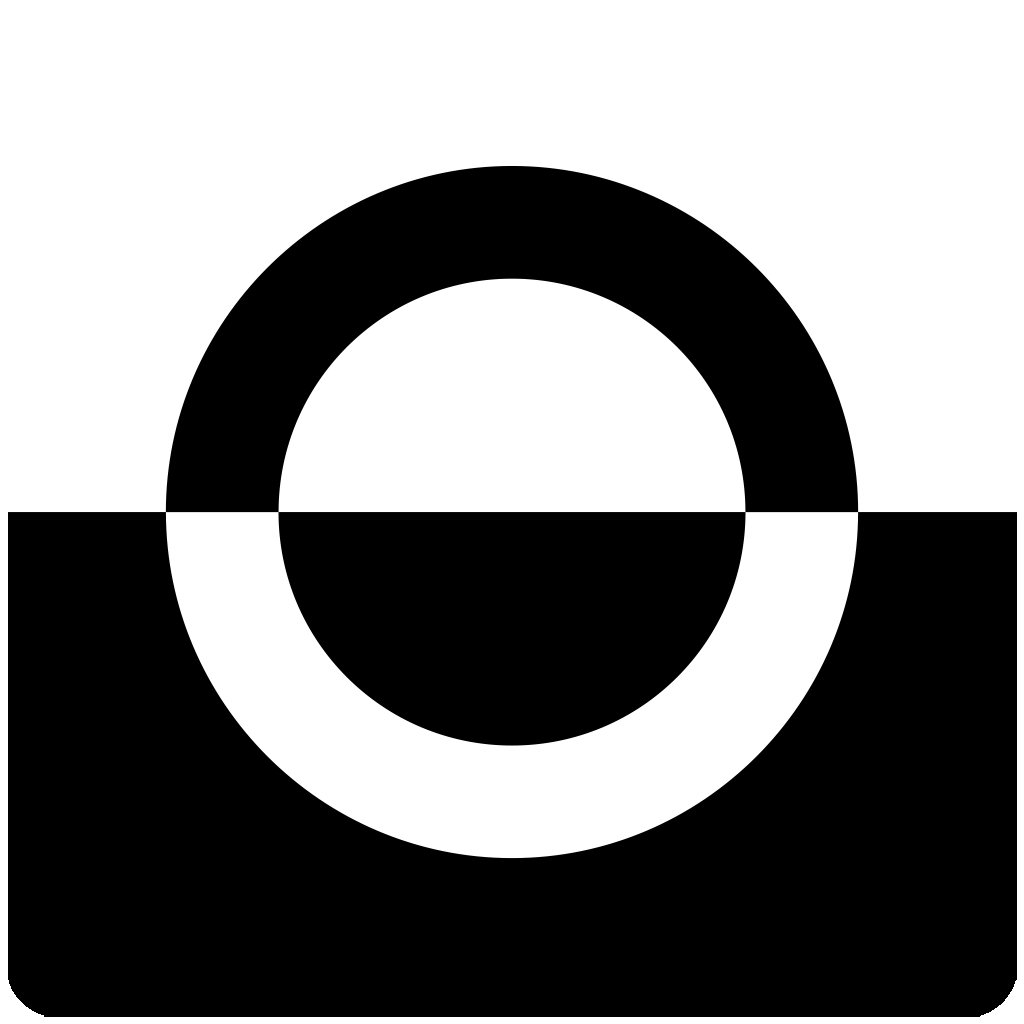
Billetto
Published: April 17, 2025Billetto offers smart self-service plug-and-play ticketing solution for event organisers to sell tickets and promote events online.
-

dxeco
Published: April 17, 2025dxeco is a SaaS management platform that helps companies discover, manage, and improve information about the SaaS they use.