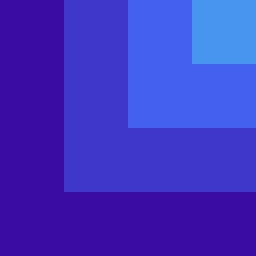
ApproveThis manages your Loggify Integration approvals.
April 17, 2025
Integration Category: Product Management
Why Combine ApproveThis with Loggify?
Approval processes are the backbone of consistent, compliant content publishing—but manual reviews create bottlenecks. Loggify, a platform built to manage release notes and product updates, solves half the equation by organizing content. The other half—streamlined approvals—is where ApproveThis steps in. Together, they automate the entire lifecycle of creating, reviewing, and publishing updates, turning weeks of back-and-forth into a controlled, auditable workflow.
For teams that handle frequent product changes or client-facing communications, this integration eliminates two critical pain points: delayed publishing due to unclear approval chains and version chaos from unregulated edits. By connecting Loggify’s content management with ApproveThis’s decision automation, businesses reduce errors, accelerate launches, and maintain a clear audit trail.
Key Capabilities: What Each Platform Brings
Loggify’s Strengths
Loggify acts as a centralized hub for drafting, versioning, and distributing release notes or product updates. Its ability to segment audiences ensures updates reach the right stakeholders or customers. However, content often requires cross-functional sign-offs—legal, product, marketing—which Loggify doesn’t natively manage.
ApproveThis’s Approval Engine
ApproveThis adds structure to unstructured review cycles. Features like conditional routing (e.g., escalating high-risk updates to legal teams) and email-based approvals let stakeholders review directly from their inbox without needing Loggify access. Approval thresholds auto-approve minor changes (e.g., typos) but require human checks for major revisions, balancing speed with control.
Use Cases: Where the Integration Delivers Results
1. Automated Approval Requests for New Posts
The Challenge: Product teams often finalize release notes in Loggify, only to discover last-minute compliance gaps during manual reviews. Marketing teams face similar delays when drafting client updates.
The Solution: Connect Loggify’s “New Post” trigger to ApproveThis’s “Create Request” action via Zapier. When a post is published as a draft, ApproveThis automatically routes it to predefined approvers based on content type. For example:
- A SaaS company routes feature release notes to product and legal teams, while marketing updates go to regional managers.
- A healthcare provider ensures HIPAA-related updates are approved by compliance officers before reaching patients.
Why It Works: Approvers receive email notifications with direct links to review the Loggify draft. They don’t need a Loggify license—they simply approve/reject via email or ApproveThis’s dashboard. Real-time tracking lets teams monitor bottlenecks, like a legal review holding up a launch.
2. Draft Creation from Approval Requests
The Challenge: Teams sometimes start with an approval request (e.g., a proposed feature description) before a Loggify draft exists, leading to fragmented edits.
The Solution: Use ApproveThis’s “New Request” trigger to create a draft post in Loggify automatically. For instance, a support team submits a request to notify users about upcoming downtime. Once approved, the request details auto-populate a Loggify draft, which the content team polishes before publishing.
Why It Works: This bidirectional sync ensures all published content originates from an approved request, reducing off-process updates. It’s ideal for industries like finance, where unvetted communications can lead to compliance risks.
3. Update Approvals for Revised Content
The Challenge: Edits to published posts (e.g., correcting inaccurate API documentation) often skip review cycles, causing user confusion.
The Solution: Trigger an ApproveThis workflow whenever a Loggify post is updated. Configure thresholds to auto-approve non-critical changes (e.g., punctuation fixes) but require human review for substantive edits. A tech firm, for example, could auto-approve typos in blog posts but route code-related updates to engineering leads.
Why It Works: Teams maintain agility for minor fixes while enforcing governance on high-impact changes. Approval history in ApproveThis provides an audit trail, useful for post-incident reviews or regulatory checks.
Setup Guide: Connect Loggify + ApproveThis in 15 Minutes
Using Zapier, you can create a two-way sync without coding:
- Create a Zapier Account: If you don’t have one, sign up at Zapier.com.
- Choose a Trigger: Select Loggify (e.g., “New Post”) or ApproveThis (e.g., “New Request”) as the starting point.
- Map Critical Fields: Ensure Loggify content (title, body, tags) aligns with ApproveThis’s required request fields.
- Set Approval Rules: In ApproveThis, define who approves what. Use calculated fields to auto-route posts containing terms like “security” or “pricing.”
- Test & Activate: Send a test post from Loggify to confirm the approval workflow triggers correctly.
Pro Tip: Use ApproveThis’s vacation delegation to avoid delays if an approver is out. For example, if a product manager is unavailable, requests automatically reroute to their deputy.
Team-Specific Benefits
Product Teams: Faster, Compliant Releases
Product managers use Loggify to document new features but need engineering sign-off on technical accuracy. With ApproveThis, they set up parallel approvals: legal reviews compliance language while engineers verify code snippets. Since approvers don’t need Loggify access, external contractors can review without license costs.
Marketing Teams: Consistent Brand Messaging
When launching campaigns, marketing teams draft variants in Loggify for different regions. ApproveThis routes each variant to the relevant regional lead for approval. Dynamic fields automatically check if localized content matches brand guidelines, flagging mismatches for human review.
Customer Support: Transparent Communication
Support teams proposing service updates (e.g., maintenance windows) can submit requests through ApproveThis. Approved drafts auto-create in Loggify, where agents add troubleshooting FAQs before publishing. Real-time tracking lets support leads prioritize urgent updates.
Limitations to Consider
While powerful, the integration has boundaries. Complex content types (e.g., multimedia-rich posts) may require custom Zapier steps to map all fields. ApproveThis also can’t edit Loggify drafts directly—it approves/rejects requests, which then trigger actions in Loggify.
Final Thoughts: Smarter Governance, Faster Execution
Manual approval processes aren’t just slow—they’re risky. A misplaced email or overlooked edit can lead to public mistakes. By combining Loggify’s content control with ApproveThis’s structured workflows, teams add governance without sacrificing speed. Whether you’re managing product launches, client updates, or internal communications, this integration turns approval chaos into a repeatable system.
Ready to eliminate approval bottlenecks? Start a free ApproveThis trial or explore Loggify’s content features today. For advanced use cases, request a demo to see custom workflows in action.
Integrate with Loggify Integration and get 90 days of ApproveThis for free.
After you create a Zapier integration, please email us at support@approve-this.com with your account name and we'll add 3 months of ApproveThis to your account. Limit one redemption per account.
Learn More
Best Approval Workflows for Loggify
Suggested workflows (and their Zapier components) for Loggify
Create approval requests for new log posts
When a new post is published in Loggify, this automation creates an approval request in ApproveThis to ensure content meets quality standards. It streamlines the review process and enhances decision-making efficiency. *Note: Ensure required fields are correctly mapped in ApproveThis.*
Zapier Components
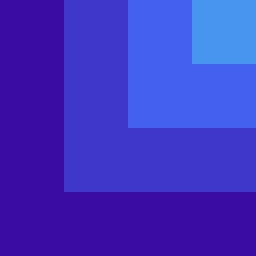
Trigger
New Post
Triggers when a new update is published (drafted updates don't trigger).
Action
Create Request
Creates a new request, probably with input from previous steps.
Create draft posts for new approval workflows
When a new approval request is initiated in ApproveThis, this automation creates a draft update in Loggify for review and refinement. It helps integrate feedback early and streamlines the content improvement process. *Note: Check field mappings to optimize workflow synchronization.*
Zapier Components
Trigger
New Request
Triggers when a new approval request workflow is initiated.
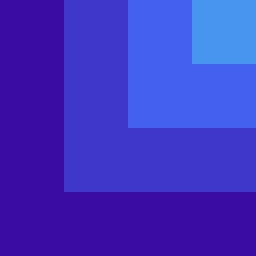
Action
Create an Update Post as Draft
Create a new drafted Update in Loggify. Refinement and publishing can then be done in Loggify's UI.
Create approval requests for updated log posts
When an update is made to a post in Loggify, this automation triggers an approval request in ApproveThis to verify the changes. It supports continuous improvement by ensuring every update undergoes a review process. *Note: Confirm permissions and settings before activation.*
Zapier Components
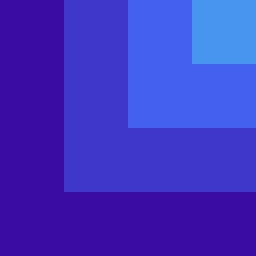
Trigger
New or Updated Post
Triggers when a new update in Loggify is created or an update post is updated (drafted updates don't trigger).
Action
Create Request
Creates a new request, probably with input from previous steps.
You'll ❤️ these other ApproveThis integrations
-
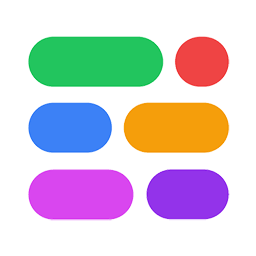
Easyly
Published: April 17, 2025Easyly offers powerful tools and streamlined workflows to help you achieve more in less time, so you can focus on growing your business.
-

Telzio
Published: April 17, 2025Telzio provides companies with high-quality, feature-rich phone systems, and integrates teams under a seamless, cloud platform.
-

Access FastTrack360
Published: April 17, 2025Access FastTrack360 is an end-to-end recruitment and payroll platform.