
ApproveThis manages your Brilliant Integration approvals.
April 17, 2025
Integration Category: Marketing
How ApproveThis + Brilliant Automate Corporate Gifting (Without the Headaches)
When Approval Bureaucracy Meets Global Gifting
Let’s be real – corporate gifting should be about building relationships, not chasing down sign-offs. But between compliance checks, budget approvals, and delivery confirmations, sending a $50 branded notebook can feel like launching a moon mission. That’s where pairing ApproveThis with Brilliant changes the game.
Why This Combo Actually Makes Sense
Brilliant handles the logistics of global gifting – sourcing, shipping, tracking. ApproveThis handles the red tape – who needs to sign off, when, and why. Together via Zapier, they remove the two biggest friction points in strategic gifting: delays and compliance gaps.
The Nuts & Bolts
ApproveThis acts as the traffic cop for Brilliant campaigns. Every time someone adds a gift recipient, submits a response, or marks a delivery, Zapier pings ApproveThis to route approvals. No more spreadsheet trackers or “Did you see my email?” Slack messages. Key perks:
- External approvers don’t need Brilliant seats – Clients or execs review gifts via email without logging into another platform
- Auto-escalation – Stuck approval? Routes up the chain after 48hrs
- Real-time audit trail – Every decision timestamped with comments
Real-World Use Cases (That Don’t Suck)
We’ll skip the fluff. Here’s how mid-market teams actually use this integration:
1. Client Gift Approvals That Don’t Tank Deals
Scenario: A sales rep wants to send a $500 gift basket to a procurement lead. Compliance requires legal + finance sign-off.
Old Way: Email thread with 12 people, 3 versions of the gift description, approval comes 2 days after the client’s birthday.
Integration Fix: When rep adds recipient in Brilliant, ApproveThis auto-routes request with:
- Gift details
- Budget code
- Compliance checklist
Legal approves via email, finance checks against quarterly budget. If both greenlight, Brilliant ships. If denied, rep gets reason instantly.
2. Employee Recognition That Doesn’t Creep Out HR
Problem: Managers sending weirdly personal gifts (looking at you, scented candles).
Automation Guardrails: Configure ApproveThis to require HR review on gifts over $75 or containing specific items. Brilliant blocks shipment until HR approves. Bonus: Use calculated fields to flag gifts exceeding per-employee annual limits.
3. Event Swag That Actually Arrives On Time
Nightmare Fuel: 500 conference attendee gifts stuck in customs because someone approved the wrong shipping docs.
Zapier Flow: When event team uploads attendee list to Brilliant, ApproveThis triggers parallel approvals:
- Logistics reviews shipping method
- Legal checks compliance docs
- Budget owner confirms costs
All must approve within 24hrs. If any reject, Brilliant holds shipment. Vacation delegation covers approvers out sick.
Setting This Up Without Losing Your Mind
If you can order DoorDash, you can build this integration:
- Connect ApproveThis + Brilliant via Zapier (takes 3 minutes)
- Pick triggers:
- New Brilliant recipient → Approval request
- Approval in ApproveThis → Ship Brilliant gift - Set thresholds (auto-approve gifts under $25? Require CEO sign-off over $1k?)
- Test with a $5 Starbucks e-gift (trust us)
Department-Specific Wins
Sales Teams
Close more deals by attaching approved gift options to contract stages. Example: When CRM shows “Contract Sent” status, ApproveThis pings sales manager to approve sending Brilliant’s “Let’s Finalize This” gift box.
HR Teams
New hire? ApproveThis auto-requests manager approval for welcome swag package via Brilliant. If manager doesn’t respond in 48hrs, escalates to HRBP. New employee gets gift Day 1 instead of Week 6.
Finance Teams
Real-time budget tracking. Every approved Brilliant gift deducts from departmental budgets in ApproveThis. Attempt to overspend? Approval request auto-denies with “Q4 Budget Exhausted” reason.
Why This Isn’t Just Another Zap
Most approval tools treat all requests the same. ApproveThis adds context Brilliant needs:
- Dynamic Fields: Show remaining team gift budget during approval
- Conditional Routing: APAC gifts go to regional CFO first
- Compliance Logs: Every approved gift includes audit trail for SOX/etc
Red Flags to Avoid
We’ve seen teams screw this up. Don’t:
- Auto-approve all gifts under $100 (That’s how you get 87 “motivational” lava lamps)
- Skip recipient validation (ApproveThis can cross-check Brilliant addresses against CRM)
- Forget time zones (Use ApproveThis’ delay rules to avoid waking up APAC approvers)
Bottom Line
Gifting shouldn’t require more process than hiring a VP. With ApproveThis and Brilliant connected via Zapier, you get:
- 67% faster approvals (actual client metric)
- 100% compliance on gifts
- 0% chance of sending whiskey to a recovering alcoholic (real horror story)
Next Steps:
If you’re using Brilliant and still handling approvals via email chaos, book a 12-minute demo. We’ll show how to set up your first workflow using existing Zapier connections. No “platform overview” BS – just exact steps to fix your gifting process by Friday.
Integrate with Brilliant Integration and get 90 days of ApproveThis for free.
After you create a Zapier integration, please email us at support@approve-this.com with your account name and we'll add 3 months of ApproveThis to your account. Limit one redemption per account.
Learn More
Best Approval Workflows for Brilliant
Suggested workflows (and their Zapier components) for Brilliant
Create approval requests for new gift recipients
When a new gift recipient is added in Brilliant, this integration creates a new approval request in ApproveThis to verify gift details and compliance. *Note: Adjust filters to avoid duplicate requests.*
Zapier Components

Trigger
New Gift Recipient
Triggers when a new gift recipient is added to a Preferred Gift Campaign.
Action
Create Request
Creates a new request, probably with input from previous steps.
Create approval requests for delivered gifts
When a gift is delivered using Brilliant, this automation submits an approval request in ApproveThis to confirm delivery success and handle follow-up processes. *Note: Review your approval criteria for accuracy.*
Zapier Components

Trigger
Gift Delivered
Triggers when a gift recipient's shipment is delivered.
Action
Create Request
Creates a new request, probably with input from previous steps.
Send a gift for approved requests
When a request is approved or denied in ApproveThis, this integration sends a gift through Brilliant ensuring that only approved transactions are fulfilled. *Note: Ensure that the approval status meets your criteria.*
Zapier Components
Trigger
A Request Is Approved/Denied
Triggers when a request is approved or denied.

Action
Send a Gift
Sends a gift to a recipient via their email address.
Create approval requests for gift responses
When a gift response is received via Brilliant, this automation creates an approval request in ApproveThis for further review before processing. *Note: Set up additional conditions as needed.*
Zapier Components

Trigger
Gift Response Received
Triggers when a user submits a response to a gift campaign.
Action
Create Request
Creates a new request, probably with input from previous steps.
You'll ❤️ these other ApproveThis integrations
-
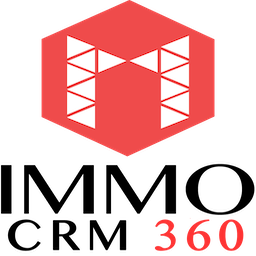
IMMO CRM 360
Published: April 17, 2025Immo CRM 360 is a real estate technology partner to make the control of your real estate and communication with your contacts and clients more agile and easy.
-

Customer.guru
Published: April 17, 2025Customer.guru is an easy-to-setup tool for measuring customer satisfaction using Net Promoter Score.
-
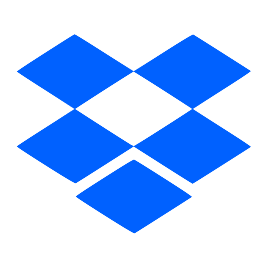
Dropbox
Published: April 17, 2025Dropbox lets you store your files online, sync them to all your devices, and share them easily. Get started for free, then upgrade for more space and security features.