Why Approval Processes Break Without the Right Tools
Let’s face it – most CRMs aren’t built for actual human decision-making. Simla.com handles customer data and orders like a champ, but when you need a manager to sign off on a discount, a legal team to review a contract, or finance to approve a high-risk order? That’s where things get stuck in email threads, missed Slack messages, and "I thought YOU were handling this" chaos.
ApproveThis fixes that leaky bucket. It’s the missing layer that turns Simla’s customer and order data into actionable approval workflows. We’re talking automated routing based on dollar amounts, instant visibility into who’s holding up the process, and approvals that happen directly from email (because let’s be real – some execs still live in Outlook).
Where Simla.com Ends and ApproveThis Begins
Simla.com is your source of truth for customers and orders. ApproveThis is how you govern what happens next. Think of it like this:
- Simla tracks: New customers, order values, product requests
- ApproveThis decides: Does this need human review? Who specifically? What rules apply?
The Zapier integration is the bridge between these two worlds. No coding, just a 15-minute setup that prevents these platforms from being siloed.
Real-World Use Cases (Not Just Theory)
Here’s where this gets concrete. These aren’t “maybe someday” examples – these are workflows companies are running right now:
1. Killing Fraud Before It Hits Your Bottom Line
Problem: High-value orders from new customers = high risk. Your team is paranoid about chargebacks, but manually checking every order over $500 slows shipping.
Fix: Automatically flag Simla orders that meet your risk criteria (new customer + order over $X) and route to ApproveThis. Finance approves/rejects in one click, and Simla updates automatically. No more spreadsheets.
Who uses this: E-commerce companies selling big-ticket items (furniture, electronics), wholesale distributors with new client vetting.
2. Customer Onboarding That Doesn’t Annoy Your Sales Team
Problem: Sales reps promise crazy discounts to close deals. Finance gets pissed, but by the time they find out, the customer expects that price.
Fix: Any Simla deal with a discount over 15% requires ApproveThis sign-off before the contract is final. Sales gets instant visibility into where the request is stuck (legal? CFO?), instead of playing phone tag.
Bonus: Use ApproveThis’ calculated fields to auto-flag deals based on profit margin, not just discount percentage. Because sometimes 10% off a low-margin product hurts worse than 20% off something else.
3. Procurement Without the Paperwork Nightmare
Problem: Every department buys stuff through Simla, but IT needs to approve software, facilities signs off on office supplies… it’s a free-for-all.
Fix: Route Simla purchase requests through ApproveThis based on category. IT only sees tech spend, facilities handles office orders, etc. Approvers get only what’s relevant to them, with budget thresholds that auto-approve small spends.
Pro Tip: Enable vacation delegation in ApproveThis so approvals don’t die when someone’s out. The system automatically reroutes to their backup.
Setting This Up Without Losing Your Mind
If you’ve ever set up a CRM, this is easier. Here’s the playbook:
- Pick your trigger: New Simla order, customer creation, etc. (Zapier handles the ‘when’)
- Map the data: Pull Simla fields (order total, customer type) into ApproveThis. This is where conditional logic lives (“If order > $5k, require CFO approval”)
- Set your approval rules: Who needs to sign off, in what order, with what thresholds. This is ApproveThis’ bread and butter.
- Connect the outcome: Approved? Update Simla automatically. Denied? Trigger a notification in whatever hellscape of communication tools your company uses.
Total setup time: 20 minutes if you’re detailed, 5 if you’re reckless. Your call.
Why Your Team Will Actually Use This (Shocking)
Most process tools get ignored because they create more work. Here’s why this sticks:
- Approvers don’t need Simla access: Legal hates your CRM? They approve via email. Done.
- No license fees for occasional users: That client who needs to sign off on project scope? Add them as a guest. No $50/month seat required.
- Real-time tracking replaces status meetings: “Where’s the Jones contract?” Check the dashboard. If it’s stuck, nudge the right person, not the whole team.
The Hidden Benefit Execs Love (Besides Saving Money)
Audit trails. Every approval in ApproveThis logs who approved what, when, and (optionally) why. When compliance asks how that sketchy discount got approved, you’re not scrambling through deleted Slack channels.
When to Avoid This Integration (Be Honest)
This isn’t a magic wand. If your approval process changes daily, or you have 50 people who need to sign off on every tiny decision, fix your culture first. Tools can’t save you from yourself.
What’s Next? Probably Less Tedium
You’ve got two options:
- Keep doing approvals manually: Lose deals to faster competitors, let billing errors slip through, and keep having those “WHO APPROVED THIS?!” Zoom calls.
- Try ApproveThis free for 14 days: Connect it to Simla via Zapier (they have a free tier too). If it doesn’t save you 4+ hours a week, cancel. No sermon.
We’re biased, but option two seems slightly less terrible. Start a trial or book a 10-minute demo. Worst case, you’ll learn a better way to annoy your finance team.
Integrate with Simla.com Integration and get 90 days of ApproveThis for free.
After you create a Zapier integration, please email us at support@approve-this.com with your account name and we'll add 3 months of ApproveThis to your account. Limit one redemption per account.
Learn More
Best Approval Workflows for Simla.com
Suggested workflows (and their Zapier components) for Simla.com
Create approval request for new Simla orders
When a new order is created in Simla, initiate an approval request in ApproveThis to verify the order before processing. *Note: Configure necessary fields in the ApproveThis action.*
Zapier Components

Trigger
Order Created
Triggers when a new order is created.
Action
Create Request
Creates a new request, probably with input from previous steps.
Create Simla orders for new approval requests
When a new approval request is initiated in ApproveThis, automatically create an order in Simla. *Note: Ensure order details are mapped correctly from the approval request data.*
Zapier Components
Trigger
New Request
Triggers when a new approval request workflow is initiated.

Action
Create Order
Create an Order in the Simla
Create approval request for new Simla customers
When a new customer is added in Simla, trigger an approval request in ApproveThis to validate customer onboarding. *Note: Verify approval workflow setup in ApproveThis matches your onboarding criteria.*
Zapier Components

Trigger
Customer Created
Triggers when a new customer is created.
Action
Create Request
Creates a new request, probably with input from previous steps.
You'll ❤️ these other ApproveThis integrations
-

Linkjoy
Published: April 17, 2025Linkjoy helps Creators Increase Brand Awareness, Generate More Leads, Re-Target Visitors and Monetize social media followers .
-

Philips SpeechLive
Published: April 17, 2025Philips SpeechLive is a leading cloud-based dictation solution: smartphone recorder included, work from anywhere at anytime. Offering speech recognition, transcription service, browser-based transcription and administration.
-
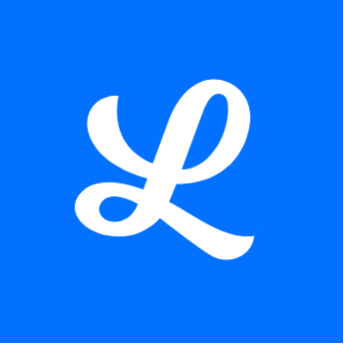
LiveSwitch Contact and Concierge
Published: April 17, 2025LiveSwitch is a video business communication company that provides instant connectivity between customers and businesses with no downloads.