
ApproveThis manages your TIMIFY Integration approvals.
April 17, 2025
Integration Category: Calendar
Let’s get real: approval processes are where productivity goes to die. Someone books an appointment. You need a manager’s sign-off. They’re OOO. The client starts emailing. You’re digging through Slack. Meanwhile, TIMIFY’s sitting there with a perfectly good calendar, and your team’s stuck playing phone tag. This is why we built the ApproveThis + TIMIFY integration – to kill the back-and-forth and let teams actually use their tools instead of fighting them.
Why This Combo Works (No Corporate Buzzwords, Promise)
TIMIFY handles the “when” – appointments, resources, staff schedules. ApproveThis handles the “yes” – approvals for discounts, custom bookings, high-value clients. Together, they make sure the right people sign off before something hits the calendar, not after. No more overbooked contractors because someone approved a rush job without checking capacity. No more accounting blowing a gasket because sales promised a discount nobody greenlit.
Who This Actually Helps
If your company has more than 50 people, you’ve probably got these pain points:
- Operations teams manually checking if approved appointments match actual staff availability
- Sales teams promising slots that haven’t been internally OK’d
- Service businesses (think IT, agencies, consultants) where client requests need legal/finance review before booking
Four Ways This Integration Fixes Real Problems
1. Auto-Escalate High-Stakes Appointments
The Scenario: A law firm using TIMIFY books client consultations. Senior partners must approve any case involving antitrust issues, but junior staff can handle standard contracts.
The Fix: ApproveThis checks the TIMIFY appointment type. If “Antitrust Consultation” is selected, it routes to the managing partner. Otherwise, auto-approves. Partners get email alerts they can approve without logging into TIMIFY (key – they’re not tech fans).
Team Impact: Legal avoids compliance risks. Junior staff aren’t blocked waiting for partner sign-offs on routine stuff.
2. Stop Overbooking Expensive Resources
The Scenario: A marketing agency has 3 video edit suites booked via TIMIFY. A $50K client project needs 2 weeks of dedicated suite time.
The Fix: ApproveThis triggers when TIMIFY detects a “Dedicated Suite” booking. Requires CMO approval if over 5 days. Syncs with their accounting software via another Zap to check client payment history. If payments are slow, route to CFO first.
Team Impact: Operations doesn’t play spreadsheet Tetris. Finance prevents cash flow issues. Clients don’t get accidental overpromises.
3. Turn Approved Requests into Booked Revenue Faster
The Scenario: A corporate catering company gets a $20K lunch order request. Sales needs manager approval, then the kitchen confirms ingredient availability.
The Fix: TIMIFY appointment (delivery date) triggers ApproveThis. Sales manager approves pricing via email. Upon approval, Zapier pings the inventory system. If ingredients are in stock, TIMIFY confirms the booking. If not, flags procurement.
Team Impact: Sales closes deals 2 days faster. Kitchen doesn’t get impossible orders. No more “We approved it, why isn’t it booked?!”
4. Client-Proof Your Process
The Scenario: A PR firm’s clients book strategy sessions via TIMIFY. But before booking $10K/month retainers, compliance needs NDAs signed.
The Fix: TIMIFY sends new “Enterprise Retainer” bookings to ApproveThis. Routes to legal, who attaches the NDA via ApproveThis. Client gets one email with approval status and DocuSign link. Only after signing does the TIMIFY booking confirm.
Team Impact: Legal doesn’t chase down 27 emails. Clients see your team as buttoned-up, not bureaucratic.
Setting This Up Without Losing Your Mind
We’re not gonna bore you with a 20-step guide. If you’ve used Zapier before, this’ll take 11 minutes:
- Pick your trigger in TIMIFY (new appointment, resource change, etc.)
- Choose the ApproveThis action – usually “Create Request”
- Map TIMIFY fields to ApproveThis (appointment type → approval type, client email → approver, etc.)
- Test with a real booking. Pro tip: Use your CEO’s next haircut appointment as the test case. They’ll feel the pain firsthand.
Need the technical details? Here’s our Zapier integration guide and TIMIFY’s API docs.
Why Your Team Will Actually Use This
Most approval tools feel like IT projects. This works because:
- Approvers don’t need TIMIFY logins. Clients, execs, legal – they approve via email. No “I forgot my password” BS.
- Rejects come with reasons. If someone denies a TIMIFY booking, they can select “Conflict with Q4 all-hands” from a dropdown. No more guessing why something was vetoed.
- Audit trails auto-save. When TIMIFY shows a booked slot, ApproveThis has the who/what/when of approvals. SOC 2 auditors love this. You’ll love not prepping spreadsheets for compliance checks.
The Hidden Perks You’ll Only Appreciate Later
We’ve seen customers realize these benefits after a few months:
Sales cycles shorten. When your proposal approval is tied to actual calendar availability, you stop promising dates you can’t keep. Clients trust you more.
Fewer “urgent” interrupts. Managers get ApproveThis digests at 3 PM instead of constant Slack pings. Teams in TIMIFY see approved bookings versus tentative holds.
Budget fights decrease. Since approvals can require budget codes or cost center checks upfront, finance isn’t surprised by TIMIFY bookings that blow the quarterly budget.
When to Maybe Not Use This
Look, we’re honest. This integration isn’t magic. If your TIMIFY usage is basic (like a 3-person hair salon with no approval needs), keep it simple. But if any of these apply, it’s worth a test drive:
- You have tiered approval rules (ex: <$1K auto-approve, >$5K needs CFO)
- Clients or vendors book directly but need internal oversight
- Compliance requires paper trails for bookings
- Different locations/teams have unique approval chains
Ready to Stop Being a Human Routing Bot?
ApproveThis isn’t another tool – it’s the missing layer that lets TIMIFY handle complex workflows without you babysitting it. Get a free account and connect it to TIMIFY in under an hour. Or, if you’d rather see it live, book a 12-minute demo. We’ll show how a construction company cut booking-related emails by 70% using these two tools. No sales spam, just proof it works.
Integrate with TIMIFY Integration and get 90 days of ApproveThis for free.
After you create a Zapier integration, please email us at support@approve-this.com with your account name and we'll add 3 months of ApproveThis to your account. Limit one redemption per account.
Learn More
Best Approval Workflows for TIMIFY
Suggested workflows (and their Zapier components) for TIMIFY
Create approval requests for new TIMIFY appointments
Streamline your approval process by automatically creating an approval request whenever a new appointment is scheduled in TIMIFY. This integration ensures that appointments are reviewed and approved or flagged in real-time, enabling better resource management and customer service.
Zapier Components

Trigger
New Appointment
Triggers when a new appointment/booking is created in TIMIFY.
Action
Create Request
Creates a new request, probably with input from previous steps.
Add new ApproveThis requests to TIMIFY as new customers
Automatically add new requests from ApproveThis as customers in TIMIFY, allowing you to keep your customer database up-to-date and handle client approvals efficiently. This automation connects your approval management process with customer data management seamlessly.
Zapier Components
Trigger
New Request
Triggers when a new approval request workflow is initiated.

Action
Create Customer
To Create a Customer in Timify
Create ApproveThis requests for updated TIMIFY resources
Use this integration to automatically generate an approval request when a resource is updated in TIMIFY. This ensures that any changes to resources undergo an approval process, maintaining control over your scheduling resources and adjustments.
Zapier Components

Trigger
Resource Updated
Triggers when an existing resource is updated in TIMIFY.
Action
Create Request
Creates a new request, probably with input from previous steps.
Create TIMIFY appointments from approved requests in ApproveThis
Automatically schedule TIMIFY appointments based on approved service requests from ApproveThis. This integration helps in translating approved proposals directly to the calendar, ensuring a streamlined transition from decision to action.
Zapier Components
Trigger
A Request Is Approved/Denied
Triggers when a request is approved or denied.

Action
Create Appointment by Service
Creates a new appointment by parsed service ID.
You'll ❤️ these other ApproveThis integrations
-

Freshmarketer Classic
Published: April 17, 2025Freshmarketer Classic is a cloud-based marketing automation with integrated email campaigns, behavior tracking, analytics, CRO, and more.
-
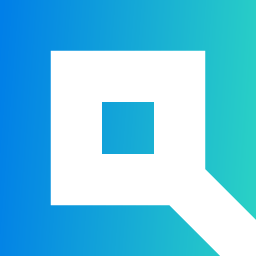
Slimster
Published: April 17, 2025Integrate Slimster leads into your own workflow.
-
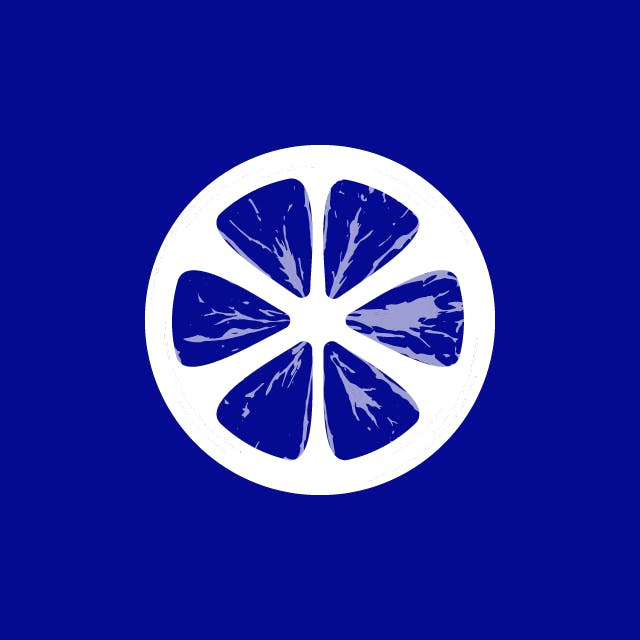
LimoExpress
Published: April 17, 2025LimoExpress is a worldwide all-in-one platform [web+mobile] for the limousine and livery industry.