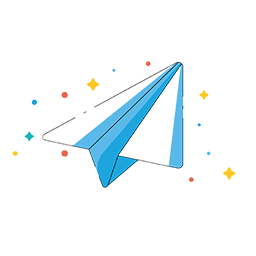
ApproveThis manages your EZ File Drop Integration approvals.
April 17, 2025
Integration Category: Productivity
Why This Integration Actually Matters
Let’s cut to the chase: approvals suck when you’re manually forwarding files, chasing down signatures, or playing CC tag in email threads. EZ File Drop solves half the problem by letting anyone – clients, vendors, your weird uncle who still uses AOL – upload files directly to your cloud storage without logins or apps. But then what? Those files usually need someone’s green light before anything happens next. That’s where ApproveThis comes in.
Connect the two via Zapier, and you’ve got a system where every submission automatically kicks off an approval workflow. No middleman. No lost files. No “I thought YOU were handling this?” moments. For companies juggling multiple approval layers (looking at you, legal and finance teams), this combo is like hiring a coordinator who never sleeps.
What You Can Actually Do With This Combo
EZ File Drop’s Superpower: Let external parties upload files securely without giving them access to your internal systems. Great for collecting contracts, design drafts, or expense receipts from people outside your company.
ApproveThis’s Angle: Automatically route those uploads to the right approvers, enforce your business rules (like dollar thresholds or multi-department sign-offs), and track everything in one place.
Together, they handle the two biggest bottlenecks in approval processes: collecting materials and getting decisions. Here’s how real teams use this:
Use Case 1: Marketing Agencies – Client Content Reviews
Scenario: A client uploads a video file via EZ File Drop for your team to review. Without integration, someone’s manually downloading that file, attaching it to an email, and begging the creative director for feedback. With the zap:
- EZ File Drop detects the new upload
- ApproveThis auto-creates an approval request for the creative director
- Director gets an email with a direct link to approve/reject + comments
- Once approved, the file moves to the next stage (editing, client delivery, etc.)
Why it works: Approvers don’t need access to EZ File Drop – they review everything via email or ApproveThis’ dashboard. Clients never see the approval sausage being made.
Use Case 2: Manufacturing – Supplier Certifications
Scenario: A supplier submits safety docs via EZ File Drop. Your quality team needs to approve these before production starts. The zap:
- Auto-generates an approval task for the quality manager
- If denied, kicks off a re-submission request to the supplier
- Approved? Docs get filed in the correct project folder automatically
The kicker: Use ApproveThis’ calculated fields to flag submissions that are missing expiration dates or require extra scrutiny based on supplier risk tiers.
Use Case 3: HR Teams – Bulk Resume Screening
Scenario: Hiring managers upload candidate packets (resumes, portfolios) via EZ File Drop. The zap:
1. Creates a parallel approval task for both the HR lead and department head
2. Auto-rejects submissions missing required documents
3. Only moves candidates to the interview stage when both approvers agree
Pro move: Set up approval thresholds in ApproveThis to auto-approve candidates who meet certain criteria (e.g., 5+ years experience), saving time on no-brainer cases.
Features You’ll Actually Use (No Fluff)
ApproveThis isn’t just a “nice-to-have” – these features solve specific headaches when paired with EZ File Drop:
Email-Based Approvals: Approvers can review files and click approve/reject without logging into yet another system. Huge for external partners or execs who live in Outlook.
Vacation Delegation: If your legal counsel is out, approvals auto-reassign to their backup. No more hunting for substitutes.
Real-Time Tracking: See which submissions are stuck, who’s sitting on them, and why. Useful when procurement needs to explain why a vendor payment is delayed.
Setup: 15 Minutes Now, Hours Saved Later
Here’s how to connect EZ File Drop and ApproveThis via Zapier:
1. In Zapier, choose EZ File Drop’s “New Form Submission” trigger
2. Map key fields from the submission (file link, submitter info, dates)
3. Set up ApproveThis’ “Create Request” action – define who approves, add conditional logic if needed
4. Test with a real submission (pro tip: use a PDF named “TEST – PLEASE IGNORE”)
5. Turn it on and watch approvals start flowing automatically
Need specifics? EZ File Drop’s docs cover technical details, but it’s designed to be non-dev friendly.
Who Benefits Most (Besides Your Sanity)
Finance Teams: Auto-route invoices submitted via EZ File Drop for approvals based on amount. Over $10K? Escalate to the CFO. Under? Auto-approve.
Legal Teams: Stop emailing redlined contracts back and forth. Collect final versions via EZ File Drop, then use ApproveThis to get sign-offs from all stakeholders in sequence.
Operations: Suppliers submit safety checklists via EZ File Drop. ApproveThis routes them to plant managers + corporate compliance. No approval? Shipments don’t go out.
The Bottom Line
If your team approves more than 10 files a week, this integration isn’t just “nice” – it’s a necessity. EZ File Drop handles the messy file collection; ApproveThis enforces your business rules without turning approvers into data entry clerks.
Cool detail: Approvers don’t need licenses for EZ File Drop. Clients upload files, your team approves them in ApproveThis – everyone stays in their lane.
Next Steps (No Sales Pitch, Just Facts)
If you’re using EZ File Drop but still doing approvals manually, you’re leaving efficiency gains on the table. ApproveThis starts at $29/month – less than the cost of one hour wasted chasing approvals.
Try ApproveThis free for 14 days, or book a 10-minute demo to see how it works with your existing EZ File Drop setup.
Integrate with EZ File Drop Integration and get 90 days of ApproveThis for free.
After you create a Zapier integration, please email us at support@approve-this.com with your account name and we'll add 3 months of ApproveThis to your account. Limit one redemption per account.
Learn More
Best Approval Workflows for EZ File Drop
Suggested workflows (and their Zapier components) for EZ File Drop
Create approval requests for new form submissions
When a new form submission arrives in EZ File Drop, this automation creates an approval request in ApproveThis to streamline decision-making. It helps teams quickly verify submissions and manage follow-up actions. *Note: Ensure that form submission fields are mapped correctly to the approval request parameters.*
Zapier Components
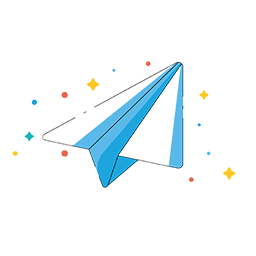
Trigger
New Form Submission
Triggers when a form has been submitted.
Action
Create Request
Creates a new request, probably with input from previous steps.
You'll ❤️ these other ApproveThis integrations
-

BunnyDoc
Published: April 17, 2025BunnyDoc is a digital signature app, enables you to efficiently sign documents, create agreements, and engage in contract negotiations with eSignatures.
-

Klevere
Published: April 17, 2025Klevere is a rapid AI workforce for scalable operations, executing multi-step workflows seamlessly to enhance team efficiency
-

eGestor
Published: April 17, 2025eGestor is an online ERP that offers financial control, sales, service provision, bank slips, electronic invoices, NFC-e and more.