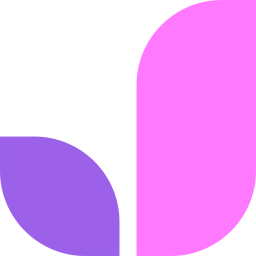
ApproveThis manages your Jottacloud Integration approvals.
April 17, 2025
Integration Category: Files
ApproveThis + Jottacloud: How to Automate File Approvals Without the Headaches
Why These Two Tools? Let’s Get Real
Let’s face it: approval processes are where productivity goes to die. Someone uploads a file to Jottacloud, then starts playing email tag with stakeholders who can’t find the document, forget to reply, or get stuck in endless “just one more edit” loops. Meanwhile, your project timelines stretch longer than a Monday morning meeting.
Here’s the fix: connecting ApproveThis and Jottacloud through Zapier. It turns “Where’s that contract?” into “Your approval is processed” without the chaos. Jottacloud stores files securely (with GDPR compliance baked in), while ApproveThis handles the decision-making circus. Together, they’re like a bouncer and a filing clerk working in perfect sync.
What This Combo Does That Others Don’t
Most approval tools make you choose between flexibility and simplicity. ApproveThis doesn’t. Need three department heads to sign off on a budget spreadsheet? Set up a sequential workflow. Want automatic approval for anything under $5K? Configure thresholds and let the tool handle it. Meanwhile, Jottacloud keeps every version of that spreadsheet audit-ready in Norway-based servers.
The kicker? External partners can approve files without needing a Jottacloud login. Send them an email, let them click approve/reject, and keep your cloud storage seats for actual users. Try that with your current setup.
Four Ways Teams Actually Use This Integration
1. Legal Teams: Stop Playing Hide-and-Seek with Contracts
Picture this: Your legal team uses Jottacloud to store NDAs. Every time a new agreement gets uploaded, ApproveThis automatically pokes the General Counsel via email. She reviews it during her 10 AM coffee break, clicks “approve,” and the contract gets moved to a “Signed” folder. If she’s on vacation? It routes to her deputy. No more “I SWORE I sent that last week” moments.
2. Marketing Departments: Kill Content Bottlenecks
Marketing agencies: How many times has a client-approved graphic gotten lost between Slack, email, and Google Drive? Connect Jottacloud folders to ApproveThis workflows. When the designer uploads the final banner ad, stakeholders get an email with a thumbnail preview and one-click approval. Denied? The comments auto-sync to Jottacloud as a text file. Version control without the chaos.
3. Construction Firms: Blueprint Approvals That Don’t Delay Projects
Field crews upload updated blueprints to Jottacloud. ApproveThis triggers a workflow where the project manager, architect, and safety officer all need to sign off. If the architect’s out? Delegation rules reassign it. Once approved, the blueprint gets stamped with an approval date and moved to an archive folder. No more digging through email chains to prove compliance.
4. Healthcare Orgs: Patient Data Handling That’s Actually Compliant
Medical teams upload anonymized reports to Jottacloud. ApproveThis requires dual approvals (say, a doctor and privacy officer) before files can be shared externally. Every approval/rejection gets logged with timestamps and IP addresses. If someone tries to bypass the process? The “denied” trigger locks the file. All without some clunky on-premise system.
Setting This Up: No PhD Required
If you can make toast, you can connect these tools:
- Create a Zapier account (free tier works)
- Choose Jottacloud as your trigger app (e.g., “New File in Folder”)
- Pick ApproveThis as your action app (“Create Approval Request”)
- Map Jottacloud’s file details to ApproveThis fields (name, link, uploader)
- Test with a dummy file. Celebrate when it works. Have coffee.
Pro tip: Use ApproveThis’ calculated fields to auto-flag files over a certain size or with specific keywords. No manual checks needed.
Why This Isn’t Just Another Integration
Most Zapier integrations just shuffle data between apps. This one actually closes loops. Example: A sales team uploads a proposal to Jottacloud. ApproveThis routes it to the CFO. Once approved, Zapier updates the CRM deal stage and moves the file to a “Closed” folder. The alternative? Someone manually updating 4 systems and hoping the VP sees the email.
Bonus: Jottacloud’s GDPR compliance means European customers won’t ghost you over data concerns. Pair that with ApproveThis’ audit trails, and even your most paranoid compliance officer will relax.
Who Benefits? (Spoiler: Everyone Except the Office Micromanager)
Finance teams: Auto-approve invoices under $10K, escalate bigger ones. All files stored with approval timestamps for EOY audits.
Remote teams: Approvals happen via email—no VPNs, no “the system’s down” excuses.
External partners: Clients approve deliverables without getting added to your Jottacloud plan. License savings: real. Awkward “can you expense that?” chats: avoided.
Common Objections (and Why They’re Wrong)
“We already have an approval process.” Cool. Does it automatically version files in Jottacloud when someone requests changes? Can approvers delegate tasks while hiking in the Alps? Didn’t think so.
“We’re too small for this.” ApproveThis scales from 5 to 5,000 users. Start with basic workflows, add complexity as you grow. Your future self will high-five you.
Bottom Line: Approval Processes Should Work for You, Not Against You
Connecting ApproveThis and Jottacloud isn’t about chasing shiny tech. It’s about fixing the crap that wastes 12% of your week. Fewer missed deadlines. Less version chaos. Zero “I never got the email” lies.
The setup takes 20 minutes. The ROI? You’ll see it in the first week when your team stops herding cats and starts hitting targets.
Ready to stop being a file traffic cop?
Book a demo or start a free trial. Your Jottacloud files (and sanity) will thank you.
Integrate with Jottacloud Integration and get 90 days of ApproveThis for free.
After you create a Zapier integration, please email us at support@approve-this.com with your account name and we'll add 3 months of ApproveThis to your account. Limit one redemption per account.
Learn More
Best Approval Workflows for Jottacloud
Suggested workflows (and their Zapier components) for Jottacloud
Create approval requests for new file updates
When a new file is updated in a folder in Jottacloud, this integration creates an approval request in ApproveThis. It ensures that file changes are reviewed before further processing. *Note: Map file details to approval fields as required.*
Zapier Components
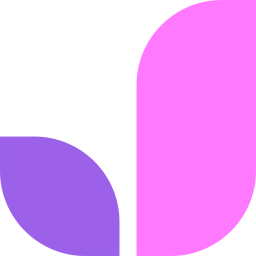
Trigger
File Updates in Folder
Triggers when a new file is added and optionally updated in selected folder.
Action
Create Request
Creates a new request, probably with input from previous steps.
Create approval requests for new photos
When a new photo is added in Jottacloud, an approval request is automatically created in ApproveThis. This integration helps organizations verify content before sharing externally. *Note: Confirm photo metadata mapping during setup.*
Zapier Components
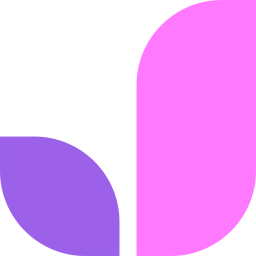
Trigger
New Photo in Timeline or Album
Triggers when a new photo is added to your timeline or selected album.
Action
Create Request
Creates a new request, probably with input from previous steps.
Upload new files after receiving approval requests
When a new approval request is initiated in ApproveThis, this automation uploads a new file to Jottacloud for documentation. It helps maintain consistent records of approval-triggered file updates. *Note: Ensure file names and metadata are configured appropriately.*
Zapier Components
Trigger
New Request
Triggers when a new approval request workflow is initiated.
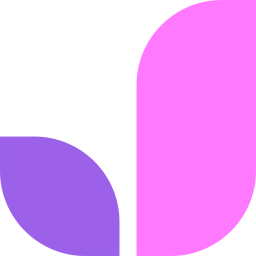
Action
Upload New File
Uploads a new file to selected folder.
Upload new photos after approvals are completed
After a request is approved or denied in ApproveThis, this integration uploads a new photo to Jottacloud. It serves as a visual audit trail, ensuring that all approval outcomes are archived effectively. *Note: Adjust photo folder settings as needed.*
Zapier Components
Trigger
A Request Is Approved/Denied
Triggers when a request is approved or denied.
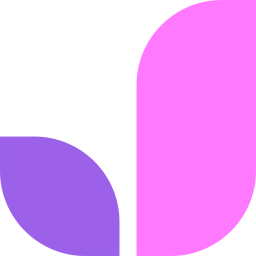
Action
Upload New Photo
Uploads a new photo to your timeline or selected album.
You'll ❤️ these other ApproveThis integrations
-

SourceForge
Published: April 17, 2025SourceForge is a complete software discovery, review, and comparison platform.
-

SuperSaaS
Published: April 17, 2025SuperSaaS is an online appointment scheduling for any type of business. Flexible and affordable booking software that can be integrated into any site.
-

Admiral
Published: April 17, 2025Admiral is The Visitor Relationship Management Company, growing publisher revenues by subscriptions, email, adblock recovery, privacy & more