
ApproveThis manages your Mercury Integration approvals.
April 17, 2025
Integration Category: Accounting
When Accounting Meets Approval Automation
Let's be real: financial approvals suck. You've got department heads emailing screenshots of Mercury transactions, CFOs chasing down signatures for wire transfers, and everyone pretending they remember what that $12,000 vendor payment was actually for. ApproveThis and Mercury fix this by turning financial oversight into something that happens in the background while you focus on actual work.
Here's the deal: Mercury tells you when money moves. ApproveThis tells people when they need to care about it. Connect them through Zapier, and you've built guardrails that keep finances tight without slowing things down. We're talking about cutting approval cycle times from days to hours while giving auditors a paper trail they'll actually love.
What Each Tool Does Best
Mercury is where your money lives - checking accounts, savings, virtual cards. It's great at showing balances and transaction details but wasn't built to decide whether that $45k developer agency invoice should get paid.
ApproveThis handles the "should we?" decisions. It's the system that knows:
- Whether your CTO needs to approve SaaS purchases over $5k
- Which department budgets get charged for AWS bills
- How to route international wire transfer sign-offs
Together through Zapier, they create closed-loop financial controls. Mercury detects the transaction, ApproveThis manages the human decision, then Mercury records the final action. No spreadsheets. No "I thought you approved this."
Three Ways This Combo Changes Financial Operations
1. Auto-Flag Suspicious Account Activity
Say a $28,000 withdrawal hits your Mercury checking account. With our first Zapier template, that balance change immediately creates an ApproveThis request. Your CFO gets an email asking "Did you authorize this?" with one-click approve/deny. If denied, your finance team gets alerted to investigate potential fraud.
Real-world impact: A 120-person cybersecurity firm used this to catch a compromised vendor account attempting a $17k phishing withdrawal. The approval request went out at 3:12 AM, was denied by 6:30 AM, and funds were frozen before business hours.
2. Approve Expenses Before They Hit
Mercury's virtual cards are great for controlling spend. Now pair them with ApproveThis' thresholds: Any transaction over $X gets auto-flagged for pre-approval. Marketing team swipes $8k on ad spend? The request routes to their VP with campaign details attached. Under $500? It auto-approves per your policies.
Cool feature alert: Use ApproveThis' calculated fields to check remaining department budgets in real time. If the purchase would exceed Q3 allocations, it escalates to the CFO regardless of amount.
3. Sync Approvals Across Entities
Got multiple Mercury accounts for subsidiaries? When a transfer between entities hits a threshold, ApproveThis can require dual sign-off from both entity controllers. All without those managers needing access to each other's Mercury accounts.
Setting This Up Without IT Involvement
Here's why your finance team will actually use this:
- Connect to Zapier: Both ApproveThis and Mercury have pre-built Zapier integrations. No API keys needed - just log in.
- Pick Your Triggers: Choose between Mercury balance changes or new transactions as your starting point.
- Map the Data: Tell ApproveThis which Mercury details to include in requests (amount, account, transaction ID).
- Set Approval Rules: Define who approves what based on amount, department codes, or vendor categories.
Total setup time? About 15 minutes if you know your approval policies. Less time than it takes to explain your current process to a new hire.
Who Benefits (Besides Your Auditors)
Finance Teams
Stop being the approval police. Pre-configured rules in ApproveThis mean you only get involved when exceptions happen. Plus, every approved/denied decision is timestamped with the reasoning - goodbye month-end reconciliation fights.
Department Heads
Product leads get automatic visibility into engineering cloud costs. Marketing VPs can approve big campaign spends from their phone. All without needing Mercury logins or finance degrees.
External Partners
Contractor submitted a Mercury invoice? Route it to their client PM for approval in ApproveThis. No need to give outsiders access to your financial systems.
The Nuts and Bolts You Care About
No Double Licenses
ApproveThis approvers don't need Mercury seats. Your external accountant can approve year-end adjustments without seeing daily transactions.
Audit Trail That Makes Sense
Every approval ties back to the actual Mercury transaction ID. Dispute a payment? Pull up the ApproveThis record to see who approved it, when, and what notes they added.
Vacation Coverage That Works
CFO out on leave? ApproveThis automatically reroutes approvals to their deputy based on Mercury transaction dates. No more "I was OOO" excuses.
When to Consider This Integration
If any of these sound familiar:
- You've had duplicate payments because someone "forgot" they approved an invoice
- Month-end close takes longer because approvers won't reply to Slack pings
- Vendors complain about late payments despite PO approvals
This isn't about fixing one process - it's about making financial oversight something that happens automatically as part of daily work.
Getting Started (Without the Sales Pitch)
Try this today:
- Create a Zapier account (free tier works)
- Connect your Mercury account
- Connect ApproveThis
- Set up one test Zap (we recommend the new transaction → approval request flow)
If it clicks for your team, great. If not, you're out 20 minutes and some coffee. But based on what we've seen at 500+ companies? Once finance teams realize they can stop chasing approvals, they don't go back.
Next step: Grab an ApproveThis trial, plug in your Mercury account via Zapier, and route one real transaction through it this week. Your future self (and your auditors) will thank you.
Integrate with Mercury Integration and get 90 days of ApproveThis for free.
After you create a Zapier integration, please email us at support@approve-this.com with your account name and we'll add 3 months of ApproveThis to your account. Limit one redemption per account.
Learn More
Best Approval Workflows for Mercury
Suggested workflows (and their Zapier components) for Mercury
Create approval requests for account balance changes in ApproveThis
When a change in your Mercury account balance occurs, automatically create an approval request in ApproveThis. This integration helps you initiate necessary financial checks and approvals promptly, keeping all stakeholders informed and ensuring compliance with financial policies.*Note: Ensure appropriate conditions and roles are defined in ApproveThis for effective approvals.*
Zapier Components

Trigger
Account Balance
Triggers when an account's balance changes.
Action
Create Request
Creates a new request, probably with input from previous steps.
Create ApproveThis requests for new Mercury transactions
Automatically initiate an approval process in ApproveThis for every new transaction detected in your Mercury account. This ensures that financial movements are reviewed timely, empowering your team to maintain budget oversight and transaction integrity.*Note: Configure thresholds and roles within ApproveThis for optimal approval routing.*
Zapier Components

Trigger
New Transaction
Triggers when a new transaction is created on any bank account (eg. Checking or Savings). Optionally, can also include any Credit account (eg. Physical/Virtual Credit or Debit). This trigger fires before the transaction settles.
Action
Create Request
Creates a new request, probably with input from previous steps.
Manage new Mercury transactions when an approval workflow is completed
This integration updates your Mercury account with new transactions following the completion of a workflow in ApproveThis. Seamlessly manage financial transactions as requests get approved or denied, ensuring your records remain synchronized and actions reflect approved decisions.*Note: Ensure the corresponding financial actions in Mercury are configured to reflect the approved request outcomes.*
Zapier Components
Trigger
A Request Is Approved/Denied
Triggers when a request is approved or denied.

Action
New Transaction
Triggers when a new transaction is created on any bank account (eg. Checking or Savings). Optionally, can also include any Credit account (eg. Physical/Virtual Credit or Debit). This trigger fires before the transaction settles.
You'll ❤️ these other ApproveThis integrations
-

SigParser
Published: April 17, 2025SigParser captures contact details from everyday email communication and match them to all your apps.
-

Affiliatly
Published: April 17, 2025Affiliatly is an affiliate tracking software for e-commerce store owners.
-
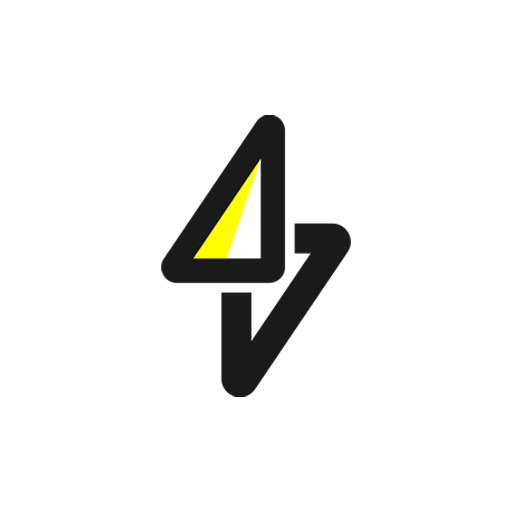
ChatSpark
Published: April 17, 2025ChatSpark is an AI chatbot service for round-the-clock customer interaction, improving service and sales with automation.