When Data Entry Met Approval Workflows
Let’s be real: nobody got into business to copy-paste contact details from emails or chase down managers for signatures. Yet here we are. Teams waste 6 hours a week on manual data entry alone, and approval bottlenecks cost mid-sized companies an average of $50K annually in delayed decisions. Enter ApproveThis and SigParser – two tools that turn this grind into a single automated handshake.
What SigParser Brings to the Table
SigParser does the dirty work of scraping contact details from email signatures and updating your CRM automatically. It’s like having an intern who never sleeps, except it doesn’t need coffee breaks or LinkedIn endorsements. For sales teams drowning in inbox chaos, it’s a lifeline.
Where ApproveThis Cracks the Whip
ApproveThis is the traffic cop for decisions. It routes requests to the right people, nags them (politely) if they’re late, and keeps a paper trail so you’re not playing detective later. Procurement approvals, contract sign-offs, budget greenlights – it handles the stuff that keeps CFOs up at night.
Why This Combo Hits Different
Most integrations just shuffle data between apps. This one actually closes loops. SigParser finds the contacts, ApproveThis gets them validated, and nobody has to alt-tab between 12 browser tabs to make it happen. For companies scaling past 100 employees, that’s the difference between “growing” and “growing pains.”
Three Ways This Duo Saves Your Sanity
1. No More “Who Approved This?” Meetings
Example: A 250-person SaaS company uses SigParser to capture leads from sales emails. Every new contact triggers an ApproveThis workflow where the sales ops team validates lead quality before it hits Salesforce. Result? 20% fewer junk leads clogging pipelines, and zero 4 PM “Why is this enterprise deal marked as ‘hot’?” Slack panics.
2. Approval Paper Trails That Don’t Suck
Example: A manufacturing firm’s procurement team auto-tags SigParser contacts when new vendor approval requests start in ApproveThis. When auditors ask “Why’d you pick Supplier X?”, they’ve got a timestamped chain of approvals with all the original email context attached. No more digging through Outlook graveyards.
3. Escalate Without the Awkwardness
ApproveThis’ vacation delegation means out-of-office approvers don’t bottleneck deals. When combined with SigParser’s contact timelines, you can see exactly who ghosted a request – and have the data to politely nudge their manager. Perfect for agencies juggling client contacts who vanish during Q4.
Real-World Workflows That Don’t Feel Like Robot Scripts
The “Set It and Forget It” Approval Layer
Here’s how a typical zap works without the tech jargon:
- SigParser spots a new contact in someone’s email signature
- ApproveThis pings the right manager: “Hey, this VP from Acme just popped up – approve adding them to our partner portal?”
- Approver clicks yes/no in their inbox (no login required)
- SigParser auto-updates the CRM or tags the contact as “Validated”
For marketing teams, this means event lead lists get cleaned up while the sales team sleeps. For legal? All new vendor contacts get vetted before they can even send a quote.
The Secret Weapon: Approval Thresholds
ApproveThis doesn’t just pass along requests – it smart-routes them. Example: If SigParser flags a contact from a Fortune 500 company, thresholds can auto-route that approval to the CRO instead of a junior sales rep. For companies with layered approval hierarchies, it’s like having a bouncer who knows exactly who gets VIP access.
Setup That Won’t Make You Hate Technology
If you’ve ever set up a Slack channel, you can handle this:
- Connect both apps to Zapier (15 minutes max)
- Pick your triggers:
- “New SigParser contact” → “Create ApproveThis request”
- “Approved in ApproveThis” → “Tag in SigParser”
- Add conditional rules if needed (e.g., auto-approve contacts under $10K value)
Pro tip: Use ApproveThis’ calculated fields to auto-flag high-value contacts based on deal size or domain authority. It turns approval workflows into a lead scoring sidekick.
Who Actually Cares About This? (Besides Your CFO)
Sales Teams Stop Playing Data Janitors
Reps waste 18% of their time on admin work. With SigParser scraping contacts and ApproveThis handling internal approvals, they can actually hit quota without working weekends. Plus, approvers get everything in email – no new logins for busy VPs.
Operations Managers Keep Their Hair
Imagine procurement where every new vendor contact from emails auto-triggers compliance checks. ApproveThis’ real-time dashboard shows what’s stuck, who’s dragging their feet, and which requests met audit criteria. For ISO-certified companies, that’s compliance gold.
Marketing Finally Gets Attribution Right
When SigParser captures a new lead from a webinar email thread, ApproveThis can route it to the campaign owner for source tagging. No more “How’d this lead get here?” debates. Bonus: Calculated fields can auto-approve leads from high-performing campaigns based on historical data.
The Fine Print That’s Actually Useful
Licensing Perks: ApproveThis approvers don’t need SigParser seats (or vice versa). Perfect for agencies approving client requests or manufacturers dealing with 100+ suppliers. Just don’t forget – the people sending requests still need app access.
Security Stuff: ApproveThis keeps permissions tight. Junior staff can be set to only approve contacts under certain deal sizes, while SigParser’s parsing rules ensure no sensitive data leaks into the wrong workflows.
“But Wait, What If…” Scenarios
If Approvers Ghost Requests
ApproveThis auto-escalates after deadlines pass. Combine that with SigParser’s contact timelines, and you’ll know if the approver’s been MIA in other tools too. Time to update that emergency contact list.
When Contacts Go Rogue
Found a duplicate? SigParser tags it, ApproveThis routes a merge request to the data team, and calculated fields prevent conflicting info from being approved. Crisis averted.
Bottom Line: This Isn’t Just Automation
It’s about making two tools do the work of five. ApproveThis handles the human decisions; SigParser handles the data drudgery. Together, they turn approval bottlenecks into a single click that even the busiest exec can handle between meetings.
Ready to stop being a human router? Book a demo or start a free trial. Your future self (and your team’s sanity) will thank you.
Integrate with SigParser Integration and get 90 days of ApproveThis for free.
After you create a Zapier integration, please email us at support@approve-this.com with your account name and we'll add 3 months of ApproveThis to your account. Limit one redemption per account.
Learn More
Best Approval Workflows for SigParser
Suggested workflows (and their Zapier components) for SigParser
Create approval requests for new SigParser contacts
When a new or updated contact appears in SigParser, this automation creates an approval request in ApproveThis to review and validate the contact information. *Note: Preconfigure your ApproveThis workflows to handle contact approvals.*
Zapier Components

Trigger
Created or Updated Contact
Triggers when a new contact was modified or created in SigParser.
Action
Create Request
Creates a new request, probably with input from previous steps.
Tag SigParser contacts for new approval requests
When a new approval request is initiated in ApproveThis, this automation tags the corresponding contact in SigParser to mark it for follow-up. *Note: Ensure appropriate mapping between approval requests and contact records is set up.*
Zapier Components
Trigger
New Request
Triggers when a new approval request workflow is initiated.

Action
Tag Contact
Tags a contact from SigParser
Parse email bodies for approved requests
When a request is approved or denied in ApproveThis, this automation extracts and parses the email body in SigParser to update contact details. *Note: Verify that email formatting aligns with parsing requirements.*
Zapier Components
Trigger
A Request Is Approved/Denied
Triggers when a request is approved or denied.

Action
Parse Email Body
Extracts email body parts
More Ecommerce integrations you might like
-
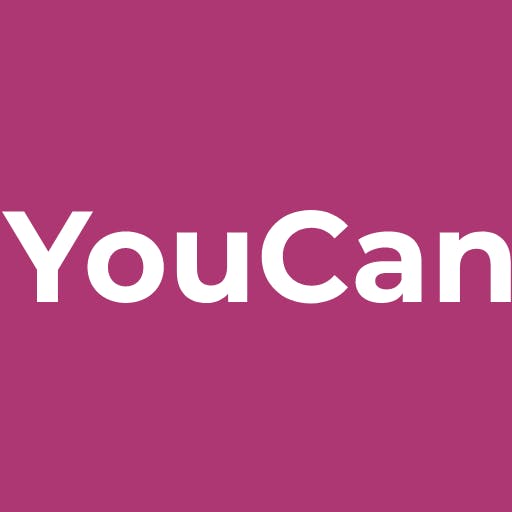
YouCan
Published: April 17, 2025YouCan is an integrated platform specialized in e-commerce, offering a wide range of services needed by merchants and entrepreneurs.
-

Well ProZ
Published: April 17, 2025With Well ProZ, you can provide better patient outcomes and experiences with an all-in-one e-commerce platform built for healthcare professionals.
-

2Chat
Published: April 17, 20252Chat is a conversational commerce automation tool for WhatsApp, Instagram, Messenger, and SMS.
You'll ❤️ these other ApproveThis integrations
-

MemberSpace
Published: April 17, 2025MemberSpace allows you to turn any part of your website into members-only with just a few clicks.
-

Pillar
Published: April 17, 2025Pillar is an all-in-one content creator store and media kit, designed for creators and talent agencies.
-

TestLocally
Published: April 17, 2025TestLocally is a service that allows you to capture screenshots of your website from over 250 geographical locations worldwide