When Forms Meet Approval Automation
Florm gives teams the power to collect critical data through custom forms – client onboarding details, purchase requests, or campaign briefs. But what happens after someone hits "submit"? That's where 83% of businesses hit a wall: manual follow-ups, forgotten emails, and approval delays that cost an average of 3.7 business days per request.
ApproveThis plugs directly into this gap. By connecting Florm's data collection with structured approval workflows, teams can turn form responses into actionable decisions 4x faster. Marketing agencies get client content approved without status meetings. Manufacturing teams validate supplier contracts before procurement bottlenecks occur. Healthcare administrators process patient intake forms with HIPAA-compliant audit trails.
Why This Integration Changes the Game
Most form tools stop at data storage. Most approval systems start with manual data entry. The Florm-ApproveThis bridge through Zapier eliminates the dead zone between submission and decision:
- Zero-Click Routing: New Florm responses automatically become tracked approval requests
- Cross-Platform Governance: Approvers use email or ApproveThis’ dashboard – no Florm logins required
A construction firm used this integration to cut equipment purchase approval times from 11 days to 38 hours. Their field crews submit Florm forms on-site, triggering immediate ApproveThis workflows that route to CFOs, safety officers, and project managers based on dollar amounts and site locations.
Real-World Workflows (Without the Buzzwords)
Client Services: The 27-Minute Campaign Launch
Marketing agencies using Florm for client input collection often waste days chasing stakeholders for final sign-off. With ApproveThis:
1. Client submits campaign brief via Florm
2. Zapier triggers ApproveThis to:
– Route to legal (contract compliance)
– CC project manager (budget check)
– Send client approval via email
3. All parties approve/comment directly from inboxes
4. Approved brief auto-updates in Asana/Trello
Key Feature: Approval Groups ensure legal and accounting teams review sequentially, while clients get parallel requests to prevent bottlenecks.
Healthcare: Audit-Ready Patient Processing
A medical group reduced onboarding errors by 61% using Florm intake forms linked to ApproveThis thresholds:
– Under $1k? Auto-approved by system
– $1k-$5k? Department head + billing
– $5k+? Requires CMO review
Key Feature: Calculated Fields automatically categorize requests based on Florm response data.
Setup That Takes Less Time Than Your Coffee Break
1. Create a Zapier account (free tier works)
2. Choose Florm's "New Response" trigger
3. Select ApproveThis' "Create Request" action
4. Map Florm fields to ApproveThis (e.g., "Total Cost" → Approval Threshold)
5. Test with a live form submission
Pro Tip: Use ApproveThis’ Conditional Logic to add/remove approvers based on Florm dropdown selections (e.g., "Project Type" = "International" adds compliance officer).
Department-Specific Wins
Finance Teams: No More Spreadsheet Sleuthing
CFOs love that ApproveThis auto-attaches Florm response PDFs to each request. Instead of digging through emails, they see:
– Real-time spend approvals
– Escalated requests color-coded by risk level
– Delegated approvals during vacations
Operations: Procurement Without Papercuts
Florm forms for vendor quotes feed into ApproveThis workflows that:
– Compare submitted prices against budget
– Flag non-preferred suppliers
– Require 3 bids for purchases over $10k
HR: Onboarding That Doesn’t Quit
New hire Florm submissions trigger equipment and access approvals. IT automatically gets notified when department heads approve laptop requests.
The Silent Advantage: External Collaboration
Unlike clunky client portals, ApproveThis lets external partners approve directly via email – no accounts needed. Architecture firms use this to have clients approve change orders submitted via Florm without granting system access.
Beyond the Basics: Advanced Tactics
– Add Calculated Fields to auto-apply discounts in Florm quotes before approval
– Set Re-approval Triggers if Florm responses are edited post-submission
– Use Partial Approvals for multi-phase projects (e.g., "Approve research budget, reject survey sample size")
When to Consider Custom Development
While Zapier handles 93% of use cases, enterprises with 100k+ annual requests might use ApproveThis’ API for:
– Real-time budget syncs with ERPs
– AI-driven approval routing based on Florm response sentiment analysis
– Custom SLAs per department/client
Getting Started Without the Overwhelm
1. Identify one process drowning in email approvals (e.g., travel requests)
2. Build a Florm form mirroring current submission format
3. Create a 3-step Zapier flow (Form → ApproveThis → Slack/MS Teams alert)
4. Run a 1-week pilot with your least patient team (they’ll stress-test it for free)
Most teams see ROI within 14 days. A logistics company reduced fuel reimbursement processing from 22 clicks per request to 3, saving 41 hours/month.
Your Move: Approval Automation or Approval Agony?
Florm captures the data. ApproveThis structures the decision. Zapier connects them in minutes. The result? Processes that feel less like corporate red tape and more like a competitive edge.
Next Steps:
– Register for ApproveThis (free 14-day trial)
– Explore Florm’s form templates
– Book a live demo to see healthcare-grade compliance features
PS: Remember – your approvers don’t need new logins. Your clients don’t need training. Your team just needs to stop losing requests in inboxes.
Integrate with Florm Integration and get 90 days of ApproveThis for free.
After you create a Zapier integration, please email us at support@approve-this.com with your account name and we'll add 3 months of ApproveThis to your account. Limit one redemption per account.
Learn More
Best Approval Workflows for Florm
Suggested workflows (and their Zapier components) for Florm
Create approval requests for new responses
When a new response is received in Florm, create an approval request in ApproveThis to streamline decision-making. This automation ensures that every new response undergoes a structured approval process. *Note: Configure additional filters or approval steps in ApproveThis as needed.*
Zapier Components

Trigger
New Response
Triggers when a new response is created.
Action
Create Request
Creates a new request, probably with input from previous steps.
You'll ❤️ these other ApproveThis integrations
-

Clnto
Published: April 17, 2025Clnto simplifies agency client management: leads, proposals, CRM, invoicing, and revenue tracking all in one software.
-

Superpictor
Published: April 17, 2025A true interface between the customer and production, Superpictor facilitates and accelerates the sales process of a personalized product, from customer acquisition to after-sales service. We have developed a unique, simple and automated SaaS software application that offers digital tools adapted to all the different trades of personalization companies (marketing, sales, graphics, production, after-sales service, etc.).
-
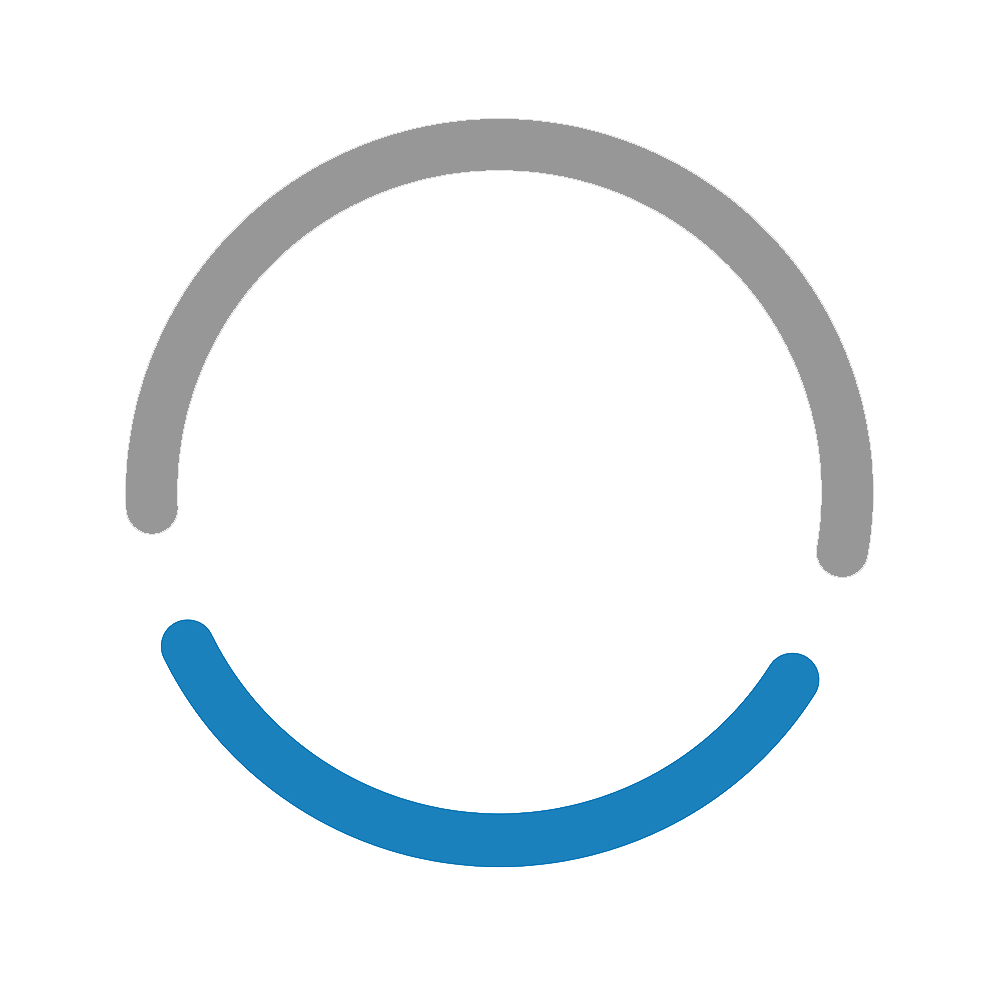
VBOUT
Published: April 17, 2025VBOUT is a marketing platform which helps you optimize the customer journey with powerful email, social media and lead intelligence tools.