
ApproveThis manages your Blinksale Integration approvals.
April 17, 2025
Integration Category: Invoices
Why Approval Workflows Matter for Invoicing
For finance teams using Blinksale, getting invoices paid quickly is mission-critical. But manual approval processes create bottlenecks - emails get buried, approvers go on vacation, and urgent requests slip through cracks. This is where pairing Blinksale's streamlined invoicing with ApproveThis' structured approval automation creates measurable business impact.
Together, these platforms enable:
- Real-time payment verification before processing
- Automatic escalation of overdue approvals
- Audit-ready records of who approved what - and when
Unlike basic email approvals or spreadsheet tracking, this integration enforces accountability while respecting team bandwidth. Approvers receive clear requests with all context from Blinksale invoices, can approve via email without logging into another system, and trigger automatic next steps upon decision.
How It Works: Approval Automation in Action
When a payment is recorded in Blinksale, Zapier instantly creates an approval request in ApproveThis. Finance leads receive an email with key details:
Example Scenario: A marketing agency invoices a client $15,000 for a campaign. The accounts payable specialist records the payment in Blinksale. ApproveThis automatically routes an approval request to the CFO, who reviews invoice details and payment terms directly in the approval portal. Upon approval, Blinksale automatically processes the payment while ApproveThis logs the decision with timestamps.
Key Technical Advantages
ApproveThis adds three critical layers to Blinksale's core capabilities:
- Conditional Routing: High-value invoices ($10k+) auto-route to senior leadership while smaller amounts go to department heads
- Fallback Protocols: Unanswered requests escalate after 24 hours to backup approvers
- Compliance Guardrails: Mandatory approval thresholds prevent unauthorized payments
Industry-Specific Applications
Consulting Firms
For management consultancies billing hourly, ApproveThis validates that invoice amounts match contracted SOWs before payments clear. Calculated fields automatically compare billed hours against project budgets, flagging discrepancies for manual review.
Construction Companies
General contractors use approval thresholds to auto-approve recurring material payments under $5k while routing large equipment rentals to multiple stakeholders. Vacation delegation ensures project timelines stay on track even when site managers are unavailable.
Healthcare Providers
Medical billing departments configure sequential approvals where invoices first go to clinical directors (to verify services rendered) then to finance (to process payment). HIPAA-compliant audit trails meet regulatory requirements.
Implementation Guide: Connect in 15 Minutes
Setting up the integration through Zapier requires no coding:
Step 1: Connect Accounts
Authenticate Blinksale and ApproveThis in Zapier's interface. Both platforms use OAuth for secure access without sharing passwords.
Step 2: Configure Triggers
Set "New Invoice Payment" as the Blinksale trigger. Map critical data points to ApproveThis fields:
- Invoice amount → Approval threshold field
- Client name → Request description
- Due date → Approval deadline
Step 3: Set Approval Rules
In ApproveThis, create a template that:
- Routes invoices over $25k to CFO + accounting manager
- Sends daily reminders until resolved
- Updates Blinksale payment status upon approval
Pro Tip: Use Calculated Fields to automatically add late fees if approval extends past invoice due date.
Cross-Functional Benefits
Finance Teams
Reduce payment errors by requiring dual approval for large transactions. Real-time dashboards show pending approvals by age, amount, and department.
Project Managers
Maintain client relationships with on-time payments while preventing unauthorized budget overages. Receive Slack alerts when approvals stall.
External Partners
Vendors and contractors appreciate faster payments without needing Blinksale logins. Approval status pages give self-service visibility into payment timelines.
Beyond Basic Approvals: Advanced Features
While the core integration solves urgent payment approval needs, ApproveThis adds deeper controls:
Dynamic Thresholds
Auto-adjust approval requirements based on real-time data. For example:
- Require CEO approval for any invoice exceeding 15% of remaining project budget
- Lower approval threshold to $1k during final project weeks to prevent delays
Compliance Automation
For regulated industries, embed mandatory approval steps that:
- Require attached contract PDFs
- Enforce 2FA on high-risk approvals
- Auto-archive decisions with custom retention policies
Getting Started
To implement this integration:
- Register for ApproveThis: Start free trial
- Connect via Zapier: Blinksale integration library
- Clone Template Workflows: Use pre-built approval chains for common invoice scenarios
For complex implementations involving multiple ERPs or custom compliance needs, request a custom demo to see enterprise-grade features in action.
The Bottom Line
Pairing Blinksale with ApproveThis transforms invoice management from reactive to strategic. Finance teams gain control without bureaucracy, project leads maintain velocity, and clients benefit from predictable payment cycles. By automating the approval layer rather than replacing existing tools, organizations achieve faster ROI while respecting team workflows.
In an era where cash flow management determines business survival, this integration provides measurable advantages:
- 68% faster approval cycles (based on aggregate customer data)
- 100% audit-ready compliance records
- 0 additional software licenses for external approvers
The combination works because it enhances rather than disrupts. Blinksale remains the system of record for invoices while ApproveThis becomes the control plane for financial decisions. Together, they create what customers describe as "accounts payable autopilot" - human oversight where needed, automation everywhere else.
Integrate with Blinksale Integration and get 90 days of ApproveThis for free.
After you create a Zapier integration, please email us at support@approve-this.com with your account name and we'll add 3 months of ApproveThis to your account. Limit one redemption per account.
Learn More
Best Approval Workflows for Blinksale
Suggested workflows (and their Zapier components) for Blinksale
Create approval requests for new invoice payments
When a new payment is recorded in Blinksale, this automation creates an approval request in ApproveThis. It streamlines the review process by ensuring that all invoice payments are vetted before final processing. *Note: Verify that all relevant payment details are properly mapped to the approval request fields.*
Zapier Components

Trigger
New Invoice Payment
Triggers when a new invoice receives a payment.
Action
Create Request
Creates a new request, probably with input from previous steps.
You'll ❤️ these other ApproveThis integrations
-

AWS Lambda
Published: April 17, 2025AWS Lambda is a compute service that runs your code in response to events and automatically manages the compute resources for you, making it easy to build applications that respond quickly to new information.
-
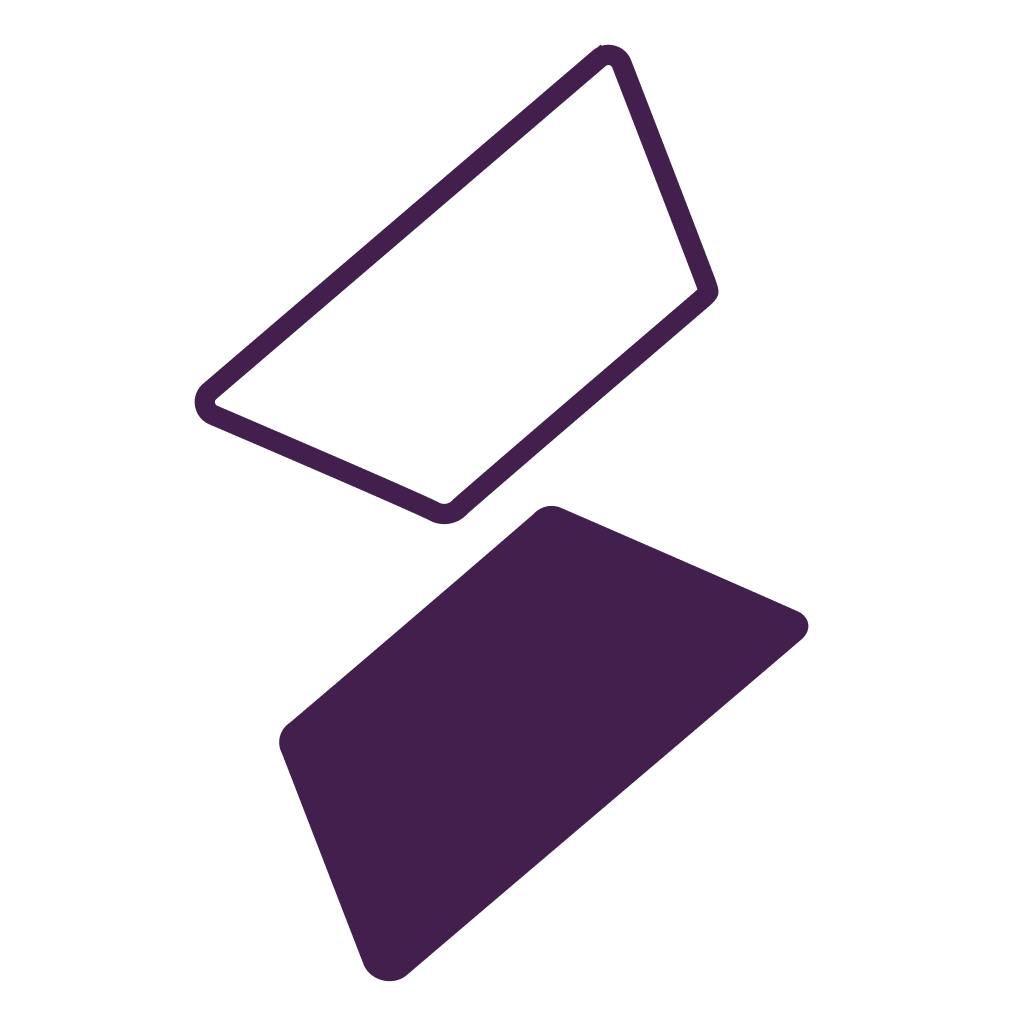
Simply Studio
Published: April 17, 2025Simply Studio provides an AI powered management software for gyms, yoga, pilates and other fitness studios. It features intuitive membership and scheduling.
-

Leapon
Published: April 17, 2025Leapon is a relationship management assistant integrated into a digital business card, supporting the building of professional relationships.