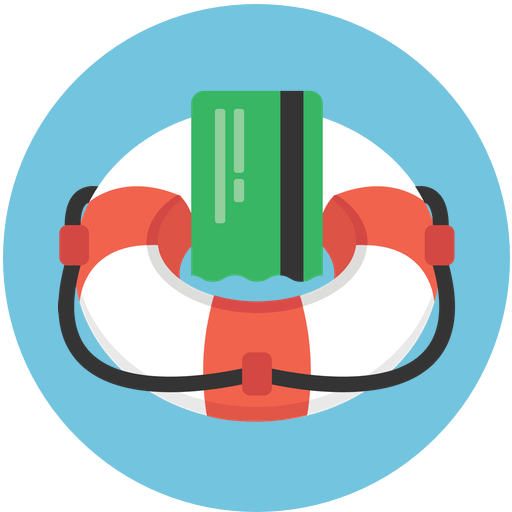
ApproveThis manages your Stunning Integration approvals.
April 17, 2025
Integration Category: Payment Processing
Why Bother Connecting ApproveThis and Stunning?
Let’s cut to the chase: payment screw-ups cost money. Failed transactions. Fraudulent cards. Customers ghosting after cancelled subscriptions. Stunning already helps you recover failed Stripe payments – now imagine pairing it with an approval system that actually prevents these issues from becoming fires.
ApproveThis isn’t just another "click approve" tool. It’s your new enforcer of financial guardrails. When integrated with Stunning via Zapier, you create automated checkpoints for the moments that matter: new cards added, failed payments, cancellations. No more spreadsheet trackers. No more Slack chaos. Just decisions happening faster, with less drama.
Where Stunning Ends, ApproveThis Begins
Stunning’s great at what it does: tracking card events, recovering failed payments, managing subscriptions. But here’s the thing – not every payment issue should be handled the same way. A $10 failed charge? Maybe auto-retry. A $10,000 charge? That needs eyes. A new card from a high-risk client? Someone in compliance better sign off.
This is where ApproveThis takes over:
- Auto-route decisions: Send specific events from Stunning to pre-built approval workflows
- No app switching: Approvers decide via email or dashboard – no Stunning license needed
- Smart escalations: Let thresholds auto-approve small fries and flag big deals
Real Use Cases (Not Just Theory)
1. New Card? Not So Fast…
Scenario: A SaaS company notices fraudulent cards getting added during free trials. They lose money when these fake accounts trigger chargebacks.
The Fix: Zapier triggers an ApproveThis workflow every time a new card is added in Stunning. The request goes to compliance with details like card country, expiration date, and linked account. They either approve, deny, or flag for manual review.
Bonus points: Use ApproveThis’ calculated fields to auto-deny cards from high-risk regions based on your rules.
2. Failed Payments: Recover Revenue Faster
Scenario: An e-commerce biz sees 15% of monthly revenue stuck in failed payments. Their team wastes hours manually checking each case.
The Fix: Stunning detects a failed charge → Zapier creates an approval request with amount, customer history, and retry count. ApproveThis either:
- Auto-approves retries under $50 (using thresholds)
- Routes high-value fails to finance for payment plan offers
- Flags habitual offenders for account review
3. Cancellations: Save Customers Before They Leave
Scenario: A subscription box company loses 30% of cancelling customers because support can’t respond fast enough with retention offers.
The Fix: When Stunning logs a cancellation, ApproveThis immediately notifies the customer success team with:
- Lifetime spend
- Reason for leaving (if captured)
- Pre-approved discount offers they can apply
CSRs get 24 hours to approve a customized save offer before the cancellation finalizes.
Setup: Less Time Than Your Daily Standup
Here’s how to connect Stunning and ApproveThis in Zapier:
- Trigger: Choose a Stunning event (new card, failed payment, cancellation)
- Action: Map key data (customer email, amount, etc.) to an ApproveThis request
- Decide: Set approvers, thresholds, and escalation rules in ApproveThis
Pro tip: Use ApproveThis’ calculated fields to auto-flag requests that need attention. Example: If a failed payment is >5% of the customer’s average order value, route it to a senior manager.
Who Actually Benefits From This?
Finance Teams
Stop playing detective with payment exceptions. Set rules like:
- "Auto-approve retries under $X unless from high-risk accounts"
- "Require CFO sign-off on any card with spending limit >$50k"
Customer Success
Turn cancellations into upsells. Arm your team with pre-approved offers they can deploy without begging finance for permission.
Operations
Ever had an approver go MIA? ApproveThis’ vacation delegation automatically reassigns requests. No more bottlenecks because Karen from accounting is on safari.
The Cool Features You’ll Actually Use
ApproveThis isn’t just about saying "yes" or "no." It’s built for real companies:
Approval Thresholds: Let small stuff auto-approve so your team only sees what matters.
Consensus vs. Sequential: Need 3 people to agree? Or approvals in a specific order? Pick your poison.
Email Decisions: Approvers don’t need another login. They can approve/reject from their inbox.
No, Really – Why This Combo Works
Stunning gives you the "what" (payment events). ApproveThis handles the "now what?" (decisions). Together, they:
- Reduce revenue leaks from slow approvals
- Cut internal chatter about "Who needs to sign off on this?"
- Give auditors a clear paper trail (because nobody likes compliance nightmares)
Ready to Stop Losing Money to Approval Chaos?
If you’re using Stunning, you’re already halfway there. Adding ApproveThis takes about 15 minutes in Zapier. No code. No IT tickets. Just fewer payment headaches starting tomorrow.
Get Started with ApproveThis Free or schedule a demo to see how it works with your Stunning workflows.
Integrate with Stunning Integration and get 90 days of ApproveThis for free.
After you create a Zapier integration, please email us at support@approve-this.com with your account name and we'll add 3 months of ApproveThis to your account. Limit one redemption per account.
Learn More
Best Approval Workflows for Stunning
Suggested workflows (and their Zapier components) for Stunning
Create approval requests for new Stunning cards
When a new card is added in Stunning, this automation creates an approval request in ApproveThis to review the card details. It streamlines the process by automatically routing new card events for further validation. *Note: Ensure the card details are mapped correctly in the approval request.*
Zapier Components
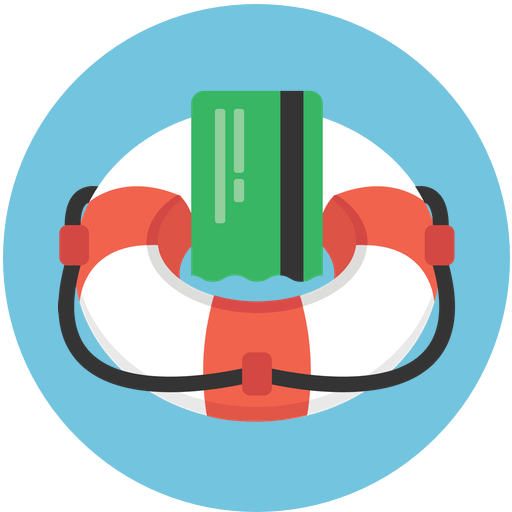
Trigger
Card Created
Triggers when a customer adds a new card.
Action
Create Request
Creates a new request, probably with input from previous steps.
Create approval requests for failed Stunning payments
When a failed payment event occurs in Stunning, this automation creates an approval request in ApproveThis to review and authorize necessary actions. It ensures that financial issues are promptly escalated for decision-making. *Note: Customize the approval criteria as needed.*
Zapier Components
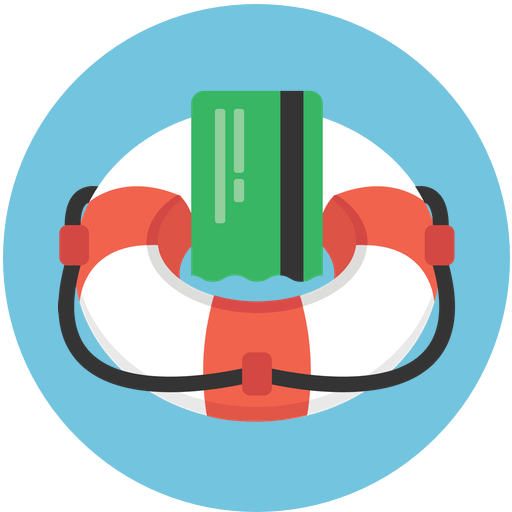
Trigger
Failed Payment
Triggers when a failed payment happens.
Action
Create Request
Creates a new request, probably with input from previous steps.
Create approval requests for cancelled Stunning subscriptions
When a subscription is cancelled in Stunning, this automation triggers an approval request in ApproveThis to validate the cancellation details. It helps teams to promptly review cancellations and take necessary follow-up actions. *Note: Adjust the approval workflow to fit your cancellation review process.*
Zapier Components
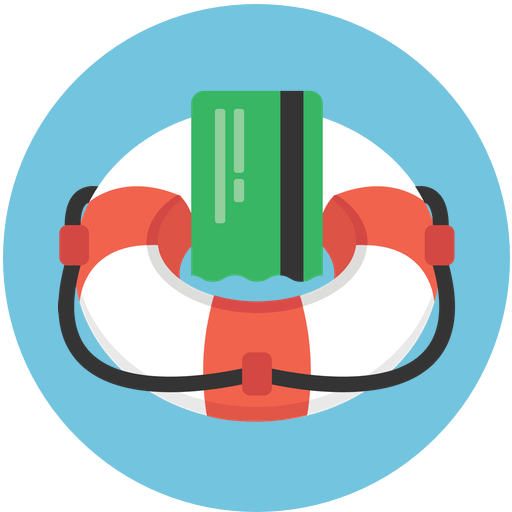
Trigger
Subscription Cancelled
Triggers when a customer's subscription is cancelled.
Action
Create Request
Creates a new request, probably with input from previous steps.
You'll ❤️ these other ApproveThis integrations
-

Cinode
Published: April 17, 2025Cinode is a way to run consultancies with support for sales, resourcing and skills management.
-

Replug
Published: April 17, 2025Shorten, track and optimize your links with catchy call-to-actions, retargeting pixels, custom domains, and powerful analytics. Get the most return from your links
-

Workbase
Published: April 17, 2025Workbase is an Employee Platform for Increased Productivity.